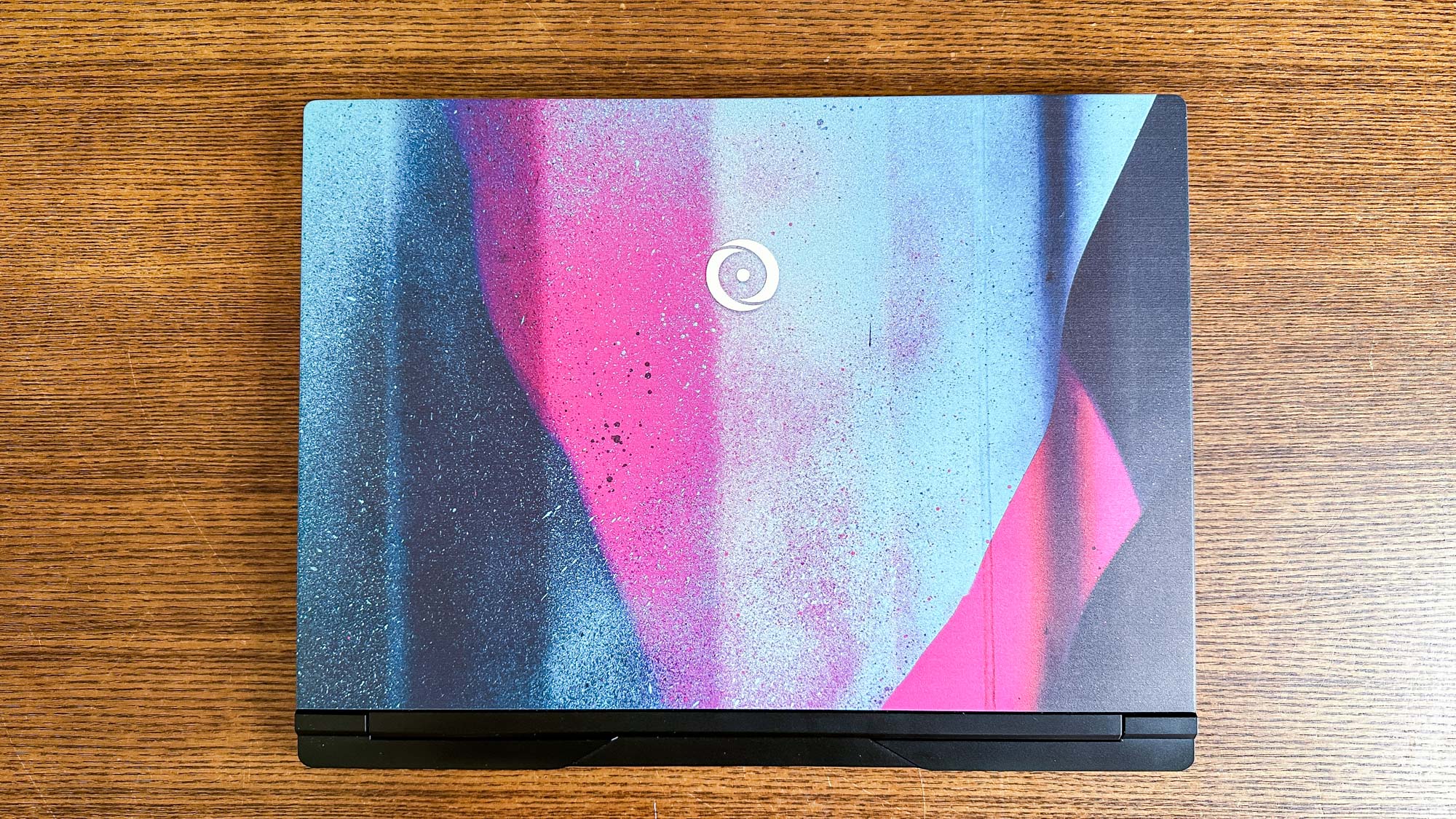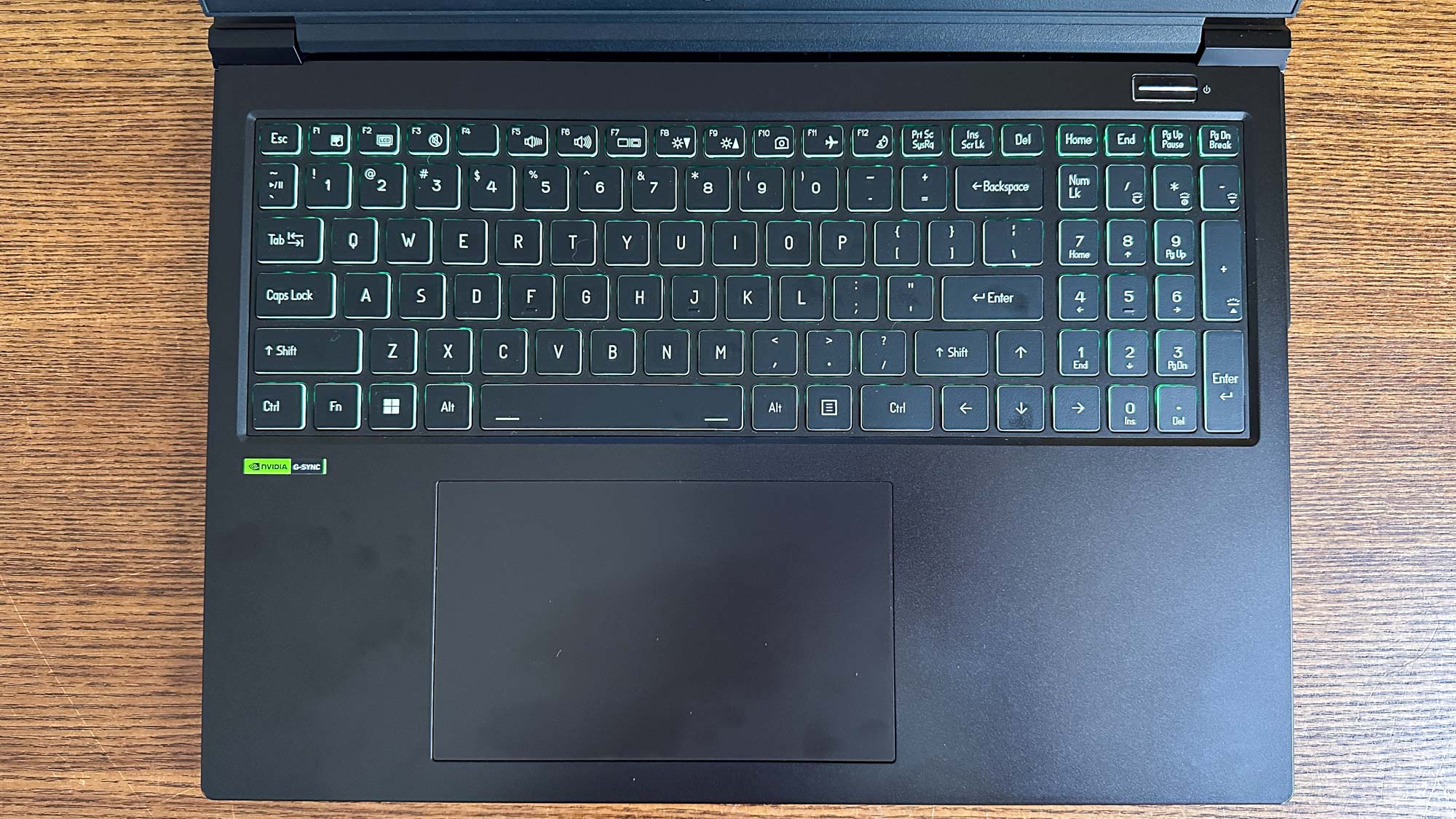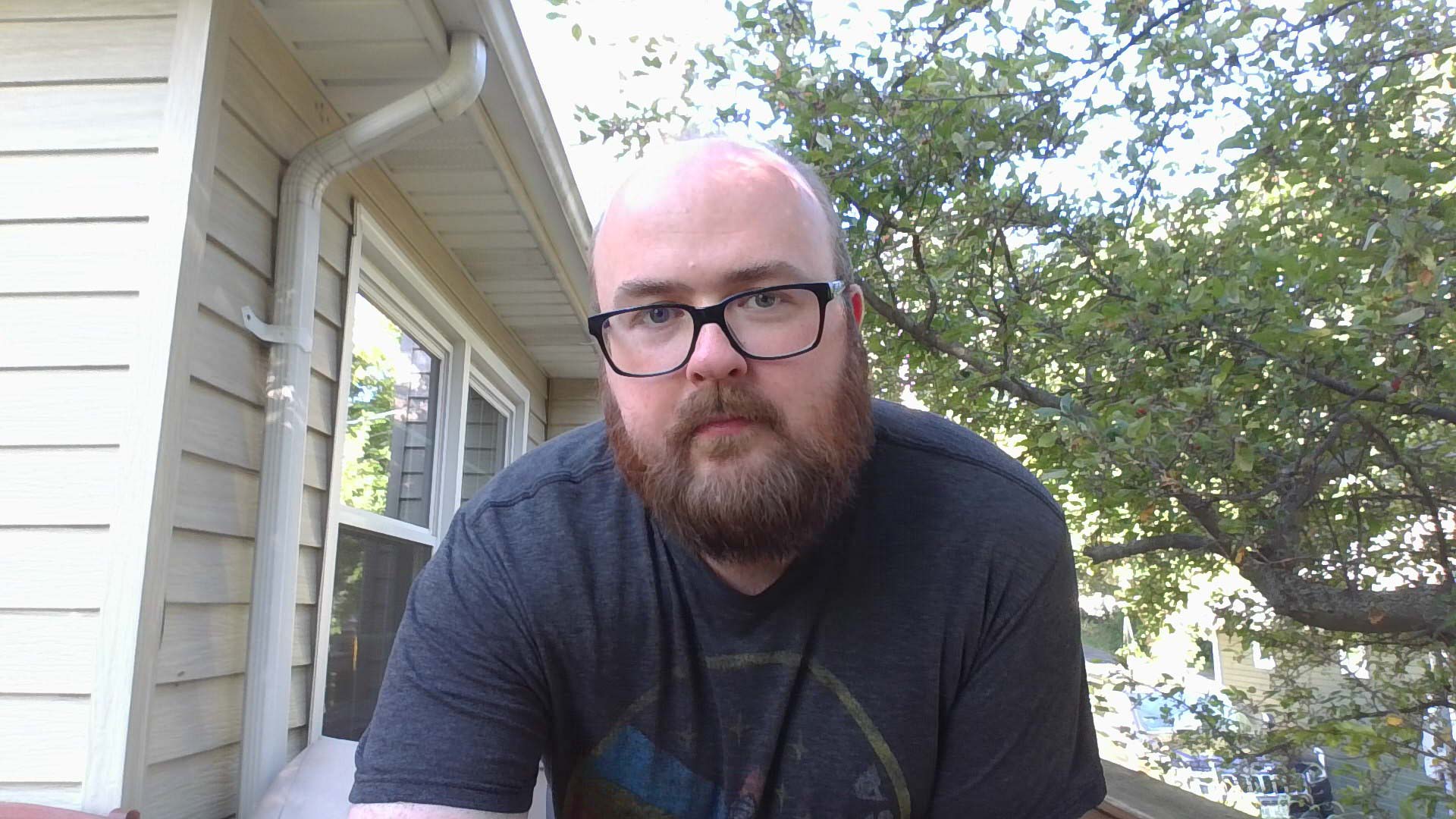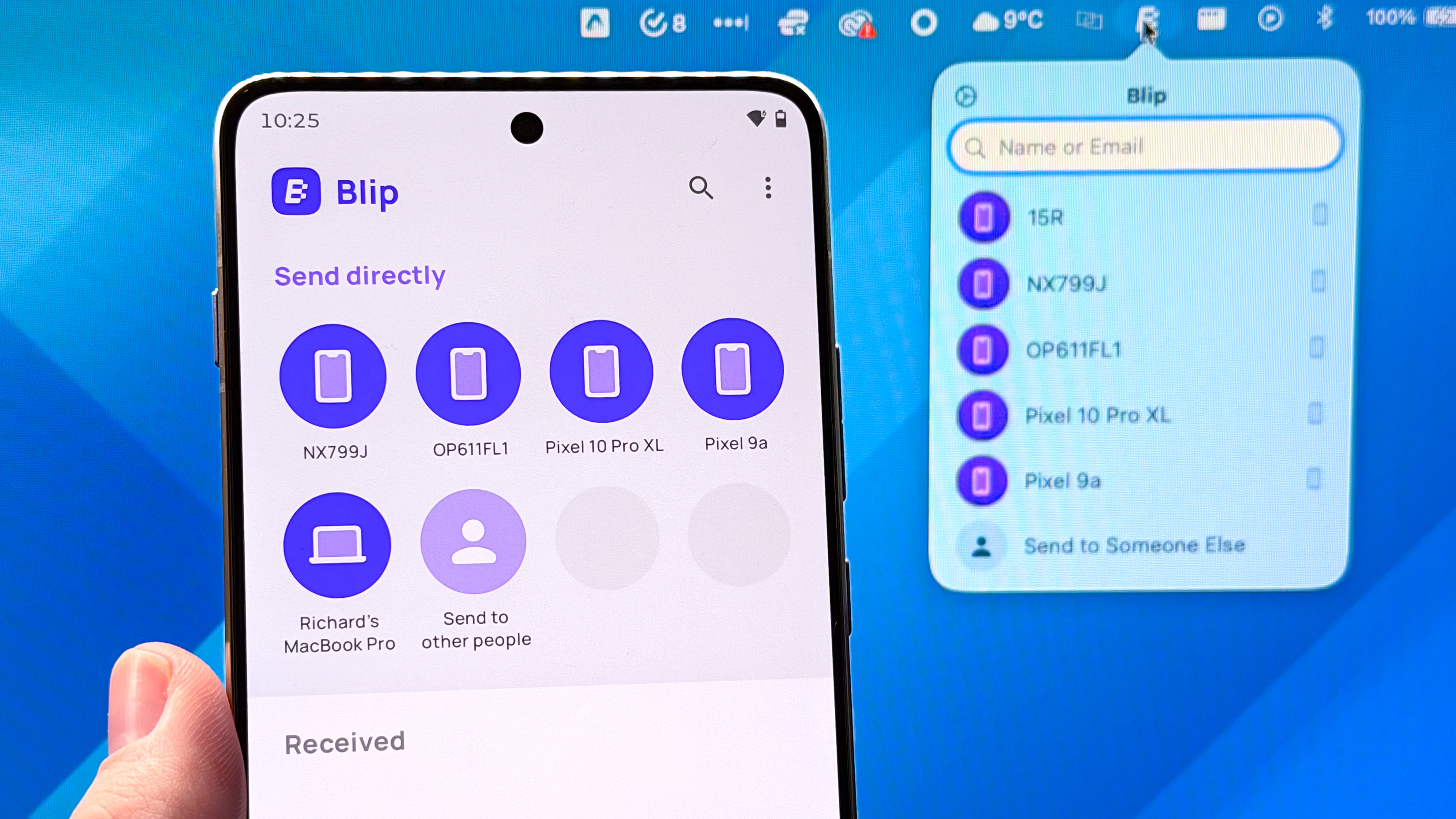Tom's Guide Verdict
Origin’s EON16-S is a capable gaming laptop with impressive performance plus stylish design options, but a few drawbacks keep it from excellence.
Pros
- +
Great gaming and overall performance
- +
Large, crisp, smooth screen
- +
Stylish lid options
Cons
- -
Dim screen lacks HDR
- -
Plastic build elements
- -
Scrunched keyboard
- -
Very loud fans
Why you can trust Tom's Guide
Price: $2,401 (as tested)
Display: 16-inch 2,560 x 1,600 IPS LCD (240Hz)
CPU: Intel Core i9-13900HX
GPU: Nvidia GeForce RTX 4070 Laptop (8GB)
RAM: 16GB
Storage: 1TB SSD, 2TB SSD
Ports: 2 USB-A, 2 USB-C (1 Thunderbolt), 1 HDMI, 2 Headphone ports, 1 Ethernet port, 1 microSD slot, 1 Mini DisplayPort
Size: 14.1 x 10.74 x 0.78 inches
Weight: 5.9 pounds
The Origin EON16-S ($1,769 to start) is a capable gaming laptop that you can customize with your choice of components and a slick eye-catching print or laser etching on the lid. While it’s not quite as good as some of the best gaming laptops on the market, it’s a solid performer.
Equipped as tested with an Nvidia GeForce RTX 4070 laptop GPU and an Intel Core i9 chip, the sizable Origin EON16-S puts up strong performance within a nicely appealing design that can pack some optional pop. The downsides are mostly modest and the price feels reasonable for what you get, making this a very good option for playing the latest and greatest games.
Origin EON16-S review: Price and configurations
- It starts at $1,769 with a range of optional upgrades and customizations
- The model we tested sells for $2,401 as configured
The Origin EON16-S starts at a price of $1,769. The base configuration ships with an Intel Core i9-13000H CPU, an NVIDIA GeForce RTX 4060 Laptop GPU, 16GB RAM, a 1TB SSD, and a 16” 2,560x1,600 LCD display.
Origin sells the laptops exclusively through its own webstore and offers an array of available customizations, which can significantly impact both the capabilities and cost of the device.
The review unit we tested came equipped with a more powerful NVIDIA GeForce RTX 4070 Laptop GPU, double the RAM at 32GB, and an additional 2TD Samsung 990 PRO SSD alongside the main SSD. It also has an HD UV printed panel design on the outer lid. This all would bump the price to $2,401, as of this writing.
Origin EON16-S review: Design
- The base model isn’t as over-the-top as many gaming laptops
- But the vibrant, optional lid designs can add significant pop to the vibe
The Origin EON16-S can look pretty spartan in its base configuration, at least compared to some high-end gaming laptops that pack in glowing RGB lighting along the sides in addition to other visual flourishes. The base model is pretty plain and black, but some people may dig the understated vibe—depending on how you plan to use it.
But there’s an optional and relatively affordable style boost available—one that already came equipped on our review unit. Origin offers 20 different preset HD UV printed panel design options, which look a bit like desktop wallpaper that you can have on the outside of the lid instead of on the inside.
Get instant access to breaking news, the hottest reviews, great deals and helpful tips.
These vary widely in both vibe and vibrancy, so if you want over-the-top pop, they’ve got it. But there are slightly more subdued options that at least provide more personality than the plain black options. These preset options cost $40—a modest price for a pretty impactful design upgrade. But if you’d rather use your own custom image, that’s $140.
Elsewhere, the Origin EON16-S doesn’t take any big design swings. It’s relatively sleek, albeit with some ridges along the rear and the back end of the sides to accommodate the fans and aid with cooling this beast. Note that the lid is plastic and the hinge is slightly creaky, however; this doesn’t feel as premium as some gaming rigs on the market.
In terms of size and weight, however, it thankfully isn’t as large or hefty as some of the 17-inch and 18-inch behemoths we’ve reviewed of late. It measures 14.1 x 10.74 x 0.78 inches and weighs in at 5.9 pounds. Carrying it around, the wide frame threatened to burst out of the messenger bag I usually wield for my 13-inch MacBook Pro, but the EON16-S is not overwhelmingly heavy.
Origin EON16-S review: Display
- It’s large, crisp, and smooth at 240Hz
- But the brightness level is just good enough, not great
I don’t have many complaints about the sizable screen on the Origin EON-16S—but I have seen better, even around this price point. The 16-inch LCD panel comes in at a crisp 2,560 x 1,600 resolution, and it’s large enough to comfortably put a pair of windows side by side while working.
On top of that, this 240Hz display can accommodate super smooth frame rates, making it ideal for cranking up the performance on games that the laptop can handle at such settings. At an average measured brightness mark of 326.4 nits and a center peak of 344 nits, however, it’s just good enough for indoor use in various lighting conditions.
I wish it got a bit brighter, however, and rival options like the Asus ROG Strix Scar 18 (402.2 nits) and Razer Blade 18 (495.2) hit noticeably higher marks. They’re more versatile too, in that regard, as the Origin EON16-S doesn’t quite get bright enough to be comfortably usable outside in direct sunlight.
| Row 0 - Cell 0 | Origin EON16-S | Asus ROG Strix Scar 18 | Razer Blade 18 | Asus ROG Zephyrus G14 (2023) |
| sRGB color gamut | 118% | 109.4% | 125.7% | 108.1% |
| DCI-P3 color gamut | 83.5% | 77.5% | 89.3% | 76.5% |
| Delta-E score | 0.32 | 0.23 | 0.26 | 0.1 |
| Average brightness (nits) | 326.4 | 402.2 | 495.2 | 533.4 |
In terms of color accuracy, however, the EON16-S does well with an sRGB mark of 118% and a DCI-P3 mark of 83.5%. Both marks are better than the aforementioned Asus model, but fall short of what the Razer Blade 18 showcased in our testing (see above). It’s also not an HDR panel, so you don’t get as vibrant of contrast as on some competing devices.
Origin EON16-S review: Gaming Performance
- The base model has a GeForce RTX 4060 Laptop GPU
- You can pay extra ($200) for more power with the RTX 4070 Laptop GPU, as tested
The base model of the Origin EON-16S ships with the Nvidia GeForce RTX 4060 Laptop GPU, but this configuration bumps up the power with an RTX 4070 Laptop with 8GB RAM.
As I described in an earlier review of the Asus ROG Strix G18, the RTX 4070 Laptop delivers what feels like a “happy medium” in the current GeForce lineup—considerable power, but it’s not the best of the best and it’s thankfully not priced as such. But you can still do a lot here.
Our testing results below show the disparity compared to much pricier gaming notebooks that opt for more powerful GeForce laptop graphics cards. But you’re still hitting strong frame rate marks on major games at the 1080p resolution setting. Bump up to a higher resolution and you’ll trade off on frame rate, of course.
| Row 0 - Cell 0 | Origin EON16-S | Asus ROG Strix Scar 18 | Razer Blade 18 | Asus ROG Zephyrus G14 (2023) |
| Assassin’s Creed Valhalla | 106 | 106 | 131 | 117 |
| Far Cry 6 | 99 | 101 | 90 | 87 |
| Grand Theft Auto V | 97.5 | 94.9 | 142 | TK |
| Shadow of the Tomb Raider | 114 | 116 | 144 | 135 |
As you might expect, the Origin EON16-S had no problem running a game like Rocket League at max settings at a silky-smooth 240 frames per second (fps), and similarly handled Fortnite like a champ. Better yet, it performed admirably on a high-end game like Cyberpunk 2077, putting up 49 fps on the benchmark test at the Ray Tracing: Ultra preset at native 2,560x1,600 resolution and running pretty smoothly during gameplay as well.
However, while the Origin EON16-S is plenty powerful and performs well with games, it does so with the help of startlingly loud fans that kick in and typically remain engaged the entire time. It’s so loud that my partner came from multiple rooms away to ask what was happening in my office. It can be distracting if you’re not using headphones to block the noise.
Origin EON16-S review: General Performance
- It’s a very capable device for non-gaming demands, too
- The EON16-S put up strong file copying and video encoding results
Gaming might be the primary use case here, but the Origin EON-16S is also well equipped to handle everyday use and even serious creative needs, as well.
In synthetic benchmark testing, the Intel Core i9-13900H processor delivered a multi-core score of 14,644 in Geekbench 5.5, along with a single-core score of 2,007. That kind of multi-core result puts it ahead of the Asus ROG Zephyrus G14 and the Razer Blade 18, but you can grab quite a bit more power with the Asus ROG Strix Scar 18 and its 19,233 score.
During my everyday use, the Origin EON-16S lived up to the benchmarks, staying steady and responsive even with loads of Chrome tabs open alongside multiple apps.
| Row 0 - Cell 0 | Origin EON16-S | Asus ROG Strix Scar 18 | Razer Blade 18 | Asus ROG Zephyrus G14 (2023) |
| Geekbench 5 | 14,644 | 19,233 | 14,070 | 12,035 |
| Copying 25 GB (MBps) | 1,819 | 1,885 | 1,637 | 1,651 |
| Handbrake video encoding | 3:46 | 2:49 | 4:56 | 4:51 |
In our file copy test, the Origin EON16-S was a speed demon, copying 25GB of files in 14.8 seconds for an effective transfer rate of 1,819 MBps. That’s just shy of what the Asus ROG Strix Scar 18 delivered, but it beats the Razer Blade 18 and Asus ROG Zephyrus G14 by solid margins.
And in the Handbrake video encoding test, in which we task the laptop with transcoding a 4K resolution video down to 1080p, the 3:46 result again fell short of the ROG Strix Scar 18 but beat the other laptops listed by more than a minute each. It’s speedy!
Origin EON16-S review: Audio
- Sounds good on a table or desk, but the underside speakers get muffled in laps
Speaker quality on the Origin EON-16S depends in large part on how you’re using the notebook, thanks to downward-firing speakers. On a desk or table, the speakers largely impress with full-sounding output that’s crisp and clean, albeit with a lack of bass that’s pretty typical for laptops. It gets plenty loud too.
But given the speaker positioning, the output can easily become muffled when using the laptop in a lap. Luckily, you’re probably most likely to use a large, heavy, gaming-centric device like this on a flat surface rather than your own lap. It would be a bigger issue on an ultrathin laptop or one designed more for productivity or all-around usage.
Origin EON16-S review: Keyboard and touchpad
- Small keys and a cramped layout are downsides to the keyboard
- Thankfully, the large touchpad works well
Origin’s keyboard certainly does the trick for basic everyday use. The chiclet keys are springy and responsive, and I put up a score of 115 words per minute on the 10FastFingers typing test on my first try, matching my typical ballpark on other laptop keyboards.
There are a couple downsides, however. The keys are pretty narrow, as Origin decided to cram in a number pad alongside the standard QWERTY keyboard, so there were definitely times that I fumbled while typing due to the scrunched layout. And along those same lines, cramming in the arrow keys between the keyboard and number pad (and shrinking the right Shift key to make it fit) feels awkward, and it can be tough to find them without looking.
I had no real complaints with the touchpad, however. It’s huge at 3.6 x 5.9 inches and responsive, giving you ample control when you don’t have an external mouse plugged in.
Origin EON16-S review: Webcam
- It’s a very good webcam that’s well suited for video calls and more
Consider me pleasantly surprised with the webcam on the Origin EON-16S, especially after seeing a series of underwhelming laptop cams on other devices in recent months.
The Full HD (1080p) infrared camera picks up a nice amount of detail, and doesn’t become a grainy mess even when lighting conditions aren’t ideal. It’s better than most built-in webcams I’ve tested recently, particularly on gaming laptops.
Origin EON16-S review: Battery life and heat
- Keep your charger handy—the EON16-S isn’t built for long battery-only sessions
- Despite the noisy fans, the heat still spikes significantly while gaming
Gaming laptops—especially larger ones—don’t typically put up epic battery life, and the Origin EON16-S falls right in the middle of the pack amongst recent devices we’ve tested with an uptime of 5:06 in our battery rundown test. That’s with the device continuously surfing the web with the brightness set to 150 nits. Compare that to 7:33 on the Asus ROG Strix G18, a lower 4:33 with the Alienware m18, and a pretty close 5:20 on the Razer Blade 18.
When gaming, however, the Origin laptop lasted just 1:14 on the PCMark 10 test without a power source commented. That’s in the same ballpark as the above devices.
And in my own experience, when using the laptop at full brightness, I was lucky to have it last for about 2:30 as I surfed the web and streamed media before it neared the end of its charge. It’s just not a long-lasting everyday laptop, but that’s to be expected for a gaming device.
In terms of heat, the EON16-S does a pretty good job of keeping things under control during non-gaming usage, but the peak heat levels can get uncomfortable while gaming.
We registered a peak result of 99.7 degrees Fahrenheit between the vents on the left underside during non-gaming tests. That’s above the 95-degree threshold that we consider comfortable, but not dramatically so. But the 117-degree peak seen while gaming could definitely feel awkward—even if we’ve seen worse, such as 131.7 degrees on the Asus ROG Strix G18 or 125.1 degree result of the Alienware m18.
And as mentioned previously, the fans are incredibly loud while gaming—to the point where they become distracting, and don’t even keep the laptop from reaching triple-digit heat levels. If you’re going to use this laptop while gaming, keep it on a desk or table and definitely keep some headphones handy so the game audio isn’t drowned out by the fans.
Origin EON16-S review: Verdict
- The Origin EON16-S delivers a compelling overall package for gamers
- It’s a very competitive market, however, with plenty of strong alternatives
The Origin EON16-S lands well as an all-around gaming laptop, finding an appealing balance of power, performance, and price with mostly modest weaknesses. The worst of them is the overly loud fans, which make the EON16-S potentially annoying to use within earshot of other people, while the screen and the keyboard could be better. But even with such drawbacks, this is still a capable pick for gaming on the go.
Andrew Hayward is a freelance writer for Tom’s Guide who contributes laptop and other hardware reviews. He’s also the Culture Editor at crypto publication Decrypt covering the world of Web3. Andrew’s writing on games and tech has been published in more than 100 publications since 2006, including Rolling Stone, Vice, Polygon, Playboy, Stuff, and GamesRadar.