Tom's Guide Verdict
The Asus ROG Strix G18 is a massive, enticing 18-inch gaming laptop that delivers a better blend of price and performance than some rivals.
Pros
- +
Strong gaming power
- +
Big and beautiful screen
- +
Surprisingly quiet fans
- +
Solid non-gaming battery life
Cons
- -
Size, weight impact portability
- -
Awkward keyboard layout
- -
Can get extremely hot
- -
Poor 720p webcam
Why you can trust Tom's Guide
Price: $2,299 (as tested)
Display: 18-inch 2,560 x 1,600 IPS LCD (240Hz)
CPU: Intel Core i9-13980HX
GPU: Nvidia GeForce RTX 4070 Laptop (8GB)
RAM: 16GB
Storage: 1TB SSD
Ports: 2 USB-A, 2 USB-C, 1 HDMI, 1 Headphone port, 1 Ethernet port
Size: 15.71 x 11.57 x 0.91 inches
Weight: 6.61 pounds
Enormous laptops are back, as Alienware, Razer, and Asus all decided to roll out 18-inch gaming notebooks early this year. While they’re all hefty beasts and not ideal to lug around, there’s something truly enticing about the ability to plop what feels like a TV on your lap—or ideally, a table or desk—and do some serious gaming in a pinch.
The Asus ROG Strix G18 is another one of those massive gaming machines, packing the power of a high-end gaming desktop into a portable frame. And it’s an impressive overall package: the 13th-gen Intel Core i9 CPU paired with an Nvidia GeForce RX 4070 GPU provide high-end performance for gaming and productivity needs alike, plus the screen is not only sizable but stunning too. It’s lighter than its recent 18-inch rivals, too.
It’s not cheap and it’s not without some drawbacks, but if you put performance and portability above price on your list of PC gaming considerations, then it’s hard to go wrong with this beast. If you can afford it, the Asus ROG Strix G18 is one of the best gaming laptops on the market.
Asus ROG Strix G18 review: Price and configurations
- The base model is $2,299 with a GeForce RTX 4070 Laptop GPU onboard
- An extra $200 will get you more gaming power
Asus offers a base configuration of the ROG Strix G18 (model G814JI) that features an Intel Core i9-13980HX processor, Nvidia GeForce RTX 4070 Laptop GPU, 16GB RAM, and a 1TB SSD for $2,299 via its official webstore, Best Buy and other retailers. This is the same configuration Asus sent us for review.
For a little more gaming muscle, you can upgrade to a configuration (G814JZ) with an Nvidia GeForce RTX 4080 GPU instead, which is currently offered for $2,499.
Asus ROG Strix G18 review: Design
- It’s huge and heavy, yet slimmer and lighter than the Alienware m18
- The “gamer vibe” thankfully isn’t too aggressive
The Asus ROG Strix G18 is lighter than its recent Alienware and Razer rivals, but that doesn’t stop this go-anywhere gaming rig from being large and in charge. It boasts a considerable footprint with dimensions of 15.71 x 11.57 x 0.91 inches, and weighs in at 6.61 pounds.

Granted, that’s both slimmer and lighter than the Alienware m18, which is larger in all directions and weighs as much as 8.9 pounds based on configuration. The Razer Blade 18 is closer in overall dimensions, but still comes in at just over 7 pounds. In other words, the ROG Strix G18 is slightly more portable than its contemporaries, but only modestly so.
Get instant access to breaking news, the hottest reviews, great deals and helpful tips.

Given all of that, it’s not the most comfortable notebook for actual lap usage. It’s large and heavy, and as I suggested earlier, really feels like setting a TV atop your legs. The bottom surface has some ridges and detailing too that might chafe in use, plus as I’ll explain later, this laptop can reach some pretty extreme temperatures when pushed to its limits.
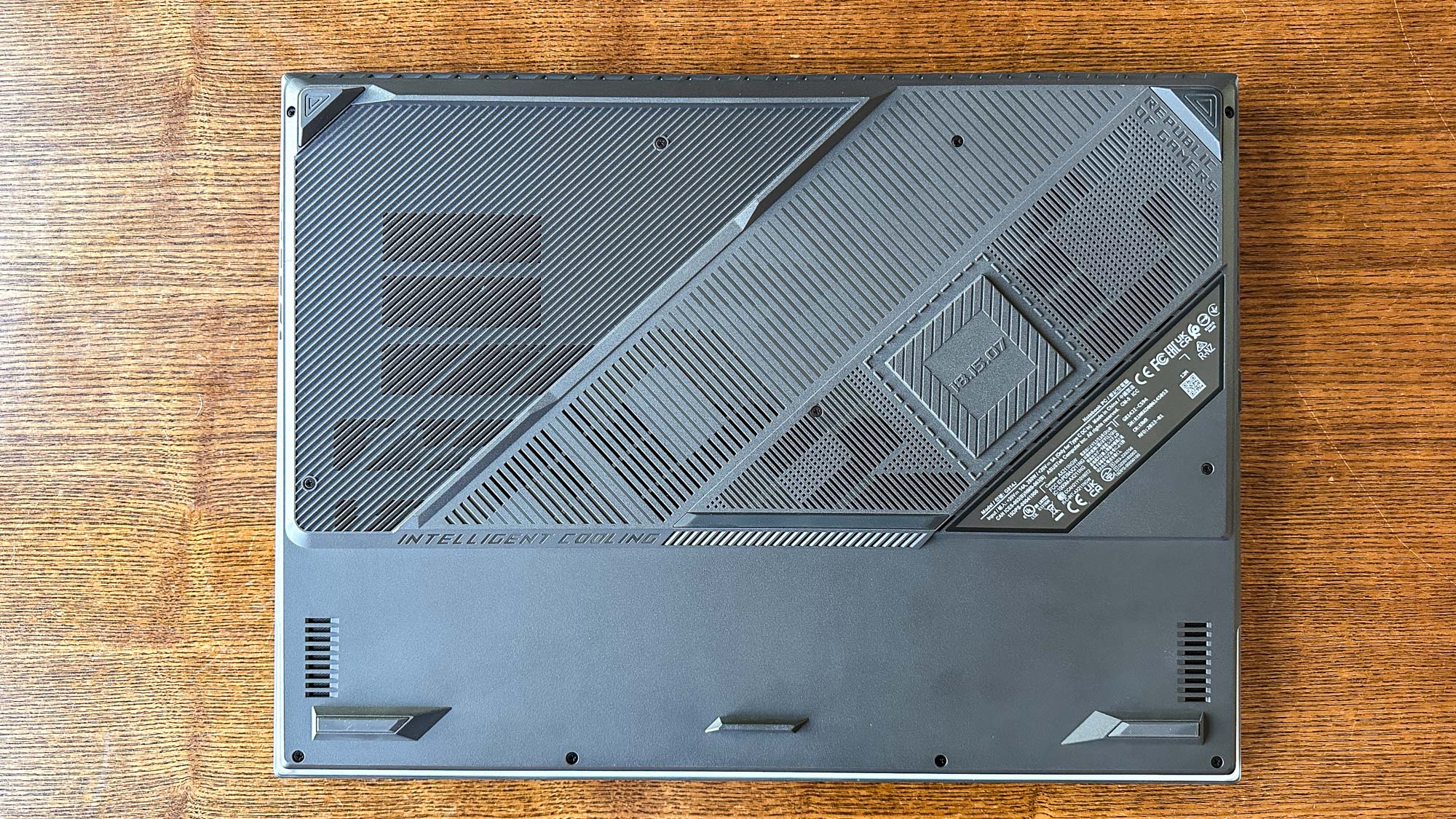
All that said, I prefer the look and feel of this particular gaming slab compared to its rivals: it looks more refined than the chunkier Alienware m18, and has more personality than the minimal — well, among laptops with rainbow-like RGB lighting — Razer Blade 18.

Distinctive flourishes include the strip of customizable RGB lighting that emanates from the bottom beneath your wrists, as well as the colorful lighting beneath the keys. There’s also stylish “Republic of Gamers” and “ROG” imprinting on the outer surface plus around/beneath the keys.

None of it is terribly aggressive, and this isn’t the most in-your-face gaming laptop I’ve seen by a wide margin. Still, between the massive footprint and flashing lights, it also won’t blend into a pack of typical consumer notebooks.
Asus ROG Strix G18 review: Display
- It’s a bright, smooth, and beautiful 18-inch QHD+ LCD panel
- Still, the brightness peak didn’t match Asus’ claims
Why buy a laptop this large? It’s for a massive screen, of course, and thankfully the Asus ROG Strix G18 packs a beauty. It’s a 18-inch 2,560 x 1,600 (QHD+) IPS LCD panel that is both crisp and vibrant, giving you loads of screen real estate for gaming and beyond. And it’s a 240Hz screen too, enabling silky-smooth animations due to the higher refresh rate.
As someone who uses a 13-inch laptop on a daily basis, the ability to run split-screen Chrome tabs while writing this review — without squinting — was a real treat. But of course, the primary appeal is having a big, bold screen to display the latest and greatest PC games, and this 16:10 panel comes up strong in that regard too.
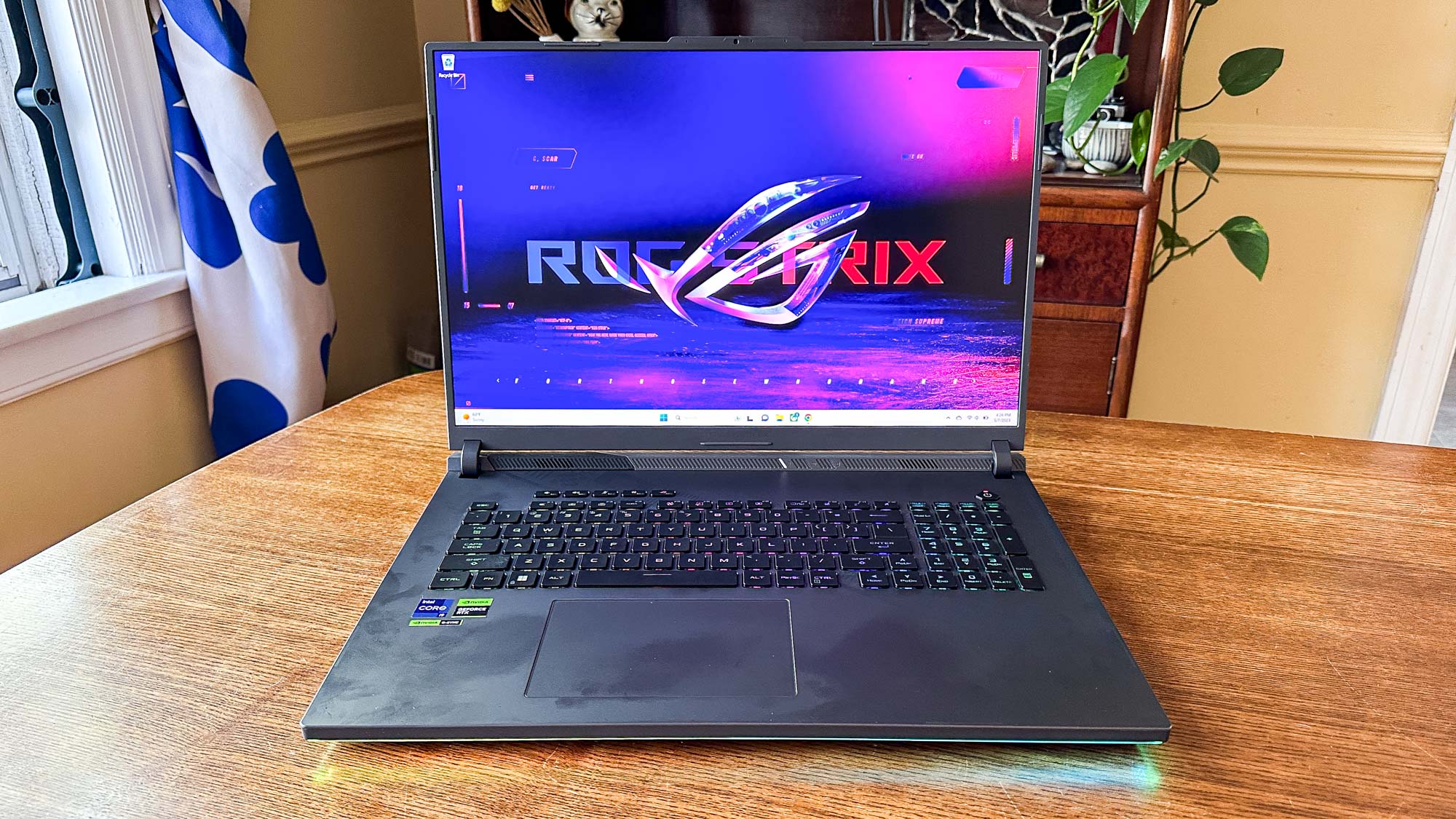
It’s nicely bright, thankfully, although not quite to the level that Asus promised. The company notes a 500 nits brightness peak in its marketing materials, but we only registered an average brightness level of 383.6 across the various points that we measured. Dead center on the screen gave us the highest reading at 430 nits.
| Row 0 - Cell 0 | Asus ROG Strix G18 | Alienware m18 | Razer Blade 18 | Asus ROG Strix Scar 18 |
| sRGB color gamut | 112.1% | 111.9% | 125.7% | 109.4% |
| DCI-P3 color gamut | 79.4% | 79.3% | 89.3% | 77.5% |
| Delta-E score | 0.24 | 0.2 | 0.26 | 0.23 |
| Average brightness (nits) | 383.6 | 280.8 | 495.2 | 402.2 |
Again, that’s pretty good, but it doesn’t come close enough to match the claim. Even so, it’s vastly brighter than the Alienware m18 (280.8 nits), but falls short of the Razer Blade 18 (495.2).
This isn’t an OLED panel, so it’s not the punchiest screen I’ve seen on a laptop. But in use, it doesn’t feel like it falls short — and the numbers back that up. We measured 112.1% of the sRGB color gamut in our testing, although the DCI-P3 color gamut landed at 79.4% (closer to 100% is considered most accurate). Add in a Delta-E score of 0.24 (closer to 0 is better) and it’s almost identical to our Alienware measurements.
Asus ROG Strix G18 review: Ports
- It’s not heavy on ports, but this selection should work for most users
You’ll find a pretty basic array of ports on the ROG Strix G18, spread between the sides: a pair of USB-C ports, an HDMI port, Ethernet port, the power port, and a headphone port on the left, and then two USB-A ports on the right.

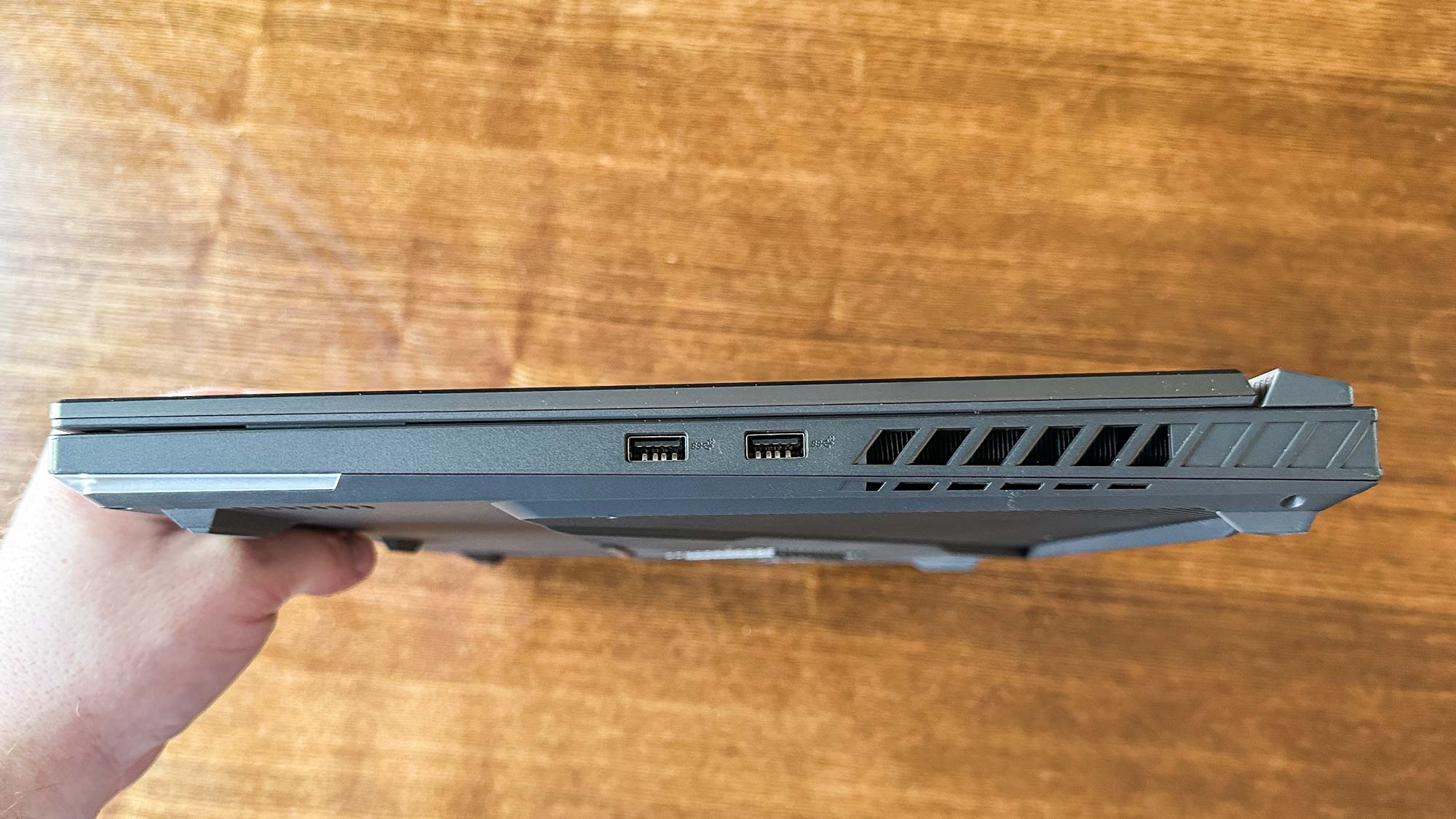
It’s lacking a card reader, which the Alienware and Razer rivals both pack, and doesn’t have the mini-DisplayPort of the m18 either. Need a wider array of ports? Grab a plug-in hub, or consider other options.
Asus ROG Strix G18 review: Gaming Performance
- It’s a gaming beast, but just a couple steps under top-of-the-line
- Among 18-inch laptops, it hits a sweet spot between performance and price
The Asus ROG Strix G18 truly fits the bill of a gaming desktop replacement, capable of running today’s top games at high-quality settings and frame rates at 60 frames per second or higher.
Other recent 18-inch laptops that we’ve tested have put up higher frame rate tallies on some games or handled top settings with greater ease, but all of those also cost an extra $1,000 or more. With an Nvidia GeForce RTX 4070 Laptop (8GB) onboard, this ROG Strix G18 configuration finds more of a happy medium between performance and price … if “happy medium” can accurately describe a $2,300 gaming slab.
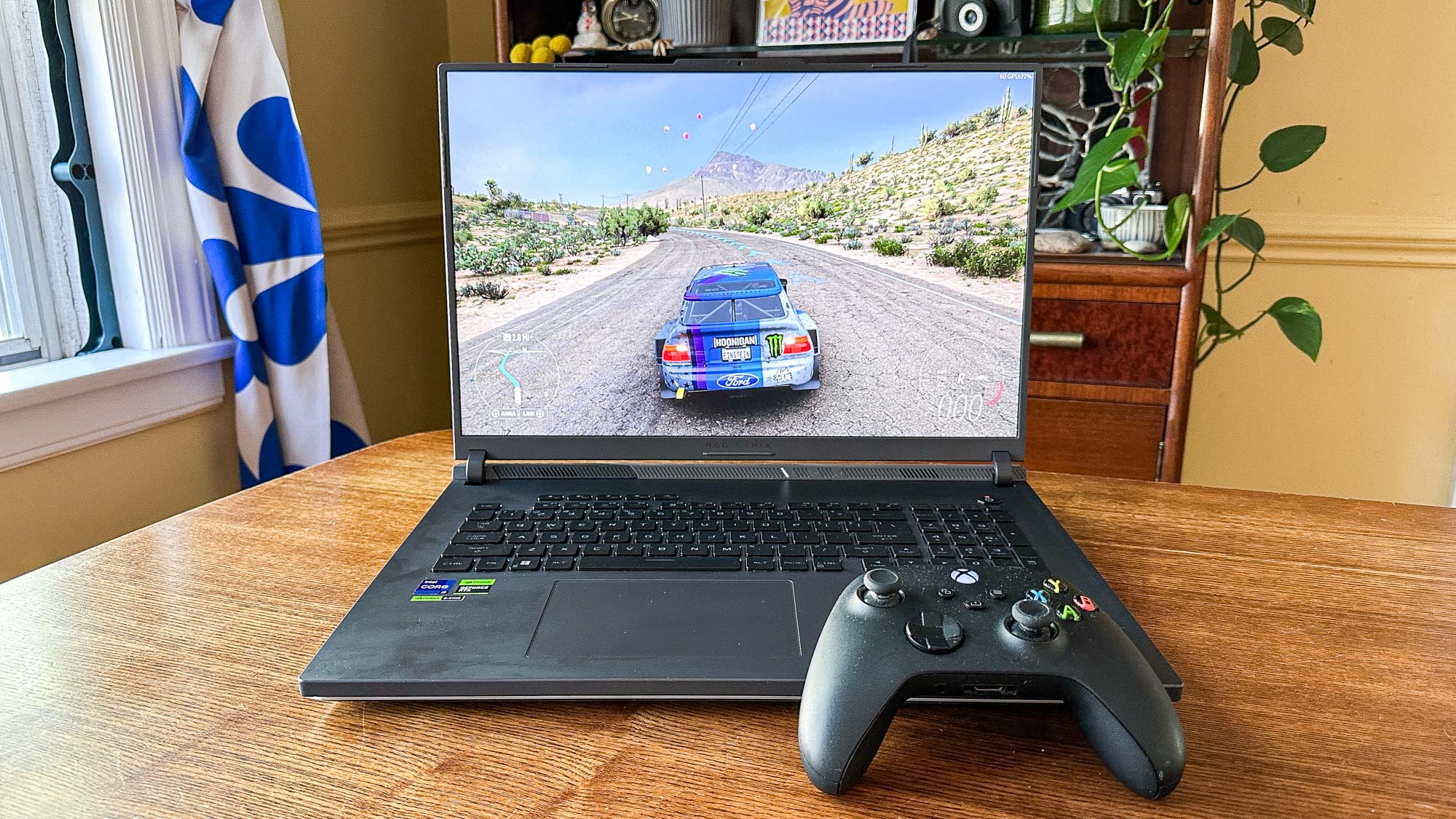
For example, in Forza Horizon 6, I could max out the graphics settings and get the most detailed, pristine shot at the native resolution, but at the expense of frame rate — it rarely held on to the 60 frames per second (fps) mark.
Give a little on resolution and detail, however, and it still looks stunning at a steadier frame rate. And it can handle even higher frame rates than 60 fps, although there’s still some compromise to be had between the graphics variables to find a steady level of performance. In any case, I was broadly happy with the gaming performance considering the price gap between this model and recent rivals we’ve tested.
| Row 0 - Cell 0 | Asus ROG Strix G18 | Alienware m18 | Razer Blade 18 | Asus ROG Strix Scar 18 |
| Assassin’s Creed Valhalla | 106 | 158 | 131 | 154 |
| Far Cry 6 | 101 | 123 | 90 | 107 |
| Grand Theft Auto V | 94.9 | 181 | 142 | 152 |
| Shadow of the Tomb Raider | 116 | 192 | 144 | 180 |
Put side-by-side against the higher-end Alienware m18 we tested with an RTX 4090 and the Razer Blade 18 with an RTX 4080 onboard — both of which also had double the system RAM at 32GB — you can see from the above chart that there’s a step down in terms of frame rates at 1080p for popular games like Assassin’s Creed Valhalla and Grand Theft Auto V.
Asus ROG Strix G18 review: General Performance
- The ROG Strix G18 is plenty capable outside of gaming, too
- It performed well in video encoding and file copying tests, as well
As you might expect, a high-end laptop built for gaming is also pretty capable when it comes to most other productivity needs. The Asus ROG Strix ably handled my slew of Chrome tabs and video streaming needs, with Windows 11 apps also loading quickly and without hitches.
In synthetic benchmark testing, the Intel Core i9-13980HX put up a beastly score, notching a 18,568 on the Geekbench 5.5 multi-core test — higher even than the Alienware m18 (18,070) and Razer Blade 18 (14,070) that we tested. The higher-end Asus ROG Strix Scar 18 variant that we tested (with 32GB RAM), however, landed higher at 19,233.
| Row 0 - Cell 0 | Asus ROG Strix G18 | Alienware m18 | Razer Blade 18 | Asus ROG Strix Scar 18 |
| Geekbench 5 | 18,568 | 18,070 | 14,070 | 19,233 |
| Copying 25 GB (MBps) | 1,178 | 1,531 | 1,637 | 1,885 |
| Handbrake video encoding | 2:52 | 2:35 | 4:56 | 2:49 |
As the test results above show, too, the Asus ROG Strix G18 couldn’t quite match up to the competition in our 25GB file copy test, which produced an effective transfer rate of 1,178.7 MBps per second. That’s fast, but the rival options here were faster.
And in Handbrake 1.6.1, our video encoding test — in which we make the laptop transcode a 4K video down to 1080p resolution — completed in 2:52. That’s a little slower than the m18 (2:35), but comparable to the ROG Strix Scar 18 (2:49) and much faster than the Razer Blade 18 (4:56). All things considered, the Strix G18 is incredibly capable.
Asus ROG Strix G18 review: Audio
- The speakers are decent, but don’t deliver much bass or range
Given the beautiful screen and powerful performance, I expected — or at least hoped for — powerful speakers to amplify the entertainment barrage. But they’re just passable, really. The downward-firing speakers get plenty loud, but don’t deliver much bass bump and aren’t as lush or clear as desired. Plan on wearing a headset or hooking up external speakers if you’re keen on feeling the aural power of games and media.
Asus ROG Strix G18 review: Keyboard and touchpad
- An awkward keyboard layout causes frustration
- But the large touchpad works just fine
Given how much space Asus had to work with here, it’s surprising that the ROG Scar G18 keyboard feels so cramped. The arrow keys are mashed up awkwardly between the standard keys and the number pad, making them tricky to find with ease, while the right shift key is sort of condensed and loses utility in that hodgepodge. I would’ve scrapped the number pad, personally, to give the keys a little more room to breath.
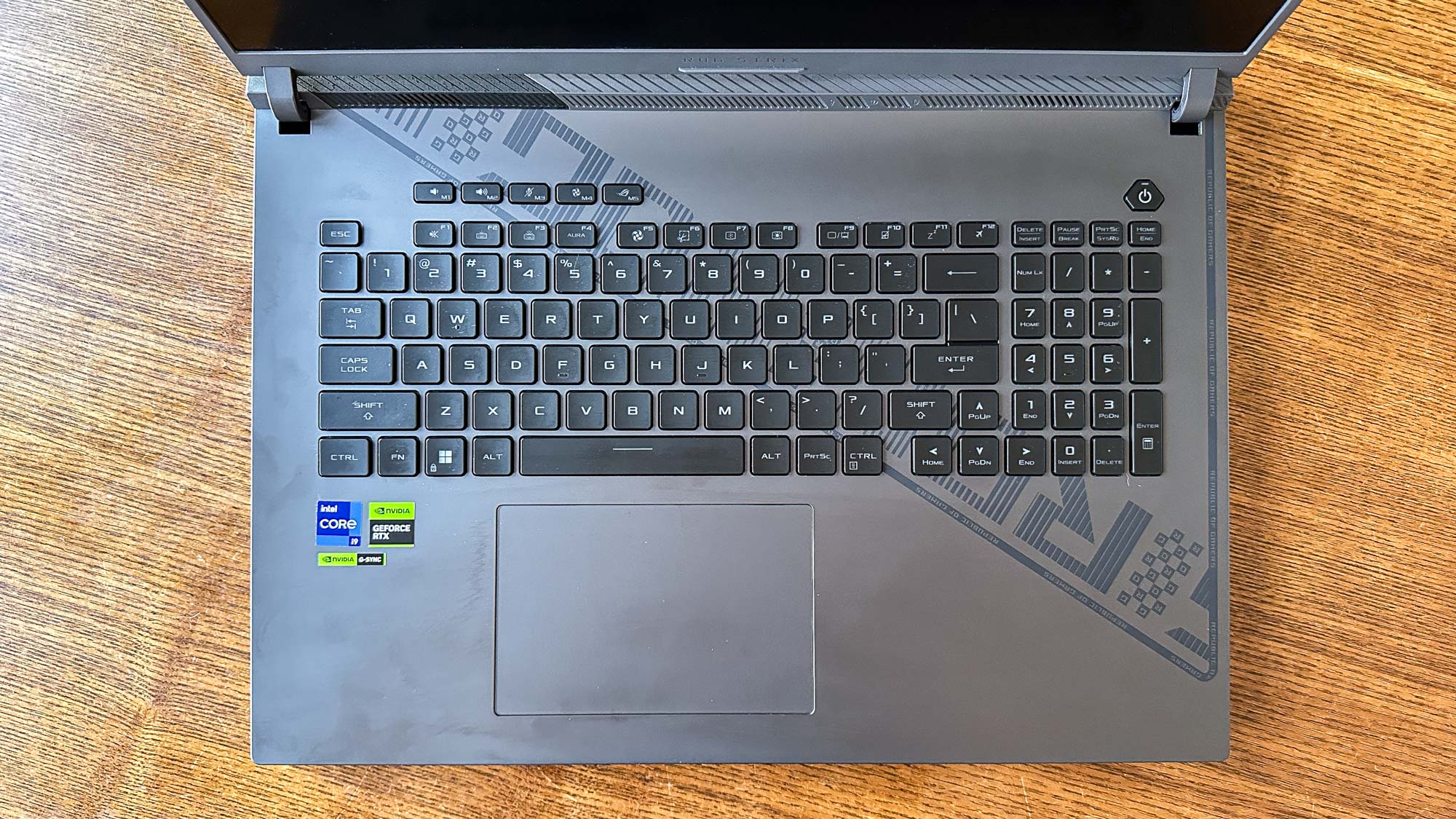
And while the keys themselves are responsive and enable accurate typing, they do feel a little mushy, as laptop keys often can. High-end gaming laptops sometimes pack in mechanical key switches, but as something of a next-step-down device, the ROG Strix G18 doesn’t have that feature. Then again, neither did the pricier ROG Strix Scar 18 variant.
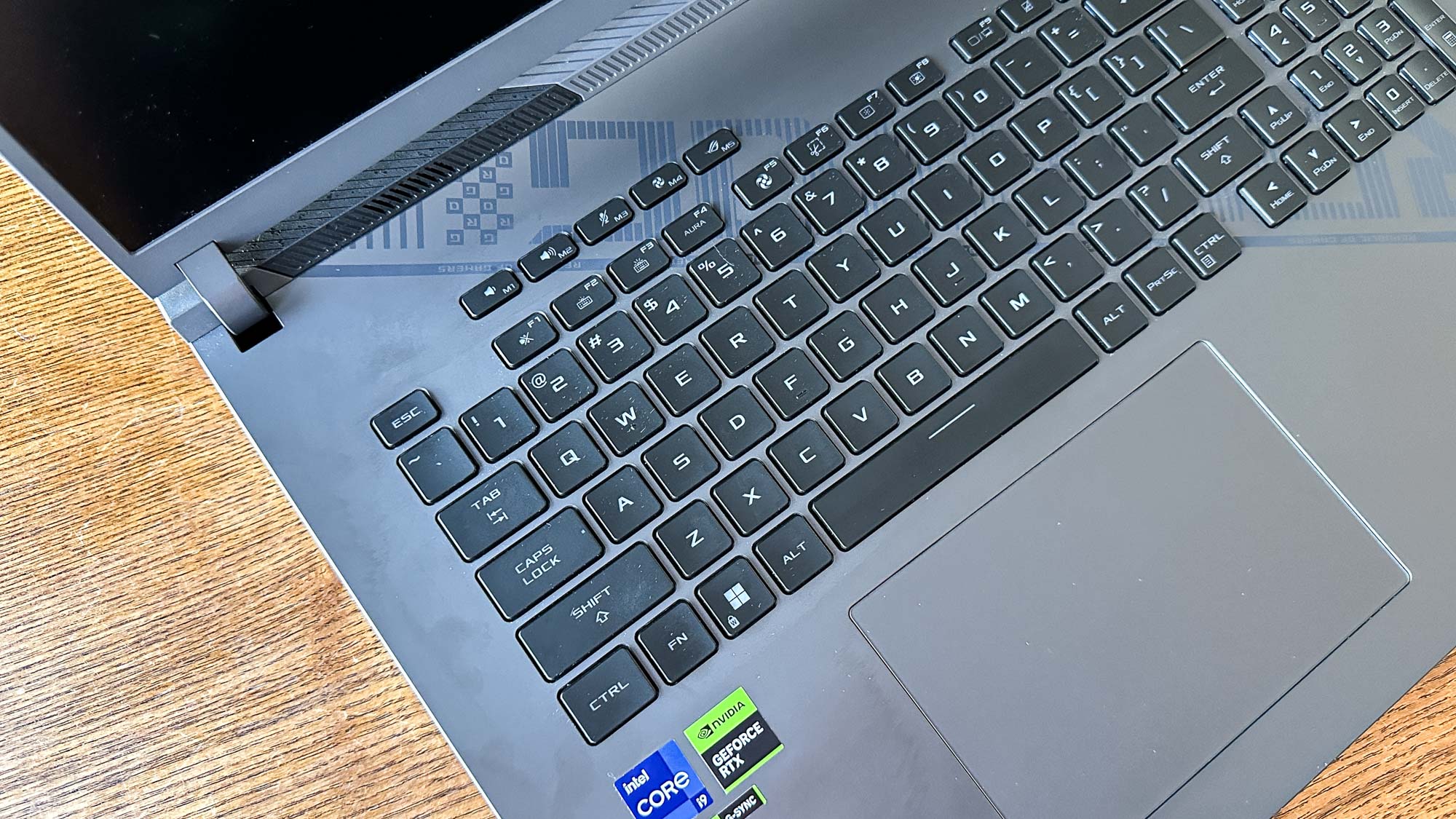
At least the sizable 5.1 x 3.4-inch touchpad didn’t trigger any real cause for concern. It’s large and precise to the touch, although you’ll certainly want an external mouse for gaming or more intense productivity demands.
Asus ROG Strix G18 review: Webcam
- It’s a poor webcam—not fit for professional use or Twitch streaming
There isn’t much to say about the built-in webcam here: it’s not great. The 720p camera atop the screen takes fuzzy stills and produces fuzzy video footage, even in solid lighting conditions. The image lacks detail and can struggle with bright lighting sources, delivering a washed-out look.

For most people, the webcam is probably fine for the occasional Zoom call — but if you’re planning to use this gaming laptop often for professional video calls or you’re looking for a solid camera for Twitch streams and the like, you’ll want to invest in an external camera.
Asus ROG Strix G18 review: Battery life and heat
- The battery dies quickly when gaming, but lasts longer than expected for other needs
- Heat spikes are concerning, however—keep the ROG Strix G18 off of your lap
Like most high-end gaming laptops, the Asus ROG Strix G18 again proves that a portable gaming rig doesn’t mean it’s one you can use for long without a power plug in sight. Here, on the PCMark 10 gaming test, the ROG Strix G18 only lasted for 1:20 on a full charge before shutting down.
That’s about par for the course, though, and it makes sense that a notebook wouldn’t be able to handle high-end gaming for long without wall power. The ROG Strix Scar 18 put up a similar figure at 1:23, while the Razer Blade went 15 minutes longer at 1:35. We had trouble running PCMark 10 on the Alienware m18, however, and don’t have a gaming benchmark result.
But there is some serious battery life upside here: the Asus ROG Strix G18 lasted for much longer than those rivals on our productivity battery life test, in which the device is tasked with endlessly browsing the web over Wi-Fi at a brightness setting of 150 nits.
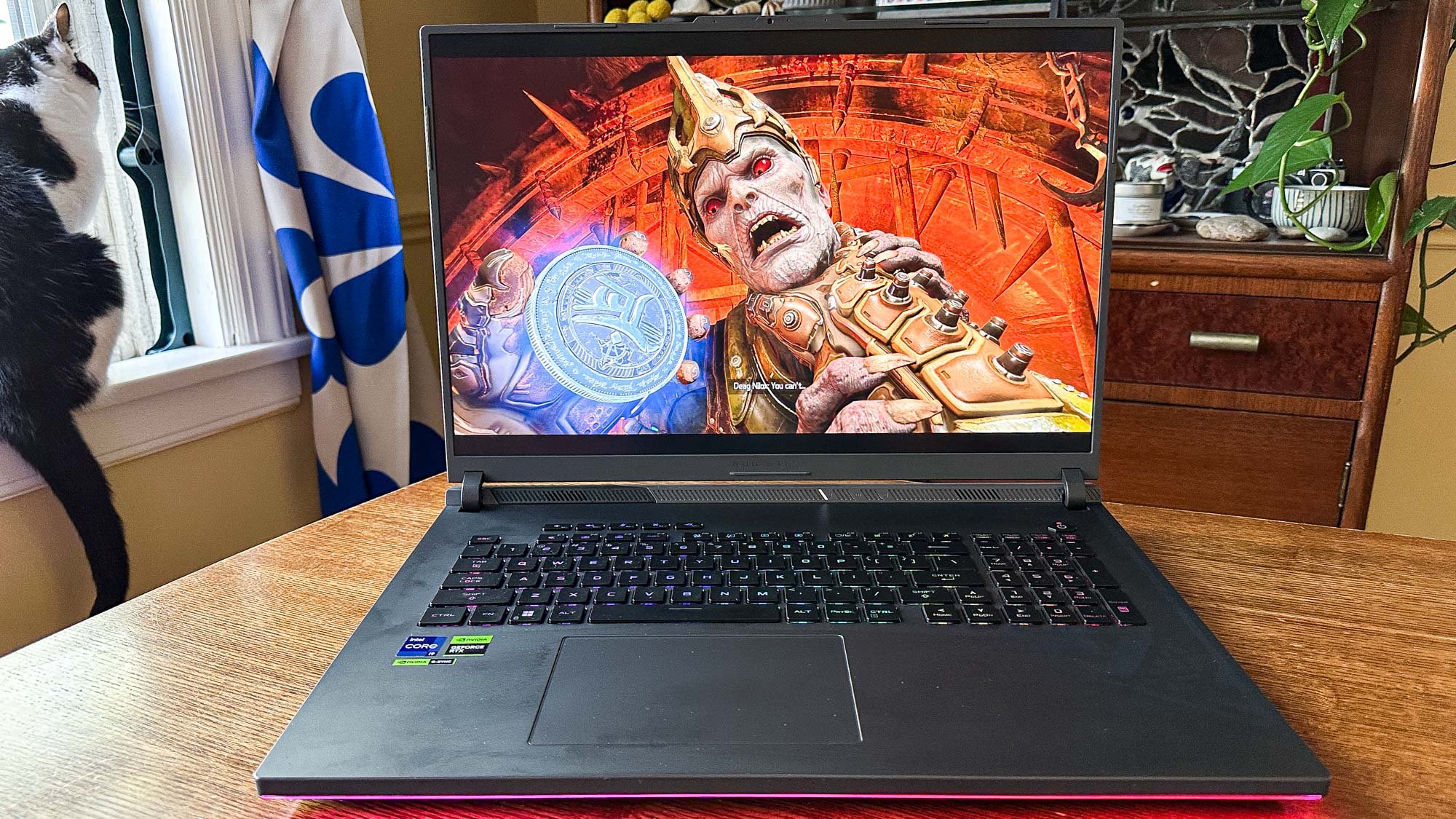
Here, this beast put up a surprising score of 7:33 — what feels like a lifetime for a device that conks out quickly when playing high-end games. Compare that to just 4:33 on the Alienware m18 and 5:20 on the Razer Blade 18. Curiously, the ROG Strix Scar 18 notched only 4:26 on that same test, which is an odd discrepancy.
The ROG Strix G18 is definitely quiet while playing powerful games and handling resource-intensive productivity needs. But it doesn’t stay cool under pressure, sadly, reaching a seriously concerning heat peak of 131.7 degrees on the rear-left underside during our Metro Exodus: Enhanced Edition test.

Anything above 95 degrees is considered potentially uncomfortable, and that beats the 125.1-degree peak measured on the Alienware m18. The Asus ROG Strix G18 stayed pretty cool during productivity tests, but make sure you have a desk or a table to sit this thing on while gaming — otherwise, it could get very sweaty and awkward in a hurry.
Asus ROG Strix G18 review: Verdict
- It’s an impressive gaming monster and all-around powerful laptop
- There’s a lot to love here, but also some drawbacks to keep in mind
If you’ve been hankering for a giant, 18-inch gaming laptop, you suddenly have a lot of options — and believe it or not, they’re all pretty good.
While the models of the Alienware m18 and Razer Blade 18 we tested both land in a higher price bracket and provide extra gaming power, the Asus ROG Strix G18 manages to deliver a complete package with a smidge less gaming prowess but a more palatable price.
It’s not without flaws, like heat spikes and some keyboard and webcam qualms, but even so, Asus effectively put a desktop into a portable-enough package that you can plop onto your lap (or desk, ideally) to dive into some killer gaming.
Andrew Hayward is a freelance writer for Tom’s Guide who contributes laptop and other hardware reviews. He’s also the Culture Editor at crypto publication Decrypt covering the world of Web3. Andrew’s writing on games and tech has been published in more than 100 publications since 2006, including Rolling Stone, Vice, Polygon, Playboy, Stuff, and GamesRadar.


