Tom's Guide Verdict
The Logitech G413 SE is one of Logitech’s weaker gaming keyboards, but the reasonable price makes it worth at least your passing consideration.
Pros
- +
Inexpensive
- +
Unobtrusive design
- +
Reliable manufacturer
Cons
- -
Lackluster key switches
- -
No extra features whatsoever
- -
Arguably worse than older versions
Why you can trust Tom's Guide
Key Type: Mechanical
Switch Type: Long Hua Tactile
Illumination: White
Size: 17.1 x 5.0 x 1.4 inches
Logitech G413 SE review: Design
The Logitech G413 SE gaming keyboard is perhaps the only Logitech product I’ve ever reviewed that isn’t as good as its predecessor. A while back, Logitech produced a keyboard called the G413 that was a bare-bones mechanical gaming keyboard, with ugly red backlighting but comfortable Romer-G tactile switches.
Conversely, the G413 SE has pretty white backlighting but uncomfortable Long Hua tactile switches. Since the way a keyboard feels is more important than the way a keyboard looks, it’s a steep step down.
Like the G413, the G413 SE is priced well: $80 for a full-size model. That’s an awful lot less than most of its direct competitors, which can go for $150 or more, and it can be even lower with the right Logitech promo codes. It’s also a good-looking keyboard, with a plain black chassis and absolutely no wasted space.
But there’s not much else to praise here. There’s absolutely nothing to customize, and it’s missing a few quality-of-life features that should come standard on every full-size modern keyboard.
It's a shame, because with just a few design tweaks, the G413 SE could have been a fantastic entry-level mechanical gaming keyboard. As it is, it’s worth considering only if you’re strapped for cash or if the Logitech brand name means a lot to you — which, admittedly, it might.
Read our full Logitech G413 SE review to determine whether this peripheral is worth its low asking price.
Logitech G413 SE review: Design
I have to give the Logitech G413 SE for cramming as much keyboard into as little space as possible. While some full-size keyboards range up to 19 inches wide and could make a sizable dent in your precious desktop space, the G413 SE is just barely over 17 inches, and has absolutely no wasted space. There are essentially no bezels, and there's just a small Logitech G logo in the upper-right corner.
Get instant access to breaking news, the hottest reviews, great deals and helpful tips.

On the other hand, this compact and simple design comes at a tremendous cost. There are no extra macro keys; there are no discrete media keys; there are no lighting or game-mode keys. There’s also no wrist rest, which is understandable given the low price, but also creates a bit of a problem. Due to this keyboard’s angle, I couldn’t get my hands into a comfortable position at all without a wrist rest.

The one saving grace is that the function keys have secondary abilities: keyboard brightness, media controls, launching the calculator and so forth. But since the G413 SE has no software functionality (more on that shortly), you’ll find yourself constantly reaching for the Fn key and contorting your hands in odd ways to make the shortcuts work.
Logitech g413 SE review: Keys
The single greatest shortcoming in the Logitech G413 SE is its inclusion of Long Hua key switches. I’m of the mind that mechanical switches, however lackluster, are always preferable to membrane models. And yet, as key switches go, you can’t get much more plain than Long Hua. These obscure switches are essentially off-brand Kailhs, and Kailhs are not exactly the fanciest switches to begin with.

The Long Hua switch included here mimics a Cherry MX Brown, with a tactile feel and a brown color scheme. But that’s where its similarity to better tactile switches — Cherry MX Browns or Logitech’s own Romer-Gs, for example — ends. The Long Hua switches feel stiff and uncomfortable, and their tactile functionality is hard to gauge. You can’t depress them with a light touch, so they don’t feel terribly different from linear switches in practice. They are, however, much louder.
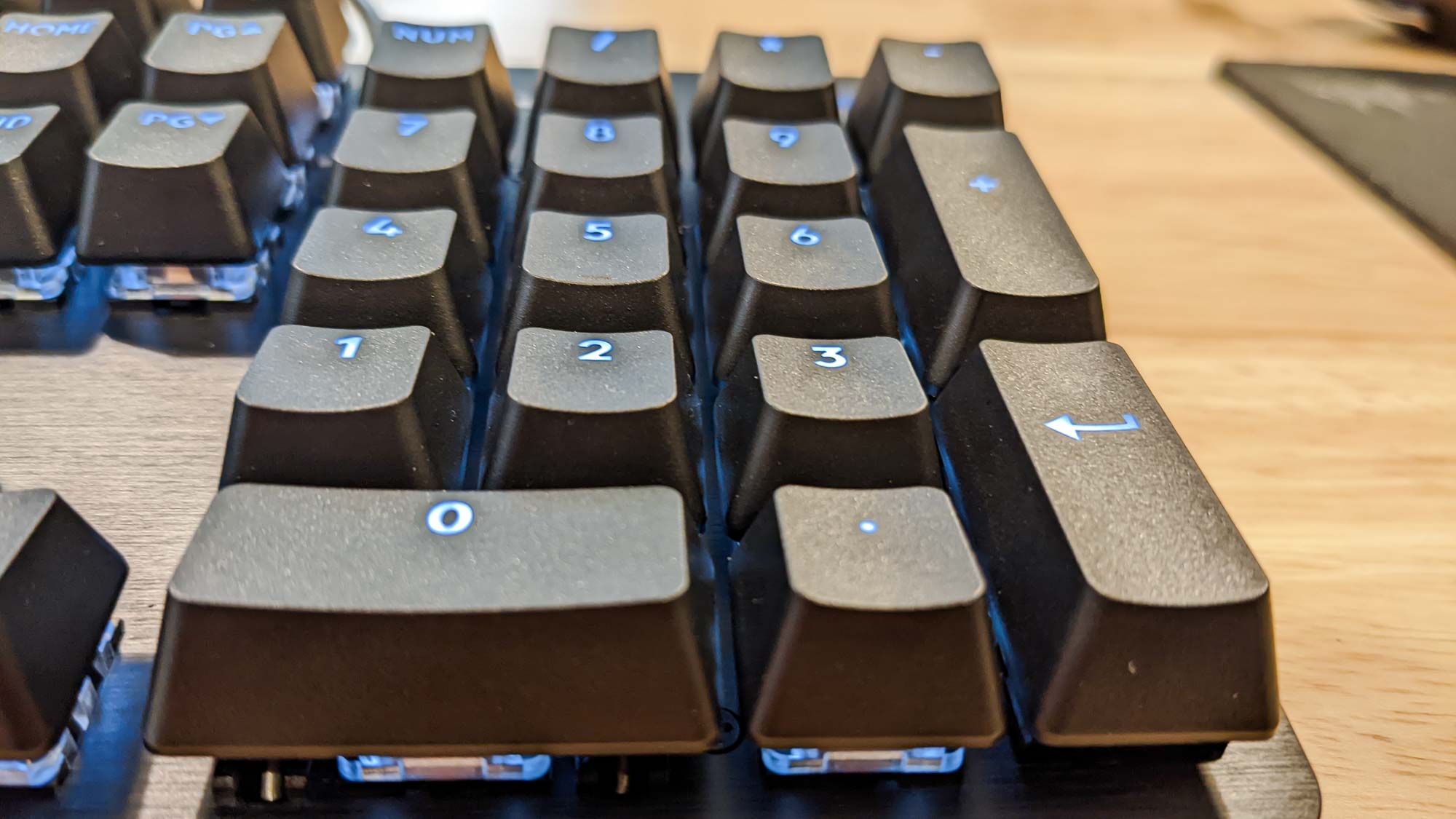
In fairness, the Long Hua switches aren’t terrible for typing. On a Typing.com test, I scored 111 words per minute at 97% accuracy with the G413 SE, compared to 116 words per minute at 98% accuracy with my usual Logitech G915. That’s not a significant difference, since I’ve used the G915 for years and the G413 SE for only a few days. What those numbers don’t communicate, though, is how stiff and unpleasant the G413 SE’s keys feel.
Logitech G413 SE review: Features
One disappointing aspect of the Logitech G413 SE is that it essentially has no extra features. You can’t reprogram keys; you can’t set up macros; you can’t even make the function keys default to media controls. The G413 SE has no compatibility with the Logitech G Hub software, but even if it did, I’m not sure what you’d be able to tweak.

The one extra feature worth noting is the backlighting. It’s a pleasant white as opposed to the garish red of previous G413 models. You can turn the intensity up or down with a keyboard shortcut, or you can turn it off entirely. There are a handful of different lighting patterns you can activate, but they’re all distracting, save for the default “on or off” configuration.
Logitech G413 SE review: Performance
When it comes to gaming performance, at least, the Logitech G413 SE does what it’s supposed to do. I tested the device with Age of Empires IV, Doom Eternal, Dragon’s Dogma: Dark Arisen and Final Fantasy XIV to see how it handled various PC game genres.
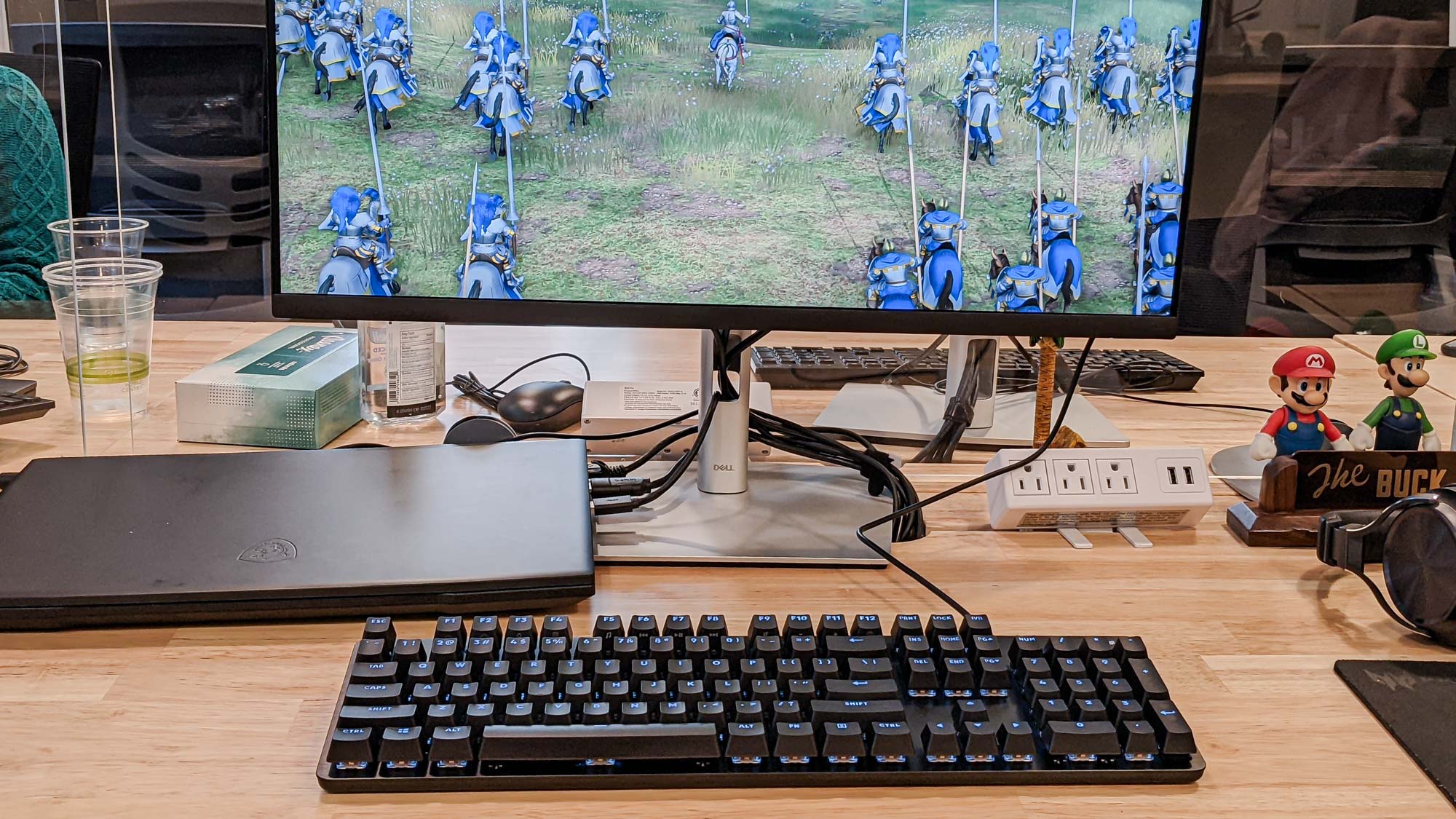
The keyboard was responsive with each title, parsing my commands quickly and correctly. There’s no game mode, however, meaning that if you hit the Windows or Alt-Tab buttons during a match, you’re going to find yourself back on the desktop.
Logitech G413 SE review: Verdict
While I can’t really recommend the Logitech G413 SE, it does accomplish what it sets out to do. Logitech never promised that this model would be the most powerful tool in its arsenal; it simply promised that the G413 SE would be a full-size mechanical gaming keyboard from a reputable manufacturer, available for less than $100.
In this, the G413 SE succeeds, even if it has to make some undesirable compromises along the way. The key switches are loud and stiff, while Logitech’s signature G Hub functionality is nowhere to be found.
You can often get the superior HyperX Alloy Origins gaming keyboard for less than $100, and if you can, you should. HyperX’s model features your choice of three proprietary switches, plus full RGB functionality.
But in terms of retail price, the G413 SE is currently in a class by itself. Manufacturers should definitely keep exploring the sub-$100 arena for mechanical gaming keyboards, if only because it’s not hard to envision a better version of the G413 SE with only a few small changes.

Marshall Honorof was a senior editor for Tom's Guide, overseeing the site's coverage of gaming hardware and software. He comes from a science writing background, having studied paleomammalogy, biological anthropology, and the history of science and technology. After hours, you can find him practicing taekwondo or doing deep dives on classic sci-fi.






