Tom's Guide Verdict
The 15-inch Surface Laptop 5 feels like such a mixed improvement over last year's model that it's hard to recommend, though it remains a solid Windows 11 laptop for day-to-day work.
Pros
- +
Spacious, comfy keyboard
- +
Good speakers
- +
3:2 display great for productivity
- +
Finally, Thunderbolt 4 support
Cons
- -
Outdated design
- -
Underwhelming performance
- -
Middling battery life
- -
720p webcam is a letdown
Why you can trust Tom's Guide
CPU: Intel Core i7-1255U
RAM: 16GB
Display: 15-inch touchscreen, 2496 x 1664 (201 PPI) Storage: 512GB SSD
Ports: 1x USB-C/Thunderbolt 4, 1x USB-A, Surface Connect port, headphone jack
Battery life: 9:50 (tested) | Up to 17 hours (Microsoft's claim)
Wireless: Wi-Fi 6/Bluetooth 5.1
Dimensions: 13.4 x 9.6 x 0.58 inches
Weight: 3.4 pounds
Price: $1,799 as configured, $999 (13.5-inch) | $1,299 (15-inch) starting
The Microsoft Surface Laptop 5 ($999 to start) has arrived, and it bears a striking resemblance to last year's Surface Laptop 4.
Sadly, that semblance is more than skin-deep. While the new Surface Laptop 5 improves upon its predecessors by offering Thunderbolt 4 support, faster RAM and a more modern Intel 12th Gen CPU, little else has changed inside this sleek ultraportable. In fact, battery life and some areas of performance have actually gotten worse, according to our testing.
That's not necessarily a problem if you just need a big, spacious Windows 11 laptop to get work done, but it makes the Surface Laptop 5 hard to recommend over last year's (now discounted) model, much less the best laptops on the market.
Microsoft Surface Laptop 5 review: Price and release date
- Starts at $999 for 13-inch, $1,299 for 15-inch
- Our 15-inch unit with Core i7/16GB/512GB is $1,799
Microsoft's Surface Laptop 5 is available for order right now via Microsoft's website at a starting price of $999 for the 13-inch model and $1,299 for the 15-inch version.
For that you get a Surface Laptop 5 in your chosen size with a 12th Gen Intel i5 CPU, 8GB of RAM and a 256GB SSD. The entry-level models are only available in the default Platinum color scheme, and only the 13.5-inch model comes with Alcantara fabric lining on the keyboard deck. All models come with Gorilla Glass 5 displays except for those with Alcantara fabric lining, which have Gorilla Glass 3.
If you want to upgrade to a model with a better CPU, more memory, more storage or a different color scheme, you can expect to pay up to $1,699 for a fully tricked-out 13.5-inch Surface Laptop 5 and up to $2,399 for the 15-inch version.

The 13.5-inch Surface Laptop 5 can be upgraded with up to a 12th Gen Intel Core i7 CPU, up to 16GB of RAM and a 512GB SSD, and you can get upgraded models in your choice of Platinum, Sage (green), Black or Sandstone (brown). However, only the Platinum models come with Alcantara fabric lining.
Get instant access to breaking news, the hottest reviews, great deals and helpful tips.
The larger 15-inch Surface Laptop 5 has similar upgrade potential, except it offers more potential memory and fewer color options. You can get a 15-inch Surface Laptop 5 with up to a 12th Gen Intel Core i7 CPU, 32GB of RAM, and a 1TB SSD. However, the only colors it comes in are Platinum and Black, with no Alcantara fabric lining options.
For the purposes of this review Microsoft sent us a Platinum 15-inch Surface Laptop 5 with an Intel Core i7-1255U CPU, 16GB of RAM and a 512GB SSD. You'd pay roughly $1,799 to buy the same laptop direct from Microsoft.
Microsoft Surface Laptop 5 review: Design
- Last year's dated design looks even older on this year's model
- Minimal branding, which is still great
If the Surface Laptop 5 looks familiar, it's because it's nearly identical to the Surface Laptop 4, and the Surface Laptop 3, and the Surface Laptop 2, and...you get the idea. Like the Surface Laptop 4, the new 13.5-inch Surface Laptop 5 measures 12.1 x 8.8 x 0.57 inches and weighs 2.86 pounds, or a slightly lighter 2.8 pounds if you opt for a model with Alcantara fabric.

While the Surface Laptop 5 remains as sleek and professional-looking as its predecessors, the wide black bezels surrounding the 13.5-inch PixelSense display are still too thick for my liking. While this is ultimately a cosmetic concern that doesn't influence the laptop's performance or utility, I find eye-catching bezels like these tend to take me out of the experience of watching a movie or playing a game. Now that the best Windows laptops from vendors like Acer, Asus, Dell and HP commonly sport hair-thin bezels around beautiful displays (many with OLED options), the Surface Laptop's design looks more dated by the day.
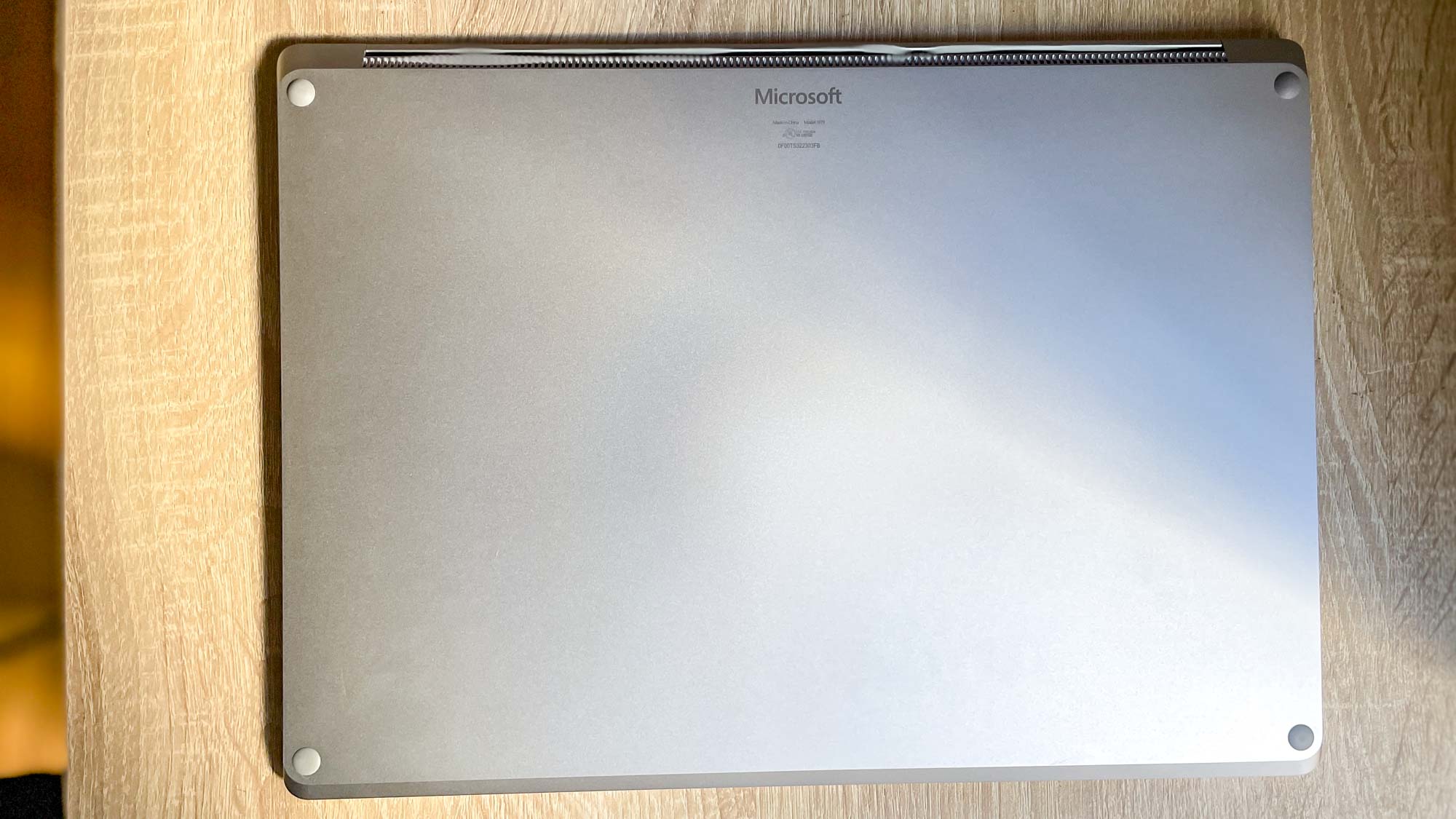
That said, when you shut the lid the Surface Laptop 5 looks like a svelte, no-nonsense Windows laptop. I've always liked the minimal branding Microsoft applies to its Surface devices, and our 15-inch Laptop 5 review unit is no exception. On the top you'll find the usual reflective Windows logo, and on the bottom the Microsoft brand is embossed along the back edge near the hinge alongside some fine print. Beyond that there's little to mar the Surface Laptop 5's pristine metal finish save for the vent that runs along the hinge.
Microsoft Surface Laptop 5 review: Ports
- Still just USB-A, USB-C and a headphone jack
- Thunderbolt 4 support is a welcome new feature
The port array on the Surface Laptop 5 is nearly identical to last year's model. You get one USB-A 3.1 port, one USB-C 4.0/Thunderbolt 4 port, a 3.5mm audio jack and the Surface Connect power port. The Surface Connect port is on the righthand side of the laptop and the rest of the ports are on the left, which means it gets cable-heavy on the left when you take advantage of all the ports.

Here the dated design of the Surface Laptop offers a minor benefit in the form of that USB-A port. Despite the prevalence of USB-A accessories (my mic, keyboard and mouse all connect via USB-A), these ports are becoming increasingly rare on modern laptops. It's the price of progress, but the Surface Laptop 5 keeps one foot in the past and, in the process, lets you keep using your old accessories.
The USB-C port also now supports Thunderbolt 4, a feature I dearly missed on last year's Surface Laptop 4. Thunderbolt 4 support makes the Surface Laptop 5 a more competent laptop capable of interfacing with more powerful devices, including 4K 60Hz external displays and high-speed external storage.

While I would have liked to see Microsoft change up the design of the Surface Laptop 5 a bit more and add more ports (or at least relocate some of them off the left side), what you do get is more than enough to be productive and use both old and new peripherals.
Microsoft Surface Laptop 5 review: Display
- 3:2 aspect ratio remains good for productivity
- Gets brighter than last year's model, which had terrible glare issues
The 15-inch (2,496 x 1,664 pixels, 201 PPI) touchscreen on our Surface Laptop 5 review unit is a great canvas on which to get things done. The tall 3:2 display ratio makes reading long documents or spreadsheets feel more comfortable than it would on a shorter, fatter 16:9 or 16:10 display. The sensors in the display do a great job of accurately detecting touch input, and I never once had trouble tapping and swiping my way through the more touch-friendly design of Windows 11.

When we pointed our testing equipment at it we found the 15-inch Surface Laptop 5 screen displayed 101.6% of the sRGB color gamut (100% is most accurate, higher tends to look more vibrant) and 72% of the DCI-P3 color gamut. Those are decent numbers, albeit a little lower than what we saw on the 15-inch Surface Laptop 4 (109.8% sRGB, 77.8% DCI-P3). As much as we love to see numbers go up here at Tom's Guide, the difference here is pretty negligible and not worth worrying about unless you plan to do a lot of photo/video editing. To my eyes, games and movies look plenty colorful on the Surface Laptop 5 display.
| Row 0 - Cell 0 | 15-inch Surface Laptop 5 | 15-inch Surface Laptop 4 | Acer Swift 5 (2022) | Dell XPS 15 OLED (2022) | MacBook Pro 16-inch (2021) |
| sRGB color gamut | 101.6% | 109.8% | 131.7% | 122% | 109.3% |
| DCI-P3 color gamut | 72% | 77.8% | 93.3% | 86.9% | 77.4% |
| Avg. max brightness (in nits) | 393.8 | 334.4 | 457.4 | 382 | 500.6 |
In terms of brightness our review unit display achieved an average maximum brightness level of 393.8 nits, maxing out around 442 nits in the upper right quadrant. That's brighter than last year's model, which offered an average brightness of 334.4 nits that peaked around 351 in the same location.
This jump in brightness is great news because one of the big drawbacks of last year's Surface Laptop 4 was the underwhelming brightness of its display, which led to loads of reflections and glare when using it outdoors or under bright lights. This year's model is a bit better, though it's still difficult to use outdoors or in bright light without being foiled by glare.

But as nice as it is to see Microsoft improving upon the display year-over-year, the Surface Laptop 5 still falls short of some competitors. The $1,499 Acer Swift 5 (2022), for example, sports a 14-inch (2,560 x 1,600) touchscreen with a slightly higher PPI than the Surface Laptop 5, and it can get brighter and cover more of the DCI-P3 color gamut than the display on Microsoft's latest laptop.
Microsoft Surface Laptop 5 review: Keyboard and touchpad
- Big, spacious keyboard feels comfy to type on
- Touchpad works well enough
I loved the spacious layout and satisfying 1.3mm travel of the 15-inch Surface Laptop 4's keyboard, and I'm pleased to report Microsoft didn't mess with a good thing. This time around the keyboard is still nice and big, with enough space between keys that my big mitts didn't feel cramped while typing out this review.

The 4.6 x 3.1-inch glass touchpad beneath the keyboard is just as competent, reliably registering my taps and clicks as I used it to navigate through my work. It also had no trouble picking up my Windows 11 gesture commands, allowing me to swipe and tap through day-to-day tasks with ease.
Microsoft Surface Laptop 5 review: Audio
- Speakers get nice and loud, with little distortion
- Dolby Atmos support is key, bass is weak otherwise
I think last year's Surface Laptop 4 sounded surprisingly good for a laptop, and this year's model is no different. That may be because it appears to have essentially the same design as last year's model, packing a pair of omnisonic speakers with Dolby Atmos support beneath the keyboard which project sound up and out at you.
Those speakers do a great job of getting loud without distorting the sound quality, as I discovered when I subjected my neighbors to the KLF's "3 AM Eternal" at maximum volume. Regrettably, they leave something to be desired in the bass department.
Whatever bass you do feel is chiefly due to the Dolby Atmos support, and if you switch it off (it's enabled by default) you'll notice the sound quality of the Surface Laptop 5's speakers gets distinctively tinny.
But then, why would you ever want to switch off such a key feature? Certainly I enjoyed the way Dolby Atmos support seemed to add depth and heft to albums like Open Mike Eagle's "Component System with the Auto Reverse" and "Bleed Out" from The Mountain Goats.
Microsoft Surface Laptop 5 review: Performance
- 12th Gen Core i7 CPU zips past last year's model, is plenty for productivity
- But it can't compare to competitors, and forget about gaming
- Slower video encoding than last year's AMD-equipped Surface Laptop 4
Our Surface Laptop 5 review unit's 12th Gen Intel Core i7 CPU and 16GB of RAM give it more than enough speed to juggle email, spreadsheets, PowerPoint presentations and other typical office tasks. But if you want to do more than that, you might want something a bit more powerful.
When we put it through our gauntlet of performance tests, I'm sad to say it actually performed a bit worse in some tests than last year's model. Not in the Geekbench 5.4 multi-core CPU benchmark, though—there, the Alder Lake i7 in our Surface Laptop 5 review unit earned a score of 8,709, speeding past the 6,748 earned by the AMD-equipped 15-inch Surface Laptop 4 we tested last year.
That said, the Surface Laptop 5 has a hard time keeping up with similarly-priced and -sized competitors like Acer's Swift 5 (2022) or the Dell XPS 15 OLED (2022), which blazed through the same multi-core CPU benchmark test with scores of 9,859 and 11,258, respectively.
| Row 0 - Cell 0 | 15-inch Surface Laptop 5 | 15-inch Surface Laptop 4 | Acer Swift 5 (2022) | Dell XPS 15 OLED (2022) |
| Geekbench 5.4 | 8,709 | 6,748 | 9,859 | 11,258 |
| Copying 25 GB from flash drive | 838.5 MBps | 372.4 | 1,673 MBps | 1,637 MBps |
| Handbrake video encoding (minutes:seconds) | 8:46 | 8:21 | 7:35 | 5:42 |
The 512GB SSD in our 15-inch Surface Laptop 5 review unit performed well enough when we tasked it with duplicating 25GB of multimedia files, achieving file transfer speeds of up to 838.5 MBps . That’s a big speed boost over the SSD in last year's 15-inch Surface Laptop 4, which managed a paltry 372.4 MBps. But if you really care about SSD speeds it's hard to compare Microsoft's latest Surface with Acer's Swift 5, which achieve a blazing-fast 1,673 MBps in the same test.
However, if you care about video editing I have bad news—our tests suggest the Surface Laptop 5 is actually a bit less capable in this department than last year's AMD-equipped model. When we tasked it with transcoding a 4K video down to 1080p in Handbrake, the 15-inch Surface Laptop 5 did it in 8 minutes and 46 seconds, 25 seconds longer than it took last year's model (8:21) to complete the same task. Acer's Swift 5 and the Dell XPS 15 both outperformed the Surface Laptops here, the former delivering the transcoded video file over a minute faster despite being $300 cheaper than our Surface Laptop 5 review unit.
Of course, if you plan to be working with video regularly I recommend you also consider Apple's beastly 16-inch MacBook Pro 2021 with M1 Max, which is more expensive than the Surface Laptop 5 but did the same task in nearly half the time (4:48).

If you have hopes of playing games on your Surface Laptop 5, I recommend you keep them modest. When we ran the graphical benchmark utility in Sid Meier's Civilization VI: Gathering Storm, a nearly four-year-old game, our review unit managed an average of 24.1 frames per second (fps) at 1080p and 19.5 fps at its native 2,496 x 1,664 resolution.
That's playable but hardly enjoyable, especially if you prefer your games to run smoothly. It's also quite a bit worse than the performance of last year's models. The 13.5-inch Surface Laptop 4 with an older 11th Gen Intel CPU managed 30.4 fps @ 1080p in the same test, while the AMD-equipped 15-inch Surface Laptop 4 managed 35.4 fps @ 1080p.
In short, if you want to play more than simple games buy a different laptop. I recommend the Asus ROG Zephyrus G14, one of the best gaming laptops on the market right now, but even a Dell XPS 15 would be more performant.
Microsoft Surface Laptop 5 review: Webcam
- 720p webcam is a big letdown from Microsoft in 2022
- Still supports Windows Hello face sign-in
The 720p webcam that came on last year's Surface Laptop 4 was serviceable but outdated, which is why it's pretty disappointing that Microsoft didn't improve upon it this time around.
While the Surface Laptop 5's 720p HD webcam is plenty good enough to get you through a video call, it will hardly help you look your best. If you, like me, regularly chat with friends and colleagues via apps like Google Meet and Zoom, you might want to consider investing in one of the best webcams rather than relying on the Laptop 5's front-facing camera.
That said, it does still sport a Windows Hello Face Authentication camera, which uses IR tech to scan your face and verify your identify before logging you in via Windows Hello. I tested this out myself and if you like to log into your laptop with your face, you won't have any issues here.
Microsoft Surface Laptop 5 review: Battery life
- 15-inch Surface Laptop 5 lasted under 10 hours (9:50) on a full charge
- That's worse than last year's model or many competing laptops
- Quick charging at least, gaining roughly 60% after an hour plugged in
Microsoft claims you can expect up to 17 hours of performance from a fully-charged 15-inch Surface Laptop 5 before you have to plug it in to recharge, but in my hands-on testing I found that to be laughably optimistic.
Perhaps if you were to switch off as many extraneous features as possible, kill the sound and dim the display to its lowest level you might be able to get significantly more than 10 hours of usage out of a fully-charged 15-inch Surface Laptop 5. But in my experience, if you're doing things like downloading files, listening to music, playing games and switching between apps you'll find the battery on the Laptop 5 drains at a noticeable rate.

Our lab testing backs this up. When we put our 15-inch Surface Laptop 5 review unit through our in-house battery test, which tasks the laptop with endlessly surfing the web via Wi-Fi with its display brightness set to 150 nits, the Laptop 5 lasted 9 hours and 50 minutes.
That's pretty disappointing, especially when you consider both models of Surface Laptop 4 we tested last year (a 13.5-inch packing an 11th Gen Intel chip and a 15-inch model with an AMD CPU) lasted longer in the same test (10:46 and 12:03, respectively). It also can't match modern competitors like the Acer Swift 5 (11:24) and LG Gram 17 (12:34), and if you're open to macOS you can't beat the incredible 15+ hours of battery life delivered by the 16-inch MacBook Pro 2021 with M1 Max.
One minor but important caveat: Due to Microsoft not sending us a review unit until shortly before the review embargo lifted, we only had time to run the Surface Laptop 5 through one full battery test before publishing this review. That's slightly different than our typical testing methodology, since we usually run every laptop through our battery rundown test at least twice.
However, after reviewing dozens of laptops for Tom's Guide I can tell you that I've rarely seen a laptop's performance in this test vary by more than a few minutes across different runs. We do occasionally see variance of up to an hour or two between runs though, so if we do detect any meaningful variations in the 15-inch Surface Laptop's battery life after running it through our test a few more times we'll update this review accordingly.
I will say that the Surface Laptop 5 charges pretty quickly. I ran the battery down and after plugging it in to charge, the Windows 11 battery indicator went from 9% to 77% in an hour.
Microsoft Surface Laptop 5 review: Heat
- Expect cool temperatures unless you're gaming
- Minimal fan noise unless you're doing demanding work
I wrote this review with the Surface Laptop 5 on my lap, and over hours of simple productivity work (web browsing, writing, editing spreadsheets) it never got noticeably warm. The only time it really started to heat up was when I tried to play 3D games like Fortnite or Battletech, which proved to be quite a challenge for the Laptop 5 and caused the fan to get noticeably loud.
In our heat test, in which we scan the laptop with a heat gun after putting it to work for 15 minutes, we found the underside hit an average temperature of 94.1 degrees. The hottest spot on the underside, just left of center, hit a peak temp of 98.2 degrees. That's plenty cool enough for sustained use, and the top stays much cooler, as we measured the touchpad at just 80.1 degrees.
Microsoft Surface Laptop 5 review: Verdict
The 15-inch Surface Laptop 5 feels like such a mixed improvement over last year's model that it's hard to recommend to anyone.
That's not to say it's a bad laptop. I carried our review unit around all day and used it to work both at home and at a cafe, and I never felt like I was carrying anything less than a thin, competent Windows 11 ultraportable. The spacious keyboard and tall screen are great for getting work done, and the fact that Microsoft improved the brightness this time around makes the Surface Laptop 5 slightly more usable outdoors than its predecessor. The newly-added Thunderbolt 4 support is also welcome, especially if you like to use external displays, and the upgrade to faster RAM and a 12th Gen Intel CPU delivers clear improvements in performance benchmarks.
But those are the only meaningful upgrades Microsoft appears to have delivered over last year's model, and they don't do enough to keep the Surface Laptop 5 competitive with the best Windows laptops on the market. As you can see from our in-house testing, you can generally get better performance and more useful features for your money from competitors like the Acer Swift 5 and Dell XPS 15 OLED. The former is $300 cheaper than our Laptop 5 review unit yet outperforms it by most metrics, while the latter can be more expensive yet offers you upgrades like a discrete Nvidia GPU (great for gaming) and an OLED screen which makes just about anything on it look better.
So while the Surface Laptop 5 is still a very serviceable laptop, it's a disappointing step forward from Microsoft. This is the company that Windows built, and it would be great to see it take a leading role in designing the ideal Windows 11 laptop. Sadly, the Surface Laptop 5 ain't it.

Alex Wawro is a lifelong tech and games enthusiast with more than a decade of experience covering both for outlets like Game Developer, Black Hat, and PC World magazine. A lifelong PC builder, he currently serves as a senior editor at Tom's Guide covering all things computing, from laptops and desktops to keyboards and mice.

