Tom's Guide Verdict
The HyperX Pulsefire Haste is the lightest gaming mouse from a major manufacturer. Aside from that, it’s competent, if unexciting.
Pros
- +
Extremely lightweight
- +
Comfortable
- +
Reasonable price
Cons
- -
Divisive honeycomb design
- -
Unambitious software
- -
Very little RGB lighting
Why you can trust Tom's Guide
Max DPI: 16,000
Buttons: 5
Size: 4.9 x 2.6 x 1.5 inches
Weight: 2.1 ounces
The HyperX Pulsefire is the latest gaming mouse to get in on the honeycomb trend that’s sweeping the industry. There was the mediocre Cooler Master MM710; there was the decent-but-expensive SteelSeries 3 Aerox Wireless; now there’s the Pulsefire Haste, which merits some praise for its comfortable design and lightest-in-class weight.
If you have an affinity for HyperX gear and have been excited to see how the company would tackle a honeycomb mouse, you’ll find a lot to like here. Still, once you get past the Pulsefire Haste’s novel appearance, there’s not much that HyperX hasn’t already done in better, cheaper mice such as the HyperX Pulsefire FPS Pro. Otherwise, it gets the job done for $50, but it’s not necessarily the best gaming mouse for your setup. Read on for our full HyperX Pulsefire Haste review.
HyperX Pulsefire Haste review: Release date and price
The HyperX Pulsefire Haste is available now, and costs $50.
HyperX Pulsefire Haste review: Design
If the words “honeycomb mouse” mean anything to you, then you already know roughly what to expect from the HyperX Pulsefire Haste. Rather than a plain plastic chassis, the Pulsefire Haste is full of hexagonal holes. These holes cover the whole palm rest, as well as the bottom halves of the left and right buttons, and two-thirds of the mouse’s underside. The purpose is simple enough: Reduce weight and drag, and let you move your mouse almost as fast as your eyes.

Whether it works in practice is a fair question, and one that’s beyond the scope of this review. (Slightly larger mice don’t have any problem moving or tracking, especially not in everyday play.) But it’s a bold aesthetic choice, and some players like how it feels. I’ll just say that you should try to get your hands on a honeycomb mouse for at least a few minutes before you commit; it’s not for everyone.
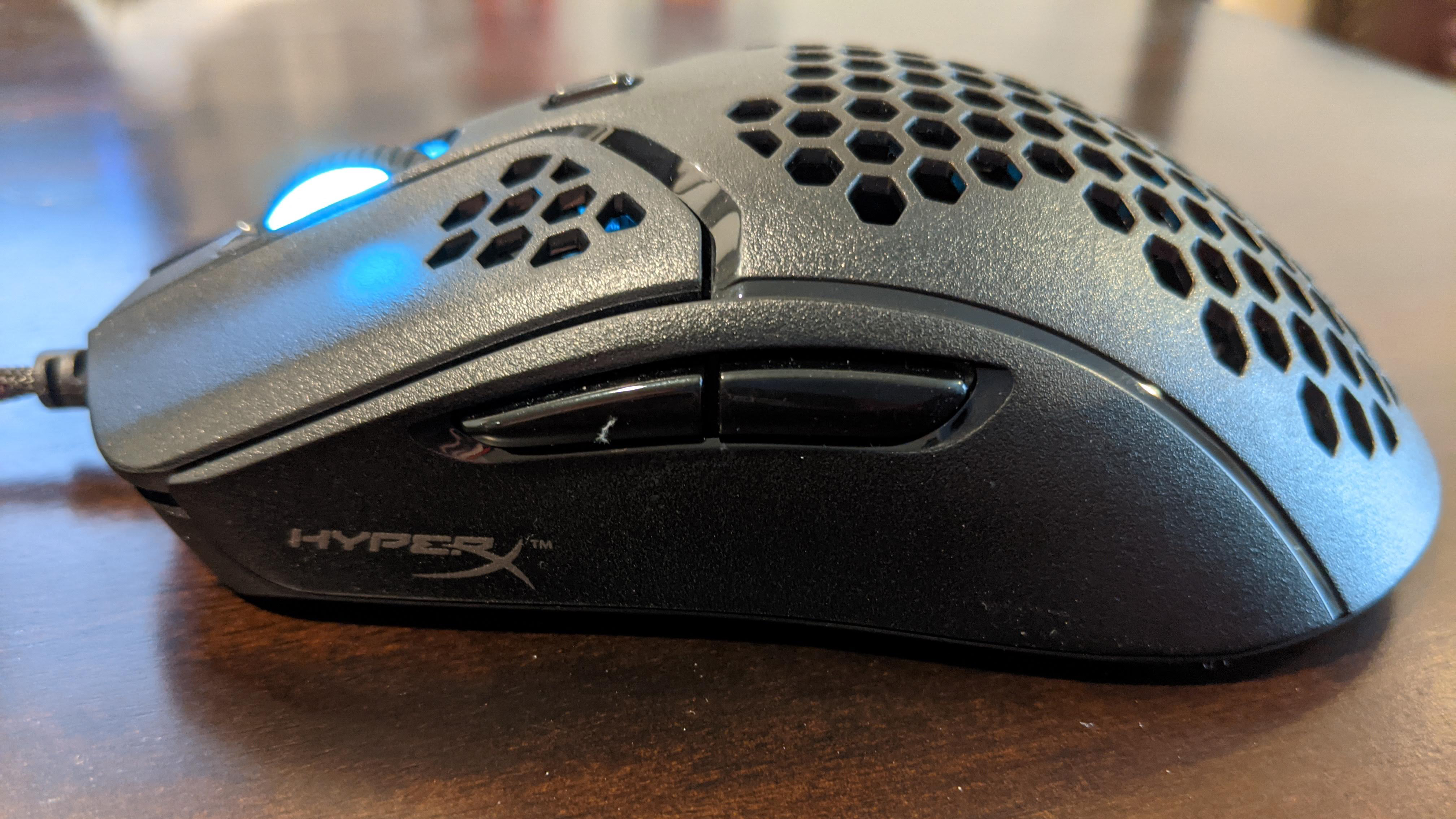
While there’s nothing really wrong with the Ngenuity software, it’s also not nearly as pretty or intuitive as something like SteelSeries Engine or Logitech G Hub.
Other than that, the mouse is pretty plain. There are no textured grips, and few extra buttons. You have a left button, a right button, a clickable scroll wheel, a tiny dots-per-inch (DPI) sensitivity adjuster and two slim thumb buttons. I do like the gliding feet on the bottom of the mouse, although these are pretty common in modern peripherals from other manufacturers, too.
The biggest draw of the mouse is its weight: a scant 2.1 ounces. At the time of writing, this the absolute lightest gaming mouse from a major manufacturer, compared to 2.2 ounces for the Logitech G Pro X Superlight, or 2.3 ounces for the SteelSeries Aerox 3. That itself should be a fairly important selling point among the honeycomb enthusiast crowd. On the other hand, the design also leaves a lot of the mouse’s inner workings exposed to dust and dirt, so I wonder how long it will last out in the wild.
Get instant access to breaking news, the hottest reviews, great deals and helpful tips.
HyperX Pulsefire Haste review: Features
The HyperX Pulsefire Haste’s most important features are its design and weight. Past that, there’s not a whole lot to the mouse. It runs on the HyperX Ngenuity software, which has been in beta for quite a while, and works well enough. You can adjust DPI, create profiles for individual games, adjust the lighting and so forth.

However, the RGB lighting is so mild this time around, I don’t think the mouse would be much worse off without it. The scroll wheel lights up, and that’s it. The Aerox 3 got around this problem with some LED strips near the bottom of the mouse, but the Pulsefire Haste’s single RGB area is all you get. The lighting itself can be quite pretty, if your fingers aren’t blocking it.
While there’s nothing really wrong with the Ngenuity software, it’s also not nearly as pretty or intuitive as something like SteelSeries Engine or Logitech G Hub. Since the program is still in beta, it’s probably not fair to judge it too harshly. But as it’s been in beta for years, I wonder when HyperX will take the leap and bring it into full release.
HyperX Pulsefire Haste review: Performance
If you can get used to the Pulsefire Haste’s weight — and that’s going to vary from player to player — it works quite well. I tested the Pulsefire Haste with Doom Eternal, Age of Empires III: Definitive Edition, Shadow of the Tomb Raider and Final Fantasy XIV, and found it responsive and precise in every game.
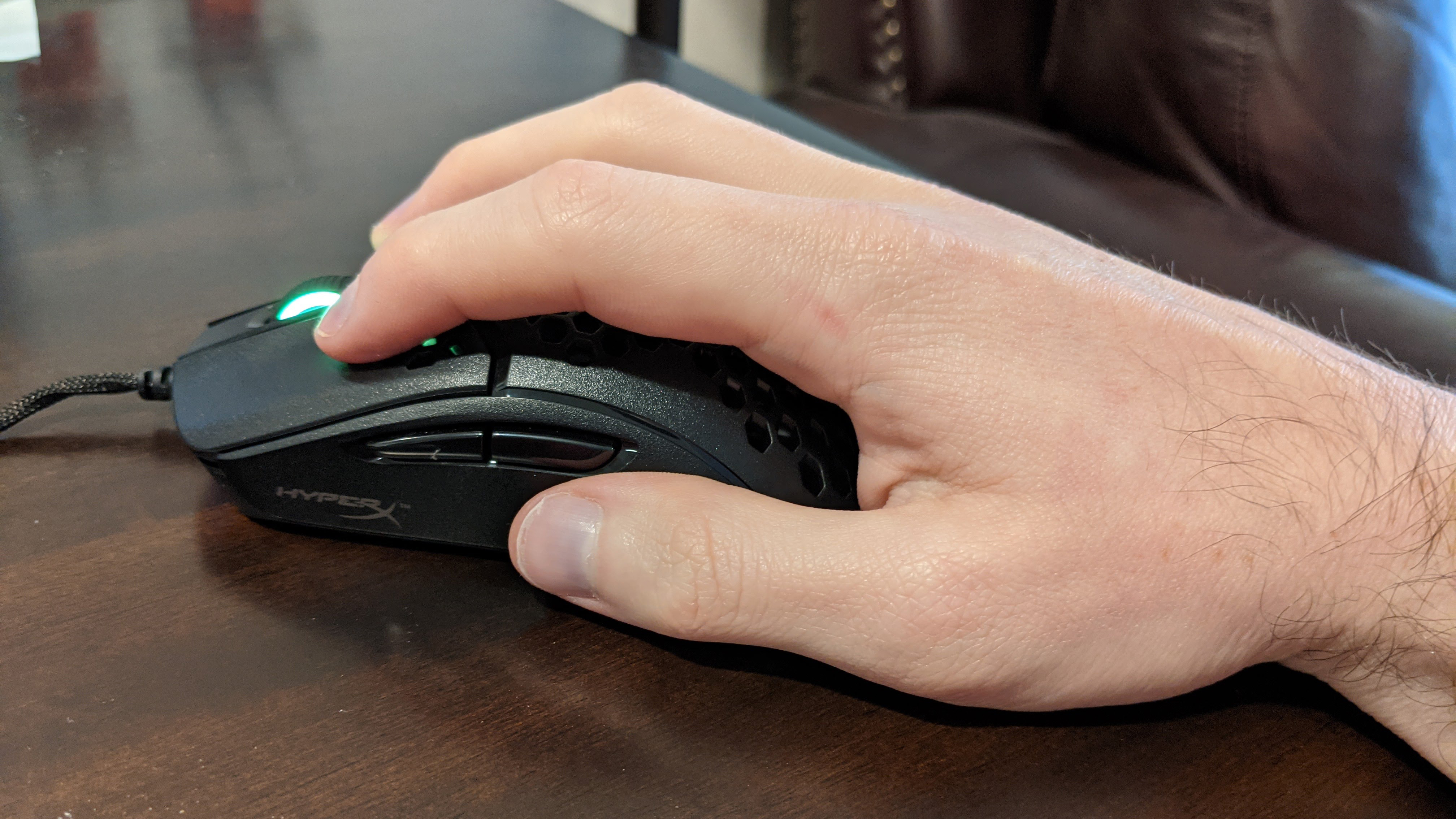
This the absolute lightest gaming mouse from a major manufacturer.
However, I paid special attention to how it performed during Doom Eternal, since I think many honeycomb aficionados will want quick reactions and seamless movements for competitive shooters. The Pulsefire Haste tracked my movements accurately as I plowed through hordes of demons and switched weapons effortlessly with the scroll wheel. On the other hand, the mouse is so light as to feel almost insubstantial; I overshot my targets a few times, and had to learn how to adjust.
HyperX Pulsefire Haste review: Verdict
For the moment, it looks like ultra-lightweight honeycomb mice are here to stay, and the HyperX Pulsefire Haste is at least a good example of its type. Our HyperX Pulsefire Haste review explored the peripheral’s unusual design, as well as its mixed-bag software and generally good performance. In short, it’s not for everyone, but if you like this style of mouse, the Pulsefire Haste is one of the better examples of it.
I would also consider the Aerox 3 — although that costs $60 rather than $50, and you could probably spend the extra $10 on some DLC for your favorite competitive FPS.

Marshall Honorof was a senior editor for Tom's Guide, overseeing the site's coverage of gaming hardware and software. He comes from a science writing background, having studied paleomammalogy, biological anthropology, and the history of science and technology. After hours, you can find him practicing taekwondo or doing deep dives on classic sci-fi.






