Tom's Guide Verdict
Extremely low ink costs, brisk text printing and a fast document feeder make the Brother INKvestment MFC-J805DW a solid bargain — but two-sided color printing and photo printing are very slow.
Pros
- +
Low ink costs
- +
Scanning, copying and two-sided text printing are all quick
- +
Fast document feeder
Cons
- -
Two-sided color printing and photo printing are slow
- -
Scanning is very slow with automatic cropping
- -
Can only load one sheet of photo paper
Why you can trust Tom's Guide
The budget-conscious Brother INKvestment MFC-J805DW ($129) delivers impressive performance in several areas and offers many useful features. Designed for home office/small business use, this inkjet all-in-one uses high-yield ink cartridges that keep ink costs low. The company says that the cartridges in the box could last up to one year (based on an estimated print volume of 150 pages per month).
This all-in-one is not built for heavy office use, however, nor is it particularly adept at photo printing. It's paper handling is modest: The automatic document feeder (ADF) holds just 20 pages, the output tray has a capacity of 50 sheets and the paper tray holds a maximum of 150 sheets. In addition, you can load only one sheet of photo paper or cardstock at a time in the fold-down specialty media tray on the back of the chassis. You have to press the paper somewhat forcefully into the slot for it to register (you'll need to check the LCD for a notification that it has). On several occasions, my photo printed onto plain paper instead of the glossy sheet I had loaded.
Design
The Brother MFC-J805DW all-in-one is on the petite side, measuring 17.1 x 13.4 x 7.7 inches. It weighs just under 20 pounds, so it's easy to move. The control panel offers many dedicated buttons, 11 in all, plus a four-way control and a 10-key pad. It hinges upward about 45 degrees to ease operation. The color display is small, at 1.8 inches, and is not a touch screen. This gives the MFC-805DW a bare-bones feel, lacking the elegance of a large, color touch screen, although the physical buttons are arguably more reliable than many touch screen's virtual buttons.

For printing wirelessly from a mobile device, Wi-Fi Direct is supported, though NFC (near-field communication) is not. Because there is no Ethernet port, wireless is the only networking option. Also, there is no USB Direct port for printing from a thumb drive. While that's not unusual in this price range, you'll want to make sure you're comfortable printing only from your PC or mobile device, and not from portable storage.
Compared with the category average, the Brother MFC-J805DW worked at a glacial pace.
The 20-sheet ADF atop the unit needs to be lifted a full 90 degrees to stay up while placing a document to be scanned; the lid's hinges offer no resistance, unless you also lift the scanner glass to access the USB port. Unlike the fax and telephone extension ports on the outside of the chassis, the USB port is inside the body. The cabling trench beneath the scanner lid eats up about 14 inches of cable, so you may need a longer than usual USB cable.
The scanner does not offer duplex (two-sided) scanning; two-sided originals will have to be copied manually. The "scan to" feature allows you to scan to email and to cloud services.
Print speed
The MFC-J805DW printed text documents at 10 pages per minute (ppm), generating a five-page text document in 30.1 seconds. This was faster than the average of 33.4 seconds, or 9 ppm. Our Editor's Choice, the Canon Pixma TS9120, did so in 26.7 seconds, or 11.2 ppm.
Get instant access to breaking news, the hottest reviews, great deals and helpful tips.

The Brother printed our mixed text and color graphics document significantly faster than the category average of 2 minutes and 35 seconds (or 2.7 ppm), printing six pages in a brisk 1 minute and 12 seconds (or 4.4 ppm). This bested the Editor's Choice Canon, which printed this document at 3.4 ppm.
Photo printing speed was unimpressive. Compared with the category average of 4 minutes and 46 seconds to print a letter-size glossy photo, the Brother MFC-J805DW worked at a glacial pace. Eventually, it delivered the photo after 8 minutes and 22 seconds. For regular photo printing, you might consider the Epson EcoTank ET-4750, which printed the photo in just over 5 minutes, and also boasts low ink costs. Even speedier, the Canon TS9120 churned out the letter-size photo in just under 2 minutes.
Using the duplexer was a mixed bag. On text documents, the MFC-J805DW printed at a brisk 4 ppm, kicking out a 10-page document in 2 minutes and 30 seconds. This was faster than our Editor's Choice, the Canon TS9120, which printed two-sided text at 3.1 ppm, generating a 10-page document in 3 minutes and 12 seconds.
MORE: Inkjet vs. Laser: Which Printer Is Right for You?
Printing two-sided text and color graphics was slow, however. Our six-page color PDF printed at a laggardly 0.9 ppm, taking almost 7 minutes, the slowest we've tested. The category average was 1.8 ppm. The Brother INKvestment MFC-J995DW, by contrast, made a two-sided print of the same document at a very brisk 3 ppm. The Canon TS9120 was faster than the average, making the duplex print at 2.3 ppm).
Printing from an iPhone using AirPrint was intuitive. I printed a text document in 7.8 seconds, and a page of a mixed text and color graphics PDF in 20.5 seconds.
Copy and scan speed
The MFC-J805DW made a black-and-white copy of a text page in 11.1 seconds, which was faster than the average of 15.1 seconds, as well as the Canon TS9120, at 15 seconds.

Color copies were made at roughly average speed. The Brother made a color copy in 29.8 seconds, versus the category average of 27.9 seconds. The Canon TS9120 made the same copy in 17.3 seconds.
Using the ADF, the Brother copied a five-page text document quickly, in 44.2 seconds (or 6.8 ppm). This outpaced the Brother MFC-J985DW, which made text copies at 4.3 ppm. (The Editor's Choice Canon TS9120 does not have an automatic document feeder).
The MFC-J805DW printed our mixed text and color graphics document significantly faster than the category average.
Using the duplexer to make two-sided copies of single-sided originals, the MFC-J805DW copied text documents at 3.1 ppm, taking 1 minute and 36 seconds to copy a five-page document. Making a two-sided copy of two single-sided pages took 45 seconds. By contrast, the Epson ET-4750 was quicker, at 4.7 ppm.
The Brother scanned a document in black-and-white to PDF format in 9.6 seconds. This brisk time relied on selecting the document size ("letter" in this case). Relying on the automatic cropping function more than doubled our time to 19.4 seconds to scan the same document. The category average is 12.5 seconds, while the Canon TS9120 performed the same scan in 7.7 seconds.
MORE: Best Photo Printers of 2019
The auto cropping is particularly relevant to scanning 8-x-10-inch photos in the iPrint&Scan or ControlCenter4 software. Neither software offers an 8-by-10-inch selection (they do, however, offer 4-x-6 and 5-x-7 crops, in addition to many other document sizes). Although our 8-x-10-inch photos scanned in 42.5 seconds on average, these scans had extra white space on two sides that needed to be cropped. Using auto crop increased the scan time to 55 seconds. Still, this is significantly faster than the category average of 1 minute and 10 seconds. Scanning a 5-x-7-inch photo took 10.9 seconds with the appropriate crop selected.
Print quality
Text printed adequately dark and edges were sharp overall, though slightly rougher than the sharpest of inkjet text prints.
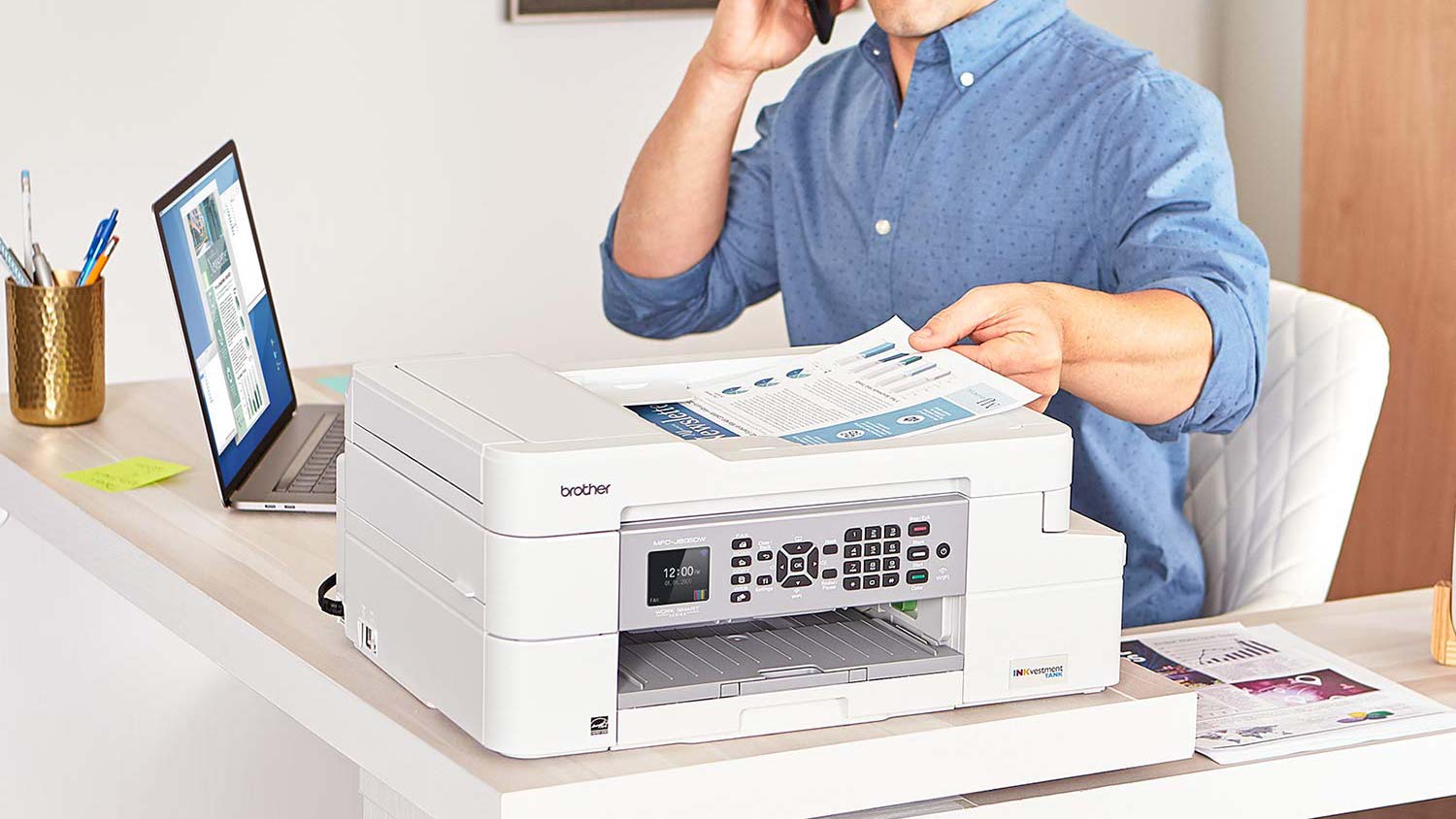
Color graphics looked good overall. Colors were well saturated and details looked fairly sharp, although textures had a slightly rough and speckled appearance upon close inspection. Very minor banding was visible on close inspection. In duplex prints, graphics acquired a very subtle speckling texture, but this was only noticeable up close. Text in our test PDF looked a little lighter in duplex prints.
Glossy photo prints looked attractive, with well saturated colors, fine details and good tonal range.
The MFC-J805DW delivers costs per page that are a fraction of the average.
Copies of text documents came out slightly lighter and fuzzier than the originals. Letterforms took on a somewhat gray cast, with slightly blurred and speckled edges. Color graphics reproduced well, with accurate color saturation and range of tones.
Photo scans had adequate detail, though color accuracy and exposure were a little disappointing. Shadows came out too dark, with abrupt transitions in darker midtones that looked a little unnatural. Faces looked too dark, with a grayish pallor to the skin tones, and unattractive darkening of midtones.
Grayscale scans to PDF format were more impressive. Text looked sharp and graphical art was faithfully reproduced, with smooth textures and midtone transitions. Compared with scans made by the Canon TS9120 of the same magazine pages, however, the Brother's scans had one drawback: Rather than rejecting the text and photo boxes on the backside, these distracting ghost-like artifacts showed through.
Ink cost and yield
As expected in Brother's INKvestment line, ink costs are very low. The MFC-J805DW delivers costs per page that are a fraction of the averages for inkjet all-in-ones we've tested. This printer does not use standard cartridges, per se: Brother dubs them "super high yield" and "ultra high yield." The black cartridge is rated to print 3,000 pages and 6,000 pages, respectively. The color cartridges (cyan, magenta, and yellow) are rated to print 1,500 pages and 5,000 pages, respectively.

Using the super" cartridges, black ink costs are just 1.2 cents per page. The ultra cartridge lowers this cost to 1 cent per page. By comparison, using standard-yield and high-yield cartridges, the Canon TS9120 offers black ink costs of 7.8 cents and 7.1 cents per page, respectively. The Epson EcoTank ET-4750, which has refillable ink tanks, boasts black ink costs of just 0.3 cents per page. The category averages for text pages are much higher, at 6.6 cents (standard) and 4.5 cents (high yield).
Costs per color page are also just a fraction of the average. At 6.2 cents with the super cartridges, the Brother is far below the average cost of 18.2 cents per color page. Buying a three-pack of the Brother color cartridges lowers this cost per page to 5.8 cents.
MORE: Epson Vs. Canon Vs. HP Printers: Who Makes the Best All-in-One
Using the ultra cartridges, the cost per color page is just 5 cents, compared with the category average of 11.8 cents.
By comparison, the Canon TS9120 is much higher, at 19.8 cents per color page with standard cartridges, and 17.2 cents per page (high yield). However, the ink- cost crown still goes to the Epson ET-4750, with its refillable ink tanks, offering very low ink costs of just 0.9 cents per color page.
Setup and software
Setting up this Brother all-in-one is simple. You remove a few pieces of tape, adjust the paper guides and follow the on-screen animation illustrating that you fold down a door on the front panel to reveal the ink bay. There, you slide in the four ink cartridges. Then, the LCD tells you that preparing the ink will take 7 minutes.

After this prep, you print an alignment page and report any streaks (I didn't see any). You can print installation instructions, if you wish.
Oddly, my attempt failed to set up wireless networking using the WPS method. For the first time, a printer did not recognize and connect to my Netgear C6300 router. So, I used the WLAN setup wizard and entered the network password using the 10-key pad, cycling through the multiple letters and numbers assigned to each key.
The Brother MFC-J805DW all-in-one is on the petite side.
Once on the network, both a Windows 10 laptop and Mac running Sierra (10.12) showed the printer. I had installed the software package on the Windows machine using the CD-ROM, but not on the Mac.
Included on the CD-ROM is the iPrint & Scan application. Both the print and scan functions are basic and work adequately. You can set up a workflow for various scanning functions and assign the file type, size and quality setting to an on-screen button in the software. Also, you can choose to assign it as a "one- touch" button so only one click is required.
At default settings, the software performs the scan first, and then offers selections for the destination folder and whether to save as a JPEG or PDF, for example.
Also on the install disk is ControlCenter4 (Windows only). This software performs scanning, as well as faxing, copying and photo printing. Its scanning functions include OCR, image, file and email destinations. In addition, it includes online templates for business documents via the online CreativeCenter.
MORE: Best Printers: All in one printers for home and office
For printing from mobile devices, you can use the Mopria print service for Android or AirPrint with iOS devices. The Brother iPrint & Scan app is available for Android and iOS, although it is not required to print: The manual describes performing print jobs from "your application," wherein the MFC-J805DW will show up in the available printers list. Wi-Fi Direct is supported for mobile devices, but near-field communication (NFC) is not. Using an iPhone 7, the MFC-J805DW printed a one-page text document from Google Docs in 7.8 seconds, and a page of mixed text and color graphics via Acrobat in 20.5 seconds.
The MFC-J805DW starts up quickly, in just 6 seconds. Making a copy right away took an additional 20.1 seconds instead of the typical 11.1 seconds. The delay was not surprising (every model we've ever tested needs extra time to warm up). What was surprising, though, was the obvious banding in the copy — an anomaly we didn't see in the rest of the copies made by the MFC-J805DW.
Bottom line
The Brother INKvestment MFC-J805DW has a lot to offer. Very low ink costs, a fast document feeder and quick text copying make it a good fit for basic office work. Duplex printing of text documents is quick, as is scanning. However, photo printing is very slow and the limit of one sheet of photo paper in the specialty media tray is inconvenient — making either the Canon Pixma TS9120 or the Epson EcoTank ET-4750 a better fit for photo printing.
This Brother MFC-J805DW also prints color documents using its duplexer at a very slow pace. If these are functions you'd rarely use, and you don't need Ethernet connectivity, the INKvestment MFC-J805DW may be a good performer. As for saving money, the Epson EcoTank ET-4750 offers much lower ink costs — but it also comes with a much higher purchase price. Whether the Brother INKvestment MFC-J805DW will be a money saver in the long run may depend on your print volume.
Eric Butterfield is a freelance writer and musician from California. His work has appeared in PC World magazine, CNET, Taproot, and Alter Action — plus Tom's Guide, of course — while his music has appeared in more than 260 TV show episodes for major networks such as NBC, Hulu, BBC America, and more. You can check out his work on Spotify.

