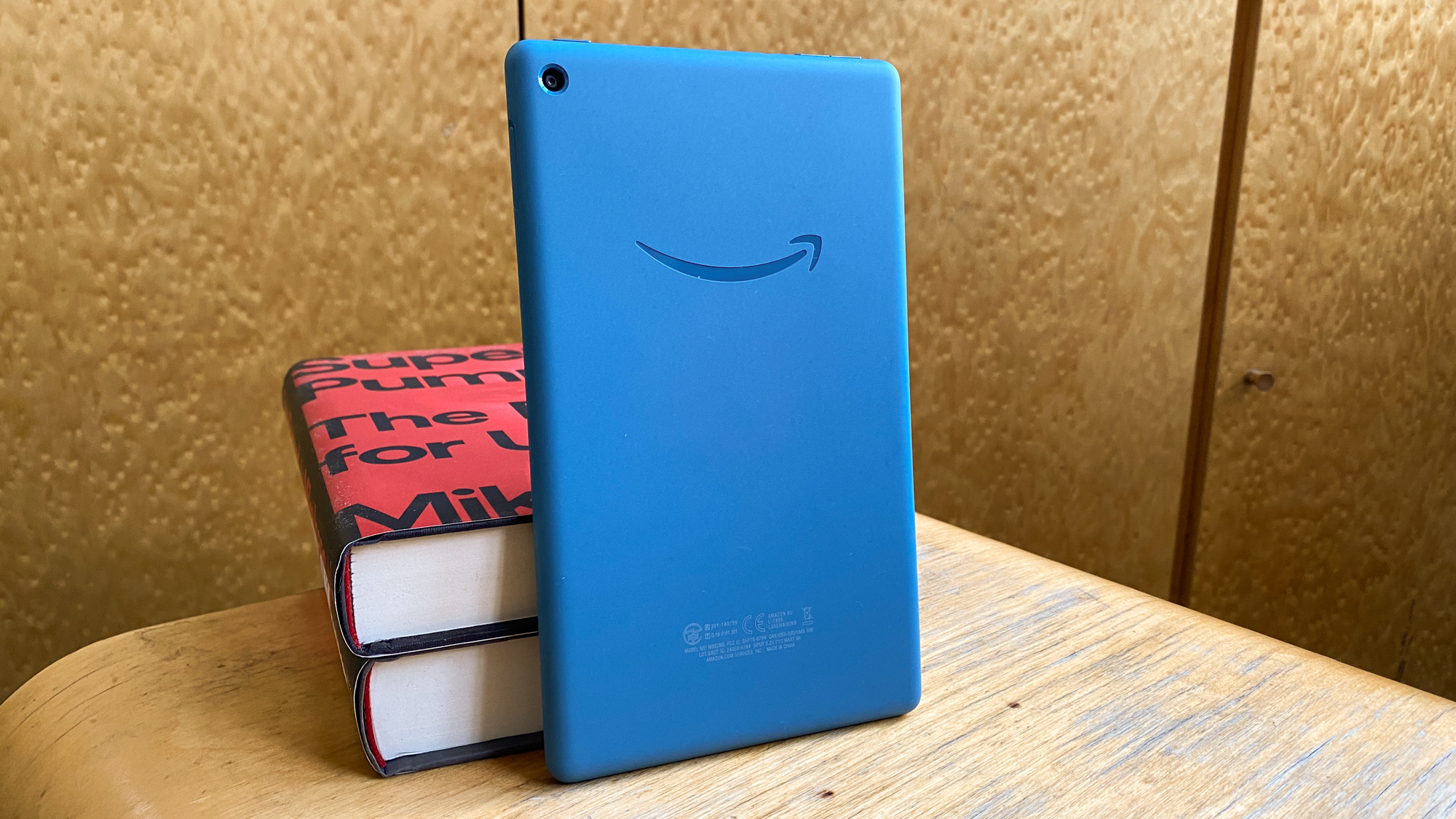Tom's Guide Verdict
The Amazon Fire 7 fixes its Alexa flaw, though that shaves off a bit of its endurance.
Pros
- +
Good performance for its price
- +
Hyper-affordable
- +
Hands-free Alexa (finally)
Cons
- -
Dull display
- -
Stuffed with Amazon ads
- -
No Google app support
Why you can trust Tom's Guide
CPU: 1.3GHz quad-core CPU
RAM: 1GB
Display: 7-inch, 1024 x 600-pixel
Storage: 16GB, 32GB
Ports: 1x microUSB, headphone jack, microSD
Battery life: 6:56 (touch-only Alexa), 6:16 (hands-free Alexa)
Dimensions: 7.6 x 4.5 x 0.4 inches
Weight: 10.1 ounces
The 2019 Amazon Fire 7 tablet ($50) keeps things simple, but it does come with two upgrades over past models. First off, you can store more on the tablet, thanks to its 16GB of storage that's been upgraded from 8GB. Plus, Alexa is now as it was meant to be: available via a shout and not just a tap.
Those upgrades don't change the existing downsides about the tablet, which are annoyingly standard at this price point. We wish you could get better performance and battery life, and a sharper or brighter display, but you get what you pay for and this is where $50 lands.
So, this review will show if the Amazon Fire 7 can compete with the $64 Walmart Onn. While we still think the Fire 7 is good for its price, your mileage may vary based on how ensconced you are in the Amazon ecosystem vs Google's — issues that keep it from rising higher on our best tablets rankings, even as it cements its spot as one of the best Android tablets on the market if price is what matters most. Sure, this isn't a killer slate, but you can wring a lot of value out of this pint-sized tablet for its $50 asking price.
Amazon Fire 7 review: Price and availability
The Fire 7 costs $50, which is probably the feature that sells it to most families. That model comes with 16GB of storage, and you can double the storage to 32GB with the $70 model.
Those who can spend $99 can get the Fire 7 Kids Edition, which gives you a 2-year worry-free guarantee, a protective case with its own kickstand and a year of Amazon Kids+ (formerly FreeTime Unlimited).
For an extra $15, you can remove advertisements from the Fire 7's lock screen. These ads — or "special offers" as Amazon dubs them — can either be relevant to your life, as my mom's gotten Purina ads that are probably prime for her dog Peggy. For me, they've been super useless, as I saw one for neXt, a new TV show starring John Slattery, from the minds behind 24, which looks abysmal.
Either way, I don't think you should have to be bribed to remove ads (when you're already paying for the device) which is straight out of a Black Mirror episode.
Get instant access to breaking news, the hottest reviews, great deals and helpful tips.
Amazon Fire 7 review: Design
The word tablet may be synonymous with Apple's iPad, but Amazon's Fire 7 is the most simple tablet ever made. A plastic-clad 7-inch rectangle, its bezels are chunky (but hey it's $50, not the $599 iPad Air 4), and won't impress or disappoint, really.
I tested a Twilight Blue version of the Fire 7, and Amazon also sells it in Plum, Sage and black.
Weighing 10.1 ounces and measuring 0.4 inches thick, the Fire 7 is a smidge lighter the 8-inch Walmart Onn (12.2 ounces, 0.4 inches). The Fire 7 Kids Edition (16.1 ounces, 1 inch) is thicker and heavier, but that's with its protective case applied.
For ports, the Fire 7 charges via microUSB and offers a headphone jack and microSD reader as well. The Walmart Onn has those same ports.
Amazon Fire 7 review: Display
The most important part of a tablet is its screen, and the Fire 7's 7-inch 1024 x 600 (171 ppi) panel is not going to impress anyone who's watched anything on a pricier tablet before. When I streamed Knives Out on the Fire 7, I noticed oddly muted colors, with Daniel Craig's skin looking a little washed out (without its rosy glow) and his blue dress shirt and tie rendering a bit flat.
Its sub-HD screen doesn't offer much detail either, as I could barely see any of the intricacies of Toni Collette's gown as she checked on her father.
Scanning the Fire 7 with our Klein K10-A colorimeter, it informed us that the slate produces only 66% of the sRGB color spectrum, falling below the 73% rate from the Walmart Onn.
That's an acceptable difference, though, especially when Amazon's tablet maxes out at 370 nits of brightness, outshining the 273-nit Walmart Onn. Brighter would be better, though, as the screen darkens when you view it from 30 degrees to the left or right.
As I tapped and swiped around the Fire 7's screen, I noticed especially speedy response times, especially for a tablet this affordable. But when I pinched and pulled on photos, I saw a short delay between my gesture and the photo moving — but it wasn't bad enough to ding it at this price.
Amazon Fire 7 review: Audio
As I streamed Lorde's "Homemade Dynamite" on the Fire 7, I observed the tablet pump out only enough volume to fill my smallish home office.
The quality of that sound wasn't great either, with Lorde's vocals' sounding thin and flattened, and drum cymbals came out much more brittle than they should. You'll want some of the best wireless headphones to turn the Fire 7 into a jambox.
Amazon Fire 7 review: Performance
The Fire 7 runs on a 1.3-GHz quad-core processor with 1GB of memory, and that's not enough to impress anyone. When I try and test a tablet or laptop's performance prowess, I typically split its screen between a dozen tabs and a YouTube video. The Fire 7, though, slowed down with a mere six Silk web browser tabs opened.
Still, though, the Fire 7 outpaces the Walmart Onn (1.3-GHz CPU with 2GB of RAM). When I timed the seconds it took for the tablets screens to rotate, the Fire 7 completed the menial task in 1.6 second to the Onn's 2.5 seconds.
The Fire 7 also won on the Geekbench 4 general performance benchmark, with a score of 1,922, beating the Walmart Onn's 1,415 (by about 36%).
In terms of gaming, expect smooth performance on the most modest titles. Pac-Man 256 ran as expected, while racing game Asphalt 8 was a mixed bag, with cars looking OK, but moving at a slower frame rate than desired.
Amazon Fire 7 review: Battery life
The Amazon Fire 7 tablet's battery life can depend on whether or not you enable the always-listening Alexa feature. On the Tom's Guide battery test (based on web browsing at 150 nits), the Amazon Fire 7 conked out after 6 hours and 56 minutes of browsing when Alexa wasn't enabled, and made it to 6:16 with Alexa enabled.

The Walmart Onn (5:29) put in a poorer showing.
Amazon Fire 7 review: Cameras
The Fire 7 packs a pair of 1.9 megapixel cameras (split between the front and back), and they're OK for a $50 tablet. Amazon Fire 7 are OK for a $50 gadget. Snapping a selfie at home, and another of my bookshelf, I noticed relatively accurate skin tones for my cheeks but that everything I shot looked a little grainy.
This is unfortunately the norm, as you find low-res cameras of this quality in laptops that are much more expensive.
Amazon Fire 7 review: Software
If you've never used a Fire tablet before, and are used to straight up Android or an iPad, you're in for a slightly rude awakening. Amazon's Fire OS, a forked version of Android, revolves around the Amazon ecosystem.

The slate's home screen sections — including those dedicated to ebooks, videos, games and shopping — are all arms of Amazon's many services. Those who compute in Amazon households won't complain, but those who want real Google apps will find none: the Google Play store is not available on Amazon tablets, and neither is Gmail or YouTube. In fact, when you open YouTube in the Silk browser (Chrome isn't available either), you get a slightly older version of YouTube.
The Walmart Onn does not have these limitations, running a more traditional build of Android (that has some ads for Walmart).
Touch-free (voice-activated) Alexa is the latest improvement for the Fire 7, so you can now trigger the assistant with its name (with Echo and Computer as alternate hail-signs). That being said, there's no reason to give Amazon much credit here: Alexa was designed to be touch-free, and that should have always been the case.
Its response time and quickness to inform me about the weather was as speedy as one would hope from a regular Alexa speaker.
Amazon Fire 7 review: Verdict
This Amazon Fire 7 review has shown that this is the best tablet at its price point, and will be enjoyed by many who haven't ventured upwards into the more expensive slates. Its comparatively speedy performance and long battery life will made it a solid consumption device. Unfortunately, Prime Video and Netflix marathons deserve a brighter screen, and we wish we could drop the ads (without paying) and add in YouTube and the rest of Google's apps.
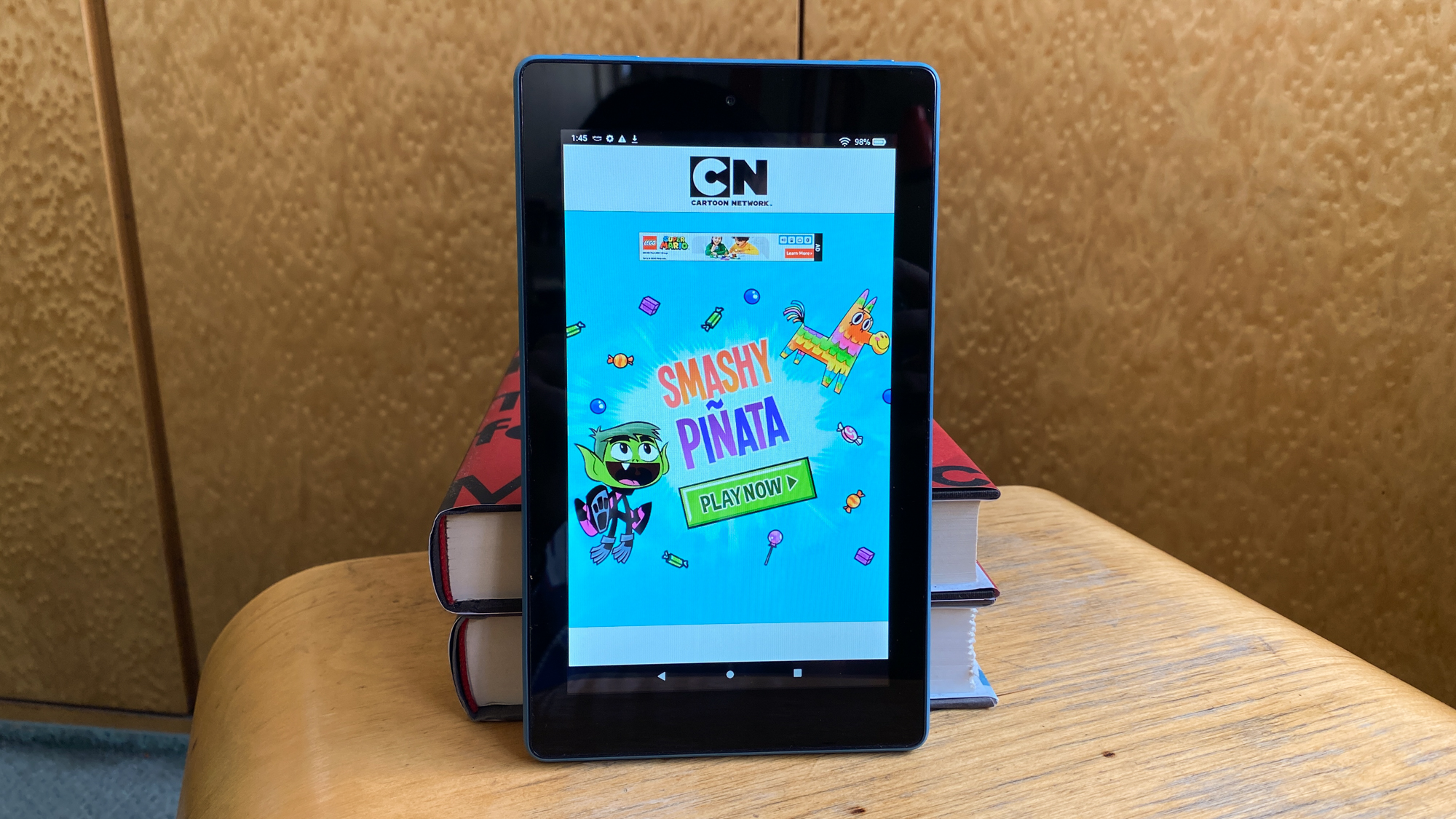
For that real Android tablet experience, the Walmart Onn can get you real Gmail and Google Docs, but you're going to pay $14 more and get slightly slower performance. Families living in the Amazon Prime life that want an affordable tablet, though, should definitely pick the Amazon Fire 7.

Henry was a managing editor at Tom’s Guide covering streaming media, laptops and all things Apple, reviewing devices and services for the past seven years. Prior to joining Tom's Guide, he reviewed software and hardware for TechRadar Pro, and interviewed artists for Patek Philippe International Magazine. He's also covered the wild world of professional wrestling for Cageside Seats, interviewing athletes and other industry veterans.