Tom's Guide Verdict
A strong alternative choice to the Blue Yeti, AKG's Lyra is a versatile design with impressive sound quality.
Pros
- +
Versatile design with rich sound
- +
Plug-and-play
- +
Compatible with Android and iOS
Cons
- -
Mic cover could be stronger
- -
Difficult to gauge control levels
Why you can trust Tom's Guide
Price: $99
Connection: USB
Ports: USB
Condensers: Cardioid
Directional patterns: Cardioid, bidirectional, tight stereo, wide stereo
Size: 9.72 x 4.23 x 6 inches
Weight: 2.03 pounds (with mount)
The dream of every podcaster is to be able to take a new microphone out of the box, plug it up and be ready to record. That dream came true for me when I was introduced to the AKG Lyra mic. Honestly, I didn’t even need the instructions. I opened my MacBook, hopped into Garageband and got right to work on my latest podcast. Twenty minutes later, I was impressed with the distinction and design of the Lyra, and while it’s not a perfect mic, it is more than serviceable for beginners and more experienced users alike.
AKG Lyra review: Price and availability
The Lyra originally carried a $149 price tag, but has since dropped down to $99, which puts it in the price range of its competition, namely the Blue Yeti. The AKG website, Sweetwater, Walmart, Amazon and B&H Photo all carry the mic for under $100.

AKG Lyra review: Design
I was impressed with the AKG mic as soon as I took it out of the box. The design is gorgeous, and the sturdy mic stand is impressive. You can vaguely see the AKG four-capsule mic array beyond the cover when you put it in front of a light, and the heart-shaped overlaid cardioid design on the screws which secure the mic is a nice touch.
I’ll get to more details in a moment, but there are functionality items to discuss. The aforementioned screws and mic stand can be removed to free the mic, and an additional ⅜ adapter is included to attach the Lyra to “industry-standard” mic stands. Removing the screws and stand is relatively easy, and actually allows for the mic to be much firmer than it is when it first comes out of the box. The stand itself isn’t just aesthetically pleasing, it’s also distinctively strong.

Overall, the details are cool, but there are still some items that could use revision in a future model. The mic cover that protects the four-capsule mic array feels cheaply made, almost as if it could be punctured or wear down over time. The lack of an indicator button on the headphone volume and the microphone gain also represent missed opportunities for the Lyra.

AKG Lyra review: Controls and features
With that said, the microphone controls are pretty straightforward. On the front of the Lyra, there’s a knob for the headphone volume, and below it, an indicator light for each of the four audio capture modes: front, front and back, tight stereo and wide stereo. A mute button rests below the indicator lights, which is serviceable, but could be a touch bigger as it periodically requires multiple clicks.
On the back of the mic, there are two buttons for the microphone pattern (top) and microphone gain. The pattern button clicks upon a clockwise turn and toggles between each of the audio capture modes. The gain button increases with a clockwise turn, and vice versa.
Get instant access to breaking news, the hottest reviews, great deals and helpful tips.
The bottom of the mic contains a 35 mm stereo headphone jack and a USB port for easy plug-and-play operation. The USB port in question is accompanied by a USB-C to USB-A cable
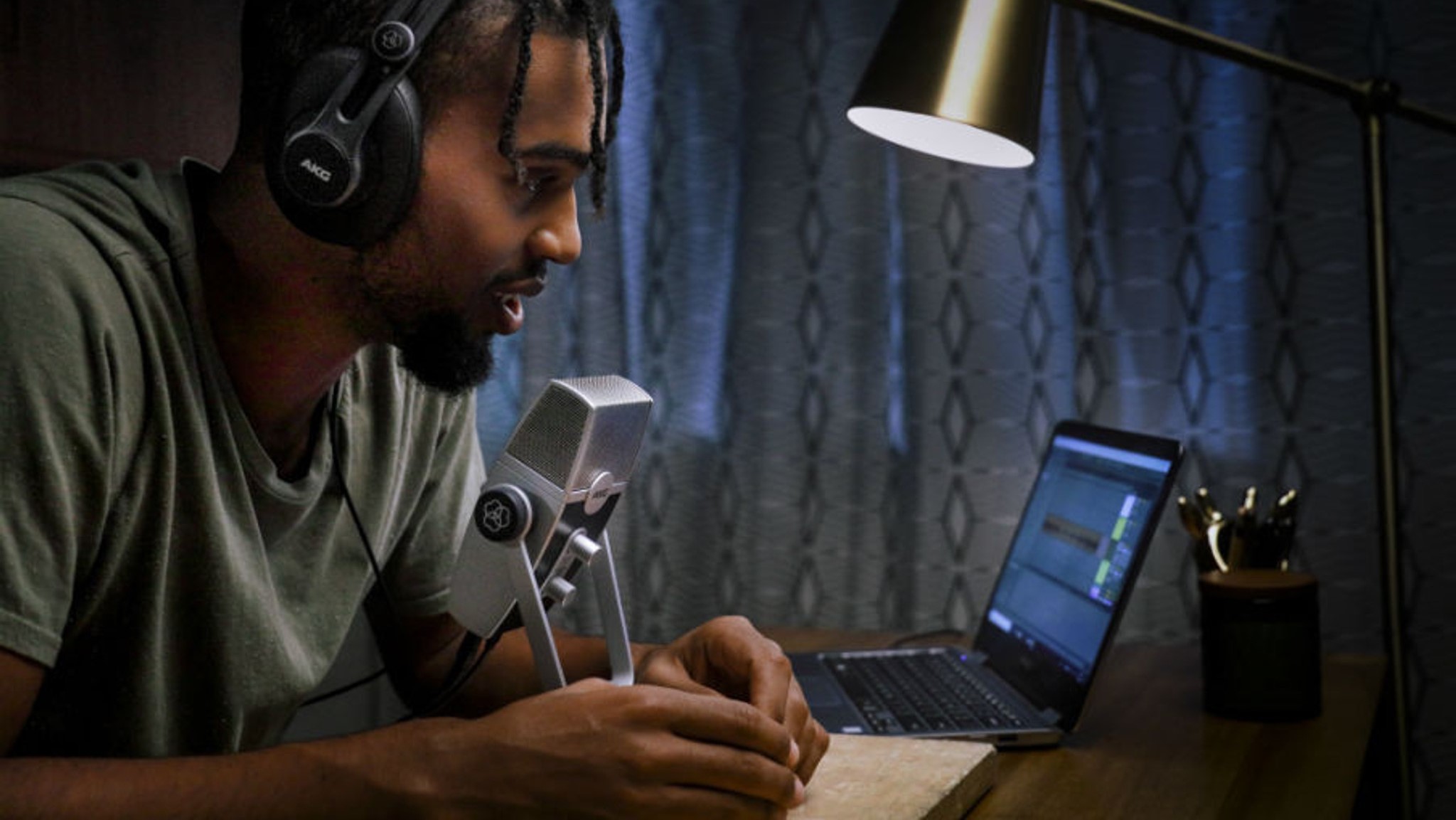
AKG Lyra review: Sound quality
As stated at the top of this review, I opened up the Lyra, plugged it into my MacBook, opened Garageband and got right to recording. I understand that experience won’t be the same for every user because of differences in software and hardware. As it stands, the system requirements for the mic are listed on the quick start guide, along with a web address to find the latest Lyra firmware.
Not only did I employ the plug-and-play feature, I also didn’t use a pop filter. I don’t recommend that for most users, but I just wanted to test the Lyra’s mettle. After a quick 20-minute podcast and review, I was thoroughly impressed. The sound of my voice was clear and except for my extraneous tongue-clicking during the episode, minimal adjustments needed to be made to the audio.

That experience alone is enough for me to recommend this mic to first-time users and longtime media enthusiasts. During the 20-minute podcast, I also tested the various audio-capture options, and was pleasantly surprised to hear the distinction in each mode.
The front option is for monologuing and vocals, and my voice was the strongest in that particular mode. The front and back option is designed for interviews and duets, which is a neat option for one-on-one discussions. In terms of the stereo options, you can hear the depth with both the tight and wide features. I actually had my washing machine running, and while I couldn’t hear it with the front option feature, it picked up a touch when I switched to tight stereo and peaked with the wide stereo option. The tight stereo is designed for instruments and groups, while the wide stereo is designed to really capture a room with “ambience” and “depth.”

AKG Lyra review: Verdict
Ultimately, every $99 mic will be compared to the Blue Yeti. While I wouldn’t put the Lyra over the Yeti, largely because of the latter’s sturdiness, I can appreciate its distinction and detail, especially as it relates to sound quality. It also helps that the Lyra is not only Mac and PC compatible, but also Android and iOS compatible. With that said, my preference is a personal one. The Lyra is more than worthy of standing on its own merit and should be in every podcaster’s proverbial toolbox.
Ken J. Makin is a tech and entertainment writer for Tom’s Guide, and has nearly 20 years of experience as a journalist. He’s an avid podcaster and freelancer for various sites, including ESPN’s The Undefeated and The Christian Science Monitor. When he’s not podding or writing, Ken is likely spending time with his wife and children.


