How we test printers
Here's how we put printers through their paces to find the best

Here at Tom’s Guide our expert editors are committed to bringing you the best news, reviews and guides to help you stay informed and ahead of the curve!
You are now subscribed
Your newsletter sign-up was successful
Want to add more newsletters?

Daily (Mon-Sun)
Tom's Guide Daily
Sign up to get the latest updates on all of your favorite content! From cutting-edge tech news and the hottest streaming buzz to unbeatable deals on the best products and in-depth reviews, we’ve got you covered.

Weekly on Thursday
Tom's AI Guide
Be AI savvy with your weekly newsletter summing up all the biggest AI news you need to know. Plus, analysis from our AI editor and tips on how to use the latest AI tools!

Weekly on Friday
Tom's iGuide
Unlock the vast world of Apple news straight to your inbox. With coverage on everything from exciting product launches to essential software updates, this is your go-to source for the latest updates on all the best Apple content.

Weekly on Monday
Tom's Streaming Guide
Our weekly newsletter is expertly crafted to immerse you in the world of streaming. Stay updated on the latest releases and our top recommendations across your favorite streaming platforms.
Join the club
Get full access to premium articles, exclusive features and a growing list of member rewards.
At Tom's Guide we test a variety of printers that are well-suited to the home and the office, as well as on the go. Most models we test use either inkjet or laser technology, and are designed to sit on a desk or table. Some models, however, are small and lightweight, and therefore portable.
We put each printer we review through the same series of tests to evaluate key performance indicators, including image quality and print speed, in order to help determine which are the best printers on the market.
This is just one facet of our editorial strategy, and you can read more about all the different gear we test and how in our guide to how we test products on Tom's Guide. Without further ado, here's how we test printers, and why it's important for you to know.
Print Speed Testing
Regardless of the type, all our printers go through a series of tests so you can compare them to similar models. We test print speeds, of course, and for capable models we test copying and scanning speed. In all cases, we use a variety of documents in an effort to duplicate real-life use, and to identify strengths and weaknesses of each model.

Print speed tests are conducted with a text document, with a PDF of colored graphics and text, and with a series of 8-by-10-inch color photographs.
For monochrome laser printers, we print the photographs in black and white on plain paper. For color laser printers that accommodate glossy paper, we test this feature in addition to plain paper prints to help determine which are the best laser printers. If a model offers a duplexer for two-sided printing, we test its two-side print speed with our text and PDF documents.
For portable printers that do not print on larger formats, we test photo print speeds on 4-by-6-inch glossy paper and compare the results to figure out which are the best portable printers.
Get instant access to breaking news, the hottest reviews, great deals and helpful tips.
Copy and Scan Speed Testing
If a printer offers copying capability, as most do these days, we run speed tests copying black-and-white and color documents that contain a variety of text and graphics. Speed tests for scanning also include text documents and documents with color graphics. We scan to both PDF and JPEG formats.
If the model has an automatic document feeder (ADF) for copying multipage documents, we test this feature for both copying and scanning, and make note of speeds and image quality. If the model has a duplexer, two-sided copying and scanning is evaluated for speed and image quality.
Image Quality Tests
All documents printed, copied or scanned in our timed tests are evaluated for quality and compared to the output of competing models. Text is examined for sharpness and graphics are evaluated for fineness of detail and color accuracy.
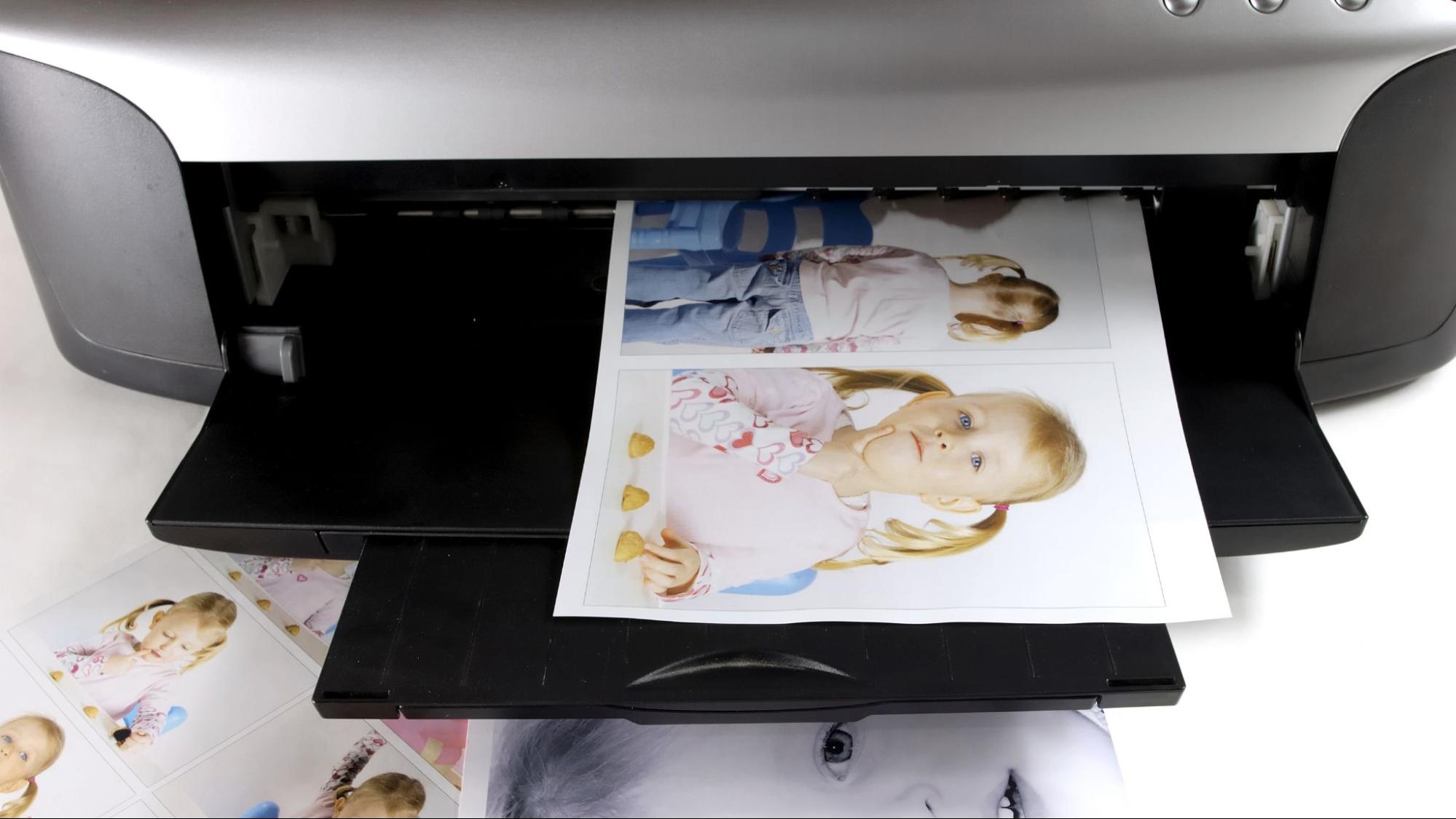
In addition to the standard documents used for timed tests, a wider variety of documents are used to evaluate image quality. In print tests, this includes additional photographs of varying subject types. In evaluating copy quality, we duplicate a variety of magazine pages that include different text fonts and dense graphics that are sometimes difficult to replicate in the subtle details.
For photo-centric models, we make copies of glossy photographs and evaluate the duplicate in order to help determine which are the best photo printers.
Evaluating the Features
Test results and image quality are two solid measurements of a printer's worth. But whether a well-performing model is worth an Editor's Choice distinction, sometimes comes down to how user-friendly it is. That's why we run every printer through all its paces, simulating a busy day-to-day workflow to make sure we understand what works great, and what's just so-so.
For starters, we evaluate how east the setup is. Whether it's easy or a mind-boggling, we let you know. We use the software and repeat tests using the mobile phone app, to ensure it's as good as operating from a computer. If there's an LCD, we spend significant time operating the on-screen menus to evaluate them. If it's a touch screen, we do a lot of tapping and/or swiping to see if it's a breeze or something closer to a headache. We set up both wired and wireless connections (if offered) to ensure that neither configuration is troublesome. We also calculate startup time.
Estimating Ink/Toner Costs
For all printers, we discuss the estimated ink or toner costs. These costs are derived from data provided by the printer manufacturers, which are based on standardized testing and industry-accepted test images. If high-capacity cartridges are available, we discuss the difference in costs per page versus standard cartridges.
For printers that offer an ink or toner subscription program, this estimated cost is discussed for comparison purposes.
In the end, all of our testing is in pursuit of a single goal: to give you the most useful data possible, so that you can make a well-informed buying decision and find the printer that's just right for your needs.
For more information on our testing methodologies, read the rest of our guides to how we test products on Tom's Guide.
 Club Benefits
Club Benefits










