Ethernet cables: Everything you need to know
A guide to Ethernet cables, from Cat 1 to Cat 8
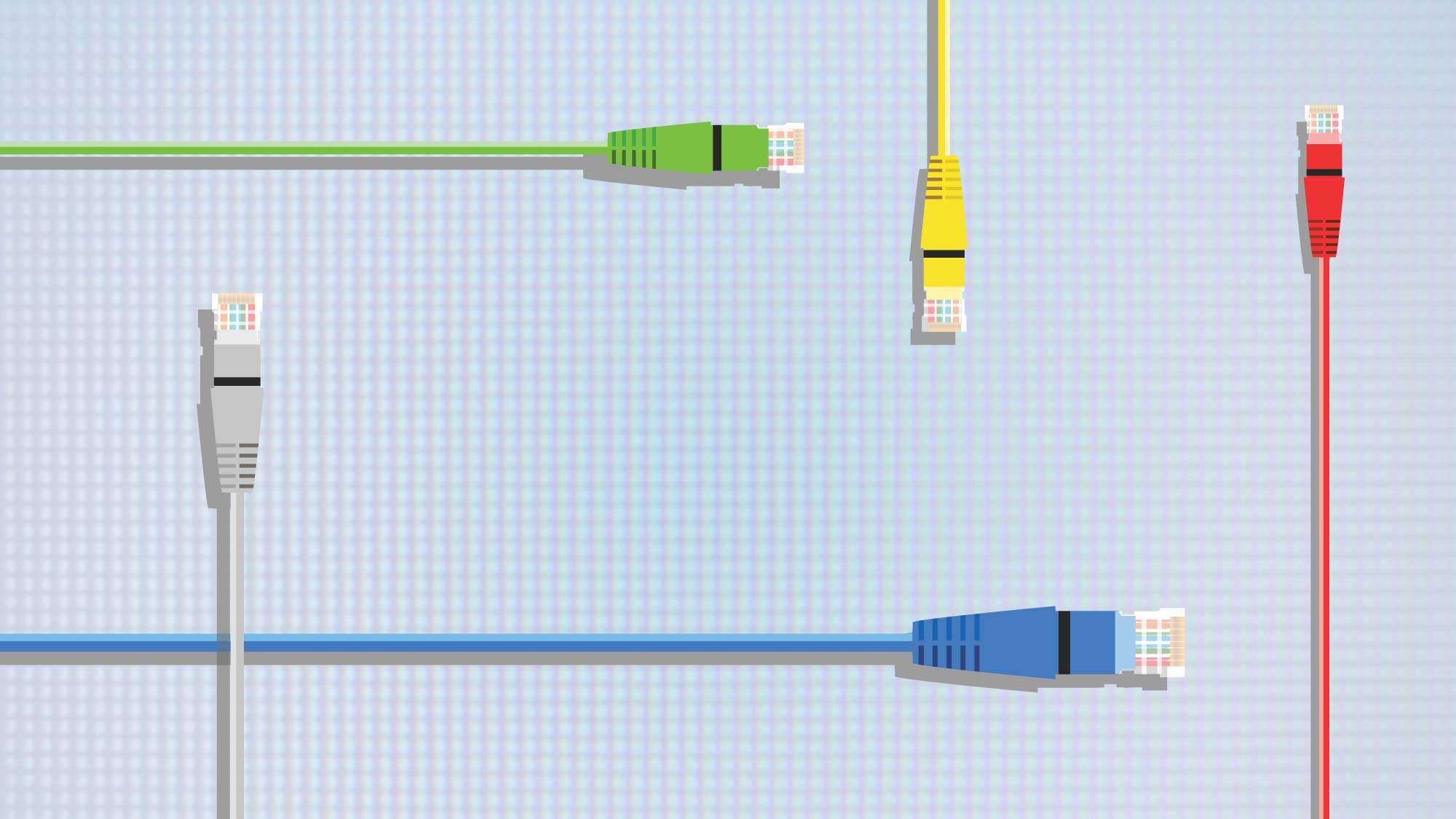
Here at Tom’s Guide our expert editors are committed to bringing you the best news, reviews and guides to help you stay informed and ahead of the curve!
You are now subscribed
Your newsletter sign-up was successful
Want to add more newsletters?

Daily (Mon-Sun)
Tom's Guide Daily
Sign up to get the latest updates on all of your favorite content! From cutting-edge tech news and the hottest streaming buzz to unbeatable deals on the best products and in-depth reviews, we’ve got you covered.

Weekly on Thursday
Tom's AI Guide
Be AI savvy with your weekly newsletter summing up all the biggest AI news you need to know. Plus, analysis from our AI editor and tips on how to use the latest AI tools!

Weekly on Friday
Tom's iGuide
Unlock the vast world of Apple news straight to your inbox. With coverage on everything from exciting product launches to essential software updates, this is your go-to source for the latest updates on all the best Apple content.

Weekly on Monday
Tom's Streaming Guide
Our weekly newsletter is expertly crafted to immerse you in the world of streaming. Stay updated on the latest releases and our top recommendations across your favorite streaming platforms.
Join the club
Get full access to premium articles, exclusive features and a growing list of member rewards.
When you think of home networking, your thoughts naturally turn to Wi-Fi and the ability to move data throughout a house or apartment over nothing more than thin air. There's another way that, for some scenarios, is not only easier and more reliable, but potentially faster: use Ethernet cables to move the data to and fro.
After all, even the best Wi-Fi routers have (often unused) Ethernet ports that, with the right cable, can routinely move upward of 1 Gigabit per second (Gbps) and as far as 330 feet, surpassing Wi-Fi's abilities. While my family connects its phones, tablets and notebooks over Wi-Fi, we also use wired networking for printers, scanners, access points, network storage and an internet radio. And it's the simple, but often little understood Ethernet cable that makes it work.
- Wi-Fi 6 Routers: What You Can Buy Now (and Soon)
- Find the best cable modems for your home
There's nothing like the satisfying click when an Ethernet cable's RJ-45 connector snaps into place, ready to move data. At the most basic level, getting top speed out of wired networking relies on three things: the router's speed, the capabilities of the device that is using the data and, of course, the cable's data-carrying capacity.
But all Ethernet cables are not created equal. In this primer I'll describe the capacity and the construction of the major eight classes of cabling. The cable evolution has been surprisingly fast, with the ability to deliver data rising by a factor of more than 10,000.
With all the change, one constant has been that every generation of cabling has required higher and higher frequencies that can carry greater and greater amounts of data. Along the way, this added the need for better insulation and shielding to reduce interference.
Data Evolution: The many types of Ethernet cable, and where they come from
Set the Wayback Machine to the late 1980s. Hair was bigger, shoulders were padded and early networkers were using either coaxial cable or what came to be called Category 1 cable. Also called voice-grade cable, it was generally composed of insulated telephone wires twisted into pairs to reduce crosstalk and covered in a plastic jacket. Capable of carrying a 10KHz signal, Category 1 cable could deliver upward of 1Mbps of data for early networkers. This standard gave way to Category 2 cabling, which carried 4Mbps with a 1MHz signal.
Fast-forward to the early 1990s and Category 3 cable, which is often called the first modern networking cable, boosted the cable's frequency to 16MHz and Ethernet performance to 10Mbps. By contrast, Category 4 cable pushed this to 20Mhz and roughly 16Mbps but it was used for Token Ring – rather than Ethernet – networks.
Get instant access to breaking news, the hottest reviews, great deals and helpful tips.
The year 1995 brought not only Microsoft's Windows 95 but Category 5 cable as well. It could reliably convey 100Mbps of data at a frequency of 100MHz over 330 feet. Soon after, Cat 5e cable emerged with the ability to speed data with 1Gbps throughput.

Category 6 cable appeared at the start of the 21st century and remains popular with home networkers. Category 6 runs at up to 250MHz and sometimes used shielding around the bundle of data-carrying wires to reduce interference. Capable of moving up to 1Gbps over 330 feet, or 10Gbps for about half that, Cat 6A upgraded the spec to 500MHz for 330 feet of 1Gbps throughput. (See our primer on Gigabit-speed internet to learn why that 1Gbps threshold is so important.)
Although it's not recognized by the Telecommunications Industry Association (TIA), Category 7 cable debuted in 2010 and is aimed at data centers and server rooms where top speed counts. Each cable is double-shielded: around each pair of wires and an overall shield around the entire bundle of wires. This extra isolation is needed because the 600MHz frequency used can push a maximum of 10Gbps over 330 feet. More recently, the introduction of Cat 7A cable increases the speed to 1GHz and throughput to 40Gbps, but tops out at 165 feet.
Cat 8 Cable: The new 2GHz speed limit
Finally, Category 8 is the new spec on the cable block. Also aimed at data centers and requiring high-speed gear, the cables run at 1- or 2GHz and can move up to 40Gbps. They require double-shielding, metal-jacketed connectors and are limited to runs of 100 feet.
| Cable Type | Shielding | Maximum Frequency | Potential Throughput |
| Cat 1 | No | 10kHz | 1Mbps |
| Cat 2 | No | 1Mhz | 4Mbps |
| Cat 3 | No | 16Mhz | 10Mbps |
| Cat 4 | No | 16Mhz | 10Mbps |
| Cat 5 | No | 100MHz | 100Mbps |
| Cat 5e | No | 100MHz | 1Gbps |
| Cat 6 | Sometimes | 250Mhz | 1Gbps |
| Cat 6a | Sometimes | 500MHz | 10Gbps |
| Cat 7 | Yes | 600Mhz | 10Gbps |
| Cat 8 | Yes | 2GHz | 40Gbps |
Happily, despite increasing speed, complexity and sophistication, the cables remain backward compatible.
The best advice I can give you is to splurge and get the newest and highest data-carrying cable available. It might cost a little more and use complicated connectors, but the latest gear will not only speed your data along but will also work with older devices. (See our guide to figuring out what internet speed you need in your home.)
Deciphering the cable code
If you have any question about what kind of cable you have, check out the specs printed on the side of the plastic jacket, as seen here.

Along the cable is printed:
TYPE CM 24AWG 75°C (UL) E188630 CSA LL81295 CMG
ETL VERIFIED TIA/EIA 560-B.2-1 CAT.6 UTP
It can be a little intimidating, but a translation helps:
Bottom line: From its Cat 6 designation, we know that this cable can deliver up to 1Gbps – plenty for most connected households.
Ethernet: The next generation
Speaking of connected homes, I'm planning a major rewiring of the Cat 5e Ethernet cabling in most of my home and I'm inclined to jump to the next-gen Category 8 cabling. Today, I don't need anything remotely close to 40Gbps of bandwidth, and I don't have the router needed to feed data at that speed, but the extra cost is small. I am, however, hoping that it will buy me an extra decade before obsolescence sets in.
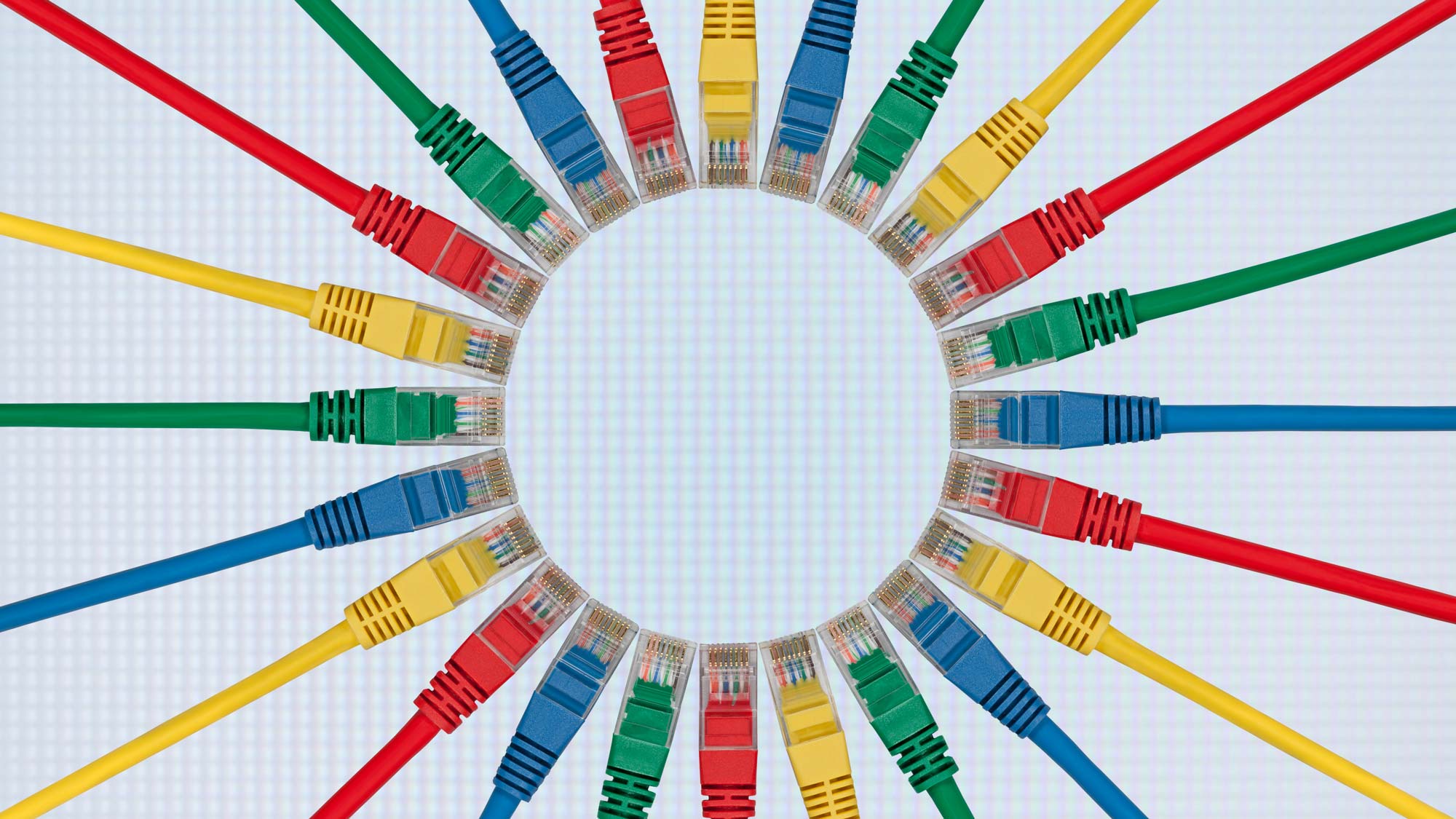
As Cat 9 and 10 will surely come along, it's worth wondering what the next generation of wired connectivity will look like. Many homes already get blazing internet speeds via Fiber to the Home (FTTH), but the current technology limits them to copper Ethernet cables to then connect to the router, access points and other networking accessories. The next step could be to extend fiber's reach to inside the home with the ability to carry thousands of times more data than copper wires can today.
This should satisfy the data hogs among us. But don't count out copper cables so quickly. With the current upper limit of 40Gbps, copper Ethernet cables are still hundreds of times faster than the broadband data connection that most families – including my own – have. Hopefully, that will change too, resulting in a golden age of high-speed home networking.
Bottom line
Ethernet cabling can provide a faster and longer distance approach to home networking than Wi-Fi, but don't skimp on the cables. Cat 5e may be popular, and adequate for today's more basic connectivity needs, but you can future-proof your cabling by getting the fastest specs you can. Today, that means using Category 6 or 7 for up to 10Gbps of throughput. The difference in cost is minimal, but the level of performance is drastically better, and will be for years to come.
Brian Nadel is a freelance writer and editor who specializes in technology reporting and reviewing. He works out of the suburban New York City area and has covered topics from nuclear power plants and Wi-Fi routers to cars and tablets. The former editor-in-chief of Mobile Computing and Communications, Nadel is the recipient of the TransPacific Writing Award.
 Club Benefits
Club Benefits











