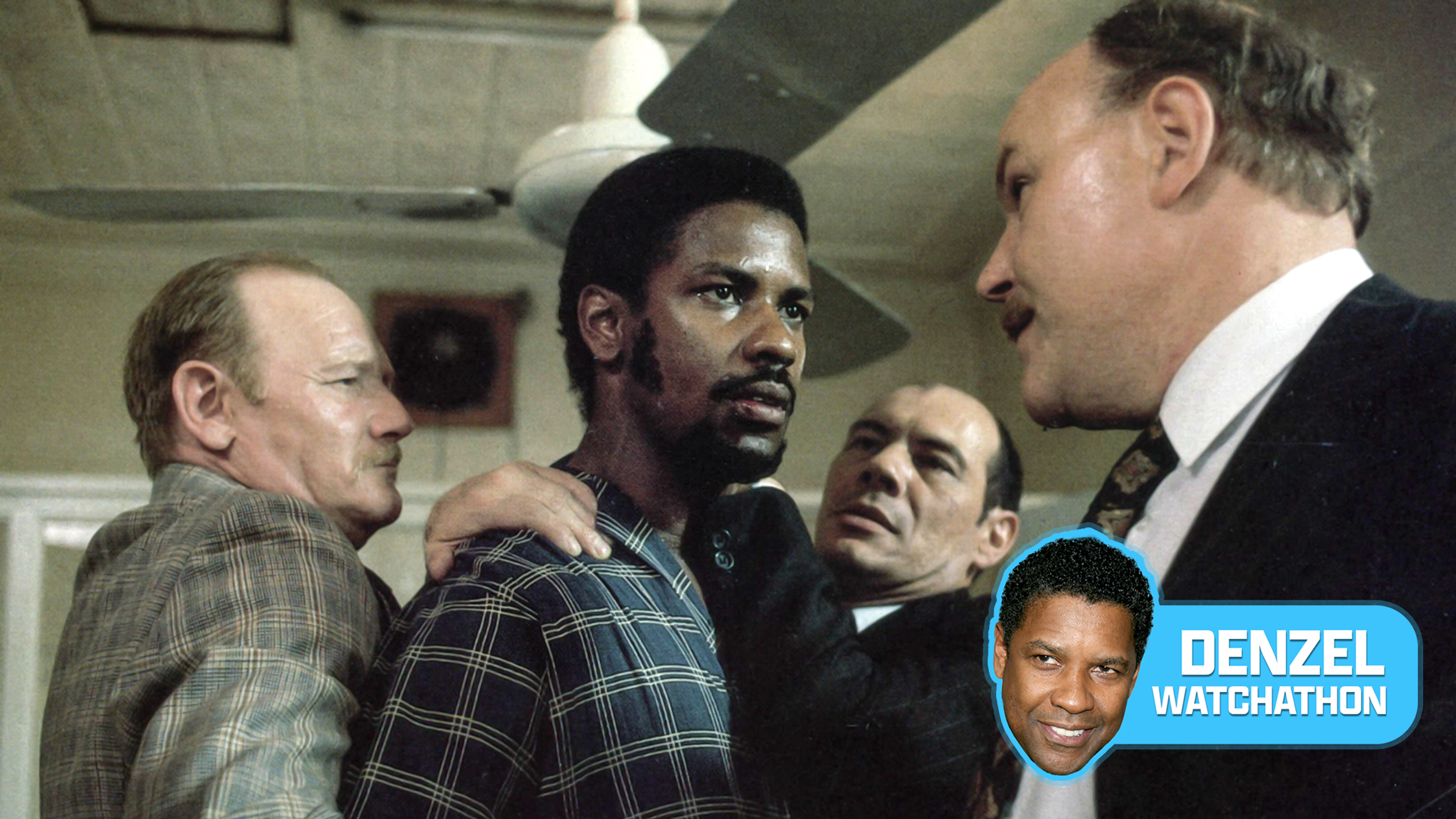iOS 18’s lockscreen still lets you open the camera after removing the shortcut — here’s how
The camera shortcut button can be customized, but it won't cut off quick camera access

Recently we learned Apple was making changes to the camera shortcut button on the iOS 18 lock screen. The shortcut can be customized and used to open other apps, including third party camera apps or some other feature from the Control Center. But that doesn’t mean losing quick access to the official iPhone camera app in the process.
Right now your iPhone actually offers two ways to access the camera from your lock screen. The most obvious one is the shortcut button, but some of you might have forgotten this wasn’t always there. In the past the camera could be accessed by swiping at the screen — and that feature has stuck around over the years.
Try it. Lock your iPhone, then swipe from the right side of the screen. The camera just opened, even though the phone is still locked, didn’t it?
According to 9to5Mac this feature should be sticking around in iOS 18 as well. Which means that remapping your lockscreen shortcut should be a no brainer. After all the only reason to keep it as a camera shortcut is to make sure you can access the camera app quickly. There’s zero benefit to keeping it mapped to the official camera app after you’re able to upgrade to iOS 18.
Honestly, it’s rather surprising that Apple has kept both shortcuts around for so long. Because it makes sense to have two identical features in such close proximity like that. Thankfully iOS 18 will be fixing that oversight, and giving you a little more choice on the lockscreen.
Of course the iPhone 16 series is set to come with its own solid state Capture button, which is rumored to be a way to access and control the camera at the push of a button. If you’re interested in upgrading later this year, that could give you a brand new way to access the camera — and grab a phone that’ll presumably be compatible with Apple Intelligence.
But if you’re sticking with your current iPhone for a little longer, at least you won’t be stuck deciding between quick access to the camera or some other feature. You can have both.
Get instant access to breaking news, the hottest reviews, great deals and helpful tips.
More from Tom's Guide
- iOS 18 customization — the 5 biggest changes you need to know
- Google Pixel 9 could offer its own version of Apple’s Genmoji
- Forget iPhone 15 — 7 biggest reasons to wait for iPhone 16

Tom is the Tom's Guide's UK Phones Editor, tackling the latest smartphone news and vocally expressing his opinions about upcoming features or changes. It's long way from his days as editor of Gizmodo UK, when pretty much everything was on the table. He’s usually found trying to squeeze another giant Lego set onto the shelf, draining very large cups of coffee, or complaining about how terrible his Smart TV is.
 Club Benefits
Club Benefits