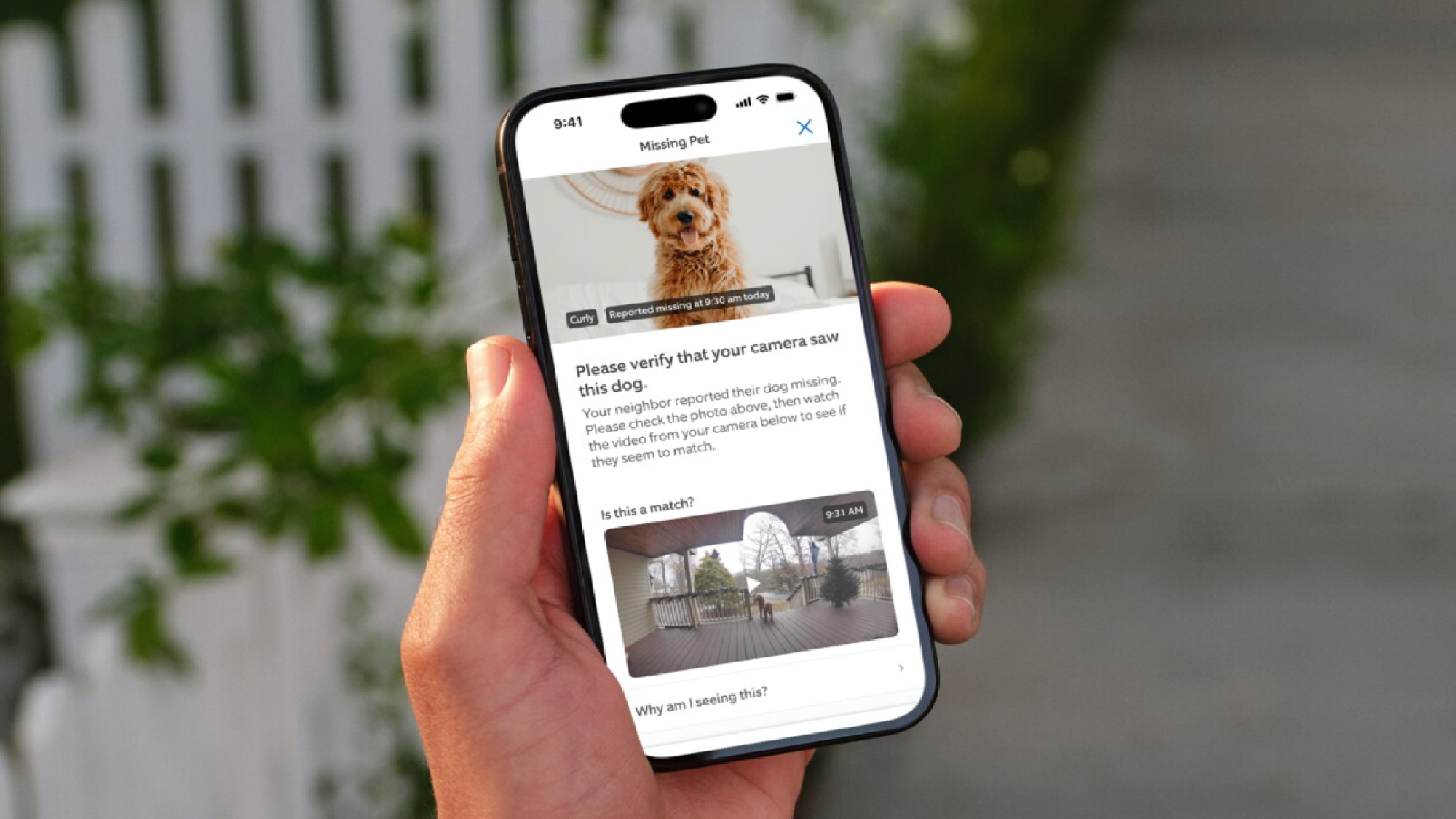iOS 18 just made the iPhone 15 Pro's Action button even better — here’s how
Apple's letting third party camera apps use a bunch of shortcuts — Action button included

One of the big changes coming to iOS 18 is the new customization features coming to the Control Center — which lets you add third party apps to the iPhone’s drop-down menu. But what you may not have known is that this will also allow third party camera apps to access both the Action button and iOS’s Lock Screen shortcut.
As MacRumors points out, that the Control Center is tied to both the Lock Screen shortcut and the iPhone 15 Pro’s Action button. This means that the Lock Screen shortcut and Action button can be replaced with a different setting from the Control Center — including third party apps. Effectively meaning you’re not forced to use Apple’s stock camera if you want to be able to start taking photos quickly.
This feature also partly works thanks to the new LockedCamerCapture framework, which lets you open those third-party camera apps while your iPhone is still locked. Essentially allowing developers to mimic a feature the Apple camera app has enjoyed for many years.
Which is actually a pretty crucial part of this whole thing. Being able to open a specific app quickly would be hindered if you had to go through the motions of unlocking your phone first. Not by much, especially if you have Face ID enabled, but when there’s a time sensitive event you need to document, then every second counts.
Interestingly this framework also allows these shortcuts to open up the camera feature on apps that are primarily used for other things. So setting the shortcut to open TikTok or Instagram, for example, open those apps and take you straight to the camera. However it sounds like any non-camera related tasks will still need you to unlock the phone first. Which makes sense from a security standpoint.
This will all, of course, be reliant on developers to actually implement these features for themselves. Without the new framework, those apps will be carrying on as normal — and won’t be accessible when your phone is locked.
But I’d wager that a bunch of the larger third party camera apps will jump at the chance to make their software more accessible. So expect to see this functionality start appearing after the stable launch of iOS 18 this fall.
Get instant access to breaking news, the hottest reviews, great deals and helpful tips.
More from Tom's Guide
- iOS 18 features — find out which ones your iPhone supports
- Apple Intelligence may only work on iPhone 15 Pro for this reason
- watchOS 11 has a feature I love so much, I hope iOS 18 steals it

Tom is the Tom's Guide's UK Phones Editor, tackling the latest smartphone news and vocally expressing his opinions about upcoming features or changes. It's long way from his days as editor of Gizmodo UK, when pretty much everything was on the table. He’s usually found trying to squeeze another giant Lego set onto the shelf, draining very large cups of coffee, or complaining about how terrible his Smart TV is.
 Club Benefits
Club Benefits