I trned off autocorrect for a weeek — here’s what happened
I never realized how bad my mobile typing had become

Here at Tom’s Guide our expert editors are committed to bringing you the best news, reviews and guides to help you stay informed and ahead of the curve!
You are now subscribed
Your newsletter sign-up was successful
Want to add more newsletters?

Daily (Mon-Sun)
Tom's Guide Daily
Sign up to get the latest updates on all of your favorite content! From cutting-edge tech news and the hottest streaming buzz to unbeatable deals on the best products and in-depth reviews, we’ve got you covered.

Weekly on Thursday
Tom's AI Guide
Be AI savvy with your weekly newsletter summing up all the biggest AI news you need to know. Plus, analysis from our AI editor and tips on how to use the latest AI tools!

Weekly on Friday
Tom's iGuide
Unlock the vast world of Apple news straight to your inbox. With coverage on everything from exciting product launches to essential software updates, this is your go-to source for the latest updates on all the best Apple content.

Weekly on Monday
Tom's Streaming Guide
Our weekly newsletter is expertly crafted to immerse you in the world of streaming. Stay updated on the latest releases and our top recommendations across your favorite streaming platforms.
Join the club
Get full access to premium articles, exclusive features and a growing list of member rewards.
Whether it’s because what I’ve typed is completely indecipherable, or because I’ve accidentally convinced it “thag” is the correct version of “that”, it’s rare I can type anything on my phone without giving it a thorough proof-read before hitting send. Which got me wondering, what would happen if I turned off autocorrect and relied solely on my own typing skills?
If you have a very low opinion of autocorrect, you may have wondered whether it was actually holding me back. Because the whole ducking system doesn’t have the best reputation. Sadly you’d be wrong. If anything, autocorrect has been doing a pretty stand up john keeping my typing in check.
I wasn’t sure it was possible, but switching off autocorrect showed me just how bad my mobile typing skills are. To the point where some of the stuff I was typing could barely be considered language.
I never hated autocorrect

I’m a long-time Android user, but the stock keyboards have never been particularly great — and yes, that includes the ones made by Google itself. So I’ve been using SwiftKey for… well I’m not exactly sure. It was definitely before the 2016 takeover by Microsoft, so I can safely assume it’s been over 7 years — probably longer.
There are two things I like about SwiftKey. The first is the fact it had a little more customization than other Android keyboards when I first started using it. That meant I wasn’t stuck with the default layout and functionality. I wouldn’t go so far to say that it was infinitely customizable, but it certainly allowed a lot more flexibility.
Plus I could increase the size of the keys. I type on my phone with my thumbs, and they’re not the skinniest digits a human being could have. Larger keys make it much easier to hit the correct letter. Needless to say my accuracy is even worse whenever I have to use smaller on-screen keyboards.
I also like the fact its autocorrect is capable of learning from me, and figuring out what I’m trying to type whenever I go wrong. This has its downsides, and this is how I accidentally taught the keyboard to consider “thag” more accurate than “that”. This data follows me from phone to phone, and has the added benefit of letting me save certain words or phrases — which makes typing in my non-Google email addresses significantly easier.
Get instant access to breaking news, the hottest reviews, great deals and helpful tips.
SwiftKey’s autocorrect got a little too good
I generally don’t look too hard at what I’m typing as I type it. Certainly not on a touchscreen, when I don’t have the same tactile feedback I’d get from my desktop keyboard. So I never actually realized just how much of a crutch autocorrect had become over the years. The fact that it has learned from me and can predict what I’m trying to type with eerie accuracy meant I didn’t actually have to worry about typing quite so accurately. Repeated appearances of words like thag and rhat aside.
I never realized this until I turned off autocorrect for the very first time. This is a comment from the Starfield subreddit, discussing the merits of New Game Plus vs the alternatives (minor spoilers ahead).
What I meant to type was “I completed the main quest and started a new game plus, only to reload my old game from the unity and go back to carry on that playthrough”. But what I actually typed was:
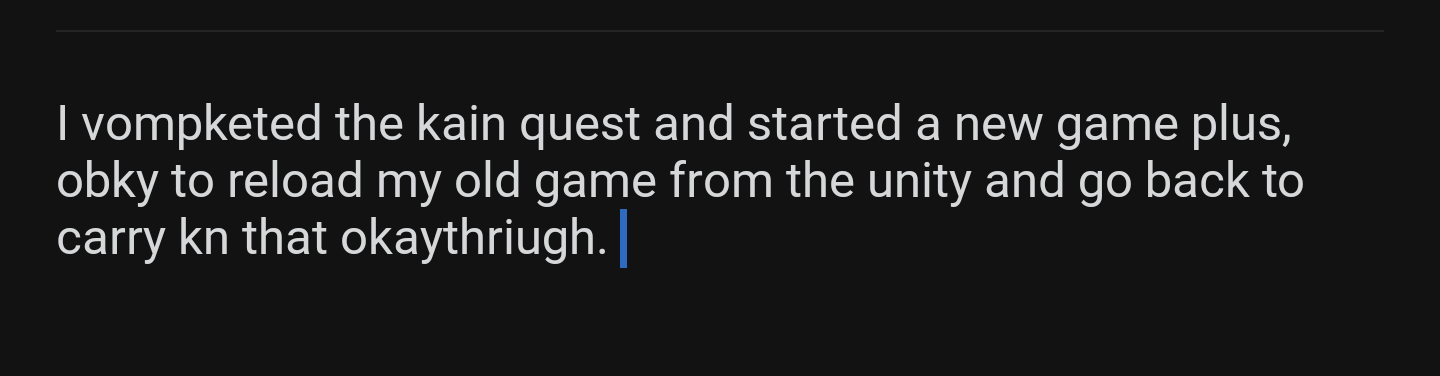
“I vompketed the kain quest and started a new game plus, obky to reload my old game from the unity and go back to carry kn that okaythriugh”
To their credit both SwiftKey and Google Docs understood what I meant to type, and were willing to offer up alternatives. But with autocorrect switched off I ended up producing that unholy mess of letters completely unaided.
My mobile typing is like a digital doctor’s scrawl
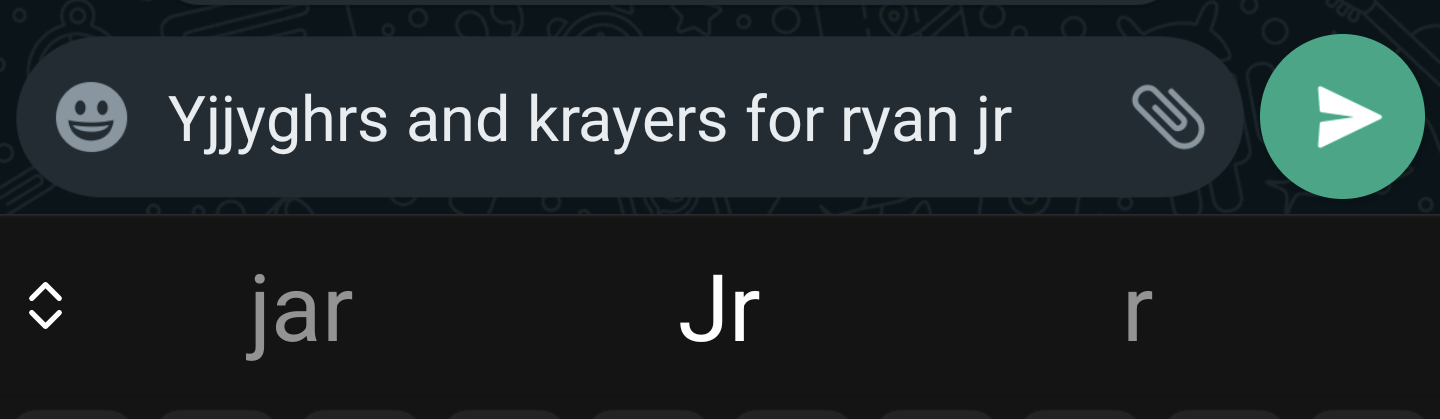
Obviously it didn’t end there, and over the course of a week I managed to make a lot of typing mistakes. Too many to keep track of in the end, but there was a solid mix of simple errors based on hitting adjacent keys by mistake and truly horrible words that look like they might summon some sort of eldritch being if spoken allowed.
The basic typos are the kind of mistakes I used to make anyway, just with much greater frequency than I really would have liked. Words like jntil, ifbthry, hete, purpose, caroet, zpider and so on. The kind of words that you can look down at a keyboard and go “oh, that’s what they mean’t to say. But this was only really scratching the surface.
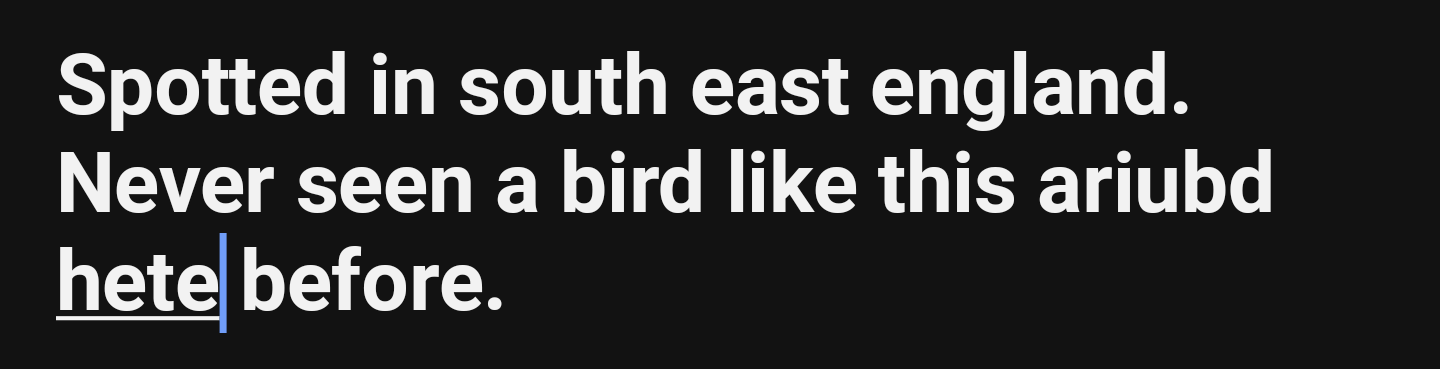
Even the spell check couldn’t understand some of these, and looking back I can only figure out what they say from the context of the conversations I was having.
We’re talking words and phrases like yjjghrs, lrntussian, atabdalkne and nkbodh. In case you were wondering, I was intending to type thoughts, or Russian, standalone and nobody, in that order. One particularly horrendous example of just how bad my touchscreen typing is was “eithbllauground plague” which was meant to say “with playground plague” — a term referencing the fact that small children might as well be 21st century plague carriers.
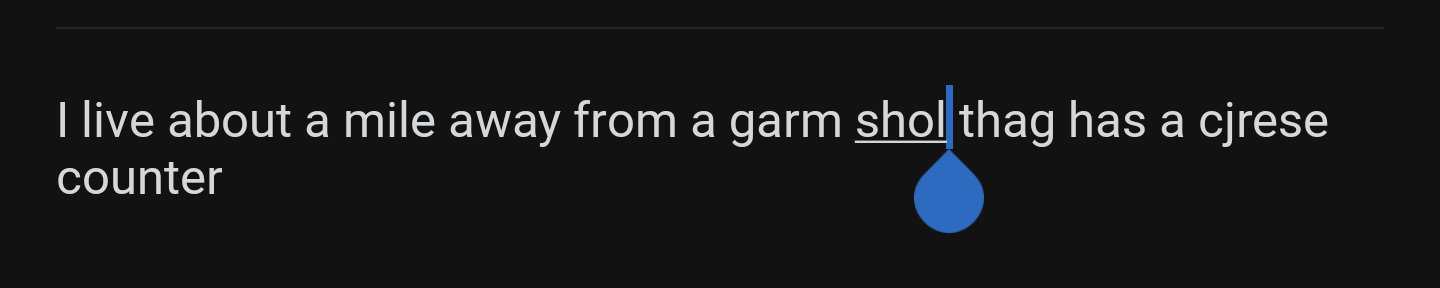
Then there was trying to write the word “about” which, at five letters long, should be pretty easy to do. Instead my hands produced the word “sboiy”, which is astonishing in just how badly I messed that word up. Trait became “ttsit”, around became “ariubd”, cheese became “cjrese” and complimentary turned into “cimplimebtsty”.
Frankly if I kept this up I feel I could document my worst typos in some corrupted version of the dictionary. But as someone who writes for a living, it’s pretty horrific to think how badly I perform just because I’m not typing on physical keys.
Return me to autocorrect’s sweet embrace
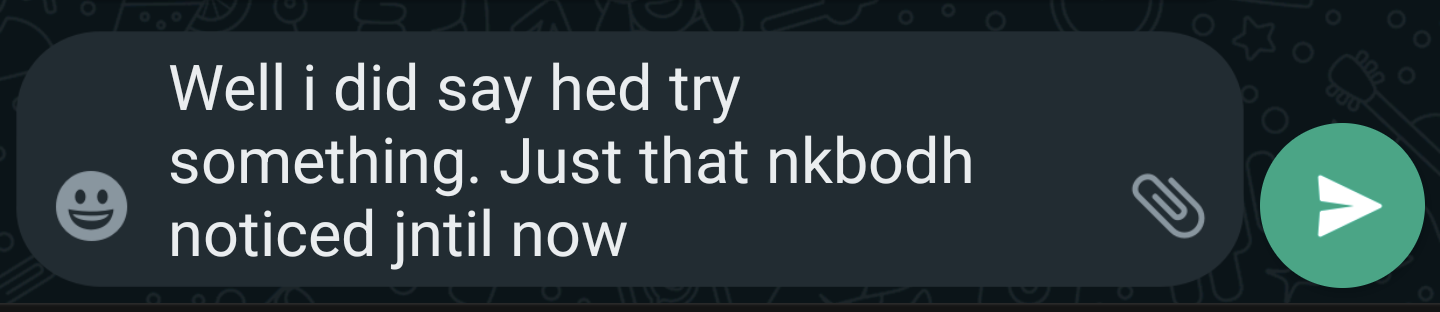
Everyone loves to complain about autocorrect changing their words to something completely different. To the point where Apple recently overhauled its entire autocorrect system to make it more personalized and amenable to words that Apple didn’t initially put there.
Whether it’s swapping out a hard F for a D, adding apostrophes that are absolutely not required, or turning a totally innocent word into something filthy or traumatizing. Everyone has stories of autocorrect going wrong, but nobody ever really stops to think about what would happen without it.
I tend to think of myself as a pretty competent typist. I’ve been using keyboards since I was about 5 years old, and write thousands of words each week as a matter of routine. But it turns out skill on a mechanical keyboard doesn’t really translate to a smooth, glossy, petite-keyed touchscreen keyboard. I am not ashamed to say I need some help, and can not be more excited to turn autocorrect back on.
I just wish I would stop swapping the letter T for R and G.
More from Tom's Guide
- I just canceled my Google Pixel 8 Pro pre-order — here's why
- Project Silica — how Microsoft’s new glass storage could change the world
- OnePlus Open review: An ambitious foldable phone filled with surprises
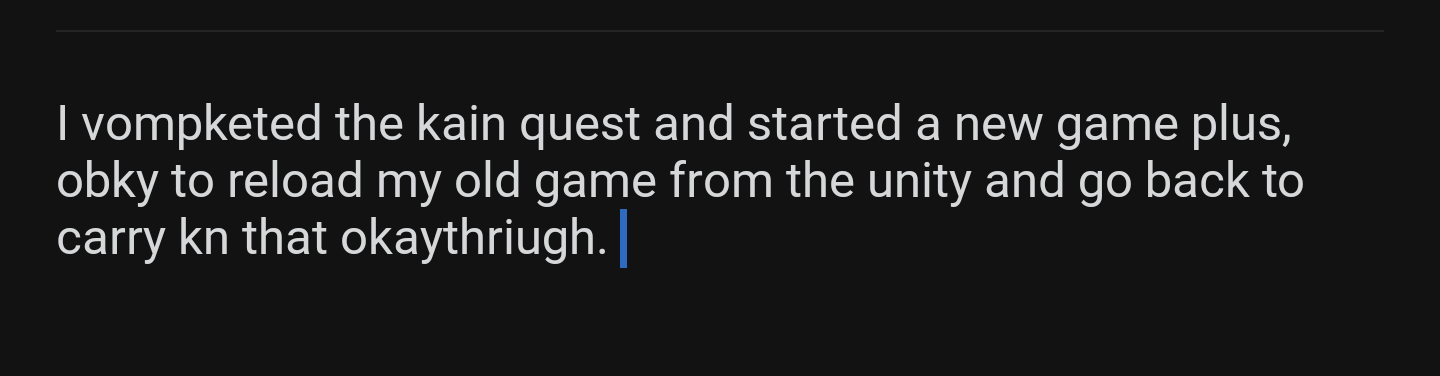

Tom is the Tom's Guide's UK Phones Editor, tackling the latest smartphone news and vocally expressing his opinions about upcoming features or changes. It's long way from his days as editor of Gizmodo UK, when pretty much everything was on the table. He’s usually found trying to squeeze another giant Lego set onto the shelf, draining very large cups of coffee, or complaining about how terrible his Smart TV is.
 Club Benefits
Club Benefits










