Zoom fatigue is real — try these four tips to fight it
Zoom and other video calling apps can cause stress, according to this research — but you can protect yourself

Here at Tom’s Guide our expert editors are committed to bringing you the best news, reviews and guides to help you stay informed and ahead of the curve!
You are now subscribed
Your newsletter sign-up was successful
Want to add more newsletters?

Daily (Mon-Sun)
Tom's Guide Daily
Sign up to get the latest updates on all of your favorite content! From cutting-edge tech news and the hottest streaming buzz to unbeatable deals on the best products and in-depth reviews, we’ve got you covered.

Weekly on Thursday
Tom's AI Guide
Be AI savvy with your weekly newsletter summing up all the biggest AI news you need to know. Plus, analysis from our AI editor and tips on how to use the latest AI tools!

Weekly on Friday
Tom's iGuide
Unlock the vast world of Apple news straight to your inbox. With coverage on everything from exciting product launches to essential software updates, this is your go-to source for the latest updates on all the best Apple content.

Weekly on Monday
Tom's Streaming Guide
Our weekly newsletter is expertly crafted to immerse you in the world of streaming. Stay updated on the latest releases and our top recommendations across your favorite streaming platforms.
Join the club
Get full access to premium articles, exclusive features and a growing list of member rewards.
Zoom fatigue fixes: Here's what to try
- Minimize the size of your Zoom window to cut down on anxiety and stress.
- Hide your self-view window by right-clicking on your photo.
- Try placing your webcam further away to give yourself a larger area to move around in.
- Opt for audio-only calls sometimes so you can focus on what's being said instead of expressions.
Using Zoom might be easy, but the video chat app is apparently wearing down so many of its users that Stanford researchers have investigated the causes — and suggested some remedies.
The paper, published in the peer-reviewed Technology, Mind and Behavior journal, identified the four main causes of “Zoom fatigue” and how users can minimize the risks. Author Jeremy Bailenson, a Stanford professor and founding director of the Stanford Virtual Human Interaction Lab (VHIL), noted that many of these fixes are simple UI tweaks.
- The best Zoom alternatives right now
- Best microphones for video meetings, gaming and podcasts
- Plus: Zoom security issues: Here's everything that's gone wrong (so far)
Bailsenson said that the first cause of fatigue is an excessive amount of eye contact, as the constant view of multiple colleagues’ faces contributes to feelings of anxiety and stress. Even in one-on-one chats, the unnaturally large size of the other person’s face can feel uncomfortable. The paper recommended using Zoom in a smaller window rather than in fullscreen, and using an external keyboard to break eye contact and give you something to look away from.
Seeing yourself, in real-time, is another apparent source of fatigue. Bailsenson compared the sensation to “if somebody was following you around with a mirror constantly,” and leads to users being more critical of themselves. Hiding the self-view window can help with this: in Zoom, you can do this by right-clicking on your photo.
The third cause, a lack of physical mobility compared to in-person and phone conversations, can be partially addressed by setting your webcam further away. This gives you a larger space to move around in while remaining in view. “There’s a growing research now that says when people are moving, they’re performing better cognitively,” wrote Bailenson.
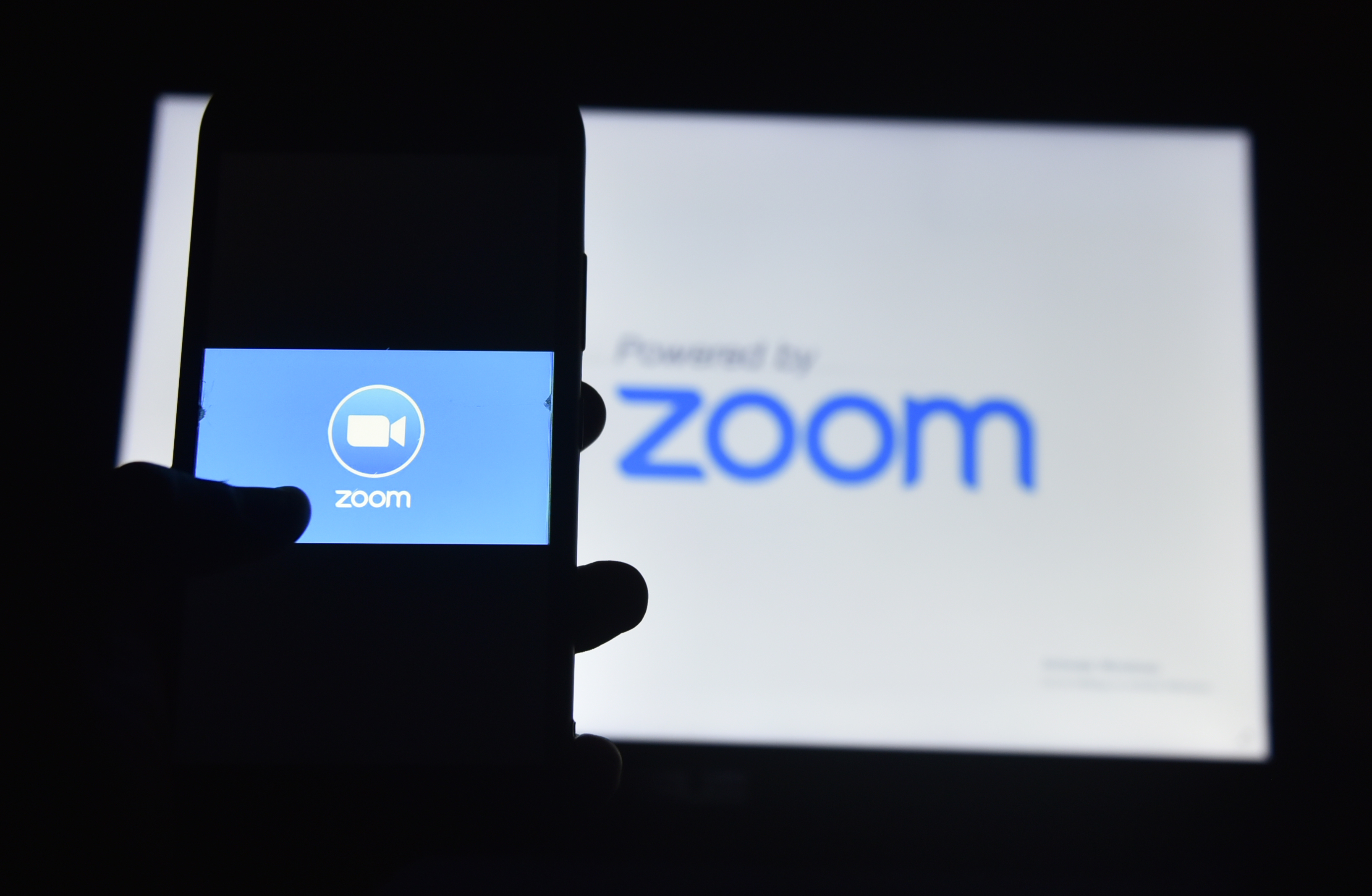
The fourth apparent cause of Zoom fatigue is the added physical and mental effort of communicating over video. “If you want to show someone that you are agreeing with them, you have to do an exaggerated nod or put your thumbs up,” Bailenson noted. “That adds cognitive load as you’re using mental calories in order to communicate.”
The paper suggested switching calls to audio-only, so you don't need to make such exaggerated expressions nor spend attention on parsing the expressions of others.
Get instant access to breaking news, the hottest reviews, great deals and helpful tips.
These tips don’t just apply to Zoom; turning off video and getting up for a stretch could potentially help whether you’re using Google Meet, Skype or GoTo Meeting. If you’re concerned about regular videoconferencing getting you down, Stanford has also produced a public research questionnaire that will show you where you land on a Zoom Exhaustion and Fatigue (ZEF) scale.
- More: The best webcams, tested and ranked

James is currently Hardware Editor at Rock Paper Shotgun, but before that was Audio Editor at Tom’s Guide, where he covered headphones, speakers, soundbars and anything else that intentionally makes noise. A PC enthusiast, he also wrote computing and gaming news for TG, usually relating to how hard it is to find graphics card stock.
 Club Benefits
Club Benefits










