Xbox Cloud Gaming is getting this big upgrade for PC users
Xbox Cloud Gaming will soon get mouse and keyboard support
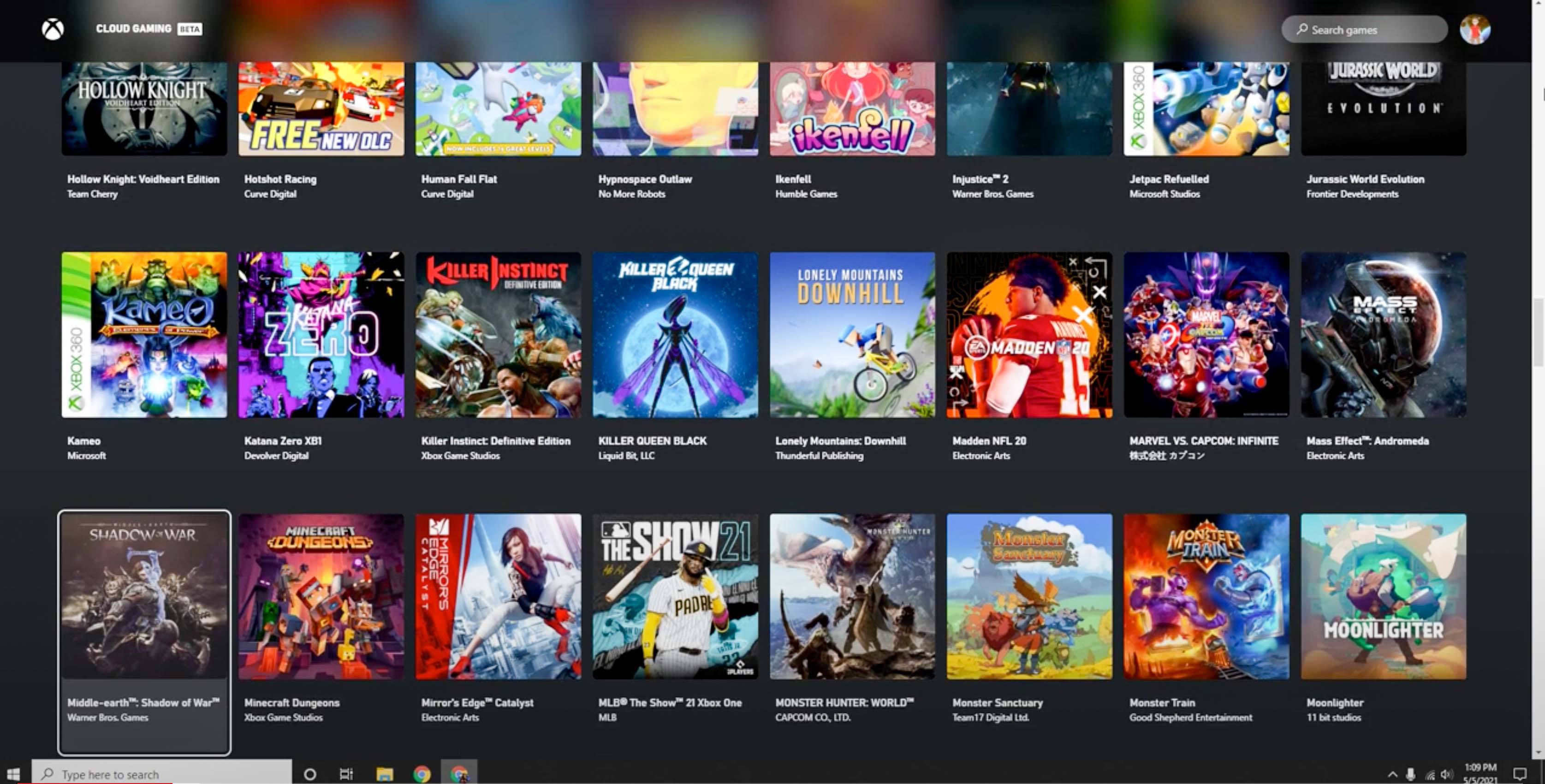
Microsoft is working to implement keyboard and mouse support for Xbox Cloud Gaming, which could remove yet another barrier between players and their favorite games.
Xbox Cloud Gaming already works pretty well on non-gaming PCs — with one major caveat. Even though you can load up your favorite games anywhere you get a stable broadband connection, you can’t play them unless you have a controller. That could all change soon, as we learned from a recent Microsoft presentation.
Morgan Brown, a Microsoft software engineer, explained the proposition in a presentation entitled “Xbox Game Streaming: Reducing Latency and Optimizing for the Best Mobile Experiences.” (Hat tip to GameSpot for discovering the story.) The presentation itself is wide-ranging and technical, covering a variety of techniques to make Xbox game streaming feel more seamless. Toward the end of the presentation, however, Brown touches on how inputs can contribute to the overall feel of a cloud gaming session.
Brown discusses three different inputs for cloud gaming: controller, touch controls, and keyboard and mouse. Using a controller is currently the default input method for Xbox Cloud Gaming, whether you play on a non-gaming PC, a mobile device or a console. Touch controls are available on Android and iOS, and work well enough in a pinch. Keyboard and mouse, however, isn’t an option at present — even though you can use a keyboard and mouse for most downloadable PC games and many downloadable Xbox Games via Xbox Game Pass.
Developers apparently don’t need to do much to add keyboard and mouse support on streaming. If they have mouse and keyboard support on a game’s Xbox version, the streaming version will follow when Microsoft finishes implementing the feature. Brown didn’t give a timeline for this, but at Microsoft’s current pace of adding new Game Pass features, sometime within the next year doesn’t sound unreasonable.
Whether or not you personally enjoy keyboard and mouse inputs for console games, this improvement could open up Xbox Cloud Gaming to a whole new audience. It’s one thing to carry around an extra controller and stream a game to your PC; it’s another thing entirely to have access to a complete gaming library without any extra peripherals. Every productivity laptop essentially becomes a full-fledged gaming machine — as does every school, library and work PC. (System administrators, start planning your blocklists now.)
As Xbox Cloud Gaming continues to add features, the line between “gaming machine” and “non-gaming machine” continues to blur. With a $15-per-month subscription fee, players have already discovered that smartphones, web browsers and last-gen consoles can be almost as good as an Xbox Series X. When a $60 controller becomes an optional part of the Xbox ecosystem, yet another untapped audience segment could discover the wide and wonderful world of console gaming.
Get instant access to breaking news, the hottest reviews, great deals and helpful tips.

Marshall Honorof was a senior editor for Tom's Guide, overseeing the site's coverage of gaming hardware and software. He comes from a science writing background, having studied paleomammalogy, biological anthropology, and the history of science and technology. After hours, you can find him practicing taekwondo or doing deep dives on classic sci-fi.
 Club Benefits
Club Benefits





