Tesla drivers get a big helping hand from iOS 17 - here's how
No more diving into the Tesla app for you

Tesla just made controlling your car from your iPhone slightly easier, all thanks to the Shortcuts app. That means you’ll be able to use Siri, or home screen widgets on your iPhone, to control the in-car features already available through the official Tesla app.
Shortcuts has been around on iOS for the past few years, but the app is getting a bunch of upgrades as part of iOS 17. That includes a brand new design, alongside new actions for various essential apps on your phone, making the existing automation feature that bit neater and more convenient. Now even Tesla is getting in on that action.
Tesla drivers will already know the mobile app is a very useful tool to have. While the company is not known for smartphone integration while you’re driving, the app itself lets you control systems like the lock, climate control, Sentry mode and battery conditioning from a remote location.
Bringing Shortcuts into the mix makes those features slightly easier to access, be it via a home screen widget, Siri voice commands or a Spotlight search in iOS 17. The shortcut does need to be set up in advance, naturally, but the process only takes a couple of minutes. Once it’s done, you’ll be able to activate or deactivate those in-car features without having to go diving into the Tesla app.
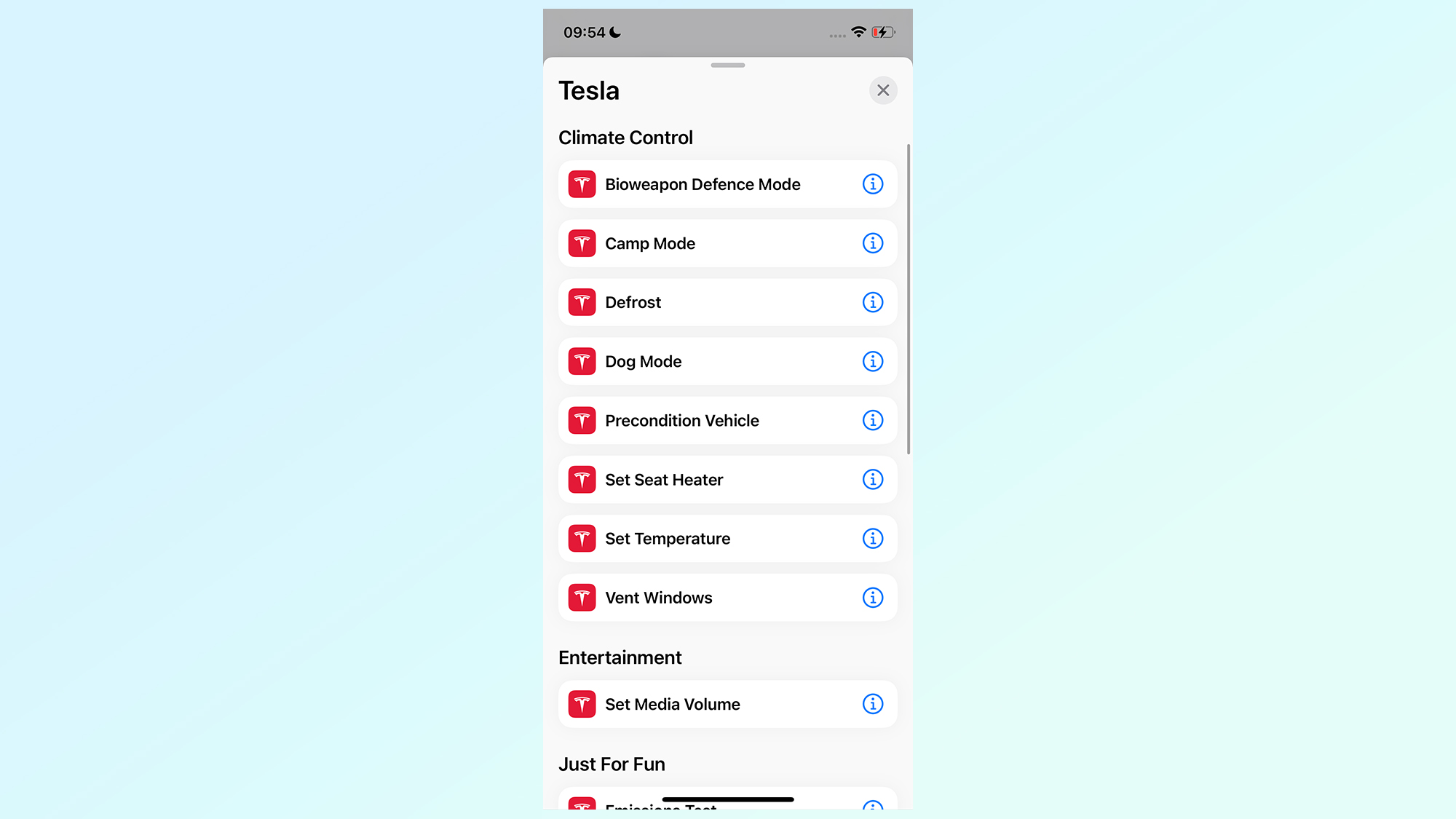
Tesla’s Shortcuts app support is live in the latest version of the Tesla iPhone app, and includes a smorgasbord of options for you to choose from. From activating Bioweapon Defense Mode, to turning on the heated seats, beeping the horn, and starting a charging session.
None of these things are particularly difficult to do, especially if you’re already in the car. But it could help save you a few seconds, which does add up over time. Like asking Siri to open the charging port as you’re getting out of the car, so it’s open and ready when you arrive. That could save you a couple of seconds compared to doing this task on the car’s infotainment screen, or via the charging port itself. And those seconds will add up over the weeks and months.
So if you are a Tesla owner with an iPhone, it’s worth checking out those Shortcuts to see what’s on offer. Simply head into Shortcuts, tap the + symbol in the top right followed by Add Action > Apps > Tesla. This will bring up a list similar to the one above, and tapping each one lets you configure that command to your liking.
Get instant access to breaking news, the hottest reviews, great deals and helpful tips.
More from Tom's Guide
- Apple Watch 9 release date nears as listing pops up
- Google Pixel 8 tipped for big camera change — here’s your first look
- Samsung Galaxy S24 Ultra stunning concept video brings rumored upgrades to life

Tom is the Tom's Guide's UK Phones Editor, tackling the latest smartphone news and vocally expressing his opinions about upcoming features or changes. It's long way from his days as editor of Gizmodo UK, when pretty much everything was on the table. He’s usually found trying to squeeze another giant Lego set onto the shelf, draining very large cups of coffee, or complaining about how terrible his Smart TV is.
 Club Benefits
Club Benefits





