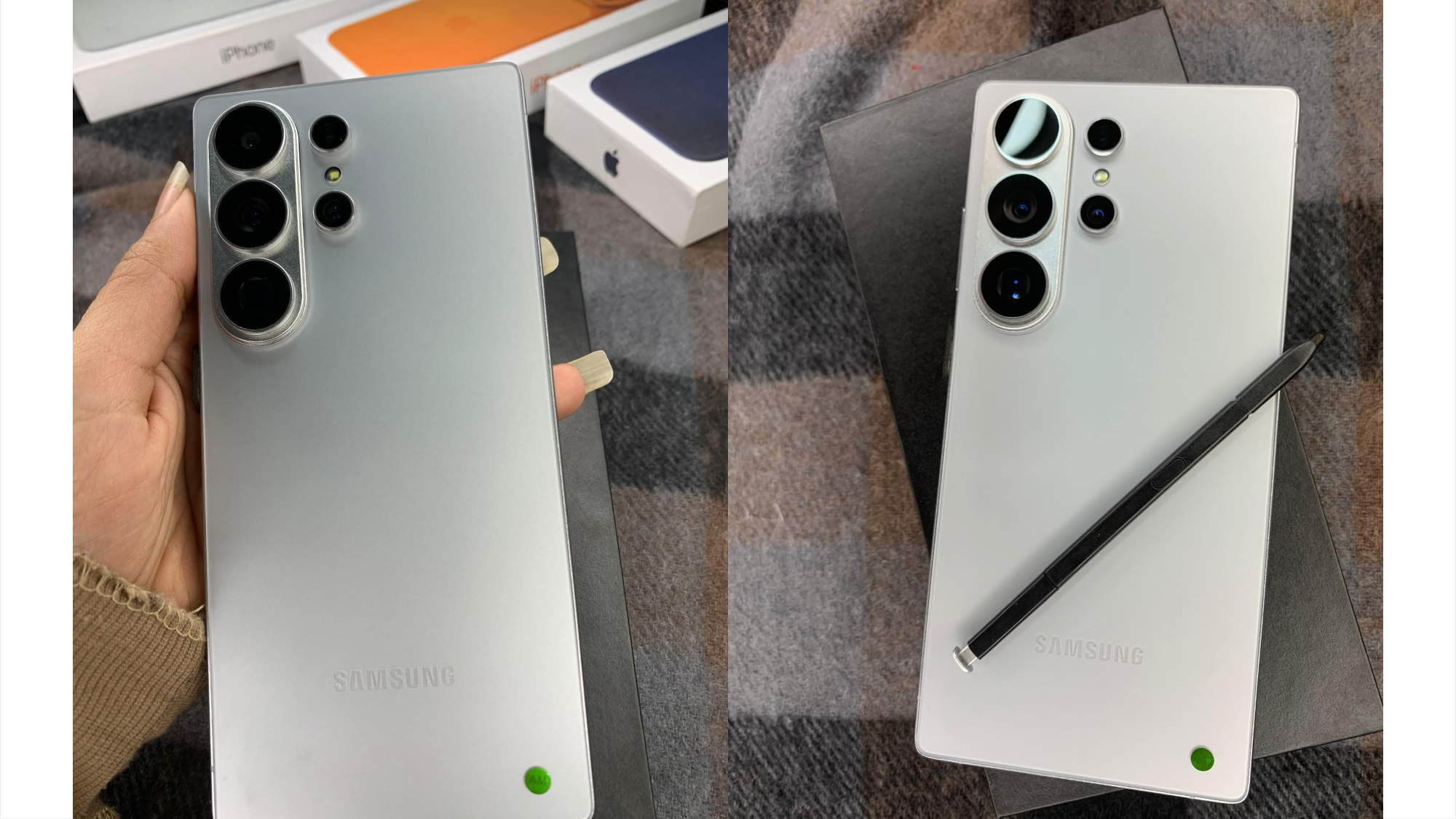You may not know it, but there's an app built right into your iPhone, iPad, and Mac that can supercharge your experience using all those products — and it's about to get even more powerful.
That app is Shortcuts, and it lets you automate tasks on your devices, even across apps. You can have it do everything from a simple job of creating a GIF of a Live Photo to a complex system that lets you annotate a podcast as you're recording it, and way, way more.
You build these workflows in the Shortcuts app by selecting actions and stringing them together: passing information from, say, the clipboard and having the system scan any text in the image, and then overlay it on an image you specify in order to create a meme.
With this year's updates to Apple's platforms previewed at WWDC 2025, Shortcuts is able to do even more, including leveraging Apple Intelligence features and automating actions on the Mac.
That will make this automation tool even more versatile and able to handle more complex tasks than ever before—even if it still has some flaws that could stand addressing.
Shortcuts and Apple Intelligence
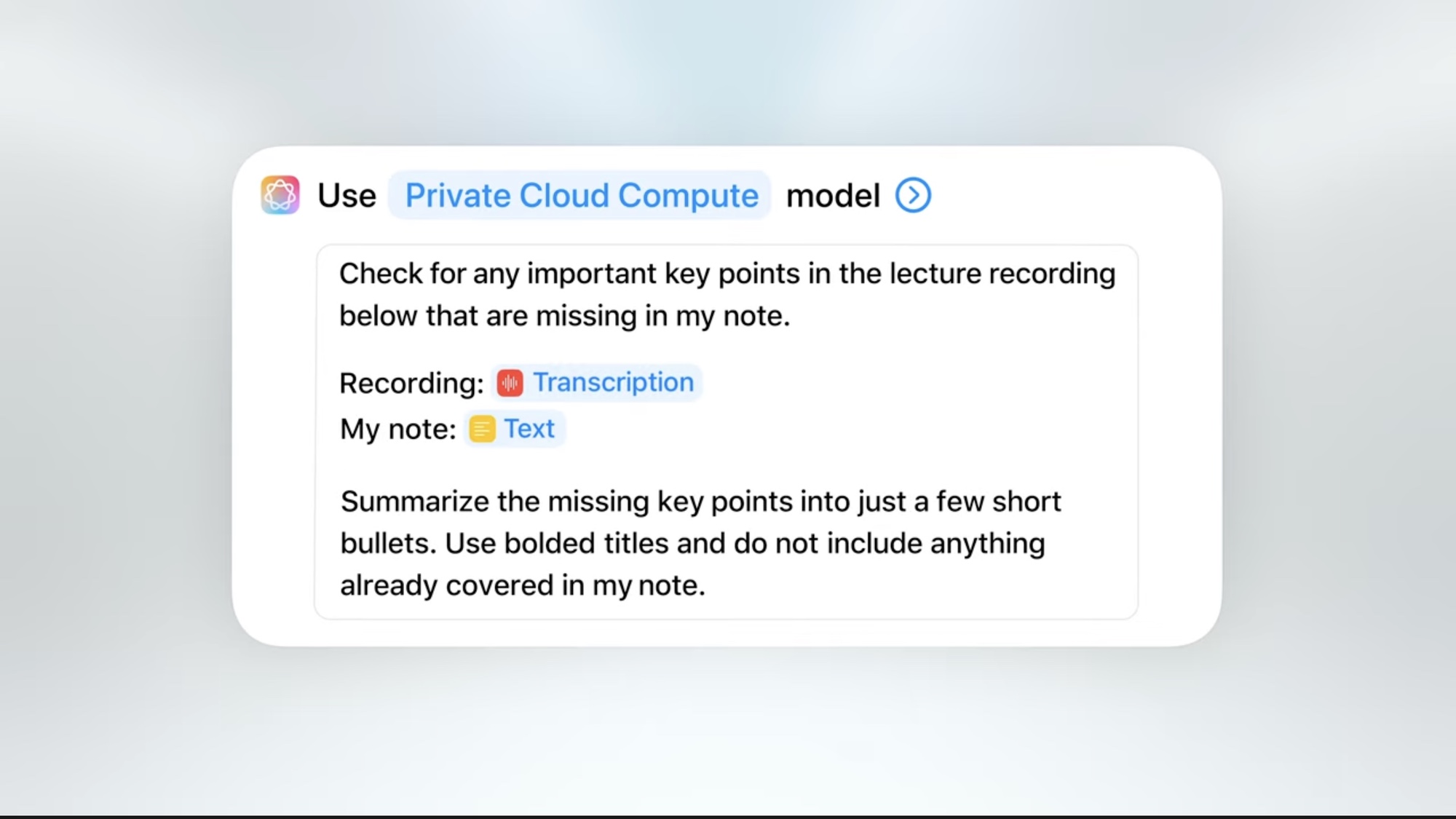
Let's start with what's new about Shortcuts in iOS 26, iPadOS 26, and macOS 26 Tahoe. Among the biggest features is the ability to tap into Apple's suite of Apple Intelligence tools. That's via a broad assortment of new actions you can include in your shortcuts.
For example, new actions based on Apple's Writing Tools feature allows you to pass in text and have it proofread, rewritten, or summarized. They offer pretty much all the same options as the manual Writing Tools interface, such as changing the tone to make it friendlier or more professional, or creating a list of key points or a table.
Get instant access to breaking news, the hottest reviews, great deals and helpful tips.
Other actions allow you to access Apple Intelligence's Image Playground tool, automatically generating an image based on a prompt via the on-machine models or ChatGPT, and to transcribe audio.
Use Model in Shortcuts

But there's one more action that's the most powerful and likely to make the biggest splash: Use Model. This is an open-ended command that allows you to simply enter a prompt and have it processed with one of three different large language models: the on-device one that resides on your own iPhone, Mac, or iPad; Apple's remote Private Cloud Compute; or ChatGPT.
That opens up some truly wild capabilities, such as being able to process large amounts of text — say class notes, or a document you're writing for work — and have it then actually interact with other apps on your device, dropping summarized points into your word processor or other note-taking app. Or summarizing a document and immediately sending an email or text with that data. And of course, you can chain these AI actions together, using Shortcuts to transcribe audio of a lecture or interview and then automatically generate a summary or list of bullet points.
Using the on-device model also allows you to create workflows that don't depend on cloud connectivity and also avoid some of the more significant environmental and privacy implications of generative AI. However, there is one caveat: since these actions are based on Apple Intelligence, they require a device capable of those features, which means an Apple Silicon-based iPads or Macs, or an iPhone 15 Pro or better.
Shortcuts for macOS gets Automation
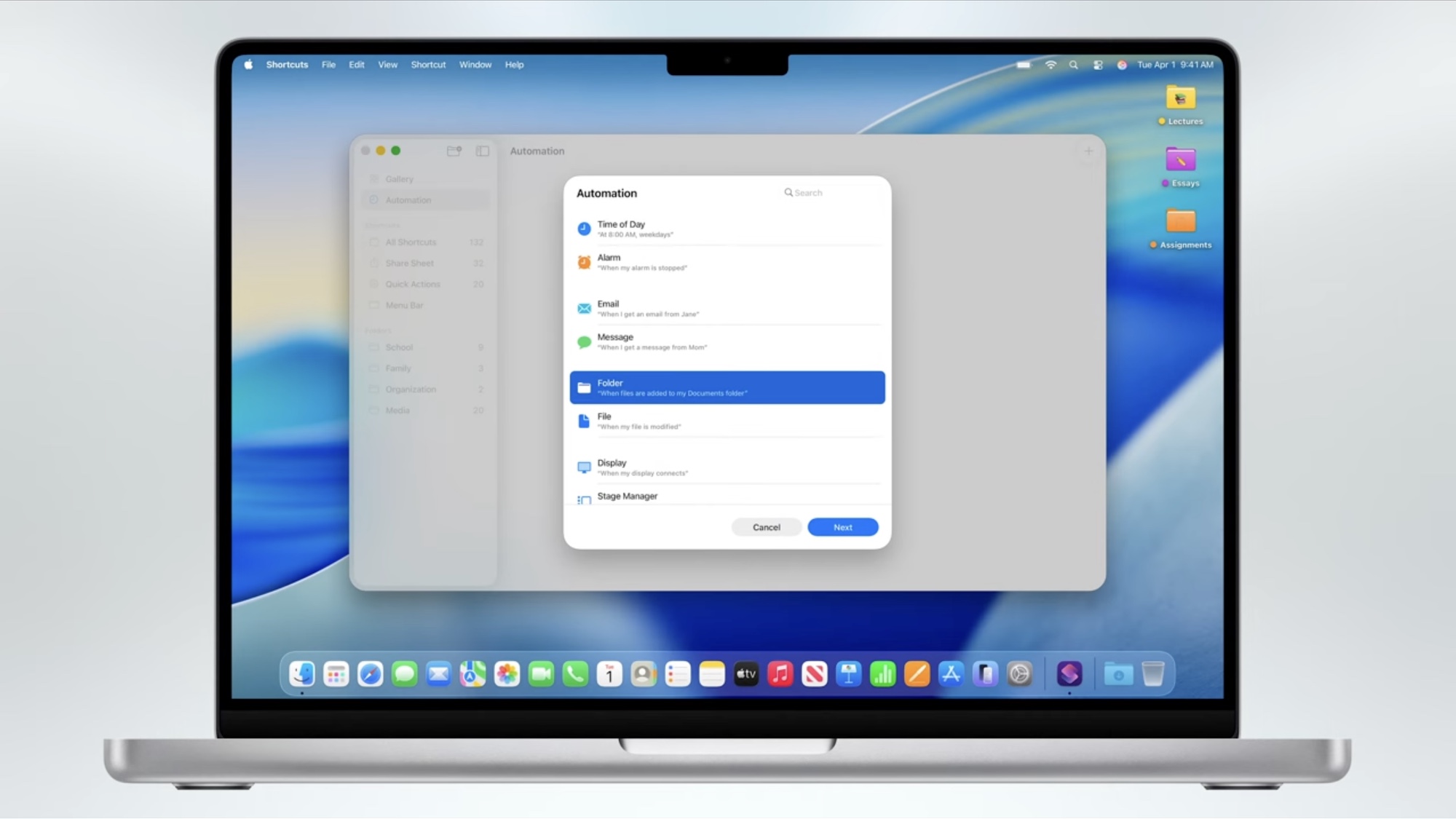
The addition of Apple Intelligence isn't the only major change to Shortcuts this year. Over on macOS Tahoe, the app also gets one long-awaited feature that brings it up to snuff with the versions of Shortcuts on iOS and iPadOS: Automation.
On mobile platforms, you've previously been able to create routines that run automatically, triggered by conditions — say, switching your iPhone over to Low Power Mode when it drops beneath a certain battery percentage or having your smart lights turn on at a certain time of the day. But now those features come to the Mac, along with options specifically designed for the platform, such as those that trigger when a file or folder contents change, or when an external drive connects.
That opens up a host of possibilities for automating your Mac that were previously the domain of more complex third-party apps like Hazel. As such, Shortcuts for macOS 26 potentially expands the audience of automation, which could in turn encourage Apple to invest more time and energy in the systems.
What's exciting about Shortcuts
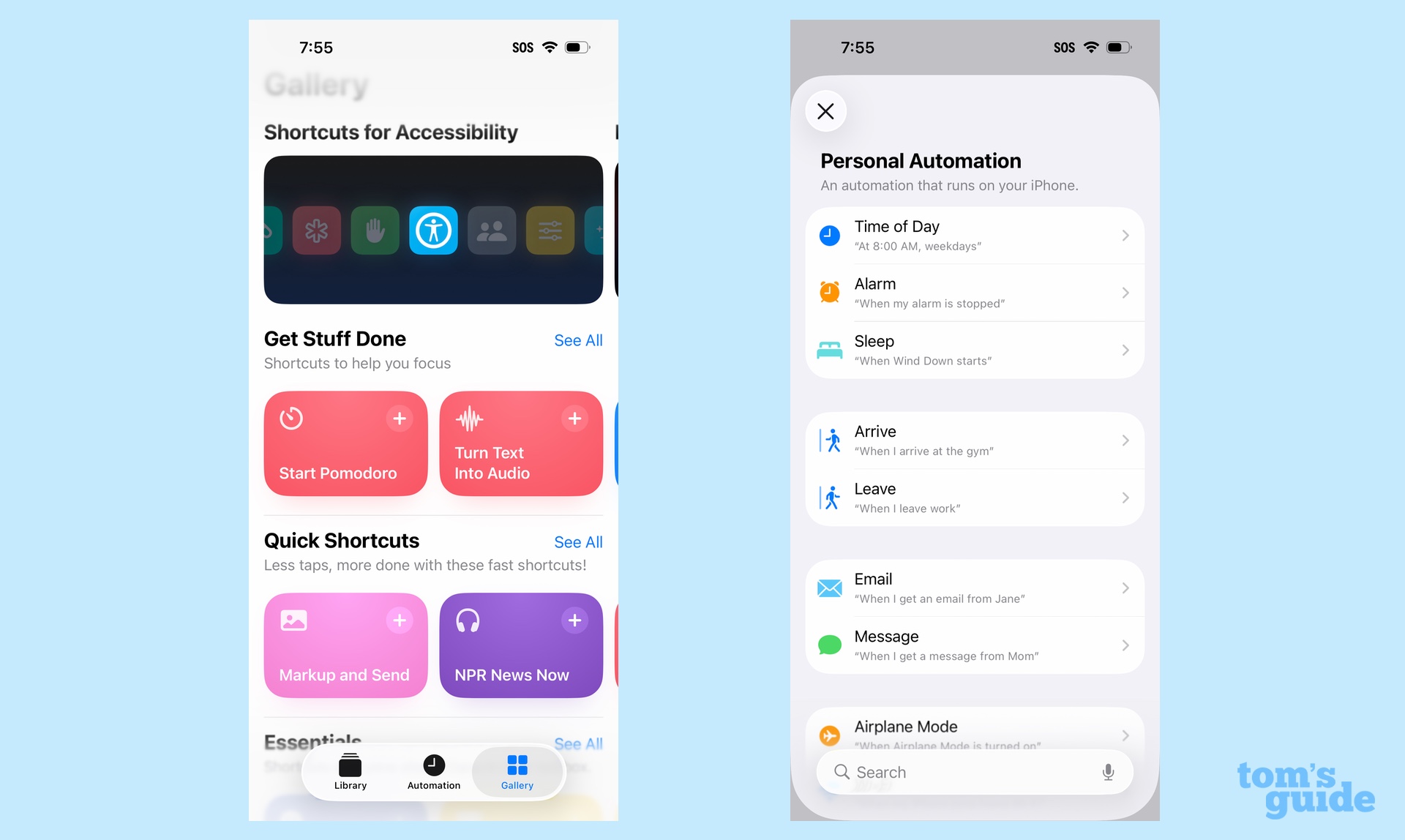
As someone who loves automation in its many forms and has been working with Shortcuts for many years, I'm looking forward to using this new functionality to create even more powerful workflows. For example, I've long tried to automate the creation, logging, and filing of receipts — heady stuff, I know — but have found myself struggling to have Shortcuts parse that data accurately from emails and PDFs, given how disparately it might be formatted. But with these AI-powered actions, it's easier to throw a wall of text at the app and have it pick out specific information like dates or dollar amounts — that's just the kind of thing that LLMs are good at.
However, a lot of that excitement remains tempered due to the current limitations within Shortcuts. The app itself remains rudimentary even in these latest updates, with no ability to create more complex workflows relying on time-honored programming constructs like conditioned loops or more complex if...then...else statements.
As a result, a lot of the more complicated tasks that one might want to carry out require falling back to other languages that link in to Shortcuts, such as running shell scripts or AppleScript. And many features within Apple's operating systems still aren't controllable by the app, including longstanding features like Spaces on the Mac.
Shortcuts outlook
Still, this year's additions bode well for the future of Shortcuts and indicate that Apple does at least remember that its latest solution to automation still exists, unlike previous efforts such as Automator and AppleScript (both of which are still around on the Mac). That gives me some hope that we might continue to see Shortcuts push forward when Apple rolls out its next updates a year from now.
More from Tom's Guide
- macOS Tahoe 26 is ready to try out — here’s how to download the developer beta
- I just installed the iOS 26 beta — and here’s the first thing I did to make Liquid Glass better
- iPadOS 26 just turned the iPad into a Mac
Dan Moren is the author of multiple sci-fi books including The Caledonian Gamibt and The Aleph Extraction. He's also a long-time Mac writer, having worked for Macworld and contributed to the Six Colors blog, where he writes about all things Apple. His work has also appeared in Popular Science, Fast Company, and more
You must confirm your public display name before commenting
Please logout and then login again, you will then be prompted to enter your display name.
 Club Benefits
Club Benefits