Microsoft Teams is getting a big update to make your work calls more secure
Your boss might not be happy about this
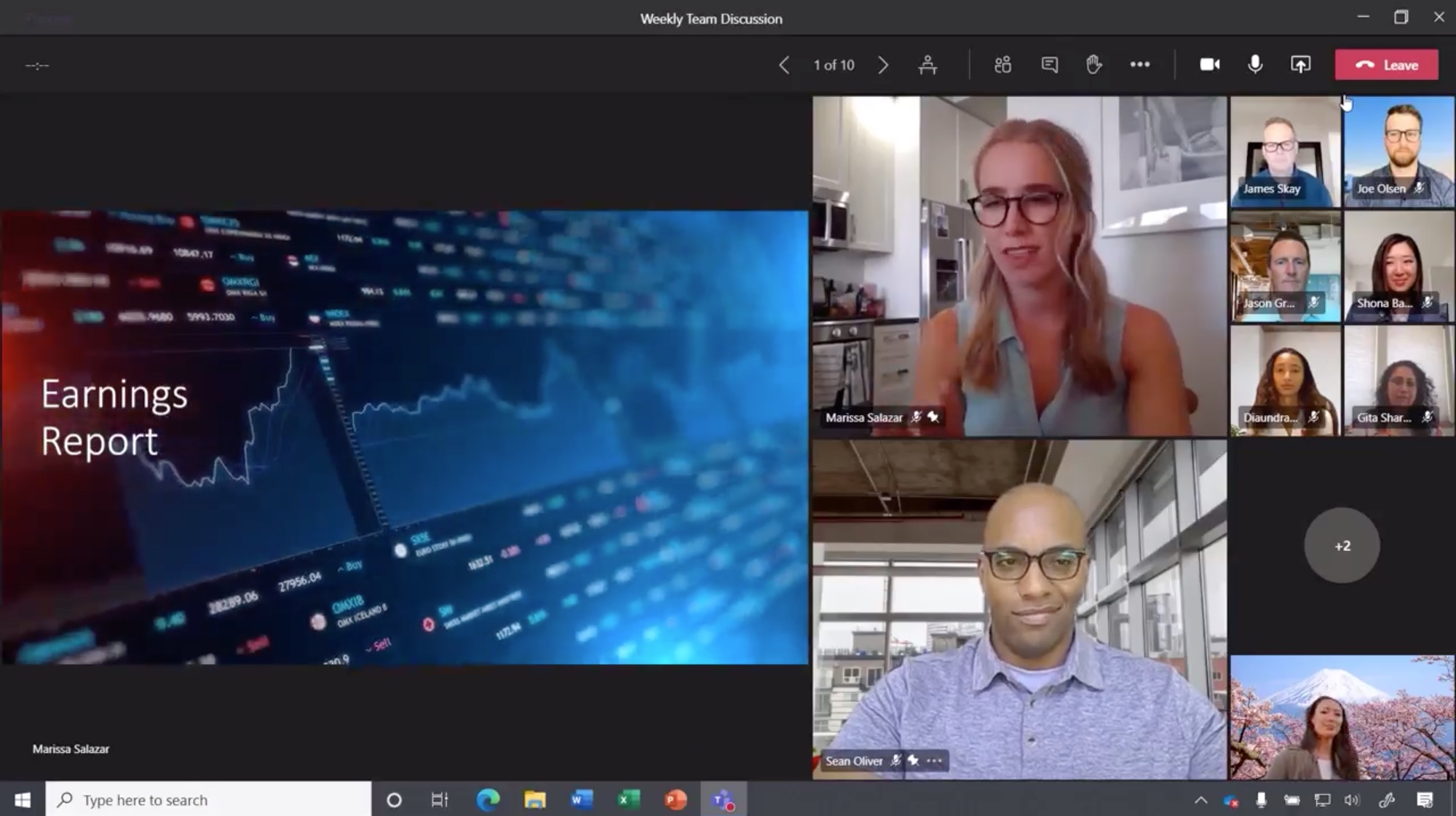
Here at Tom’s Guide our expert editors are committed to bringing you the best news, reviews and guides to help you stay informed and ahead of the curve!
You are now subscribed
Your newsletter sign-up was successful
Want to add more newsletters?

Daily (Mon-Sun)
Tom's Guide Daily
Sign up to get the latest updates on all of your favorite content! From cutting-edge tech news and the hottest streaming buzz to unbeatable deals on the best products and in-depth reviews, we’ve got you covered.

Weekly on Thursday
Tom's AI Guide
Be AI savvy with your weekly newsletter summing up all the biggest AI news you need to know. Plus, analysis from our AI editor and tips on how to use the latest AI tools!

Weekly on Friday
Tom's iGuide
Unlock the vast world of Apple news straight to your inbox. With coverage on everything from exciting product launches to essential software updates, this is your go-to source for the latest updates on all the best Apple content.

Weekly on Monday
Tom's Streaming Guide
Our weekly newsletter is expertly crafted to immerse you in the world of streaming. Stay updated on the latest releases and our top recommendations across your favorite streaming platforms.
Join the club
Get full access to premium articles, exclusive features and a growing list of member rewards.
Worried your boss might be snooping on your Microsoft Teams voice calls with fellow employees? Fear no more — or at least fear a bit less.
Beginning in July, Microsoft is enabling end-to-end encryption (aka E2EE) on one-to-one Teams Voice over Internet Protocol (VoIP) calls, so that only the conversation participants will be able to to listen in.
- Microsoft Teams just stole this big feature from Slack
- The best encrypted messaging apps
- Plus: Windows 11 launch event, release date, features and everything we know
However, Teams administrators in workplaces will retain the ability to disable end-to-end encryption for specific users or entire, well, teams.
If your IT head honcho does decide to let you use end-to-end encryption, and you want to do so, then you'll be able to switch it on by going into your Teams settings and selecting Privacy from the left-hand navigation bar.
There, you'll see a toggle switch to turn end-to-end encrypted calls on or off. Both participants in the voice call will need to have it switched on for the call to be fully encrypted end-to-end.
Turning it on will prevent your Teams administrator from recording the call or generating a transcript of the conversation.
"E2EE calls will only support basic calling features like audio, video, screen share, [and] chat and advanced features like call escalation, transfer, record, merge etc. will not be available," reported MSPowerUser yesterday (June 3).
Get instant access to breaking news, the hottest reviews, great deals and helpful tips.
MSPowerUser seems to have inside information that goes beyond what was revealed in a Microsoft "road map" update, which states only that Teams end-to-end encryption will be generally available on most platforms next month.
"The feature will be available on [Teams] Desktop and Mobile clients and not on the web," says MSPowerUser.

Paul Wagenseil is a senior editor at Tom's Guide focused on security and privacy. He has also been a dishwasher, fry cook, long-haul driver, code monkey and video editor. He's been rooting around in the information-security space for more than 15 years at FoxNews.com, SecurityNewsDaily, TechNewsDaily and Tom's Guide, has presented talks at the ShmooCon, DerbyCon and BSides Las Vegas hacker conferences, shown up in random TV news spots and even moderated a panel discussion at the CEDIA home-technology conference. You can follow his rants on Twitter at @snd_wagenseil.
 Club Benefits
Club Benefits










