Android 13 Beta 3 has arrived — here's what's new
With Beta 3, Android 13 hits platform stability

To kick off June and the start of summer, Google has released the third Android 13 beta. While this version doesn't have too many exciting features, it does put the OS at the first stage of platform stability. That's big news for the health of Android 13, and it means we could see the final release soon.
Beta 3 also rocks better tablet and large screen support, building off the work done in Android 12L. There are only a few tablets that work with the beta, so if you're curious, you can use the Android emulator.
Below, we'll breakdown what's new in Android 13 Beta 3.
Android 13 Beta 3: Platform stability
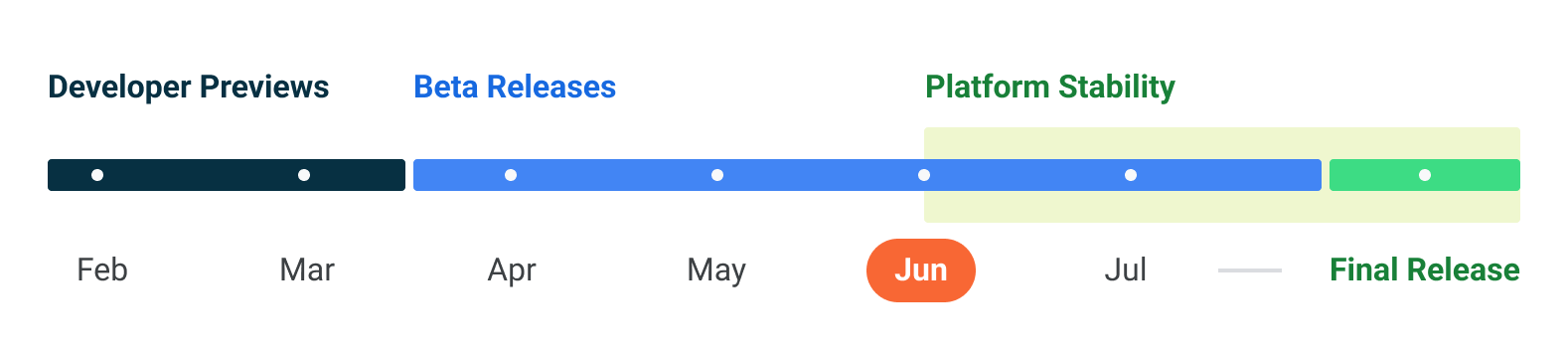
The main highlight of this beta release is that Android 13 has hit platform stability. What does that mean exactly? That essentially indicates to developers that Android 13's APIs and app-facing behaviors are finalized. Google means that apps published to target Android 13's changes should work fine from the OS standpoint — Android 13's platform won't change between now and the final release.
Google highly encourages developers to get their apps updated now.
Android 13 Beta 3: App compatibility
Android 13 Beta 3 is ready for developers to test their apps against. This just means that Google wants everyone to try out their apps on a device running Android 13 Beta 3 to ensure maximum compatibility.
Apps should target the new APIs and incorporate support for the new permissions and behavior changes. Whether that's the new runtime permissions dialogs, the granular media permissions, or hiding sensitive data from the clipboard preview, Google wants developers to ensure their apps are ready. Android 13 has some pretty big backend changes to prepare for.
Get instant access to breaking news, the hottest reviews, great deals and helpful tips.
Android 13 Beta 3: Tablet and large screen support
Android 12L started Google's push to bring back decent tablet and large screen support to Android. Android 13 Beta 3 continues this by integrating the new taskbar, multi-window mode, and new optimizations. Google wants developers to test their tablet apps now, including media and camera preview features.
Android 13 Beta 3: Outlook

If you want to try this out on your device, we've covered how to install the Android 13 betas on your Pixel. Other devices announced at I/O last month are also compatible, so check out our list to see if your device is in it.
As with all beta software, we don't necessarily encourage you to install Android 13 Beta 3 on your main device. However, if you have a spare Pixel lying around, you can give it a shot.

Jordan is the Phones Editor for Tom's Guide, covering all things phone-related. He's written about phones for over six years and plans to continue for a long while to come. He loves nothing more than relaxing in his home with a book, game, or his latest personal writing project. Jordan likes finding new things to dive into, from books and games to new mechanical keyboard switches and fun keycap sets. Outside of work, you can find him poring over open-source software and his studies.
 Club Benefits
Club Benefits





