Android 13 has a new QR code scanner — and it's insanely fast
Seriously, Android 13's QR code scanner way quicker than anything else

The first Android 13 beta came out earlier this week and we're still finding cool new features. One we think a lot of you will appreciate is the new QR code scanner built into the updated operating system. Located in an optional Quick Settings tile, Android 13 now scans codes faster than anything else we've seen.
You don't have to open your camera app and point your phone at the QR code anymore. Just pull down Quick Settings, tap the scanner tile, and get scanning. It takes mere seconds.
The QR code scanner, along with two other features, actually leaked earlier this year courtesy of Android Police. It appeared in the first Developer Preview, but you couldn't do anything with it.
I went hands on with this new scanner and I was blown away. It works so fast that I barely had time to register that it had even scanned the code. I blinked and there was a button to open the link in Chrome. The new QR code scanner also has a wide range, picking up the code as soon as it appears in the viewfinder.
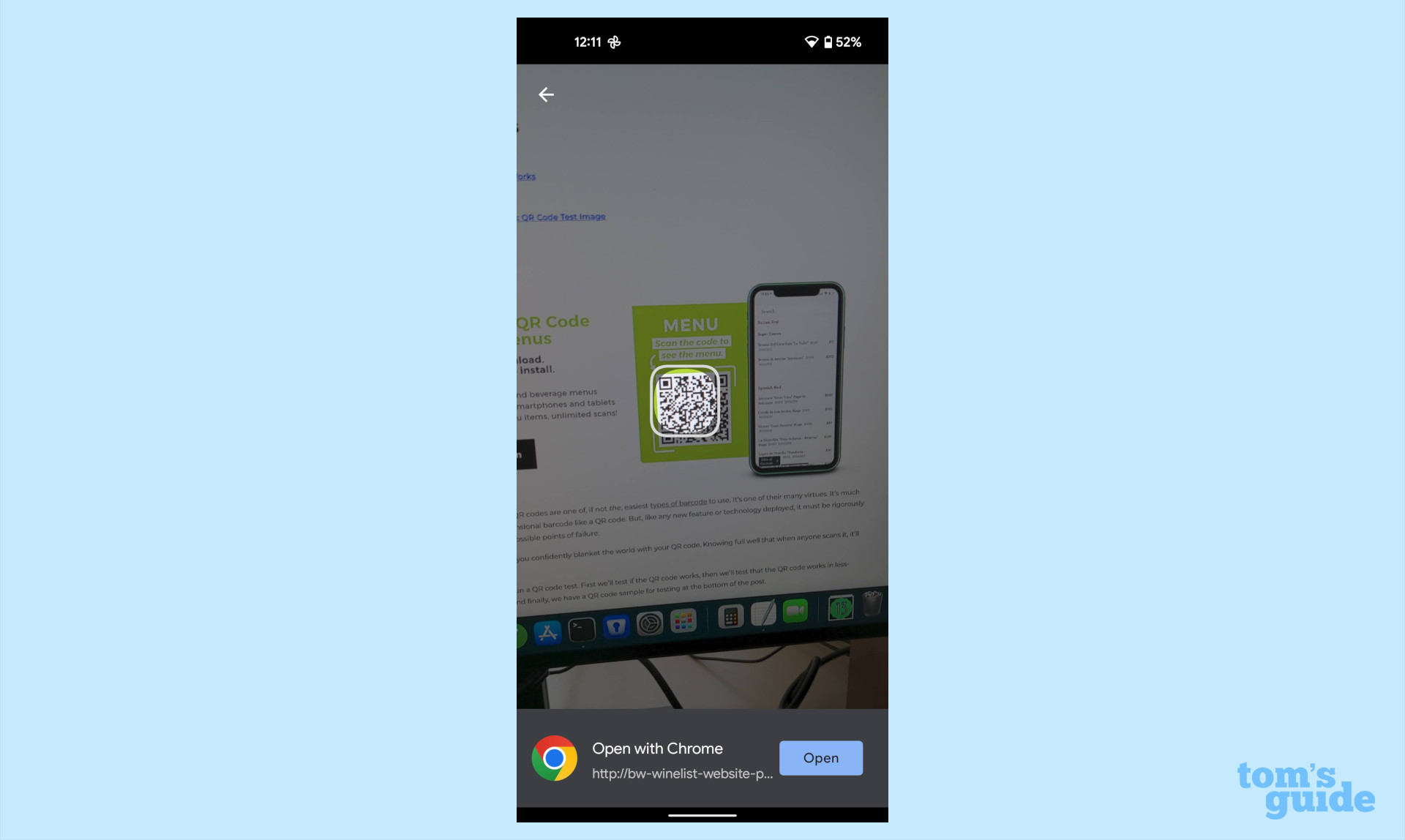
I came away amazed at the efficiency of this process. By the time I'd normally have opened my camera app, aimed it at the code, and tapped the link, I was already browsing a menu with Android 13's new Quick Settings scanner. It automatically suggests the right app for the job, too, whether that's your web browser, Phone, Maps, or whatever.
I should note that you have to add the scanner tile to Quick Settings yourself — it's not there by default. Pull down your notification shade twice, then tap the pencil icon, then scroll down to the Hold and drag to add more tiles section. You're looking for QR code.
You can access the QR code scanner tile from your lock screen, but Esper's Mishaal Raman has spotted a string in the code that would add a lock screen shortcut. This would make the process even faster and smoother, so let's hope that the final Android 13 release gets that shortcut.
Get instant access to breaking news, the hottest reviews, great deals and helpful tips.
If you want to try this out for yourself, getting started is easy. We've covered how to install the Android 13 beta already, so check that out.

Jordan is the Phones Editor for Tom's Guide, covering all things phone-related. He's written about phones for over six years and plans to continue for a long while to come. He loves nothing more than relaxing in his home with a book, game, or his latest personal writing project. Jordan likes finding new things to dive into, from books and games to new mechanical keyboard switches and fun keycap sets. Outside of work, you can find him poring over open-source software and his studies.
 Club Benefits
Club Benefits





