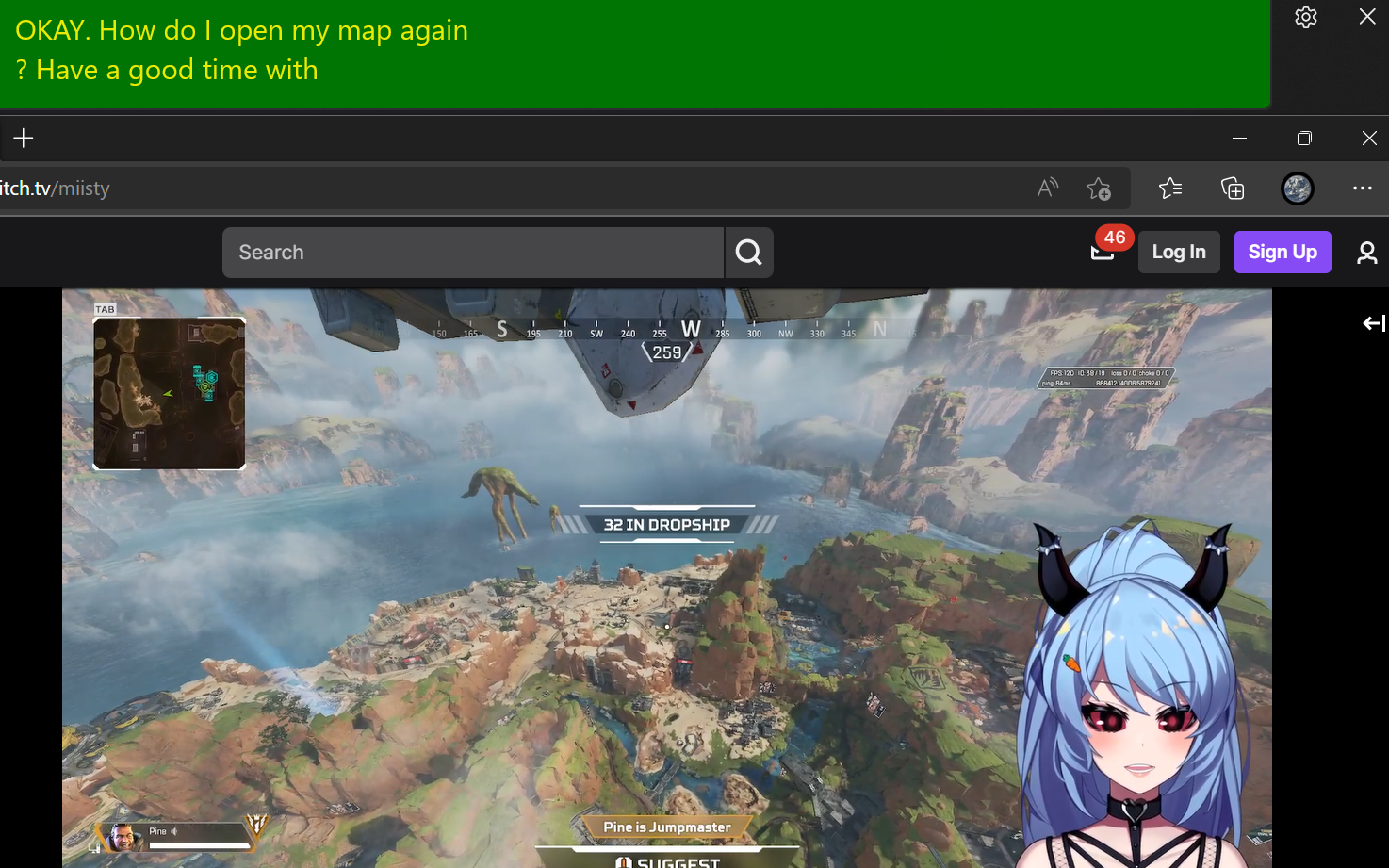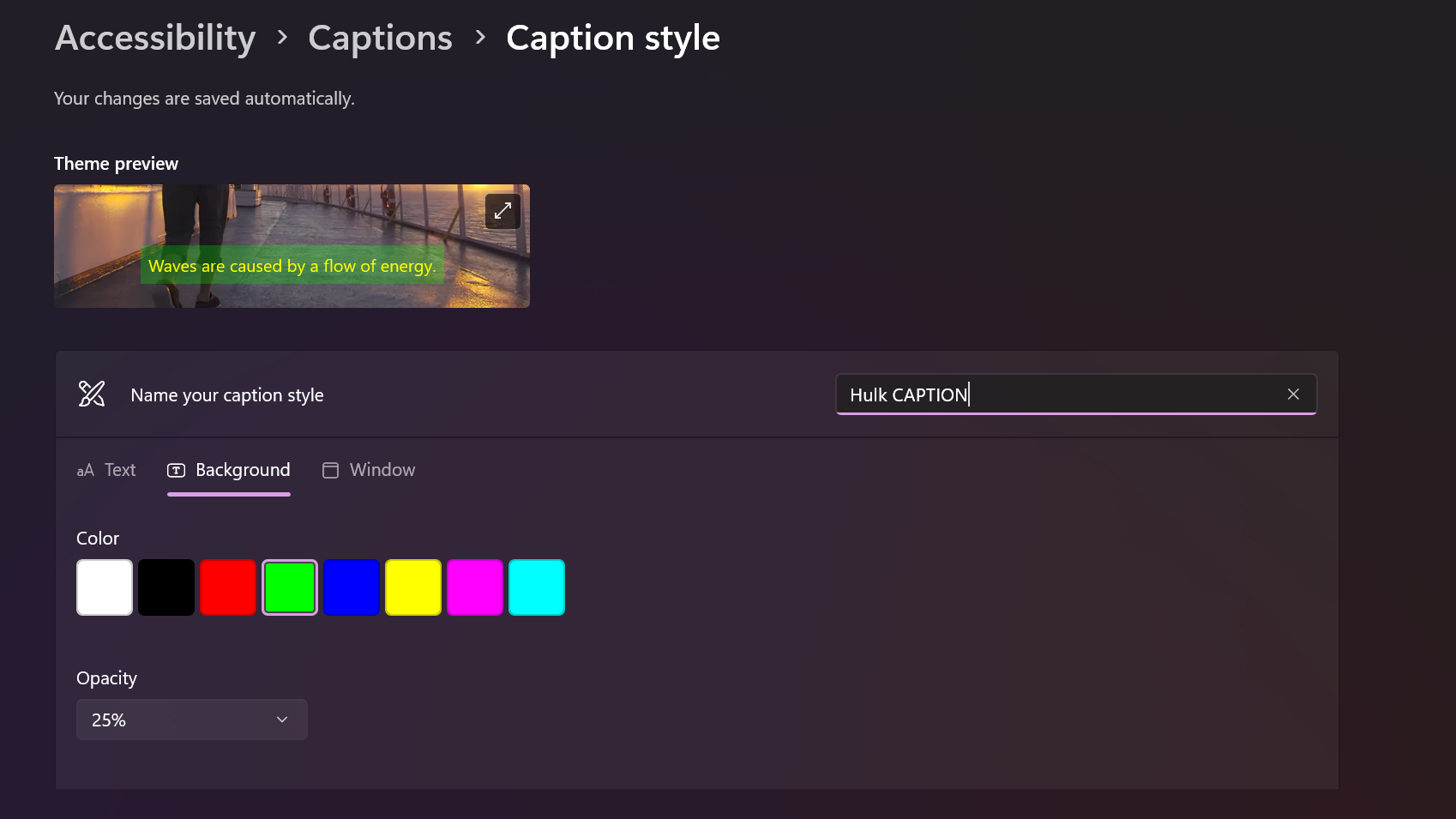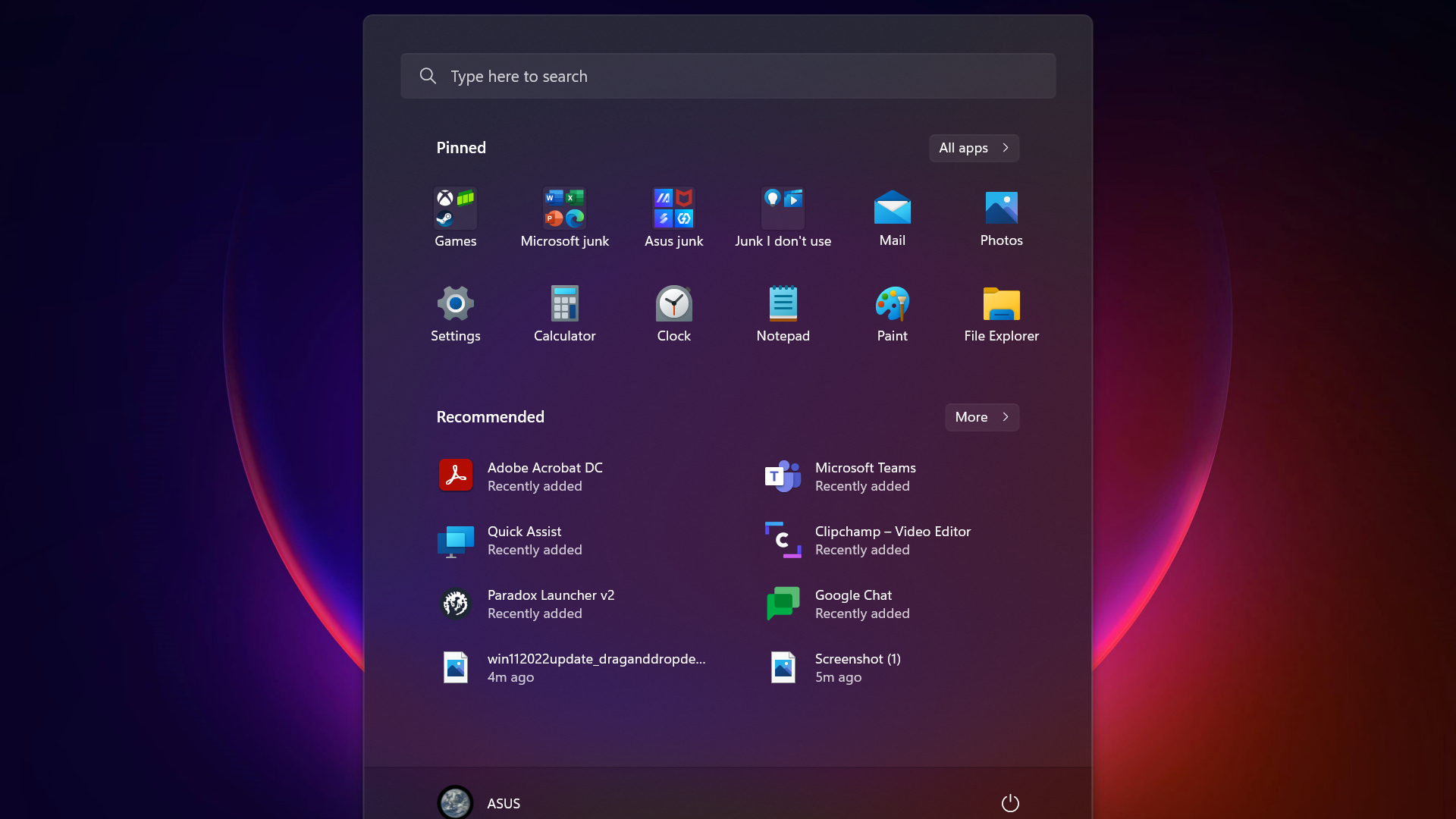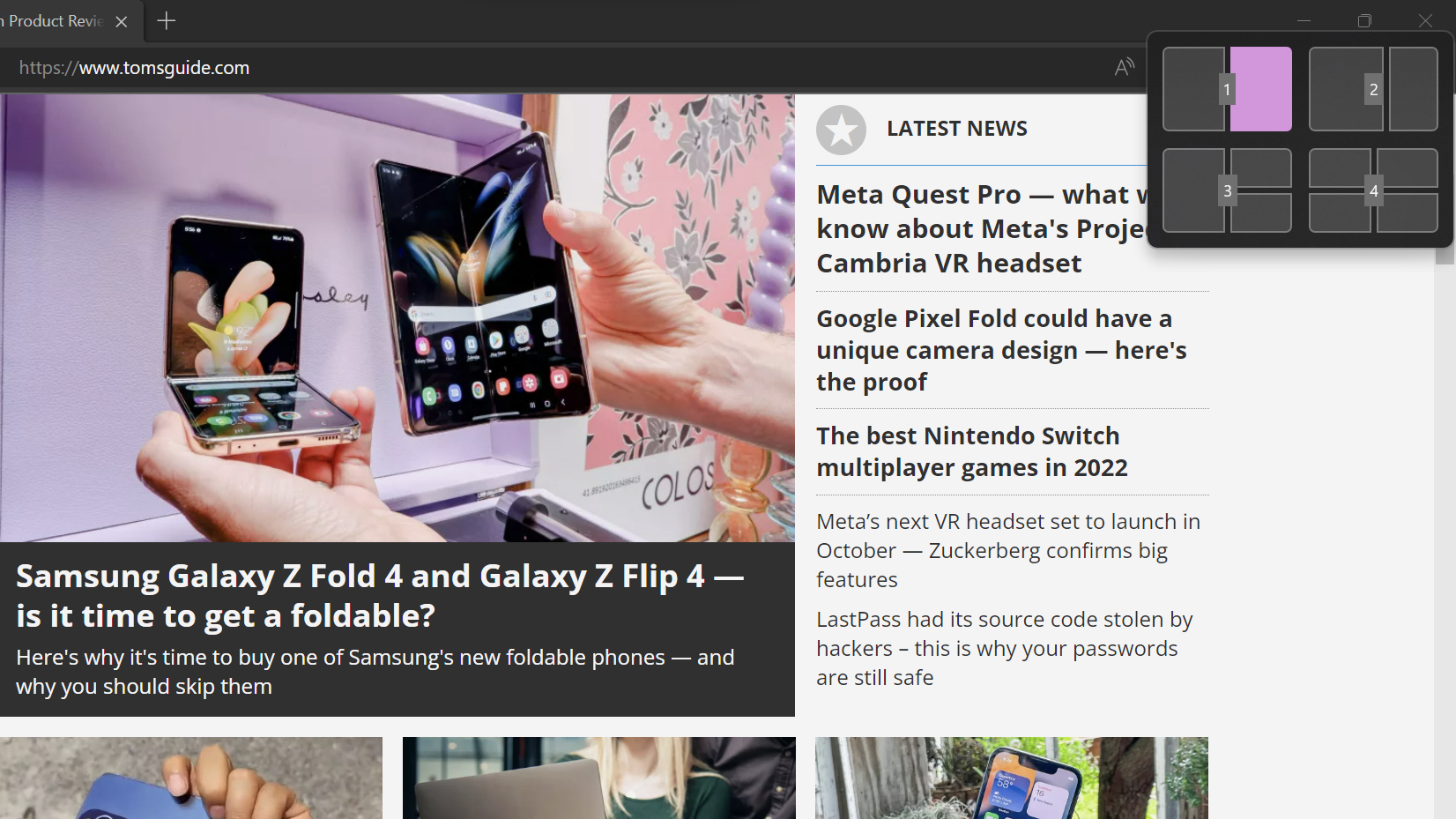3 of the coolest new features coming in big Windows 11 2022 update
Windows 11 is about to get a bit better in a lot of ways

Here at Tom’s Guide our expert editors are committed to bringing you the best news, reviews and guides to help you stay informed and ahead of the curve!
You are now subscribed
Your newsletter sign-up was successful
Want to add more newsletters?

Daily (Mon-Sun)
Tom's Guide Daily
Sign up to get the latest updates on all of your favorite content! From cutting-edge tech news and the hottest streaming buzz to unbeatable deals on the best products and in-depth reviews, we’ve got you covered.

Weekly on Thursday
Tom's AI Guide
Be AI savvy with your weekly newsletter summing up all the biggest AI news you need to know. Plus, analysis from our AI editor and tips on how to use the latest AI tools!

Weekly on Friday
Tom's iGuide
Unlock the vast world of Apple news straight to your inbox. With coverage on everything from exciting product launches to essential software updates, this is your go-to source for the latest updates on all the best Apple content.

Weekly on Monday
Tom's Streaming Guide
Our weekly newsletter is expertly crafted to immerse you in the world of streaming. Stay updated on the latest releases and our top recommendations across your favorite streaming platforms.
Join the club
Get full access to premium articles, exclusive features and a growing list of member rewards.
We're coming up on the one-year anniversary of Windows 11's October 2021 release, and to mark the occasion Microsoft's been cooking up a nice fat update full of improvements and new features.
Despite its rather plain name, the Windows 11 2022 Update looks to deliver a smorgasbord of new tools and features that make the operating system a little easier to use. While it won't be released to everyone until late September (September 20th 2022 is the expected release date), folks in the Release Preview wing of the Windows Insider Program have had access to an early version of the 2022 Update for some time now.
You can check it out for yourself if you're eager to get a headstart on all the changes coming in Windows 11 2022, but you'll have to sign up for the Windows Insider Program (here's how) and join the Release Preview channel to access it early.
I've already taken the plunge and spent some time tooling around what's new in Windows 11 2022. While there's lots of little fixes and improvements, there are at least 3 major new features that I think will be game-changers for Windows 11 owners.
Live Captions
Windows 11 2022 includes a new app, Live captions, which does exactly what it says on the tin: Provide captions for audio playing on your PC, in real time. Perhaps more importantly for privacy-minded types, the Live captions app does this entirely locally, so it never dials out to a server or other third party to share what you're listening to.
This seems like a big win for accessibility, even if the quality of the captions themselves leaves something to be desired. In my experience, they seem to be reasonably accurate when captioning speech in Twitch streams or Google Meet calls, less so when captioning songs or films.
Even so, the fact that Windows now includes a system-level captioning tool is huge. In a past life, I worked for a company that ran events and livestreamed conferences, and the demand for captions on all video and audio content was significant. The Windows 11 Live captions tool doesn't obviate the need for content creators to provide great captions and other accessibility features for their audience, but it does give Windows 11 2022 users a fresh way of enjoying audio/video content.
Get instant access to breaking news, the hottest reviews, great deals and helpful tips.
Plus, it offers a decent level of customization. If you click on the little gear icon in the Live captions window you can access tools for filtering profanity, captioning your own mic audio, and customizing the position and color scheme of the captions window.
Drag and drop returns to the taskbar
Windows 11 launched without a few key features that improved users' quality of life on Windows 10, including the ability to relocate the taskbar and the option to quickly open files in a given app by dragging and dropping the file onto the app's taskbar icon.
While Microsoft hasn't yet seen fit to give Windows 11 owners the option of putting their taskbars where they want 'em, the company has quietly added the drag-and-drop taskbar functionality back into Windows 11 with this big 2022 update. It's such a simple feature that many folks never knew it existed in prior versions of Windows, but now that you know about it you can start dragging and dropping with abandon once your copy of Windows 11 gets the big 2022 update.
However, note that at least in the early Release Preview version of Windows 11 2022 that I and many other people are testing, this feature works but doesn't look like it. Instead, when you drag a file (a .pdf, say) onto an icon on your Windows 11 taskbar you'll still see a no-go warning that looks like an icon with a line through it. Try ignoring that and dropping the file anyway; if it works like my copy of Windows 11 2022, it should work just fine.
Start Menu and Snap Layouts get smarter
Every Windows update brings with it a host of minor interface tweaks, and the Windows 11 2022 update is no different. However, there are new features in two parts of the interface I want to highlight so you know to keep an eye out for them: the Start Menu and the Snap Layouts menu.
First off, the Windows 11 Start Menu is getting a little smarter. Once you update to Windows 11 2022 you should be able to drag and drop apps onto each other to create folders in the Start Menu. It works just the way it did on Windows 10, and for that matter the way Android, iOS and other operating systems work. You can also now customize the Start Menu a bit more, allowing you to adjust the size of the trays of pinned apps and "Recommended" files.
The other big change that makes Windows 11 a bit easier and more intuitive to use is the improvements Microsoft's made to Windows' Snap Layouts feature. I'm talking about that overlay depicting pictographs of different window layouts that appears in the top-right corner when you mouse over a window's Maximize button or press Win + Z.
In our Windows 11 review I lauded Snap Layouts because it makes the process of organizing windows on your desktop easier and faster. Now it's getting even faster and easier because with the Windows 11 2022 update, Snap Layouts can be executed with keyboard commands -- just Win+Z and the overlay now pops up with numbers assigned to each option, and you hit the number of the position you want your window in to send it winging its way over there.
There's also a new Snap Layouts menu that appears at the top of the screen whenever you're dragging a window around, making it easy to see your options for placing it into a Snap Layout and quickly drag it into the right spot. This makes Snap Layouts an even more useful tool, and when you pair it with the improvements Microsoft has made in the way Windows 11 handles multiple-monitor setups vs. the way Windows 10 handled them (in a word, badly), the latest version of Windows is starting to look like a pretty appealing tool for power users who like to have multiple windows open at once across multiple displays.
Windows 11 2022 Update outlook
When the big Windows 11 2022 update rolls out in September, expect to notice quite a few more changes than what I've outlined here. While I'm most excited about these new features, there's also loads of other cool stuff coming to Windows 11.
Windows 11 File Explorer tabs are reportedly on their way, for example, though in my early pre-release version of the big update I'm still living that tab-less File Explorer lifestyle. There's also a nicer-looking volume level indicator, a streamlined Bluetooth tray icon that lets you connect/disconnect Bluetooth devices without opening a menu (huge if you regularly connect Bluetooth headphones), a better Task Manager with a dark mode, and lots more.
While Windows 11 launched in a state that felt usable but somewhat bare-bones, Microsoft has been steadily fixing bugs and adding new features since its debut. There's still plenty of room for improvement (the Widgets menu could really use some TLC), of course, and Microsoft still has time to make significant changes before the Windows 11 2022 Update drops September 20th. We'll have more details as the update gets closer to release, so stay tuned!

Alex Wawro is a lifelong tech and games enthusiast with more than a decade of experience covering both for outlets like Game Developer, Black Hat, and PC World magazine. A lifelong PC builder, he currently serves as a senior editor at Tom's Guide covering all things computing, from laptops and desktops to keyboards and mice.
 Club Benefits
Club Benefits