This new YouTube might just save your life — here's how it works
See a lifesaving demonstration in a couple of easy steps

Have you ever wondered whether you'd know the right thing to do in an emergency? What if you need to perform CPR, or the Heimlich maneuver?
Obviously, getting yourself some proper first aid training is the best thing you can do, but if you haven't got round to doing so yet, YouTube has now started pinning medical emergency tutorials at the top of search results to give quick-fire demonstrations for aiding common emergency health situations.
From our testing, we found pinned medical demonstrations for the following emergencies: CPR, heart attack, stroke, seizures, overdose, drowning, broken limbs, bleeding, burns and choking.
Here's a quick run through of how it works, so you're prepared should the worst happen.
How to find medical demonstrations quickly on YouTube
The following steps were performed using the YouTube iOS app on an iPhone 15 Pro, but the process should be the same wherever you're using YouTube.
1. Open YouTube and search for a medical key term
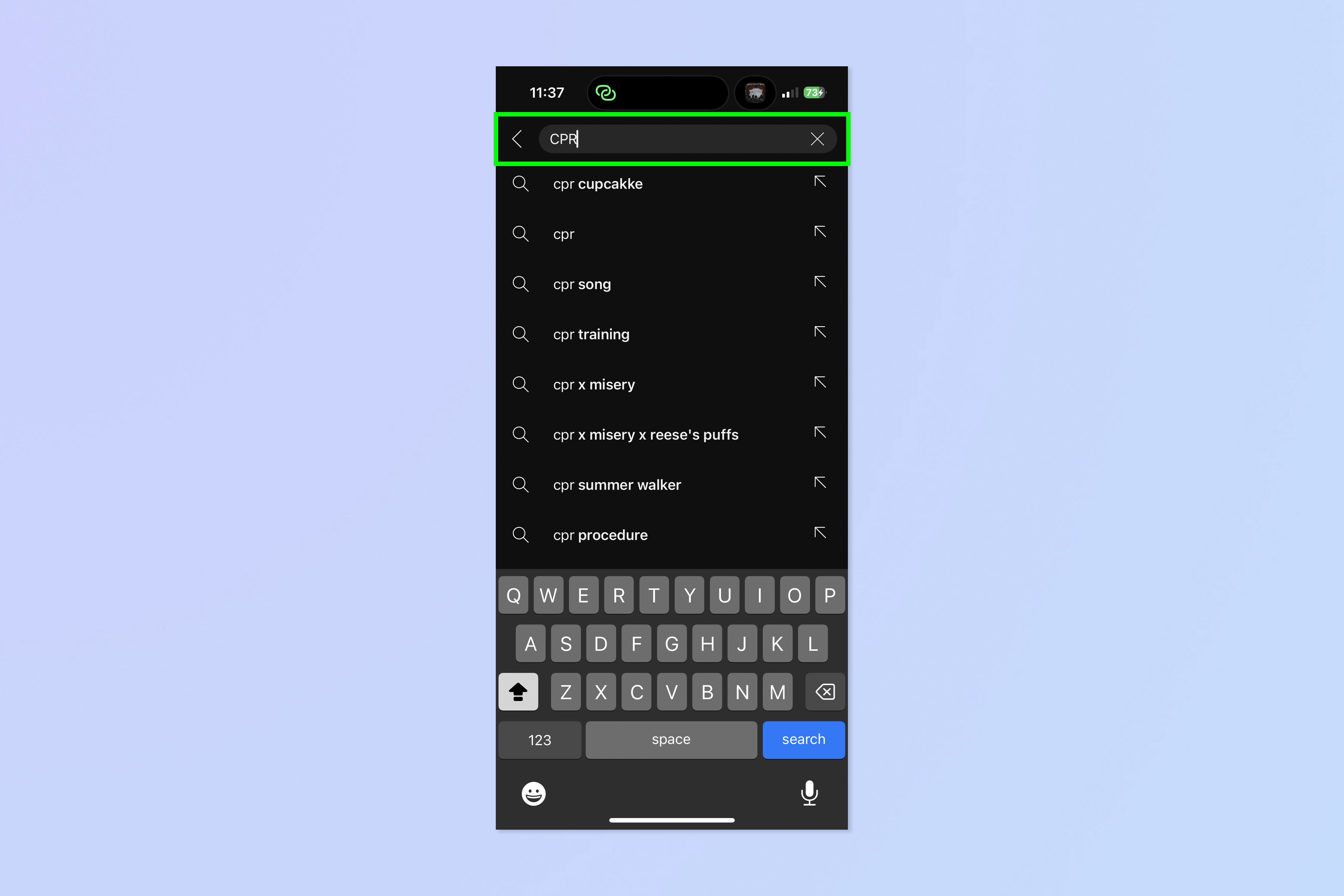
First up, search for a key term related to the emergency you're facing.
As we mentioned above, we found results for the following terms (although this is not an exhaustive list):
- CPR
- Heart attack
- Stroke
- Seizures
- Overdose
- Drowning
- Broken limbs
- Bleeding
- Burns
- Choking (or Heimlich/Heimlich manuevre)
2. Find the 'From health sources' section
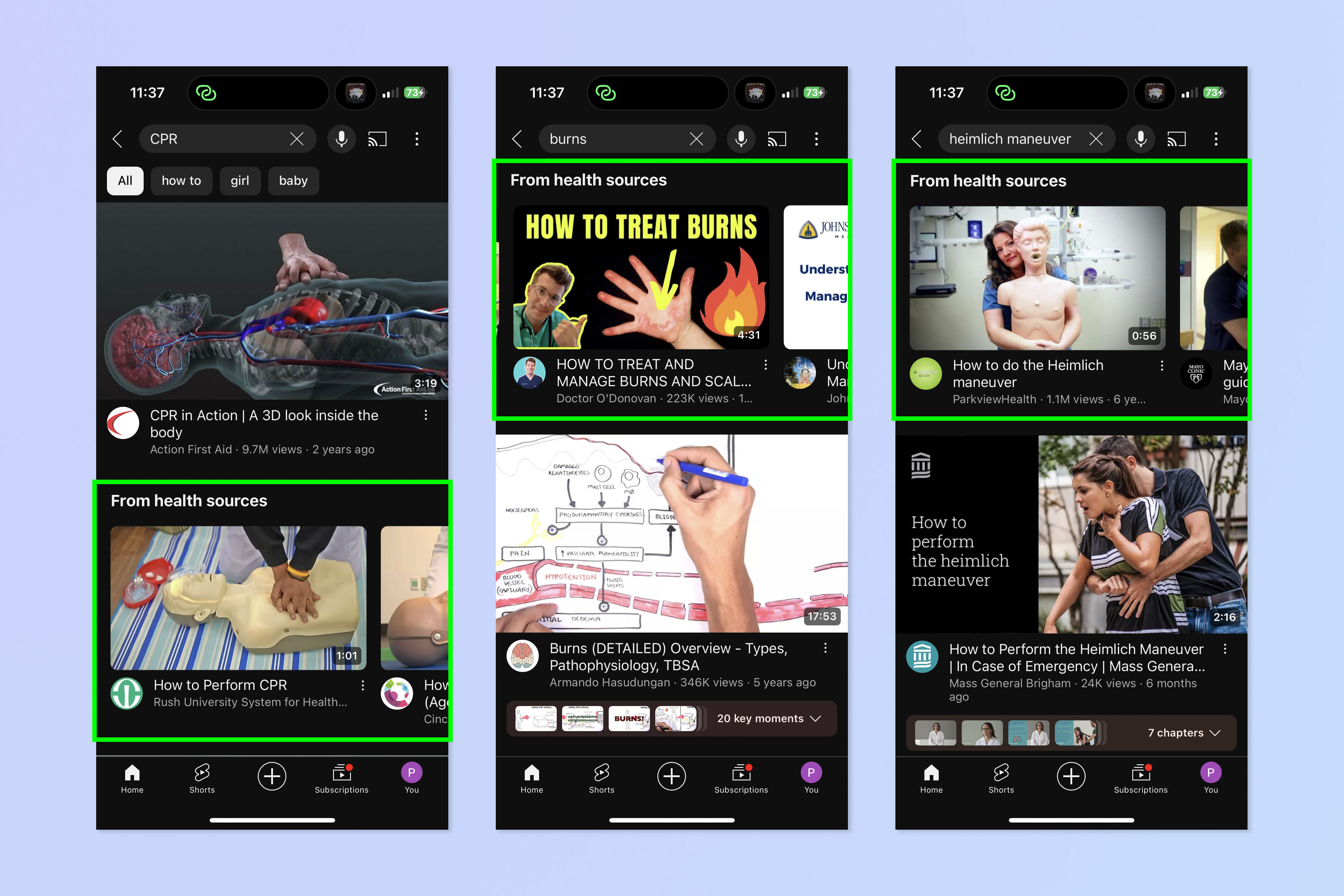
Now find the 'From health sources' section and view a quick fire tutorial video. This might not be at the top, but should be pinned very near the top. While there may be other videos showing how to deal with the emergency you've experiencing, this section contains very short videos intended to get to the nub of the issue as quickly as possible.
If you'd like more help with using YouTube, check out our other tutorials. We can show you how to download videos from YouTube, how to set up parental controls on YouTube and how to play games on YouTube if you have YouTube Premium.
Get instant access to breaking news, the hottest reviews, great deals and helpful tips.

Peter is a Senior Editor at Tom's Guide, heading up the site's Reviews team and Cameras section. As a writer, he covers topics including tech, photography, gaming, hardware, motoring and food & drink. Outside of work, he's an avid photographer, specialising in architectural and portrait photography. When he's not snapping away on his beloved Fujifilm camera, he can usually be found telling everyone about his greyhounds, riding his motorcycle, squeezing as many FPS as possible out of PC games, and perfecting his espresso shots.
 Club Benefits
Club Benefits





