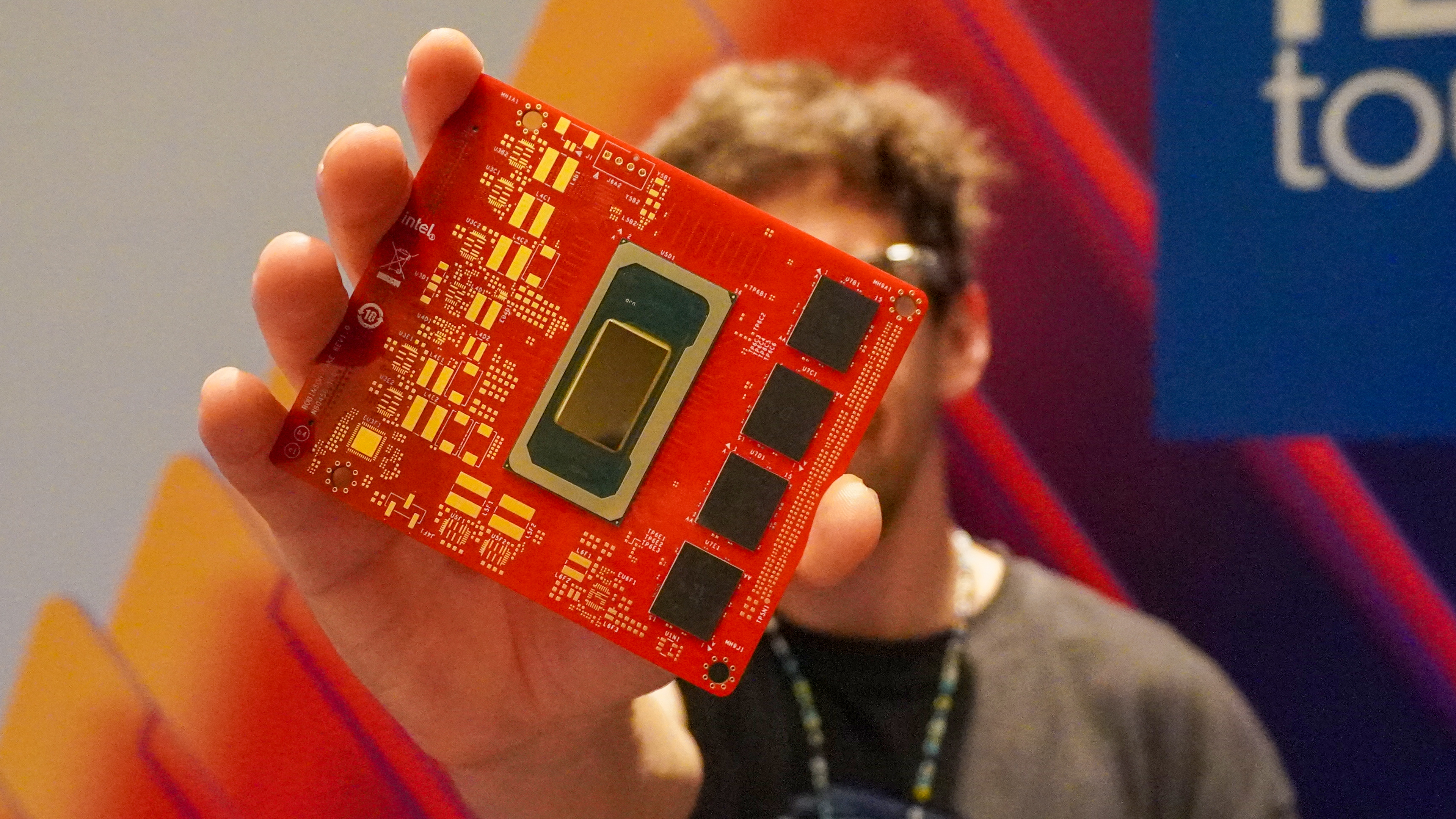Baldur's Gate 3 — how to leave camp
Here's how to get out of camp and get on with Baldur's Gate 3

Baldur's Gate 3 is already shaping up to be one of the most talked-about RPGs of 2023, and lots of players are excited about getting to know the motley crew of companion characters who can accompany you as you play.
You will meet and talk with many of these characters in your camp, a special zone in which you can safely rest and talk to your party members between encounters. Your camp is a key part of the game, so much so that you will sometimes be sent there as part of the story—which makes it all the more frustrating that it can be hard to figure out how to leave.
Part of that is because unlike most areas of the game, you don't actually walk to the edge of the map to leave camp and travel somewhere else. You also don't have to take a Long Rest (and potentially use up precious resources) in order to leave camp—there's a way to enter and leave camp with the press of a button, which is handy when you just want to talk to a companion or access your equipment stash.
So if you're having a hard time figuring out how to get out of camp in Baldur's Gate 3, don't feel bad—many people, myself included, stumbled over the same issue. Let me show you how to leave camp in Baldur's Gate 3!
How to leave camp in Baldur's Gate 3
- Wait until you're in camp
- Open the Camp and Resting Menu and click Leave Camp
- Alternatively, click the bedrolls in the center of camp
Read on to see detailed instructions for each step.
1. Wait until you're in camp

You can't leave camp unless you're in your camp, which Baldur's Gate 3 sometimes puts you in without asking you. If you're not sure how to get there, you can go to your camp at almost any time by clicking the Camp and Resting Menu button in the lower-right corner of the screen (it looks like a campfire) and then clicking Go to camp.
2. Open the Camp and Resting Menu and click Leave Camp

That Camp and Resting Menu is great because the very same button you hit to go to camp becomes a button to leave camp once you're in it. So to leave camp, simply click the Camp and Resting Menu button and then click the Leave Camp button.
3. Alternatively, click the bedrolls in the center of camp

If you want to leave camp in a way that evokes the feeling of a fantasy adventure, you can also use the bedrolls around the fire in your camp to rest and then leave camp. Clicking them when you arrive in camp will trigger a Long Rest. After you rest, clicking the bedrolls in the center of camp will cause you to leave camp.
Easy, right? Once you know how to leave camp in Baldur's Gate 3 there's basically nothing to it. That said, I definitely spent a good 5 minutes wandering around looking for a way out on my first time through the game.
If you want some more help getting started with Baldur's Gate 3, check out our quick guides to how to change dice and how to dye clothes and armor. If you're looking to traverse Larian's spin on the Forgotten Realms with friends, don't miss our guide on how to play Baldur's Gate 3 with your friends on Steam Deck!
Get instant access to breaking news, the hottest reviews, great deals and helpful tips.

Alex Wawro is a lifelong tech and games enthusiast with more than a decade of experience covering both for outlets like Game Developer, Black Hat, and PC World magazine. A lifelong PC builder, he currently serves as a senior editor at Tom's Guide covering all things computing, from laptops and desktops to keyboards and mice.
 Club Benefits
Club Benefits