I turned my blinds smart in under 5 minutes using this gadget
Sunsa's motorized smart wand lets you control your existing blinds through an app or voice commands
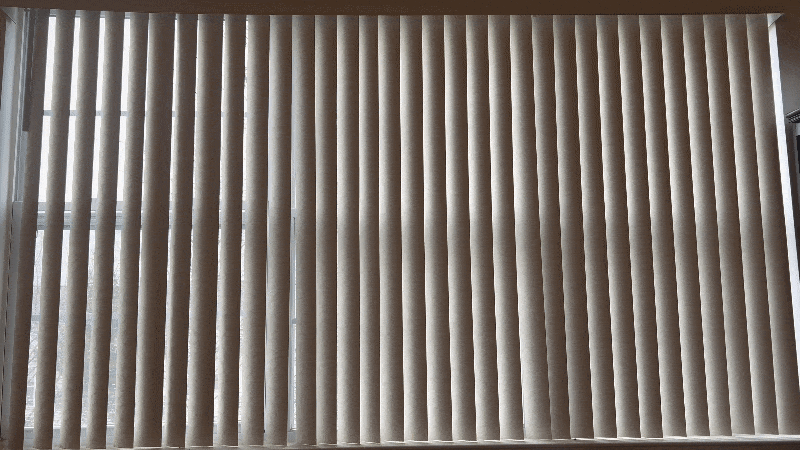
I've never felt my smart home setup was lacking, as it primarily consists of the best smart home devices from smart lights to security cameras. That was until I installed Sunsa's smart wand on my vertical blinds. This gadget replaces your older blind wand with a motorized one that connects to your Wi-Fi network. This lets you keep your existing blinds while controlling them from a phone app or by voice from anywhere.
I retrofitted both my master and guest bedroom blind wands with these guys so I can wake up to natural sunlight and have the blinds close themselves automatically if a room gets too hot. Now that I've worked smart blinds into my existing smart home automations, I don't think I can ever go back to living without them.
Effortlessly install smart blinds

Sunsa streamlines its smart wand's installation process down to 5 minutes or less. Open up the box and you'll find the motorized smart wand, three different attachment tips (hook, eyelet, and screw-in), and plastic adapters for each supported blind type. This kit works with your existing mini, horizontal (Venetian), and vertical blinds.

Just unscrew your old blind wand and attach the AA battery-powered Sunsa smart wand in its place. This is a bit shorter and stockier since it houses a motor to turn your spindle. Next, peel the adhesive backing off of the correct plastic adapter and stick it to the end of your blind track. Feed the tab that sticks off of the wand through this adapter to guide the blinds' tilting movement opened and closed.

Sunsa Wand smart blind app
Sunsa's app uses Bluetooth to discover your wand and pair it with your phone. From here, you can fully manage your device and connect it to the internet to control it from anywhere. You'll run a quick one-minute calibration process for each new wand you set up. This consists of tapping in-app arrow buttons to open and close the blinds so the device properly aligns itself in its space.
Sunsa's controls are dead simple as you can tap left or right to fully open blinds in either direction or to a certain percentage from 10% to 100%, with 100% being fully closed and 0% being fully open. You can also schedule your blinds to open to a specific position based on time, amount of light outside, or even the temperature of a room. Link your Sunsa account to your Alexa or Google Assistant smart home, and you can control it using voice commands as well as integrate it into routines.
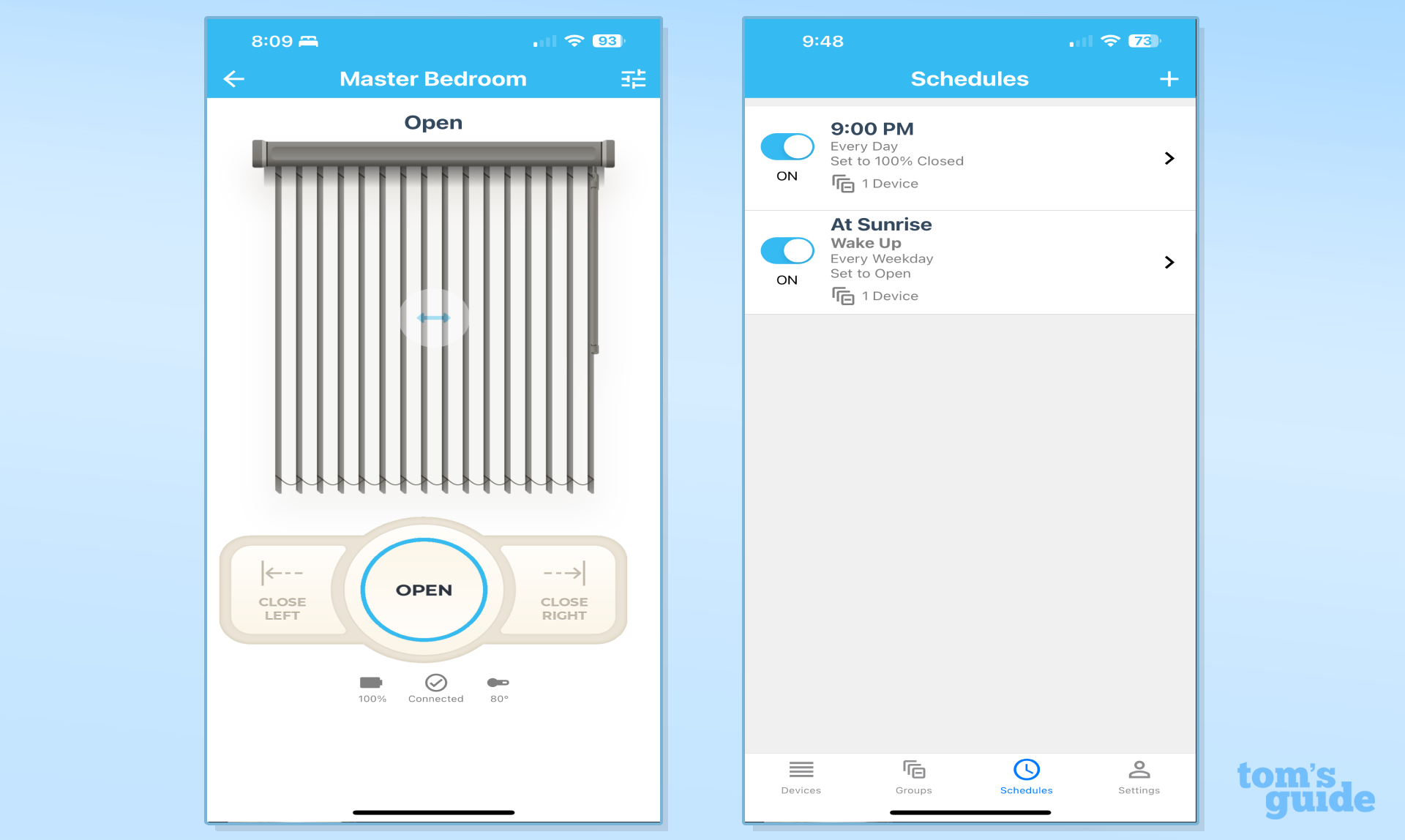
You can group multiple Sunsa wands together to schedule all of your home's blinds to take an action simultaneously like closing at night for privacy. The wand's two built-in sensors measure light and temperature so that you can use them as action triggers. This lets you automate the blinds to open or close at sunrise or automatically open to let warm sunlight into a room when it gets too cold. This can help you regulate temperatures and provide natural lighting to help you save money.
Get instant access to breaking news, the hottest reviews, great deals and helpful tips.
Sunsa Wand outlook
As of the latest firmware (2.2.61T), these wands respond almost instantly to inputs from the Sunsa app as well as to voice commands from my Alexa smart home. It was easy to link my wands to this platform and add them to my Alexa cleaning routine. Now when I say "Alexa, clean," my master and guest bedroom blinds open up to let some light in. Sunsa's wands are snappy and tilt your blinds with a subdued whirring noise that's light enough to sleep through.
However, I don't particularly appreciate that they run on AA batteries. While they drain as slowly as a percent a day for a battery life between 9-12 months, batteries can potentially corrode if left inserted too long. You can buy Sunsa's optional solar or wall power adapter so you don't have to remove the setup and replace batteries. For the $154 price, I think the wall adapter should come included with the kit.
With that said, this is the simplest way to add smart blinds to any home. Paired with excellent, relatively quiet performance, Sunsa's smart wand for binds is absolutely worth a try.
More from Tom's Guide
Hunter Fenollol was a Senior Editor for Tom’s Guide. He specializes in smart home gadgets and appliances. Prior to joining the team, Hunter reviewed computers, wearables, and mixed reality gear for publications that include CNN Underscored, Popular Mechanics, and Laptop Magazine. When he’s not testing out the latest cooking gadgets, you can likely find him playing a round of golf or out with friends feeding his paycheck to a QuickHit slot machine.
Hunter started his career as an intern at Tom’s Guide back in 2019 while in college. He graduated from Long Island University Post with a degree in Communications and minor in Advertising. He has been vlogging ever since the iPhone 4 took front-facing cameras mainstream.
 Club Benefits
Club Benefits






