Tom's Guide Verdict
The Alienware Pro is a beautiful beast of a wireless gaming mouse. If you need high DPI settings to tame online opponents, this peripheral has you covered. With strong software and stronger looks, the only reasons Dell’s pointer isn’t a complete no-brainer purchase comes down to its price and lack of RGB lighting.
Pros
- +
Fantastic form factor
- +
Great for gaming
- +
Brilliant battery life
- +
Attractive design
Cons
- -
It’s pricey
- -
Lacks RGB lighting
Why you can trust Tom's Guide
The Alienware Pro Wireless Gaming Mouse is squarely aimed at committed gamers with a bit of cash to splash. And that’s absolutely fine. If you regularly play the best PC games, there’s so much to like about Dell’s pointer.
The $149 price tag on the official Dell website is somewhat of a sticking point, though. Just like committing to one of the best gaming laptops involves an eye-watering outlay, going well over 100 bucks on a gaming mouse deserves some thought regarding what you really need from a pointer.
As a crucial counterpoint, the Alienware Pro is as excellent as it is expensive. With a ludicrously high DPI (dots per inch) setting for those with lightning reflexes, tough to top battery life and eye-catchingly designed, this is one of the best wireless gaming mice out there. Read on to get my full thoughts on this premium peripheral.
Alienware Pro Mouse review: Cheat sheet
- What is it? A high-end gaming mouse for players who want the best and don’t mind paying for it.
- Who is it for? Hardcore gamers who have money to spare
- How much does it cost? $149. As good as this mouse is, that’s a serious investment.
- How does it feel? Amazing and elegant. Its battery life also matches its responsiveness.
- Any other downsides? Price (as previously mentioned) and the fact it lacks RGB.
Alienware Pro Mouse review: The ups
The Alienware Pro is a terrific wireless gaming mouse that feels premium at almost every turn. It’s probably overkill for everyday computing tasks, but if you’re a budding esports champ in waiting, you should definitely consider this first-class peripheral.
A light touch

One of the main reasons the Alienware Pro feels as good as it does when you grip it (and apologies for going “Goldilocks and the Three Bears” here), is it feels juuuust right weight-wise. Tipping the scales at a mere 2.08 ounces — just under the 2.11 ounce Logitech G Pro X Superlight 2 — this mouse somehow achieves the balancing act of gliding across my desk in speedy fashion while also having a little reassuring heft behind it.
I’m not sure which precise material Dell has used to make this gaming mouse, but what I can tell you is it feels lovely to touch. Its optical switches and what the manufacturer describes as “Alienware-Exclusive Magnetic-Force Keyplates” (phew!) are simply a pleasure to engage with. Throw in a max acceleration factor of 50G and you’re looking at a best-in-class PC peripheral that glides quite unlike any other mouse I’ve used before.
Game on

I’ve said it a lot more than once on this site before: I’m a gamepad guy. Though I’ve been building my own PCs since 2004, I’ve always bucked the traditional trend of gaming with a keyboard and mouse. And yet, when you put a quality board or pointer in my hands, I do appreciate the benefits they give you over a controller. Suffice to say, the Alienware Pro is good enough to make me do a bit of a double take on my input device preferences.
Get instant access to breaking news, the hottest reviews, great deals and helpful tips.
When it comes to mouse testing, I always boot up Valve’s digital platform to play the best Steam games. The genre you can most keenly feel the upside of a mouse is obviously games played from a first-person perspective, like the buttery smooth shooter Doom Eternal, the lovingly meme-worthy yet also terrifying Resident Evil: Village, and the once polarizing but now rightly loved Cyberpunk 2077: Phantom Liberty. All three of these games feel tremendously responsive without being overly twitchy, thanks to the Alienware Pro’s supreme accuracy using a DPI setting of around 9,000.
A battery behemoth

What’s the point of being wireless if you constantly have to recharge a device, right? Thankfully that’s not a question you’ll find yourself asking with the Alienware Pro. With the mouse set to 4KHz polling, it can last up to 32 hours on a single charge. Even more impressively, it boasts 120 hours battery life at 1KHz polling.
If you don’t speak fluent “mouse” what that last sentence means in terms of real-world usage is that the Alienware Pro almost never needs to be charged. I’ve been using Dell’s premium gaming peripheral with the tremendous Asus ROG Zephyrus G14 (2024) for the past three weeks and I’ve charged it exactly once. When it comes to staying power, there are few wireless mice out there that can compete with the Pro.
Pretty and performant

Hot dang am I into the design of the Alienware Pro. The review unit I’ve been testing is classed as “Lunar White” by Dell, and frankly it looks, well, utterly classy. This mouse has clearly been put together with a lot of care and thought, and it shows. Its optical switches feel great under my fingers and the company claims I could click it an astonishing 70 million times.
Its software and feature set also match its looks, with Dell going full on “spared no expense” Jurassic Park mode on this wireless gaming mouse. If you use the Alienware Pro’s wireless dongle, you get 2.4GHz wireless polling. Want to go the wired route? That’s not only on the table, but actually gets more responsive, with the Pro supporting 8KHz wired polling. In non-tech terms, this is one super quick mouse.
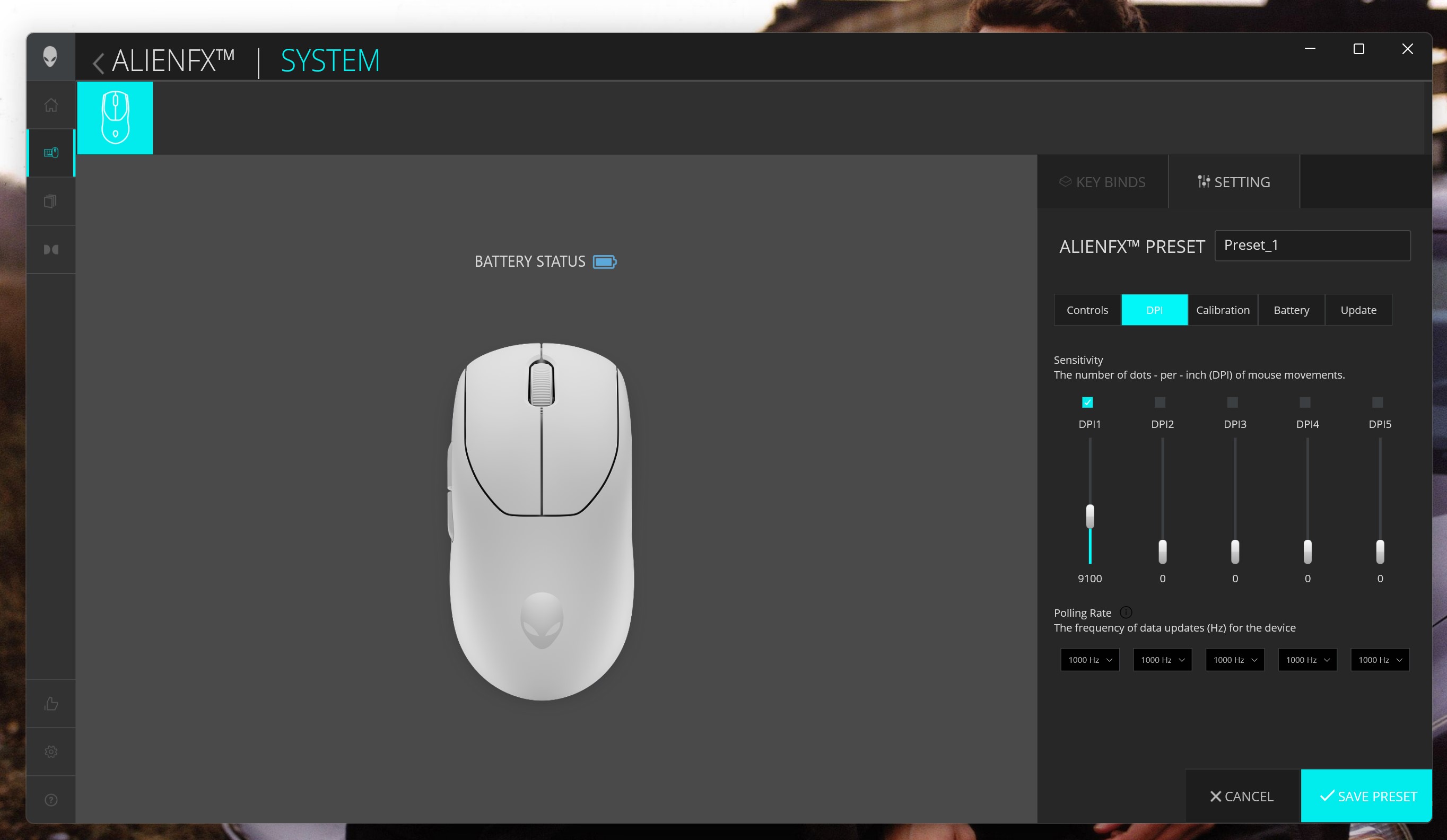
Software is also a strongpoint. The Alienware Command Center app is extensive and easy to navigate. You can quickly adjust the Pro’s button layout and set the DPI up to 26,000 if you’ve got the hand-eye coordination and precognitive digits of a Jedi. This software also detects whatever games you’ve got installed on your PC/laptop, letting you jump into them straight away after tweaking your pointer settings, which is a handy feature.
Alienware Pro Mouse review: The downs
When it comes to the negatives regarding The Alienware Pro mouse, my complaints are fairly nitpicky. My only real issues with it come down to price and the lack of a pretty standard feature that many wireless mice on the market sport.
Priced out
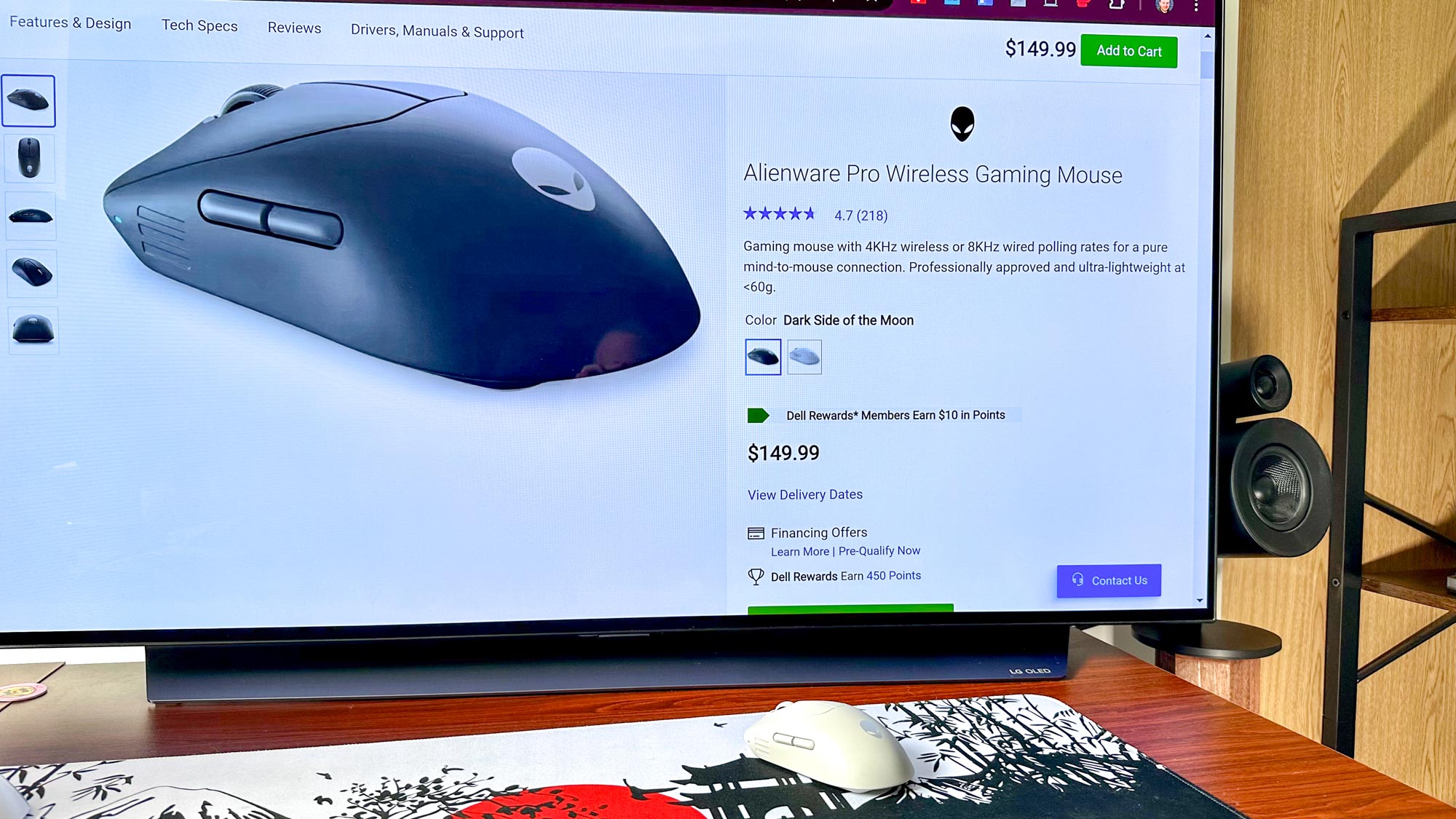
I don’t want to come across as stingy, but I’ve never paid more than $100 for a mouse before. My go-to pointer that I use every day is the Logitech MX Master 3, which I picked up for comfortably less than that price tag during an Amazon sale. In that context, and as much as I like the Alienware Pro overall, 150 big boys perhaps feels like 50 bucks too much.
If you’re a seriously competitive gamer, I get why you could easily justify the Pro’s price tag. After all, its super high DPI could be the difference between a deathmatch-winning headshot in Halo Infinite and getting owned by rival Spartans on a regular basis. If you’re a more casual user who doesn’t want to fork out for the Alienware Pro’s asking price, let me direct you to our picks of the best wireless gaming mouse where the Corsair Harpoon RGB Wireless impresses at a fraction of the cost of Dell’s device.
A dim view

As much as I appreciate the Alienware Pro being a battery beast, it does come at a cost. You don’t get 120 hours of juice without paying a price, and in this case, the ferryman wants to turn the lights out before he’ll let you cross. The lack of RGB lighting with this premium mouse bothers me more than it should, yet it is what it is. Every time I look at this beautiful peripheral, I think “why the heck is the Alienware skull not lighting up?”
This is obviously a massively subjective “down”. If you like the minimalist touch, the fact the Pro looks so good without having to constantly scream “look at my fancy lights” speaks to just how attractively designed it is. BUT… I’m the clichéd gamer who likes their rig/keyboard/and in this case, wireless mouse, to light up my life. Your mileage may vary on this point, but if you dig RGB, you probably want to look elsewhere for your next gaming mouse.
Alienware Pro Mouse review: Verdict
The Alienware Pro wireless gaming mouse is easy to recommend, and if you can afford it, I’d class it as an essential purchase. If funds are tight, there are plenty of good pointers out there that will service your gaming needs without denting your bank balance like Dell’s peripheral will do — the Logitech G502 X is almost as good and slightly cheaper. That said, the Pro’s optical sensor is super accurate, it feels fabulous to use and this puppy is seriously easy on the eye.
As someone who has spent a looooot of cash on PC peripherals in the past, it’s probably slightly hypocritical of me to slam Dell over the Alienware Pro’s price. If you have the cash to spare, by all means definitely pick up this top-tier mouse. As fantastic as the Pro is though, less hardcore gamers may want to wait until it goes on sale before taking the plunge.

Dave is a computing editor at Tom’s Guide and covers everything from cutting edge laptops to ultrawide monitors. When he’s not worrying about dead pixels, Dave enjoys regularly rebuilding his PC for absolutely no reason at all. In a previous life, he worked as a video game journalist for 15 years, with bylines across GamesRadar+, PC Gamer and TechRadar. Despite owning a graphics card that costs roughly the same as your average used car, he still enjoys gaming on the go and is regularly glued to his Switch. Away from tech, most of Dave’s time is taken up by walking his husky, buying new TVs at an embarrassing rate and obsessing over his beloved Arsenal.






