Alexa can now notify you of upcoming deals — here's how to set it up
Get a 24-hour heads up on new Amazon sales

Alexa can now give you a 24-hour heads up on forthcoming deals. The latest update to Amazon's digital assistant gives it the ability to notify Prime members of deals on items they wish to buy. This will be especially helpful as we approach the first batch of Prime Day deals.
Voice shopping with Alexa has been around for a while now. In fact, we've named it one of the best Alexa skills to use with your Amazon device. However, the new feature lets Alexa proactively notify you of specific Amazon deals before they go live. In other words, you don't have to ask Alexa for the latest deals. Instead, it'll bring them to you.
In order to use the new skill, you'll need to add the item(s) you want to buy to your Amazon Wish List or to your shopping cart. Once added to your cart or list, Alexa will warn you of the next price drop on said item(s) via a Yellow Ring light on your Echo speaker or a pop-up on your Echo display.
Currently, the new skill is limited to newer generation Echo smart speakers. It's also available in the United States only. However, setting up the new skill is a cinch if you're an Amazon Prime member. Here's how to do it.
How to set up Alexa's new deals alert
To use the new Alexa feature, you'll need to be an Amazon Prime member. Prime membership costs $14.99 per month ($139 per year) and includes a host of perks, such as free shipping, ad-free music streaming, and free streaming on Prime Video. (You can sign up for a free 30-day Prime trial at Amazon).
1. Log into your Prime account and browse to the item you're thinking of buying. I've been curious about Amazon's Echo Show 8, so I've browsed over to the Echo Show 8 product page. There are three ways to have Amazon alert me of deals on the Echo Show 8. One way is by adding the item to my Wish List.
2. Add the item to your Wish List. On the right column, you'll find an "Add to List" tab. (All items sold on Amazon have this "Add to List" tab). Click on it and you'll see a drop-down menu that lets you add that item to a Wish List. If you're shopping via the Amazon app, you'll find the "Add to List" tab below the product's price.
If you have an existing Wish List, just add it to your list by clicking the name of your Wish List. If you don't have a Wish List, click on "Create List" to add one to your account. Name it whatever you like and you'll be able to add/remove items from your list at any time.
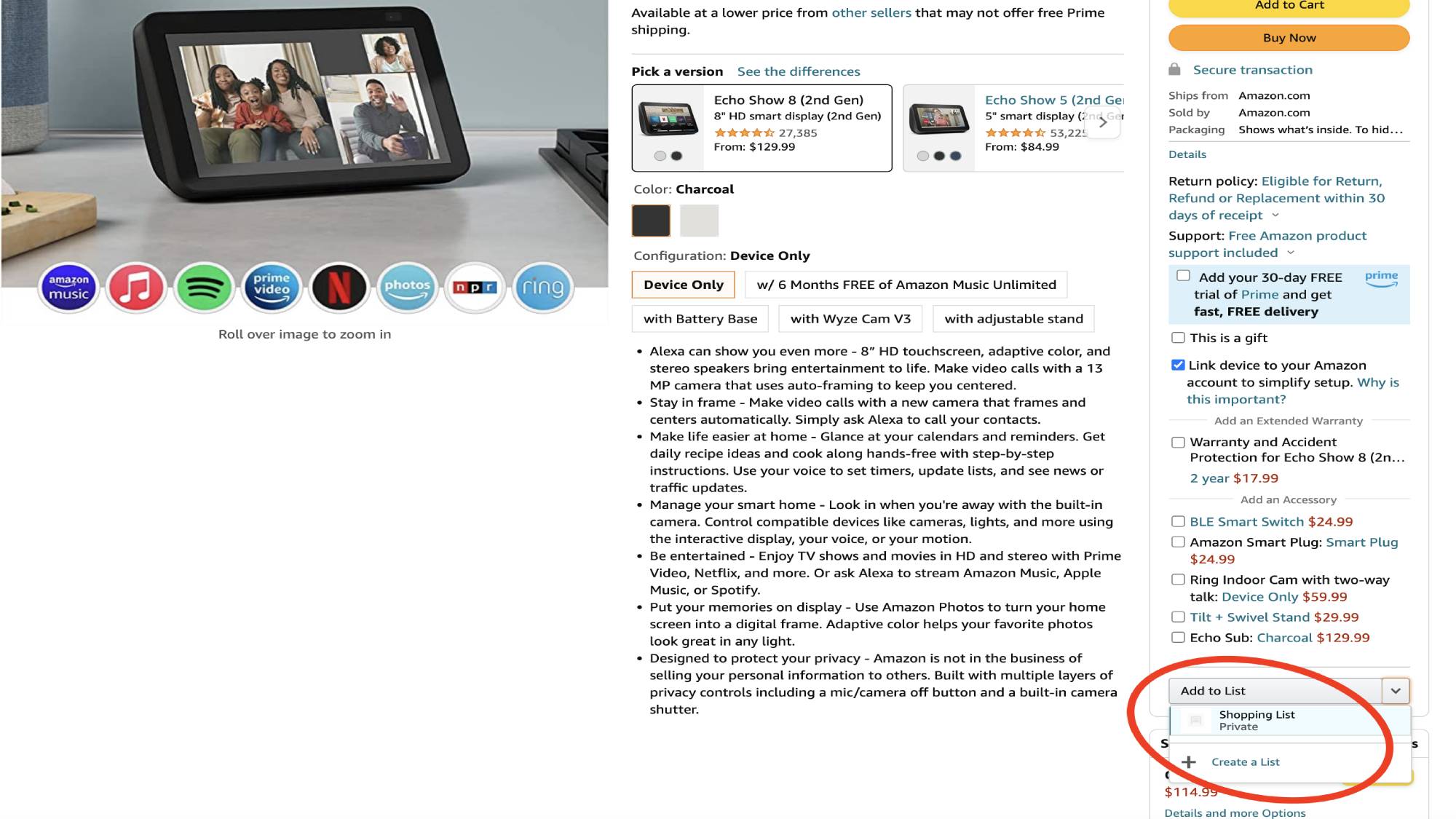
3. Add the item your shopping cart. The easiest way to have Alexa notify you of upcoming deals is by adding the item to your shopping cart. The next time it's on sale, Alexa will notify you. However, if you frequently shop on Amazon, leaving an item in your shopping cart might not be the most convenient way to set up Alexa's new feature as you'll have to remove it every time you want to place an order. It also makes it easy to mistakenly purchase the item when making other Amazon purchases.
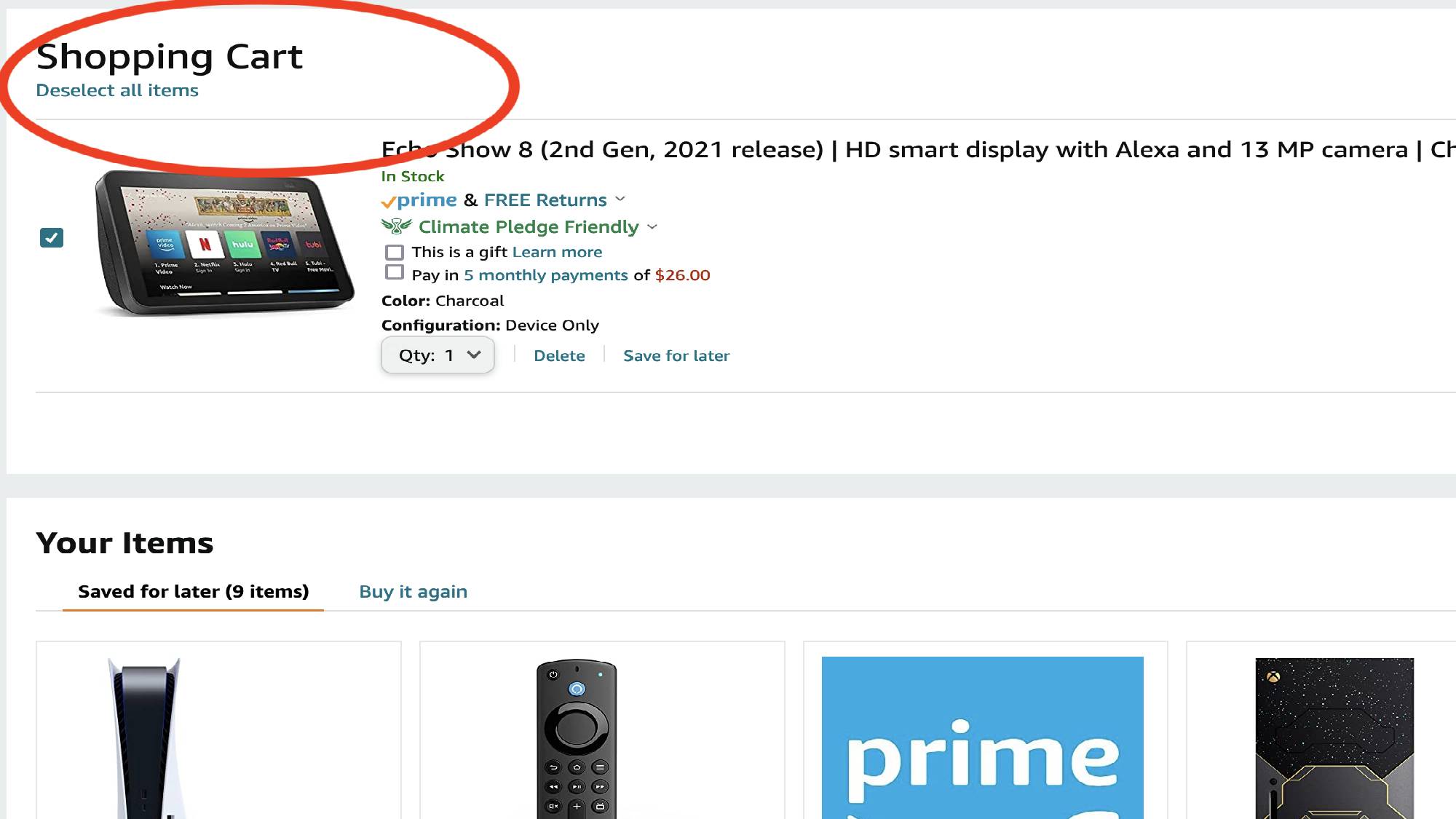
4. Save the item for later. Another way to enable Alexa's new skill is by marking the device you want to buy as a "Save for Later" item. To do this, add the item to your shopping cart, open your shopping cart, and click on the "Save for Later" option. This will remove the item from your shopping cart and place it in a "Save for Later" bin. This is a better option than adding an item to your cart as there's no risk of you accidentally buying the item since it's not in your shopping cart.
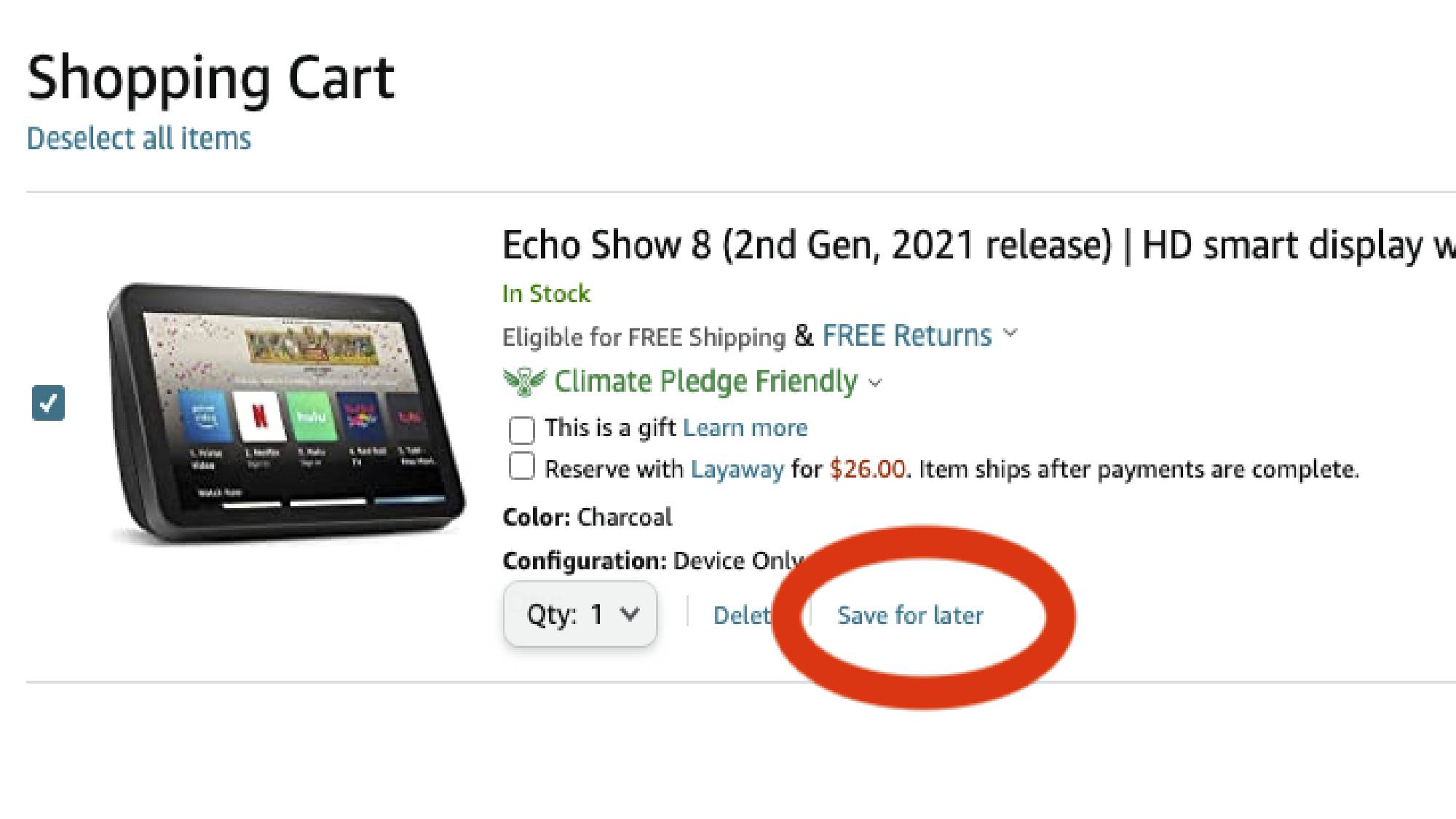
How to complete a purchase with Alexa
The next time the Echo Show 8 is on sale, my Echo devices will have a Yellow Ring light to warn me of a notification. All I have to do is say "Alexa, what are my notifications" and Alexa will tell me that the Echo Show 8 will go on sale within 24 hours. If you have an Echo Show, then you'll be notified via a pop-up.
I can then tell Alexa to buy it for me when the deal goes live and Alexa will use my default credit card to make the purchase and ship it to me. I'll receive a notification on my phone about the order as well as an e-mail notification along with relevant tracking information.
The downside of Alexa shopping
As convenient as the new Alexa feature may sound, there is one major con you should be aware of and that's the fact that Alexa can't tell you if a deal is an all-time price low.
Personally, I love using CamelCamelCamel to track the price history of Amazon devices. The site helps you identify mediocre sales from all-time price lows. Alexa isn't smart enough to make the distinction, nor would it benefit Amazon to tell you when a sale is mediocre at best. So beware that if you shop exclusively via Alexa, you may not be getting the best deal.
Get instant access to breaking news, the hottest reviews, great deals and helpful tips.

As deals editor-in-chief at Tom’s Guide, Louis is constantly looking for ways to avoid paying full price for the latest gadgets, appliances, and apparel. With over 10 years of deals-hunting experience, Louis price checks against multiple retailers and searches high and low for the best deals to bring readers. He's also always on the look out for the best coupon codes to use when shopping. A born-and-bred New Yorker, Louis is also an avid swimmer and marathoner. His work has appeared on Gizmodo, CNET, and Time Out New York.
 Club Benefits
Club Benefits





