Google apologizes and promises 'major improvements' in response to Home speaker debacle
Google Assistant isn't going down without a fight

Google has acknowledged mounting frustration from customers with some of the best Google Home speakers and promised "major improvements" are coming.
The issue seems to stem from Google Assistant — the voice assistant that Google is in the process of killing off to make way for Gemini AI.
It seems people using products like the $99 Google Nest Audio are finding the voice functionality disintegrating right now — with the products only sporadically responding to commands.
Anish Kattukaran, the Chief Product Officer for Google Home and Nest, has admitted as such on X and said the company is working on a long term solution. "Hey everyone, I want to acknowledge the recent feedback about Google Assistant reliability on our home devices," he wrote.
"I sincerely apologize for what you’re experiencing and feeling!
"We hear you loud and clear and are committed to getting this right — and making sure we have a long term solution that provides better reliability and capability. We have been actively working on major improvements for [some time] and will have more to share in the fall."
We hear you loud and clear and are committed to getting this right -- and making sure we have a long term solution that provides better reliability and capability. We have been actively working on major improvements for sometime and will have more to share in the fall.July 23, 2025
An apology is always nice to receive, but Kattukaran's response seems a little vague on the details. Only teasing "major improvements" that are coming "in the fall" doesn't exactly help anyone right now.
Get instant access to breaking news, the hottest reviews, great deals and helpful tips.
Users that have spent under $50 on a Google Nest Mini may be willing to look past the dodgy functionality but if you've dropped over $200 on a Google Nest Hub Max, it's harder to swallow.
The rise of Gemini

The writing has been on the wall for Google Assistant and Google has been trying to formulate Gemini's eventual takeover for a while now — but the process has been anything but smooth.
A year ago, when Gemini first got access to Google Assistant routines, a number of routines didn't carry across. Users also couldn't trigger routines with typed commands, scheduled times, location-based activation, or home screen shortcuts.
Actions like playing music, sharing fitness data or reciting poems weren't supported, either.
Meanwhile, Google continued to sunset features of the legacy Assistant, which launched back in the dark ages of 2016. In March, it stopped being able to share photos via voice commands, or adjust photo frame settings using your voice.
"To continue our work of building the world’s most helpful assistant, we’ve reimagined the experience with AI at its core to make Gemini your personal, AI-powered assistant," the company said in a blog post at the time.
"While our expectations for what an assistant can do are rapidly changing, the mission remains the same."
Which is all well and good because Gemini is undoubtedly one of the best AI chatbots, but degrading hardware for an unspecified amount of time to make room for it isn't going to engender much faith among customers.
If you're a Google Home user and have been experiencing issues with performance, let us know about it in the comments below.
Follow Tom's Guide on Google News to get our up-to-date news, how-tos, and reviews in your feeds. Make sure to click the Follow button.
More from Tom's Guide
- I used Alexa+ vs ChatGPT to generate 5 AI images — and the results surprised me
- I use Claude every day — this is the single prompt that will make a huge difference
- AI is straining the power grid — here’s how tech giants are getting creative
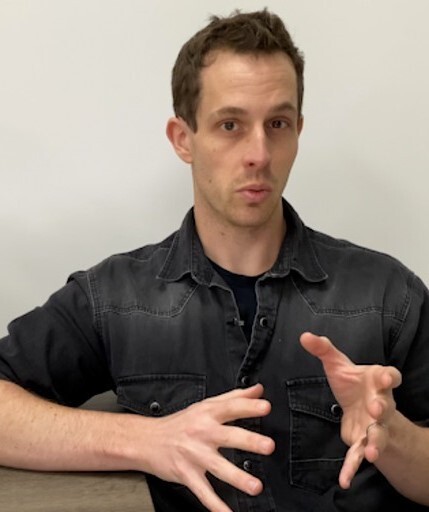
Jeff is UK Editor-in-Chief for Tom’s Guide looking after the day-to-day output of the site’s British contingent.
A tech journalist for over a decade, he’s travelled the world testing any gadget he can get his hands on. Jeff has a keen interest in fitness and wearables as well as the latest tablets and laptops.
A lapsed gamer, he fondly remembers the days when technical problems were solved by taking out the cartridge and blowing out the dust.
You must confirm your public display name before commenting
Please logout and then login again, you will then be prompted to enter your display name.
 Club Benefits
Club Benefits





