Tom's Guide Verdict
The Apple MacBook Air 15-inch delivers fantastic performance from its M3 chip along with class-leading battery life, plus faster Wi-Fi 6E and the ability to power two monitors. I’d like to see more ports, but overall this is a stellar laptop for work and play.
Pros
- +
More powerful M3 chip
- +
Supports two external displays
- +
Faster Wi-Fi 6E
- +
Amazing battery life
Cons
- -
Just two Thunderbolt / USB-C ports
- -
MacBook Pro M3 is faster
- -
Can we please have a touchscreen?
Why you can trust Tom's Guide
I see the MacBook Air 15-inch M3 as a sweet spot laptop between the MacBook Air 13-inch and the MacBook Pro 14-inch. You get a bigger display than both models and the power of the entry-level Pro for less sticker shock.
The 15-inch MacBook Air M3 (from $1,299, $1,699 as tested) is pretty great based on my testing so far. You get a powerful new M3 chip, faster Wi-Fi 6E and — yup — the ability to power two external monitors. It’s good to know that Apple is paying attention to user feedback, not to mention our own MacBook Air 15-inch M2 review.
The biggest upgrade is the new M3 chip, which Apple says makes the MacBook Air 15-inch the “best consumer laptop for AI.” We’re talking about being able to do stuff like removing background noise from your videos, create generative AI images and more faster than ever before. The M3 chip also makes the Air a capable gaming machine with the ability to play titles like Death Stranding and Grid Legends with smooth frame rates.
Overall, the MacBook Air 15-inch is one of the best laptops you can buy, and it’s likely worth the upgrade if you’re coming from a MacBook Air M1 or older MacBook. Plus, you’ll get a bigger display and more powerful speakers than the MacBook Air 13-inch — if you’re willing to pay a premium. Just don't expect MacBook Pro-level performance. Here’s the pros and cons in my MacBook Air 15-inch review.
MacBook Air 15-inch M3 review: Cheat Sheet
- Who is it for? Those looking for a big-screen MacBook without the premium Pro price and those upgrading from a MacBook Air M1 or older laptop.
- What does it cost? The 13-inch MacBook Air M3 starts at $1,299 on Apple’s website.
- What do we like? Stronger M3 performance, including faster Neural Engine for AI tasks; over 15 hours of battery life; vivid 15-inch display; sweet-sounding speakers; sleek design; powers two external displays.
- What do we not like? Just two Thunderbolt/USB-C ports; just 8GB of unified memory to start; and less performance than M3-powered MacBook Pro
- Bottom line? The MacBook Air 15-inch is a sweet-spot laptop between the 13-inch MacBook Air and pricier 14-inch MacBook Pro. Competing Windows laptops are faster in some tests, but they can't touch Apple's endurance.
MacBook Air 15-inch M3 review: Specs
| Header Cell - Column 0 | 15-inch MacBook Air M3 |
|---|---|
| Price | from $1,299 |
| CPU | 8-core |
| GPU | 10-core |
| Display | 15.3-inch (2,880 x 1,864) |
| Memory | 8GB |
| Storage | 256GB |
| Ports | 2x Thunderbolt 4/USB-C, 1x MagSafe port, 1x 3.5mm headphone jack |
| Webcam | 1,080p |
| Charging | 70W USB-C |
| Size | 13.40 x 9.53 x 0.45 inches |
| Weight | 3.5 pounds |
| Colors | Midnight, Starlight, Space Gray, Silver |
MacBook Air 15-inch M3 review: Price and release date

The MacBook Air 15-inch with M3 is available to order now and goes on sale March 8. The starting price is $1,299, which is $200 more than the 13-inch model. For that premium, you get a larger display and more powerful speakers, so it really comes down to how much you value that extra real estate.
The entry-level configuration of the 15-inch Air comes with 8GB of unified memory and 256GB of storage, but the model we tested costs $1,699 and has 16GB of memory and a 512GB SSD. If you just want 8GB of memory and 512GB SSD you’ll spend $1,499. See our MacBook deals page for the lowest prices.
MacBook Air 15-inch M3 review: Design and ports

The 15-inch MacBook Air M3 has an identical design to its predecessor, but I’m not complaining. You get a lightweight 3.3-pound laptop with a sturdy aluminum unibody chassis. That’s only about half a pound more than the 2.7-pound 13-inch MacBook Air and considerably lighter than the 4.2-pound Dell XPS 15 OLED.
Get instant access to breaking news, the hottest reviews, great deals and helpful tips.
I continue to appreciate the lip on the front of the 15-inch Air, which makes this laptop easy to open, as well as the Touch ID button for quickly logging in with your fingerprint. The keyboard also continues to be comfortable and bouncy, and the trackpad gives you a huge, accurate surface area.

In terms of ports, you’re limited to 2x Thunderbolt / USB 4 ports, a headphone jack and MagSafe 3 charging port. I wish Apple offered three ports on the 15-inch model, which would be a nice benefit for the 13-inch with the bigger chassis. The MacBook Pro 14-inch M3 (from $1,599) has 3 Thunderbolt ports plus HDMI and an SD Card slot.
The good news is that the 15-inch MacBook Air now supports two external displays at once, compared to just one for the previous model. However, you do need to keep the lid closed in order to get that second screen, so make sure you grab a keyboard and mouse.
I’m torn about the Midnight blue color on our review unit. It really pops, but it picks up fingerprints quickly despite Apple saying that it has an anodization seal to reduce fingerprints. You can also pick from Starlight (a pale gold), Silver and Space Gray.
MacBook Air 15-inch M3 review: Display and audio

No, it’s not OLED, but the MacBook Air 15-inch has one of the brightest and most vivid displays in its class. I was sucked in by this display as I watched the trailer for Dune 2, from the piercing blue eyes of Timothée Chalamet and Zendaya’s characters to the menacing giant sandworms and the stunningly ornate gold and golden brown costume of Rebecca Ferguson.
And this panel is so bright I had to turn the brightness below 50% on my bus ride commute home so as not to blind fellow passengers.
| Row 0 - Cell 0 | Nits (Brightness) | DCI-P3 (Color) | Delta-E (Accuracy)* |
| 15-inch MacBook Air M3 | 503 nits (HDR) | 77.5% | 0.3 |
| Dell XPS 14 OLED | 597 nits (HDR) | 80.2% | 0.3 |
| Acer Swift Go 14 | 374 nits | 79.1% | 0.16 |
* Lower numbers are better
In our lab tests, the MacBook Air 15-inch turned in an impressive max brightness of 503 nits when displaying HDR content. That’s lower than the Dell XPS 14 OLED, but higher than the Acer Swift Go 14.
Apple’s panel reached a strong 77.5% of the DCI-P3 color space, which is a bit lower than the Dell and Acer. And it’s color accuracy was on a par with the XPS 14 but not as strong as the Swift Go 14.
I know macOS doesn’t support touchscreen input but there are rumors Apple is working on adding this feature at some point. I wish that some point was now, as there are times I wish I could just reach out and touch the screen on the 15-inch Air, whether it’s thumbing through photos or playing an Apple Arcade game.
The MacBook Air 15-inch packs a six-speaker sound system with force-cancelling woofers, compared to four speakers for the 13-inch Air. And you do get more volume and bass. The Dune 2 soundtrack had plenty of punch, and Noah Kahan's "Dial Drunk" with Post Malone sounded crystal clear without distortion with plenty of twang coming through from the guitar.
MacBook Air 15-inch M3 review: Performance

The MacBook Air 15-inch’s M3 chip uses the same 3-nanometer architecture as the MacBook Pro M3, and Apple says it’s up to 60% faster than the MacBook Air M1. The M3 chip has an 8-core CPU, a 10-core GPU and faster 16-core Neural Engine for machine learning tasks.
In everyday use, the 15-inch Air M3 proved snappy. It could easily juggle dozens of tabs in Chrome (including Spotify playing), while I switched between Slack for work messages and editing photos in Pixelmator Pro.
| Row 0 - Cell 0 | Single core | Dual core |
| 15-inch MacBook Air M3 | 3,093 | 12,025 |
| 15-inch MacBook Air M2 | 2,613 | 9,993 |
| Dell XPS 14 OLED | 2,398 | 12.939 |
| Acer Swift Go 14 | 2,358 | 12,434 |
On Geekbench, which measures overall performance, the MacBook Air M3 was faster than the Dell XPS 14 OLED and Acer Swift Go 14 — both of which are equipped with the latest Intel Core 7 Ultra processors. We also saw a pretty big jump from the MacBook Air M2 to the Air M3.
However, the MacBook Air M3 was a bit behind the Dell XPS OLED and Swift Go 14 on the multi-core test.
| Row 0 - Cell 0 | Time |
| 15-inch MacBook Air M3 | 6:34 |
| 15-inch MacBook Air M2 | 7:46 |
| 14-inch MacBook Pro M3 | 5:38 |
| Dell XPS 14 OLED | 6:20 |
| Acer Swift Go 14 | 5:41 |
On our video transcoding test using Handbrake, the MacBook Air M3 15-inch took 6 minutes and 34 seconds to transcode a 6.5GB 4K video to 1080p resolution. That’s over a minute faster than the MacBook Air M2 (7:46). The Dell XPS 14 was even faster at 6:20 and the Acer Swift Go 14 took just 5:41, though that was with an earlier version of the Handbrake app.
However, it's important to note that the MacBook Pro 14-inch M3 with the same chip finished nearly a minute faster. This is likely because the MacBook Pro's fan enables the system to offer better sustained performance for tasks like this.
| Row 0 - Cell 0 | Photoshop / Time (Mins) | Premiere Pro / Time (Mins) |
| 15-inch MacBook Air M3 | 8,550 / 12.48 mins | 3,603 / 7.8 mins |
| 15-inch MacBook Air M2 | 7,465 / 13.97 mins | 3,170 / 8.7 mins |
| 14-inch MacBook Pro M3 | 8,650 / 12.46 mins | 4,332 / 6.71 mins |
| Dell XPS 14 OLED | 6,045 / 21.6 mins | 4,918 / 7.3 mins |
So how about creative tasks like editing photos and videos? On the PugetBench PhotoShop test, which assigns a score based on how effectively a system uses scripts to apply a series of filters and other adjustments to a number of high-res photographs, the M3 Air handily annihilated the M2, but competition with XPS 14 ended up being closer-fought due to its beefier RTX 4050 GPU.
On the Premiere Pro video test, the MacBook Air M3 15-inch was faster than the older M2 version but well behind the Dell XPS 14 and the MacBook Pro 14-inch with M3 chip.
The 512GB SSD on this 15-inch MacBook Air M3 turned in impressive read and write speeds on the BlackMagic Disk Speed test. We saw read and write speeds of 3,068 MBps and 3,050 MBps. The M2 MacBook Air turned in a faster write speed but slower read speed (3145 MBps/2,793 MBps). The XPS 14 turned in higher write and read speeds exceeding 4,500 MBps.
The MacBook Air 15-inch also includes Wi-Fi 6E connectivity, which Apple is up to twice as fast for downloads and streaming.
MacBook Air 15-inch M3 review: AI
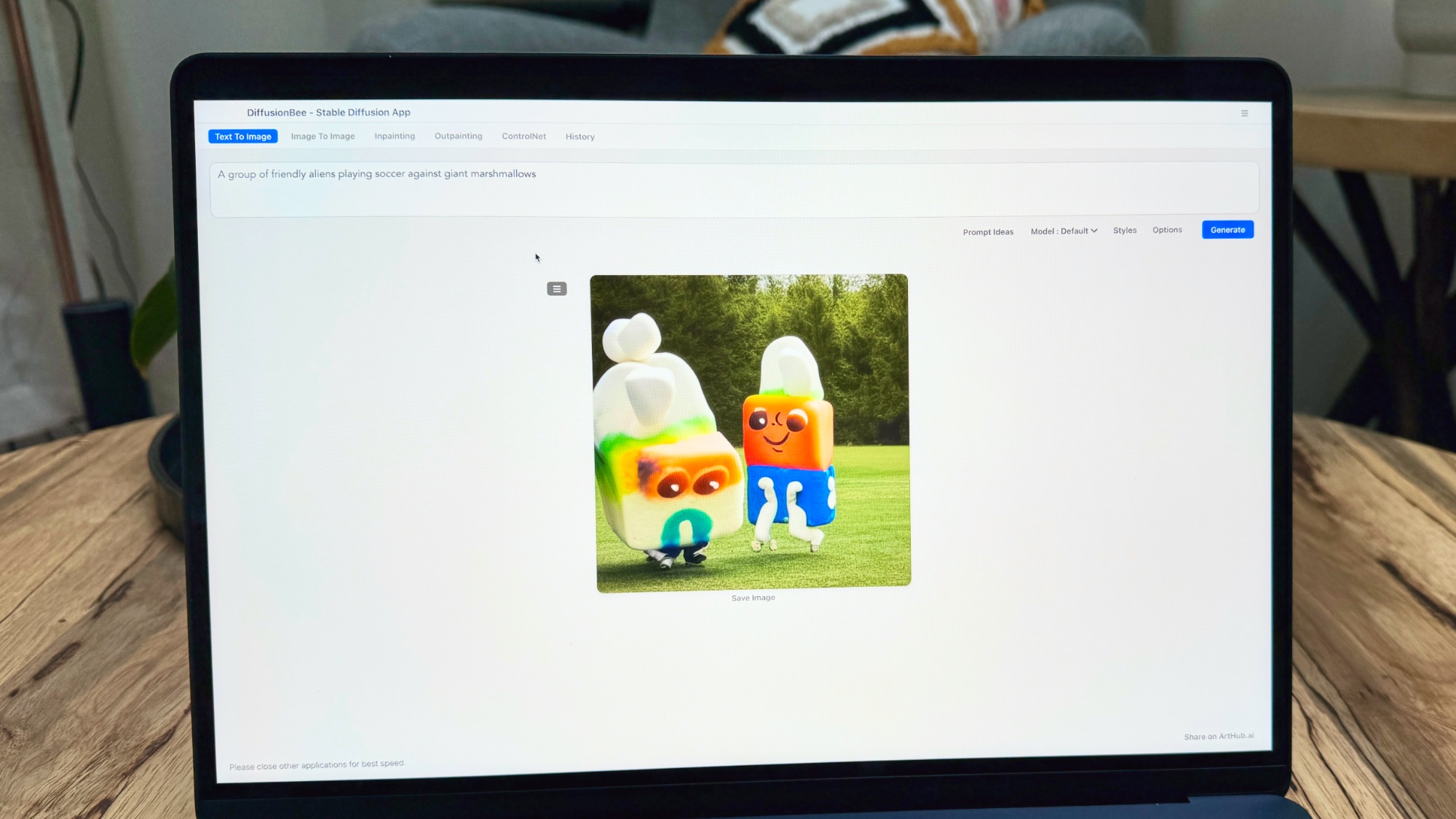
The MacBook Air 15-inch M3 chip has a 16-core Neural Engine that’s designed to make quick work of AI-related tasks. But it’s important to remember that Apple Silicon has had this machine learning capability since the M1 chip in 2020.
So what can you do with this AI power. This includes removing background noise using CapCut, automatically enhancing photos in Pixelmator Pro and running full large language models (LLMs) right on this laptop.
To test out the new MacBook Air’s AI prowess we tried a couple of scenarios, starting with image creation in the DiffusionBee app, which leverages Stable Diffusion. We used the following prompt and timed how long it took to create: “a golden retriever jumping up to catch a tennis ball on the beach with crashing waves in the background”
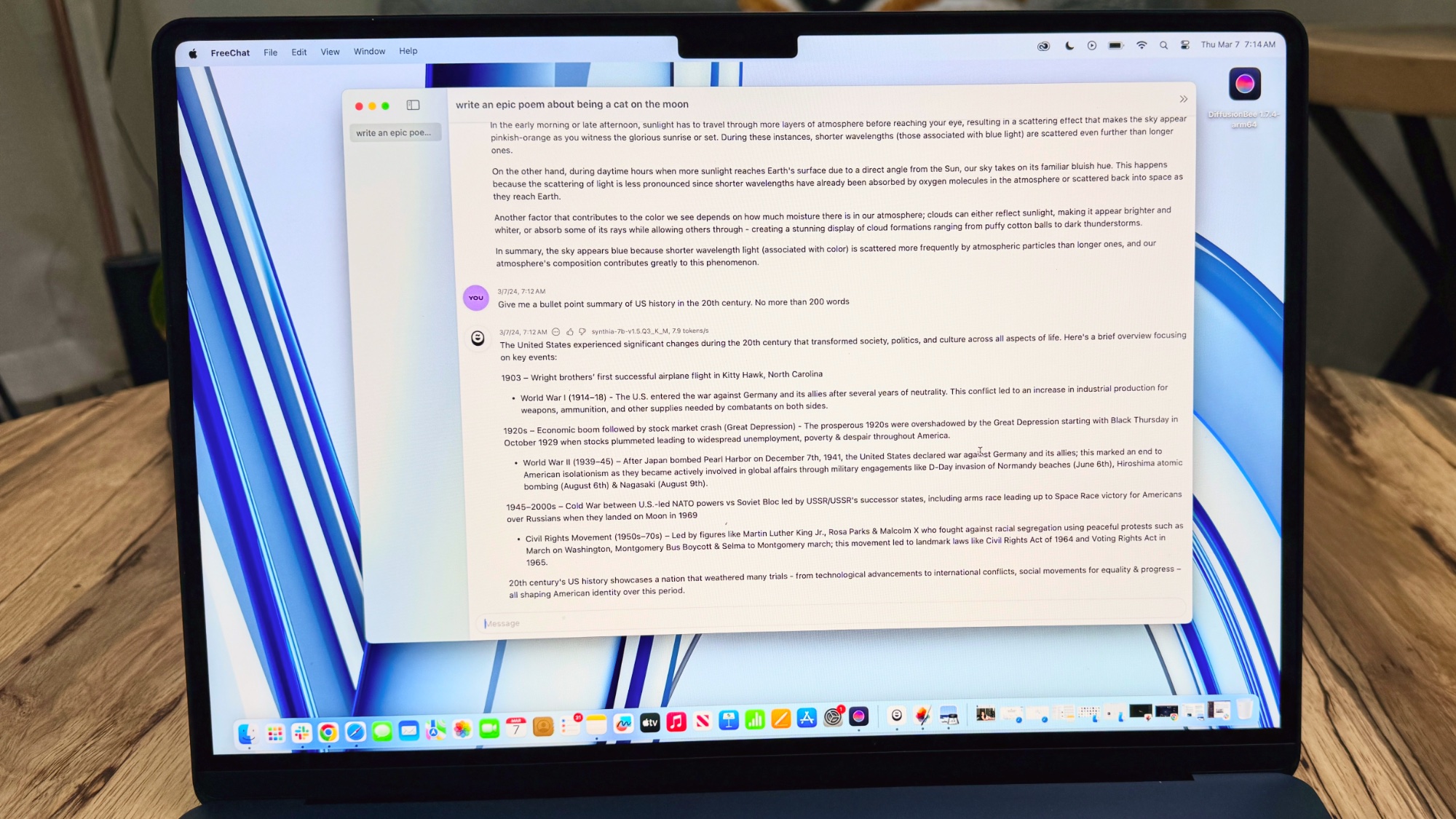
It took the 15-inch MacBook Air M3 28.5 seconds to create the image, which is an improvement on the 37 seconds it took the MacBook Air M2. The Dell XPS 14 took just 14.9 seconds to create an image using the same prompt, but we had to use a different tool called Easy Diffusion, so it’s not an apples-to-apples comparison (ahem).
I also loaded the FreeChat app on the MacBook Air 15-inch M3 and timed how long it took to answer this prompt: “Give me a 500-word explanation of why the sky is blue.” It took 1 minute and 2 seconds to complete the task, compared to 1:11 for the MacBook Pro M2 Pro. I could definitely tell the M2 Pro MacBook needed more time to “think” before giving an answer.
MacBook Air 15-inch M3 review: Graphics and Gaming

If you’re into gaming, the MacBook Air 15-inch won’t give the best gaming laptops a run for their money in the graphics or game selection department. But there’s certainly enough graphics muscle here to play some titles at solid frame rates with crisp graphics.
As with the MacBook Pro M3, the MacBook Air M3 features Dynamic Caching, alongside hardware-accelerated mesh shading and ray tracing. Dynamic Caching allocates the use of local memory in hardware in real time so that only the exact amount of memory is needed for each task.
I had a blast racing at over 140 mph in the Grid Legends game. The cars looked photorealistic as I tore around the track in London at sunset, complete with realistic reflections on the body of my vehicle. And the graphics barely slowed down as I crashed into other cars and walls. Whoops!
However, I would not expect high frame rates with more demanding titles. For example, the MacBook Air 15-inch M3 averaged less than 15 fps when we benchmarked Borderlands 3 on this laptop.
MacBook Air 15-inch M3 review: Battery life

The MacBook Air 15-inch M3 delivers amazing endurance. On the Tom’s Guide battery test, which involves continuous web surfing at 150 nits of screen brightness, the MacBook Air M3 15-inch lasted an epic 15 hours and 3 minutes. That’s even better than the 14:48 the 15-inch MacBook Air M2 averaged.
| Row 0 - Cell 0 | Time |
| 15-inch MacBook Air M3 | 15:03 |
| 15-inch MacBook Air M2 | 14:48 |
| Dell XPS 14 OLED | 6:26 |
| Acer Swift Go 14 | 9:50 |
The Acer Swift Go lasted for 9:50 and the Dell XPS 14 died after just 6:26. So it’s very impressive that the 15-inch Air lasted over 5 hours longer than competing Windows laptops. And you’ll definitely find this system on our best laptop battery life list.
Anecdotally, I used the MacBook Air 15-inch on the bus during a commute from New Jersey to New York City for 1.5 hours for surfing the web, working in Slack and editing photos and the system was down to just 88% when I got to my destination.
MacBook Air 15-inch M3 review: Verdict

The fact that it's hard to find something wrong with the MacBook Air 15-inch M3 tells you a lot about Apple's mid-range laptop. You get very strong performance from the M3 chip paired with super long battery life, a great display, and a sturdy, lightweight design. Competing Windows laptops with Intel Core Ultra 7 processors offer a bit more raw processing power, but they're not in the same league as the 15-inch Air when it comes to endurance.
As for AI, I think the Neural Engine inside the 15-inch MacBook Air has a lot of potential to make you more productive using a new wave of AI tools — especially when it comes to generative AI photo editing and creation. But the M3 is not that much of a leap over the M2 in this department.
My only real gripe with the MacBook Air 15-inch M3 is that it offers slower performance than the MacBook Pro 14-inch with the same M3 chip when performing more demanding tasks like video editing. So if you do a lot of that kind of work the MacBook Pro will be worth the $300 premium.
Overall, the MacBook Air 15-inch is a big-screen ultraportable laptop that's totally worth it.
Mark Spoonauer is the global editor in chief of Tom's Guide and has covered technology for over 20 years. In addition to overseeing the direction of Tom's Guide, Mark specializes in covering all things mobile, having reviewed dozens of smartphones and other gadgets. He has spoken at key industry events and appears regularly on TV to discuss the latest trends, including Cheddar, Fox Business and other outlets. Mark was previously editor in chief of Laptop Mag, and his work has appeared in Wired, Popular Science and Inc. Follow him on Twitter at @mspoonauer.








