Runway launches new video-to-video AI tool — here's what it can do
Total control over AI video
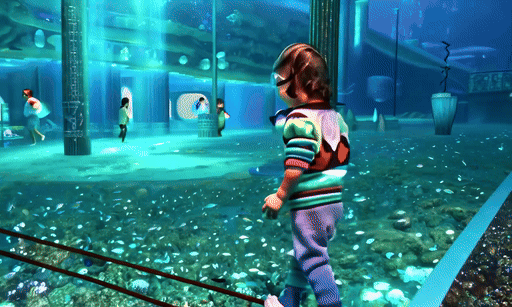
Here at Tom’s Guide our expert editors are committed to bringing you the best news, reviews and guides to help you stay informed and ahead of the curve!
You are now subscribed
Your newsletter sign-up was successful
Want to add more newsletters?

Daily (Mon-Sun)
Tom's Guide Daily
Sign up to get the latest updates on all of your favorite content! From cutting-edge tech news and the hottest streaming buzz to unbeatable deals on the best products and in-depth reviews, we’ve got you covered.

Weekly on Thursday
Tom's AI Guide
Be AI savvy with your weekly newsletter summing up all the biggest AI news you need to know. Plus, analysis from our AI editor and tips on how to use the latest AI tools!

Weekly on Friday
Tom's iGuide
Unlock the vast world of Apple news straight to your inbox. With coverage on everything from exciting product launches to essential software updates, this is your go-to source for the latest updates on all the best Apple content.

Weekly on Monday
Tom's Streaming Guide
Our weekly newsletter is expertly crafted to immerse you in the world of streaming. Stay updated on the latest releases and our top recommendations across your favorite streaming platforms.
Join the club
Get full access to premium articles, exclusive features and a growing list of member rewards.
Leading AI video platform RunwayML has finally unveiled its video-to-video tool, allowing you to take a ‘real world’ video and adapt it using artificial intelligence.
Runway launched Gen-3 Alpha, the latest version of its video model in June and has gradually added new features to an already impressive platform that we gave 4 stars and named one of the best AI video generators.
It started with text-to-video, added image-to-video soon after, and now it has added the ability to start with a video. There was no video-to-video with Gen-2 so this is a significant upgrade for people wanting to customize a real video using AI.
The company says the new version is available on the web interface for anyone on a paid plan and includes the ability to steer the generation with a text prompt in addition to the video upload.
I put it to the test with a handful of example videos and my favorite was a short clip of my son running around outside. With video-to-video, I was able to transport him from the real world to an underwater kingdom and then on to a purple-hued alien world — in minutes.
What is Runway Gen-3 video-to-video?
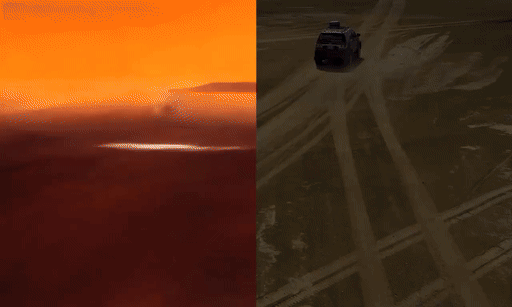
Gen-3 Alpha Video to Video is now available on web for all paid plans. Video to Video represents a new control mechanism for precise movement, expressiveness and intent within generations. To use Video to Video, simply upload your input video, prompt in any aesthetic direction… pic.twitter.com/ZjRwVPyqemSeptember 13, 2024
Starting an AI video prompt with a video is almost like flipping the script compared to starting with an image. It lets you determine the motion and then use AI for design and aesthetics. When you start with an image you’re defining the aesthetic then AI sets the motion.
Runway wrote on X: “Video to Video represents a new control mechanism for precise movement, expressiveness and intent within generations. To use Video to Video, simply upload your input video, prompt in any aesthetic direction you like.”
Get instant access to breaking news, the hottest reviews, great deals and helpful tips.
As well as being able to define your own prompt there are a selection of preset styles. One can turn the subject matter into a glass effect and another makes it a line drawing.
In its demo video we see a sweeping drone view of hills turn first into wool, then into an ocean view and finally sand dunes or clay. Another example shows a city where we first have it at night, then daytime, then in a thunderstorm and finally into bright colors.
Being able to film real footage and then use AI to apply either a new aesthetic or even just specific effects — one example sets off an explosion in the background — is a significant step forward for generative AI video and adds a new usefulness to the feature.
More from Tom's Guide
- Apple is bringing iPhone Mirroring to macOS Sequoia — here’s what we know
- iOS 18 supported devices: Here are all the compatible iPhones
- Apple Intelligence unveiled — all the new AI features coming to iOS 18, iPadOS 18 and macOS Sequoia

Ryan Morrison, a stalwart in the realm of tech journalism, possesses a sterling track record that spans over two decades, though he'd much rather let his insightful articles on AI and technology speak for him than engage in this self-aggrandising exercise. As the former AI Editor for Tom's Guide, Ryan wields his vast industry experience with a mix of scepticism and enthusiasm, unpacking the complexities of AI in a way that could almost make you forget about the impending robot takeover.
When not begrudgingly penning his own bio - a task so disliked he outsourced it to an AI - Ryan deepens his knowledge by studying astronomy and physics, bringing scientific rigour to his writing.
 Club Benefits
Club Benefits




















