SteelSeries’ New Keyboard Gives You Per-Key Actuation
SteelSeries just announced the Apex Pro and Apex Pro TKL what may potentially be the most customizable keyboard s in the world.
Here at Tom’s Guide our expert editors are committed to bringing you the best news, reviews and guides to help you stay informed and ahead of the curve!
You are now subscribed
Your newsletter sign-up was successful
Want to add more newsletters?

Daily (Mon-Sun)
Tom's Guide Daily
Sign up to get the latest updates on all of your favorite content! From cutting-edge tech news and the hottest streaming buzz to unbeatable deals on the best products and in-depth reviews, we’ve got you covered.

Weekly on Thursday
Tom's AI Guide
Be AI savvy with your weekly newsletter summing up all the biggest AI news you need to know. Plus, analysis from our AI editor and tips on how to use the latest AI tools!

Weekly on Friday
Tom's iGuide
Unlock the vast world of Apple news straight to your inbox. With coverage on everything from exciting product launches to essential software updates, this is your go-to source for the latest updates on all the best Apple content.

Weekly on Monday
Tom's Streaming Guide
Our weekly newsletter is expertly crafted to immerse you in the world of streaming. Stay updated on the latest releases and our top recommendations across your favorite streaming platforms.
Join the club
Get full access to premium articles, exclusive features and a growing list of member rewards.
TAIPEI, TAIWAN - When it comes to gaming keyboards, everyone has a certain clickiness and actuation preference, especially for certain games. But while you could adjust the actuation on some keys, doing the whole keyboard was a fever dream until today. SteelSeries just announced the Apex Pro and Apex Pro TKL. Available starting June 11 for $199 and $179 respectively, these keyboards may just be the most customizable mechanical keyboards in the world.

When I walked into the SteelSeries suite, the farthest wall was awash in undulating RGB light. I soon discovered it was the company’s Apex line of laptops that are lightweight a glowing with per key customizable RGB goodness. Some of the keyboards were outfitted with different color switches: brown, red and blue (my favorite), and then there’s the Apex Pro.
The Apex Pro is a full-sized keyboard that features a num pad while the Pro TKL is a more compact setup without the 10 keys. Hence the TKL moniker -- ten keyless.

The Pro is outfitted with SteelSeries clear proprietary OminPoint adjustable switches. In practice they feel like somewhere in between blue and red switches. Using magnetic sensors and the company’s SteelSeries engine software, choosy gamers and typists can adjust each keys’ actuation point. The technology allows for significant range. I barely had to press on keys that were program to actuate at 0.4 millimeters while others set to the maximum 3.6mm forced me to fully depress the key.
You can create up to five actuation profiles at a time so when you’re done playing, you can go back to having a normal typing experience. That’s good because when I’m trying to bang out an article, I don’t want to accidentally spam a letter because I forgot I set it to a hair trigger.
MORE: Best Gaming Keyboards
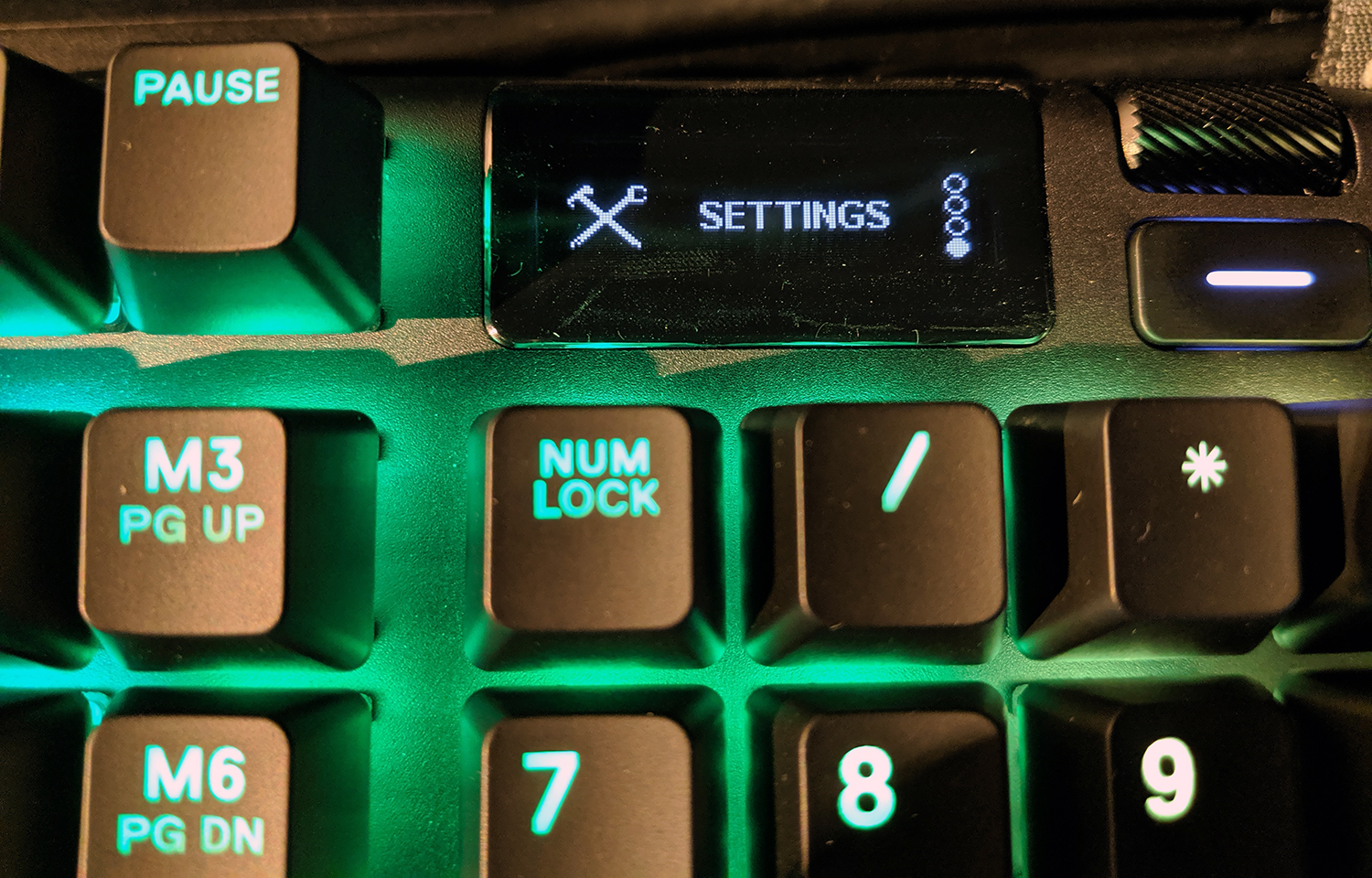
You can watch the actuation magic happen in the small OLED Smart Display located in the top right corner. As I gingerly pressed down on the keys, I watched as the panel recorded the building pressure until I reached the programmed actuation point. The Smart Display can also be programmed to play your favorite gifs, show certain specs in compatible games (think your kill ratio in CS:GO) or show track information in Tidal. Don’t worry Spotify fans, SteelSeries says similar functionality is coming for you in the near future.
Get instant access to breaking news, the hottest reviews, great deals and helpful tips.
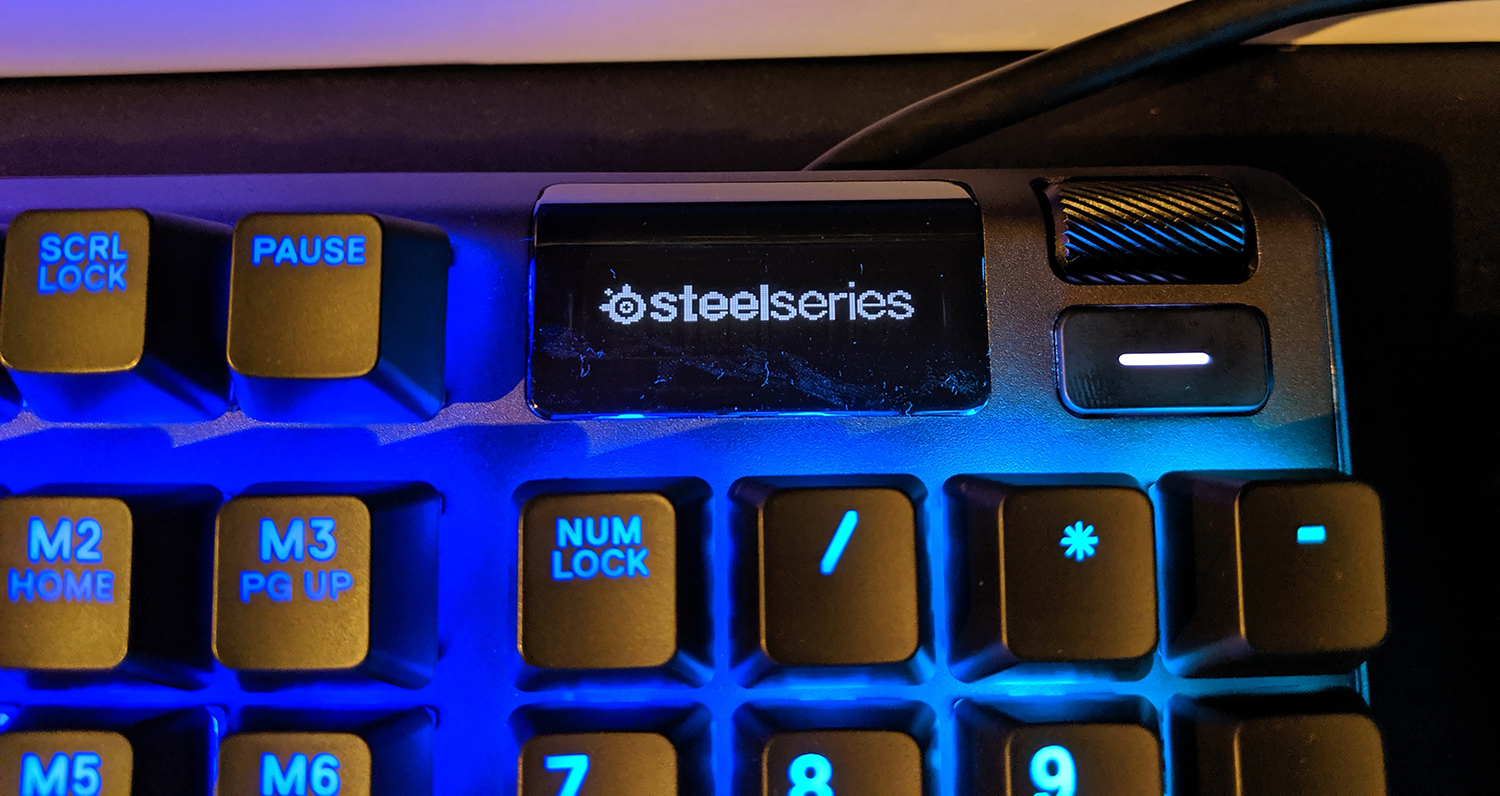
Next to the Smart Display is a small metal scroll wheel and a small but that can be used as media controls. So you can adjust the volume, play/pause a track or skip with either a quick roll or click.
The best thing about Smart Display is that you can do everything I mentioned, including program actuation, through the panel. So if for some reason SteelSeries Engine isn’t your preferred keyboard customization tool, you won’t miss out on any of the cool features. However, it should be stated that you’ll only get the full suite of features with the Engine software.
The base of the Apex Pro and other Apex keyboards coming down the line, is made of aircraft-grade aluminum. So you don’t have to worry when your keyboard takes that inevitable tumble. Another cool feature is the detachable wrist rest. The magnetic accessory easily attaches to the keyboard and makes for a very comfortable typing experience.

Sherri L. Smith has been cranking out product reviews for Laptopmag.com since 2011. In that time, she's reviewed more than her share of laptops, tablets, smartphones and everything in between. The resident gamer and audio junkie, Sherri was previously a managing editor for Black Web 2.0 and contributed to BET.Com and Popgadget.
 Club Benefits
Club Benefits










