Tom's Guide Verdict
The Sony X950B is a 65-inch 4K TV that rivals the top models from any manufacturer.
Pros
- +
Deep blacks
- +
excellent contrast
- +
exceptional upscaling abilities
Cons
- -
Bulky for an LCD TV
- -
convoluted touch-pad remote control
- -
expensive
Why you can trust Tom's Guide
Who it's for? The person who has a discerning eye, wants only the best picture and has the disposable income to satisfy their desires.
If you're going to charge $6,000 for a television, it had better be a darn good set, and Sony's XBR-65X950B certainly is. The 65-inch Ultra HD 4K TV combines every technology in Sony's arsenal to create one of the most balanced, accurate pictures we've seen.
Beginning with the set's 4K resolution (3,840 x 2,160 pixels), Sony adds full-array LED backlighting to better control contrast by illuminating the picture from directly behind the screen, rather than from the edge (which is more typical). To boost the device's color reproduction, Sony also adds a technology the company calls Triluminos. Rather than using quantum dots, Sony says its new design is better at expanding the spectrum of colors the set can display (aka, color gamut), as well as improving the dynamic range or brightness of those colors. However, the company spokespeople were secretive regarding how the proprietary technology works.
MORE: Best TVs for Every Budget
While it's good to have an eye on the future, there is little programming to fully take advantage of all these features now. So, Sony has given the X950B a final critical feature: one of the deftest video-processing engines on the market to skillfully upscale lower-resolution content.
Design: Understated except for the camera
Thicker than many high-end, 2-inch-deep LCD panels, the Sony X950B isn't exactly plump, but it is 4.25 inches thick at its deepest point. It also weighs a little less than 100 pounds (96.7 pounds, to be precise), which means it takes two people to safely maneuver this TV into position. Fortunately, the supplied feet, which look thin but are strong, ably support the set on a tabletop without worry.
An HD camera for Skype video-calling is tacked onto the top of the screen. It's not incorporated into the chassis design or hidden in the bezel, so it looks like an awkward afterthought.
Get instant access to breaking news, the hottest reviews, great deals and helpful tips.
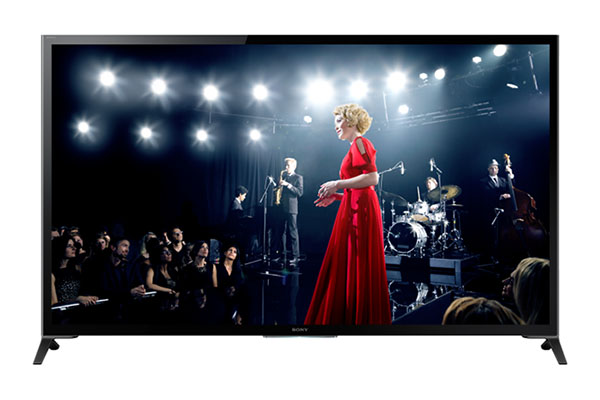
Sony hasn't neglected any needed connections in the design. The set has built-in Wi-Fi (a/b/g/n) and four HDMI ports, two of which are HDCP 2.2 compatible. HDCP stands for High-bandwidth Digital Content Protection and means those two ports support the latest 4K copy-protection schemes. Many earlier sets do not. Still, we wish all 4 ports were HDCP compatible to prevent any confusion.
Rounding out the rest of the available connections are three USB ports, an RF input, a headphone/subwoofer output jack, component/composite video inputs and an Ethernet port.
Interface: Sony style
Sony includes all the requisite smart-TV features consumers have become accustomed to, though here they are contained under the umbrella of the Sony Entertainment Network. So, Sony's video-on-demand and music services receive pride of place. PlayStation Now is a standout, since it allows those with a PS game controller to play a growing roster of PS3 games directly online, no console required.

But one doesn't have to rely only Sony's services. The Movies section, for example, has not only Sony's offerings but also a slew of apps supporting everything from Netflix and Amazon to Hulu Plus and Vudu. There are also dozens of individual apps for content from MLB.TV, NPR and Slacker. The overall graphics and layout are easy to navigate, although the standard grid scheme of square icons looks a little outdated. Sony plans to adopt Android TV as the interface for its sets starting later this year, but hasn't said whether current sets like the XBR-65X950B will be upgradable.
No Sony smart TVs currently support the newly announced PlayStation Vue online TV service, although Sony has hinted that support is coming.
Remote: Frustrating touch
You should not have to refer to the owner's manual just to use a remote control, but Sony's Touch Pad remote will compel you to reach for the instructions. Not only is the Bluetooth controller's touch area overly sensitive, it can also be difficult to figure out the functions of different buttons, such as when the top left corner bar should be depressed to reveal options across the top of the screen. Trying to scroll sideways was an exercise in frustration, no matter what settings for the remote we adjusted.

I suspect that Sony realizes the Touch Pad remote isn't quite ready for prime time: There's a tutorial built into the set to walk you through the remote's functions. Should that fail, too, you can turn to the regular, wand-style IR remote control that Sony also includes with the X950B.
Image Quality: Serious upscaling skills
It's one thing to have great Ultra HD chops when displaying the latest 4K movies and streaming shows. But Sony's X950B also excels at upscaling regular HD content, which boosts detail, brightness and even color.
MORE: Samsung UN65HU8550F 65-Inch 4K TV Review
For fun — and because we know it will happen in the real world — we tried playing a few DVDs on the X950B. The TV proved so adroit at upscaling DVD content, I had to check that I hadn't mixed up the discs and used the Blu-ray version of Skyfall by mistake.
When it was actually playing the Blu-ray version of the movie, the X950B's color fidelity was impressive. The rusts and oranges of construction equipment in the opening chase scene of Skyfall were subtle but accurate. The aquamarine of an old plaster wall in the Grand Bazaar was spot on. I didn't see distortion in the motorcycle chase across the rooftops in Istanbul, a result of video processing often apparent in other sets. Trees lining the train tracks looked realistically green, instead of like models on a set, as we've seen with other TVs.
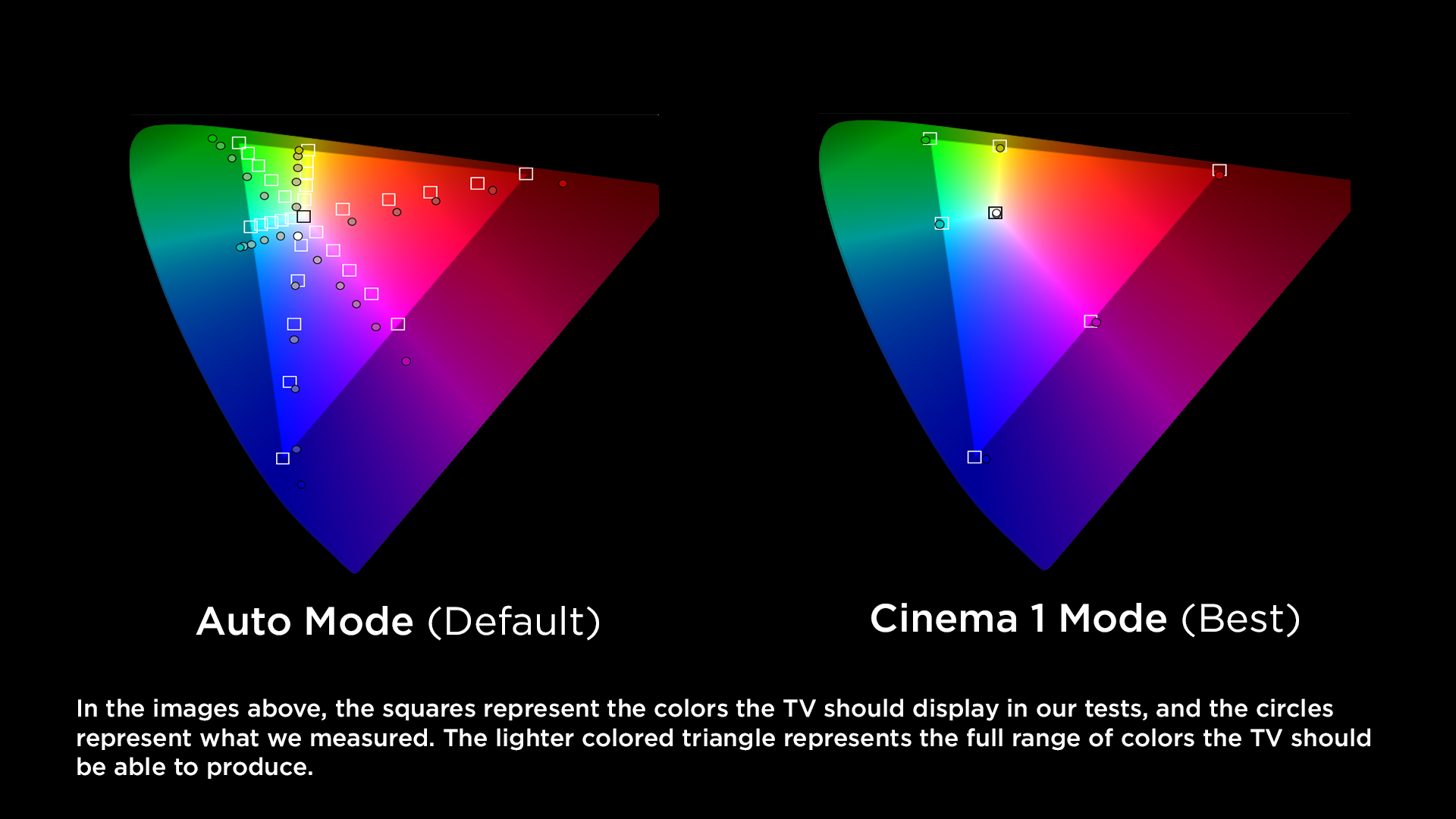
Backing up my viewing experience, the X950B delivered the most accurate color measurements and fewest deviations in our lab tests of any set we've tested to date.Some viewers may find these perfect color-standard settings — enabled in Sony's Cinema 1 mode — perhaps too understated. In Cinema 2 mode, the set can produce a wider color palette by boosting the existing color information from a Blu-ray disc. It definitely had the effect of brightening colors across the board, without promoting one shade, such as red, over the others. But the effect can be fatiguing. Watching Skyfall in Cinema 2 mode was definitely pleasing, but using the same presets for the Gravity Blu-ray disc made the picture look too harsh.

Cinema 2 is really designed to take advantage of material mastered to a wider color gamut than is the case with current Blu-ray discs. To witness the setting's full effects, I watched a 4K recording of Emi Meyer singing "Greensleeves" that uses the broader color spectrum. Her dress showed a deeper, richer red — without bleeding into adjacent colors — compared to how the same recording played on a standard 4K set or in the X950B's Cinema 1 mode. If this is the future of video, it will be a definite improvement.
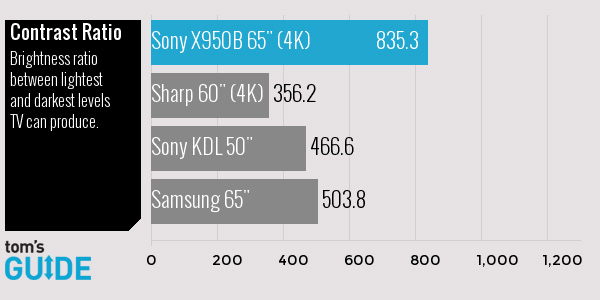
The other major strength of the X950B is its ability to render deep, dark blacks alongside pinpricks of light. In lab tests, the X950B produced the highest contrast numbers among the 4K sets we've tested so far. The results demonstrate what full-array backlighting and active dimming are capable of, since it can turn off the lighting in one area of the screen while illuminating another. For Gravity, the Blu-ray disc exhibited no blurry stars or gray areas of space. I did, however, notice an ever-so-slight halo around George Clooney at one point as he floated away in space.

I noticed only two soft spots in the X950B's picture performance. The first is a weakness we've noticed in other 4K sets: picture lag in game playing (288 milliseconds, where under 100 ms would be preferable). It means that inveterate gamers involved in fast-paced, multiplayer shooters could find themselves at a slight disadvantage. Casual gamers won't notice the difference.
The second criticism concerns one of the X950B's settings. Playing a compressed 720p recording of an NFL game, the upscaling showed some limitations, with players looking blurry in long shots of the field. So I selected the set's Football preset. It sharpened up some of the objects on screen and cleaned up blurry edges around running players. But, uncharacteristically for Sony, the Football mode also overemphasized the reds and pinks to the point of distraction: The green field was so oversaturated that it looked like a carpet in a Las Vegas hotel.
Audio Quality: Better than the rest
The X950B's built-in audio won't replace a good surround-sound system, but it proved to be much better than what the majority of flat panels offer. Driving soundtracks up to room-filling volumes did not distort the sound. There's also a sound-boosting option that enhances the midrange and high notes, a voice-centering adjustment that tries to pick out and focus dialogue, and an equalizer you can use to make your own adjustments.
MORE: Our Favorite Soundbar Speakers
The set delivers 10 watts per channel, with down-firing speakers to reflect the sound using two tweeters, two midrange drivers and a built-in subwoofer. For comparison, the X950B's audio system is not as direct or full-throated as the large, side-mounted "magnetic fluid speakers" on Sony's X900B. But because the X950B's speakers are hidden in the back of the chassis, they are not as visually distracting either.
Bottom Line
With the possible exception of LG's OLED sets, Sony's 4K X950B displays the best picture we've seen yet. Not only does it perform an outstanding job with Ultra HD content, the TV is also unsurpassed at upscaling lesser-resolution programs to a big, 4K screen. Until more 4K content is available, that may be the X950B's most important feature.
John R. Quain has been reviewing and testing video and audio equipment for more than 20 years. For Tom's Guide, he has reviewed televisions, HDTV antennas, electric bikes, electric cars, as well as other outdoor equipment. He is currently a contributor to The New York Times and the CBS News television program.


