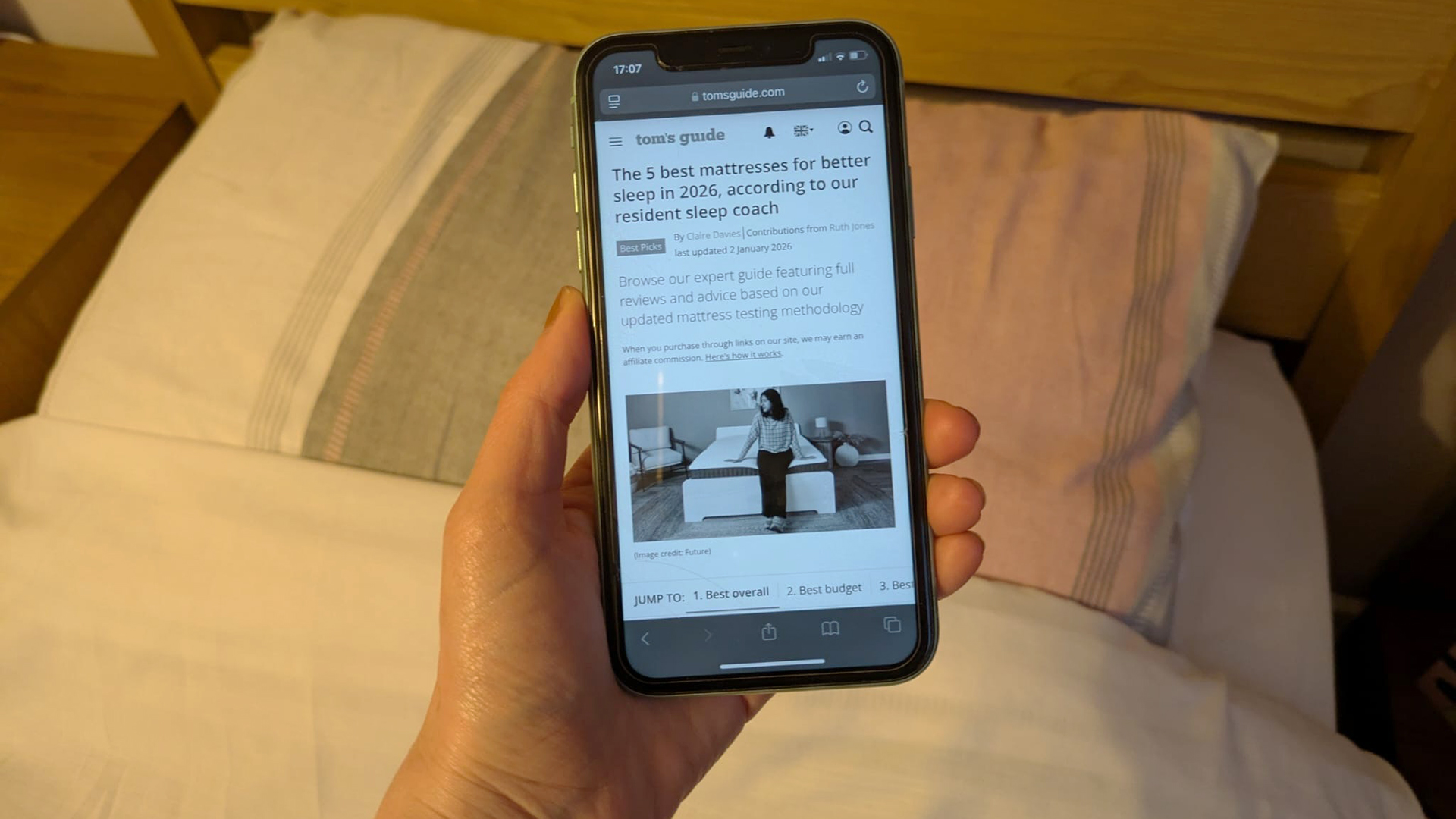You Can Actually Teach This Virtual Assistant for Android
Speaktoit's Assistant for Android now offers a premium account for command storage and extra voices.

Here at Tom’s Guide our expert editors are committed to bringing you the best news, reviews and guides to help you stay informed and ahead of the curve!
You are now subscribed
Your newsletter sign-up was successful
Want to add more newsletters?

Daily (Mon-Sun)
Tom's Guide Daily
Sign up to get the latest updates on all of your favorite content! From cutting-edge tech news and the hottest streaming buzz to unbeatable deals on the best products and in-depth reviews, we’ve got you covered.

Weekly on Thursday
Tom's AI Guide
Be AI savvy with your weekly newsletter summing up all the biggest AI news you need to know. Plus, analysis from our AI editor and tips on how to use the latest AI tools!

Weekly on Friday
Tom's iGuide
Unlock the vast world of Apple news straight to your inbox. With coverage on everything from exciting product launches to essential software updates, this is your go-to source for the latest updates on all the best Apple content.

Weekly on Monday
Tom's Streaming Guide
Our weekly newsletter is expertly crafted to immerse you in the world of streaming. Stay updated on the latest releases and our top recommendations across your favorite streaming platforms.
Join the club
Get full access to premium articles, exclusive features and a growing list of member rewards.
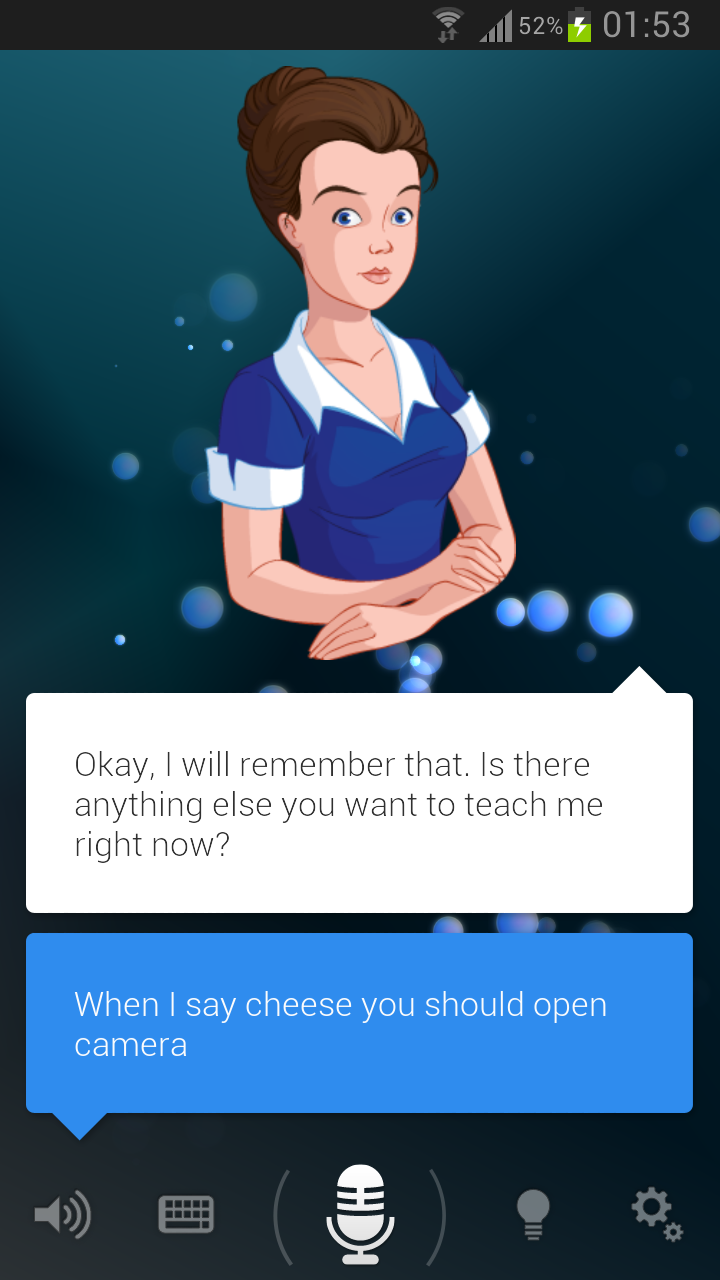
It's a virtual assistant for Android, one of many that's currently offered on Google Play, but with a twist. According to the developer, you can now teach the app's AI to perform a task on command.
"A common knock against virtual assistants is that they don't understand what a user is really asking for," the rep explained. "Now, that won't ever be an issue for Speaktoit users since they can teach their assistant to whatever they want, customized to how the user normally speaks. This customization really eliminates a lot the inefficiency virtual assistants could have."
For example, want the assistant to pull up the device's camera when you say "cheese"? Teach it to do so. Want it to read you the news when you say "what's happening now?" Teach it to do so. This is made possible by the introduction of a $2/month premium account for Android users which presumably stores these commands in the cloud.
Speaktoit's Assistant, a Siri alternative, has actually been around for a while, downloaded over 6 million times for iOS, Android, Windows Phone and Windows 8. But the company just recently introduced the new premium features with the idea of bringing the "personal" back to the personal assistant. Users can even change the appearance and voice of their virtual companion – make it you own.
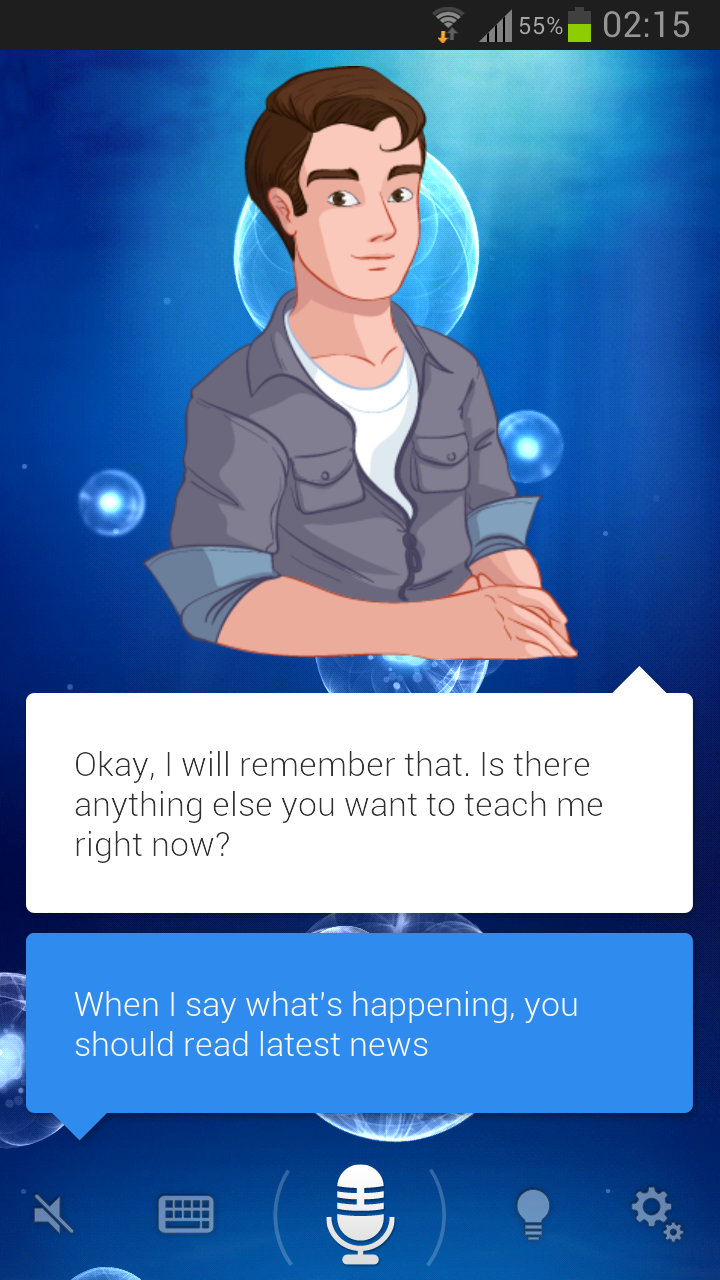
In addition to storing commands in the cloud, the new Premium account offers paid voices for free. Users can also access all their services without limitations to the number of requests. Users can even use a PIN code, and receive priority support over customers using the free model. For those who don't want to use the Premium version, the update adds German to the Assistant, people on the contact list can be given nicknames, briefings now include the birthdays of Facebook friends, and more.
To be honest, the Speaktoit Assistant is a bit more personal that Apple's stiff-voiced Siri. It seems more comfortable in having conversations with the device owner, using a rather fluid voice when compared to Siri's robotic pronunciations. The Assistant illustrations are a bit cheesy, but the personality makes up for that – just don't tell your significant other (he/she might get jealous).
In a test, I decided to see if the Assistant will launch the Angry Birds app. After saying "play Angry Birds," the Assistant insisted on looking for a song called Angry Birds on the internet. Obviously that wasn't correct, so the command was rephrased to "play Angry Birds game." That produced the same results, so I had to go through several commands until I hit the jackpot: "open Angry Birds app".
Get instant access to breaking news, the hottest reviews, great deals and helpful tips.
Finally we were communicating! "There you go," she said. "Angry Birds is now open."
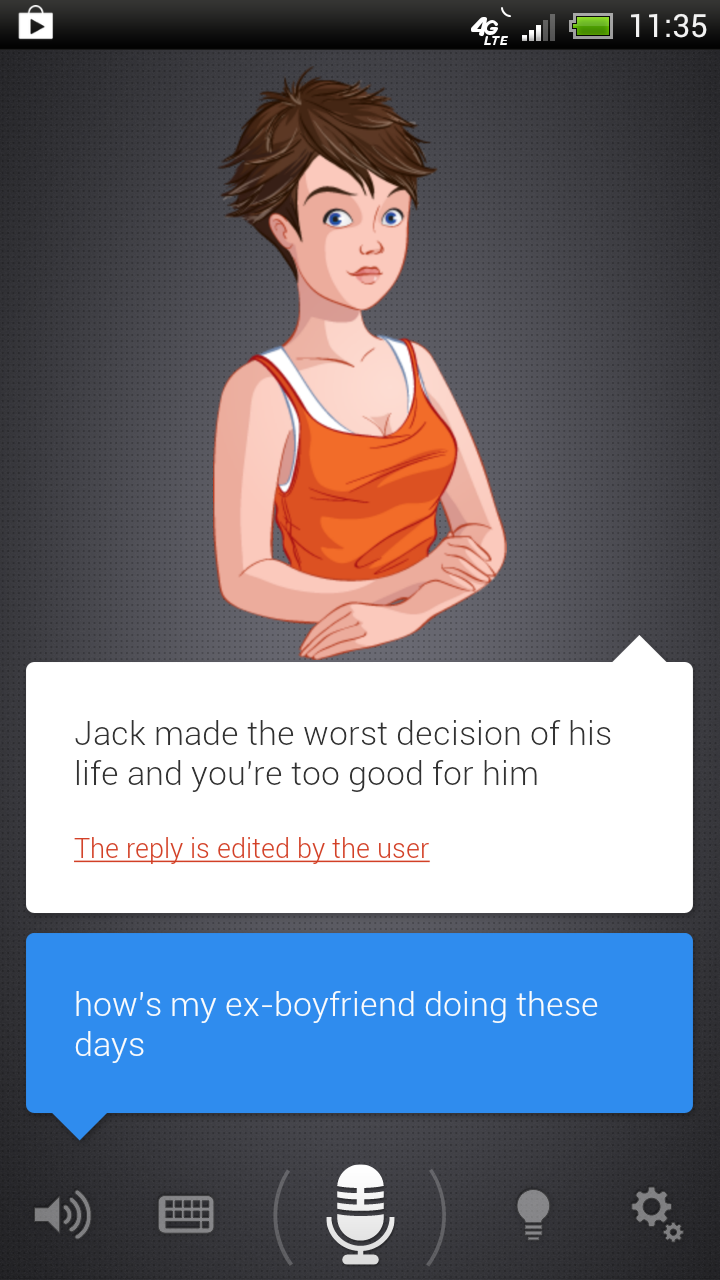
When the Assistant was asked "what's the nearest best places to eat," she accessed Yelp and pulled up a list of local restaurants close to my address. Even more, she read them all off aloud, even reporting the distance and Yelp review ratings. Siri merely listed the nearest fourteen restaurants by distance – she remained quiet after that (you're so cold, Siri).
When asked "where's the best chicken," the Android Assistant suggested that I log into Facebook and she would ask my friends. If anyone replies, she'll alert me and read back the replies (a second and third attempt merely produced a global map for some reason). When asking Siri the same question, the Apple app listed fifteen restaurants whose reviews mentioned the word "chicken" fairly close to my position, and sorted them by rating.
That said, both assistants have their pluses and minuses. I like the personality of Speaktoit's version a lot more than Siri, and the ability to customize its appearance and teach it commands (there seriously needs to be a southern belle voice). Will users pay a $24 yearly fee for storage commands and extra voices? That remains to be seen.
Kevin started taking PCs apart in the 90s when Quake was on the way and his PC lacked the required components. Since then, he’s loved all things PC-related and cool gadgets ranging from the New Nintendo 3DS to Android tablets. He is currently a contributor at Digital Trends, writing about everything from computers to how-to content on Windows and Macs to reviews of the latest laptops from HP, Dell, Lenovo, and more.
-
razor512 Rip off, monthly fee for something that has been done for years in older phones, and is offered free in many newer ones. Custom voice commands are also nothing new. I had those on my old windows mobile pocket PC, I simply hold down the record button ( had it mapped for voice control) and saw a few commands ( most were for opening opera mobile and heading to sites I liked and launching random apps since the device hid everything in the start menu and I did not like clicking on it) while the apps for this for windows mobile did not talk ( could only speak the time) the custom voice commands were standard and free and allowed you to open any application or website or music playlist, or song if you added a voice command for it.Reply -
punahou1 I went to look for this and dozens of free apps pull up on Google Play with the same icon. Seems like there are a lot of phony alternatives out there...Reply -
nilfisktun iDontcare..Reply
Seriously, who uses those apps lol? Ive never seen anyone speak to their phone :) Would feel like an idiot.! -
I use it for a to do list and morning "briefings". I can't teach her to make a grocery list yet though...and talking to your phone does seem strange, but easy to get used to.Reply
-
Jay Reyes I love speak to it. I bought and I don't regret it for a second, best app I've ever had.Reply
 Club Benefits
Club Benefits