Tom's Guide Verdict
Consider buying the SteelSeries Apex Pro if per-key actuation is a feature that you think could really benefit your gaming habits. Otherwise, it's a bit too expensive for what it offers.
Pros
- +
Per-key actuation
- +
Robust software
- +
Great performance
Cons
- -
Expensive
- -
Spongy switches
- -
OLED screen adds little
Why you can trust Tom's Guide
Five years from now, I think gamers are going to look back at the SteelSeries Apex Pro keyboard ($200) as a peripheral that started a trend. This is the first gaming keyboard from a major manufacturer that allows you to adjust the actuation in its keys. That's a huge advancement, worthy of praise, and one that I expect other companies to start copying within a year or two.
But when you get past that, a lot about the Apex Pro feels pretty average, especially considering the extravagant asking price. You have fine control over actuation, but the switches themselves feel too soft and spongy. You get a very cool OLED mini-display screen, but any useful information it conveys requires you to look away from the screen. You get a discrete volume wheel, but the rest of the media controls are restricted to a single button.
There's absolutely no wasted space at either end of the gadget, and I admire the keyboard's minimalism.
These drawbacks keep the Apex Pro from being an exceptional product, but not from being a good one. If you want to experience what the future of gaming keyboards might look like — and can accept that you're going to be paying an early adopter tax — the Apex Pro is a creative, comfortable and forward-thinking keyboard. Expect to see more like it before too long.
Design
The Apex Pro features a black steel chassis with a low-profile appearance that elevates the keys. Keyboards like the Razer Huntsman Elite have used this design to great effect, and it's just as gorgeous here. The peripheral measures 17.2 x 5.3 inches, which actually puts it on the smaller side, as full-size gaming keyboards go. This is because there's absolutely no wasted space at either end of the gadget, and I admire the keyboard's minimalism.
You also get a magnetic wrist rest; not plush, but instead a hard, supportive surface with a black-matte finish. I don't like it as much as the cushy wrist rests you get with Razer and HyperX gear, but it does look extremely sleek, and it's miles better than not having a wrist rest at all.
Where things get interesting, however, is in the upper-right corner. There, you'll find a small OLED screen, a button to help navigate it, and a volume dial. By using all three in conjunction, you can control most keyboard functions without ever having to dive into the SteelSeries Engine software on a computer. You can change RGB lighting, switch profiles, adjust key actuation, and even record macros on the fly.
Get instant access to breaking news, the hottest reviews, great deals and helpful tips.
It's hard to overstate just how big of an idea the Apex Pro’s per-key actuation is, or how well SteelSeries pulled it off.
While the OLED screen is a unique selling point, it's not something that I got much use out of. You don't get the full suite of keyboard options — you can't change the actuation of individual keys or program complex lighting patterns, for example. And, for obvious reasons, it's much easier to manipulate a full-size, full-color PC program with a mouse than to use a tiny, monochrome OLED with a volume wheel. Given how much the OLED must add to the keyboard's price, I'm not sure it's the best use of resources — or space, since it means you don't get a full suite of media control keys.
Actuation
Where the Apex Pro distinguishes itself from just about every other device on the market is with its per-key actuation functionality. Basically, every mechanical key switch has an "actuation" point. This is how far down you have to press a key before it registers your command. Linear key switches require you to depress a key all the way; tactile key switches can actuate about halfway down. The trouble is, linear and tactile switches are both good for different applications, and until now, you couldn't have a keyboard that did both.
The Apex Pro, though, lets you change the actuation point: anywhere between 0.4 mm and 3.6 mm, represented by a 1 to 10 scale in the SteelSeries Engine software. Set your Apex Pro to 1, and the lightest touch will activate a key. Set the keyboard to 10, and you'll have to bottom out a key before it sends a command.
MORE: A Guide to Mechanical Keyboard Switches
It's hard to overstate just how big of an idea this is, or how well SteelSeries pulled it off. Changing actuation is unbelievably simple. It's all handled through software; no physical screws or knobs required. There are 61 actuation-variable keys, and you can customize each one to a different level, if you choose. This is an incredibly helpful feature, whether you're trying to discover your preferred actuation for the first time, or you know exactly what you want and need to set a light touch for FPS games, and a heavier hand for everyday typing.
I encountered only two issues with programmable actuation: one small nuisance, and one bigger shortcoming. While you can set actuation levels for 61 of the keys, that still leaves more than 40 (including the numpad) out of the picture. Granted, the function, arrow and numpad keys aren't as vital to everyday computing, but they would have been nice to have.
When it comes to gaming, the Apex Pro is a top-notch peripheral.
What's more troublesome is that the spacebar's actuation doesn't seem to be in sync with the rest of the keys. On higher actuations, the spacebar sometimes won't activate at all, meaning I had to manually set the spacebar on a lower setting. It's a fixable problem, but it's a real pain, particularly if you're a touch typist and eager to play around with the actuation settings.
Keys
The Apex Pro employs SteelSeries' new OmniPoint Switch, which boasts a response time of 0.7 ms and a minimum actuation of 0.4 mm. The company estimates that each switch can last for 100 million keypresses, which is about twice the lifespan of a more traditional mechanical switch. Some back-of-the-napkin math suggests that the Apex Pro could last for 15 to 20 years, provided you take good care of it. (For obvious reasons, we can't test the lifespan empirically, but nothing broke or wore out during our week or so with the device.)

The OmniPoint can be either linear or tactile, and is quite quiet, especially as mechanical key switches go. But for all of its benefits, it simply doesn't feel that good to type on. No matter how you set the actuation, the keys offer very little resistance, resulting in a soft, imprecise feel. TypingTest.com bore out my qualitative experience: 111 words per minute with 12 errors on the Apex Pro, as opposed to 131 words per minute with 2 errors on my standard Logitech G613. The aforementioned spacebar issue didn't help, either.
Features
The most striking features of the Apex Pro are the per-key actuation and the OLED screen, which I've already discussed. It may be worth noting here that you can set the OLED screen to a small static image or animated GIF, although it's a bit of a pain to cram something into a 128 x 40 resolution. I didn't get much use out of this feature, and it's not a favorite fan pastime, either, based on how few GIFs I found online.
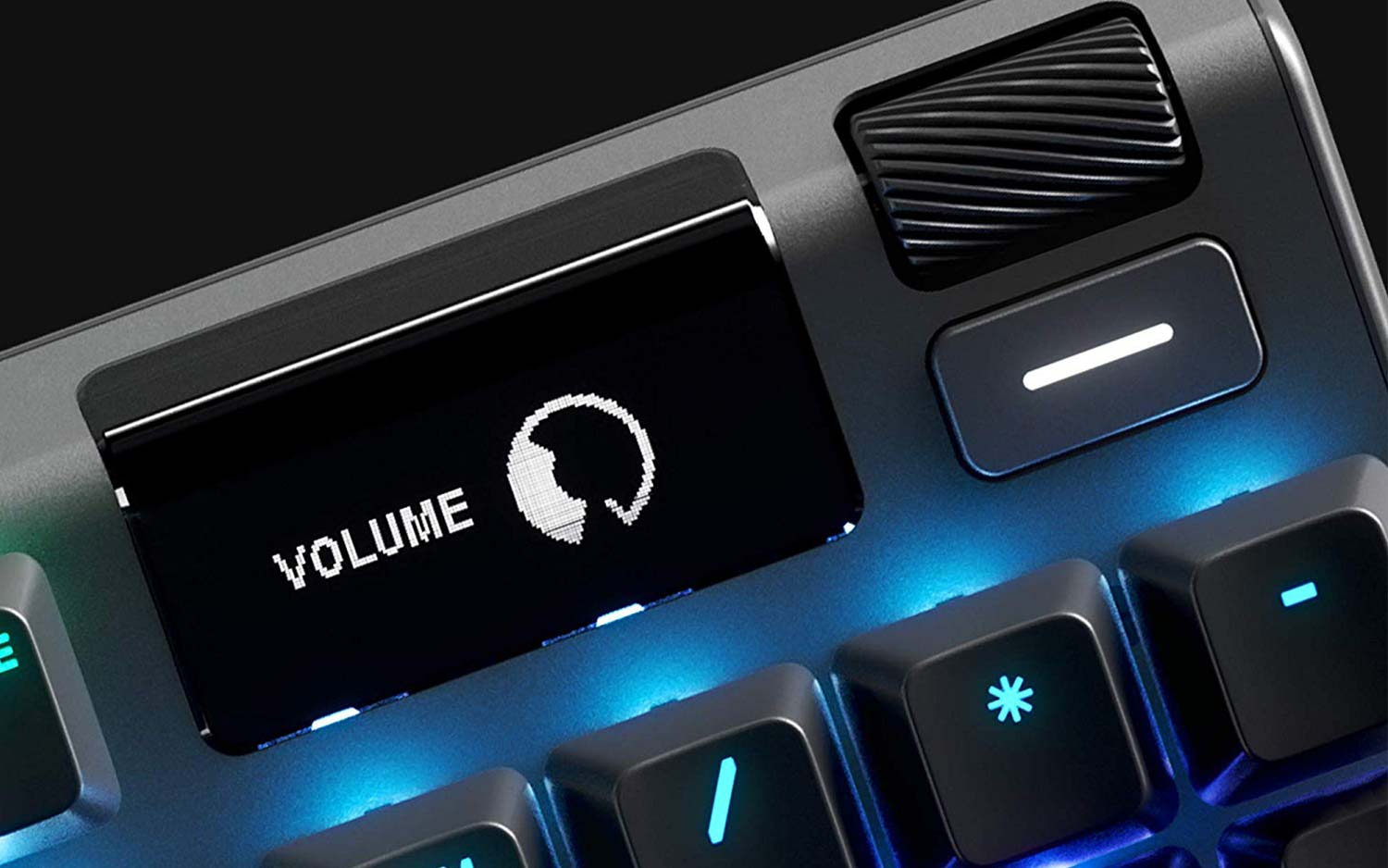
In theory, the OLED screen can be useful in games like CS:GO or with apps like Spotify, as it can display information such as kill/death ratio or song title/artist. However, I never got much use out of this functionality. It's just as easy to view that information on your computer screen — easier, in fact, since you don't have to look down at your keyboard to access it. At best, the OLED is redundant; at worst, it takes attention away from your primary viewpoint.
MORE: Best Gaming Keyboards 2019
As for the Engine software itself, it's admirably straightforward and user-friendly. You can reprogram every single key, set up profiles for individual games (this is especially helpful since lighter actuations are ideal for action-heavy titles), adjust the RGB lighting, and more. My only criticism is that the RGB options are a bit slim compared to the fully programmable suites in the Razer and Corsair software, but a SteelSeries representative assured me that a software update in the near future will expand these options significantly.
Performance
When it comes to gaming, the Apex Pro is a top-notch peripheral. I tested it with Overwatch, Age of Empires: Definitive Edition, Baldur's Gate: Siege of Dragonspear and World of Warcraft, and it proved a perfect companion for every genre. Creating control groups for an army of Yamato soldiers was as quick as teleporting across the battlefield as Reaper. Whether I needed to highlight clickable items in the dungeons of the Forgotten Realms, or activate skills for a Pandaren rogue, the Apex Pro was responsive and accurate.

It's worth noting that if you play different genres of games, the per-key actuation can really come in handy. Hammering the same button over and over as quickly as possible, is tremendously useful in MOBA, MMO and (in some cases) FPS titles. For RPGs and action/adventure games, a more deliberate keystroke can be beneficial. If this idea appeals to you, you can run out and grab the Apex Pro right now; it's the keyboard you've been waiting for.
Bottom Line
The Apex Pro is an experiment, and like a lot of experiments, its results aren't perfect. The key switches don't feel very good, the OLED screen doesn't add much to the experience, and the spacebar leaves something to be desired.
At the same time, what the keyboard accomplishes is legitimately impressive. Per-key actuation isn't just a pipe dream anymore; it's available today, in a consumer keyboard, for only a few dozen more dollars than a standard RGB mechanical model. The Apex Pro isn't as good as gaming keyboards get, and it isn't cheap. But it just might be the wave of the future.
Credit: SteelSeries

Marshall Honorof was a senior editor for Tom's Guide, overseeing the site's coverage of gaming hardware and software. He comes from a science writing background, having studied paleomammalogy, biological anthropology, and the history of science and technology. After hours, you can find him practicing taekwondo or doing deep dives on classic sci-fi.






