Best emulators for Android retrogaming: Play NES, Atari, Sega and more
Take a retrogaming nostalgia trip with these games console emulators for Android.

Bring a console game experience to Android
Retrogaming allows players to relive the glory days of classic gaming consoles, as well as fan favorite classics and critically acclaimed cult hits in the history of computer games. Critical to a great retrogaming experience is the use of emulators — software that can replicate the performance of old hardware and software environments. Console emulators naturally made the leap to mobile platforms, allowing you to experience some of gaming's greatest hits on your mobile device. If you're ready to travel back in time, here are some of the best retrogaming console emulators for Android tablets and smartphones. (Credit: Shutterstock)

Some necessary legalese
First, some U.S. specific legal bits (be sure to check your local legislation): It's not illegal to have and run an emulator. The trouble is in getting the ROMs for games that you want to run on the emulator. While it's legal for game owners to create an archival backup copy of a game, it's illegal to download or distribute ROMs or image files from the net, even if you legally own a copy of the game. You have to own the game and make the copy yourself.
Another consideration is that some emulators require the console BIOS to run. Again, it is illegal to distribute this, and though it's possible to dump the console BIOS onto a memory card, downloading or distributing the BIOS file is illegal.
It's only legal for you personally to make ROM or image copies of a game you own. It's illegal to download, share or host ROM or image files of the games themselves. (Credit: Analogue)
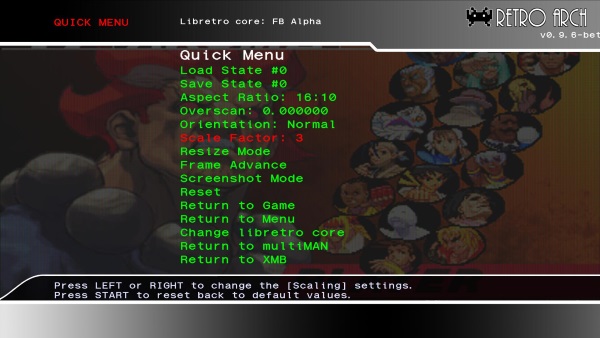
RetroArch (Free)
RetroArch isn't so much a single emulation as it is a package of emulators. Nearly every classic gaming console, whether produced by Sega, Nintendo or Sony, as well as more specialist platforms such as the SNK NEO GEO, NEC Turbografx and the Bandai WonderSwan is emulated by RetroArch. It even handles special personal computer environments for Doom WADs and SCUMMVM.Quite simply, RetroArch is a great place to begin when looking for that one program to run a whole pile of games you're looking to revisit. Support is included for Bluetooth or USB controllers and configurable touch controls, in addition to standard features such as save states and rewind and fast forward options. Best of all, RetroArch is free, giving most other emulators a run for their money.
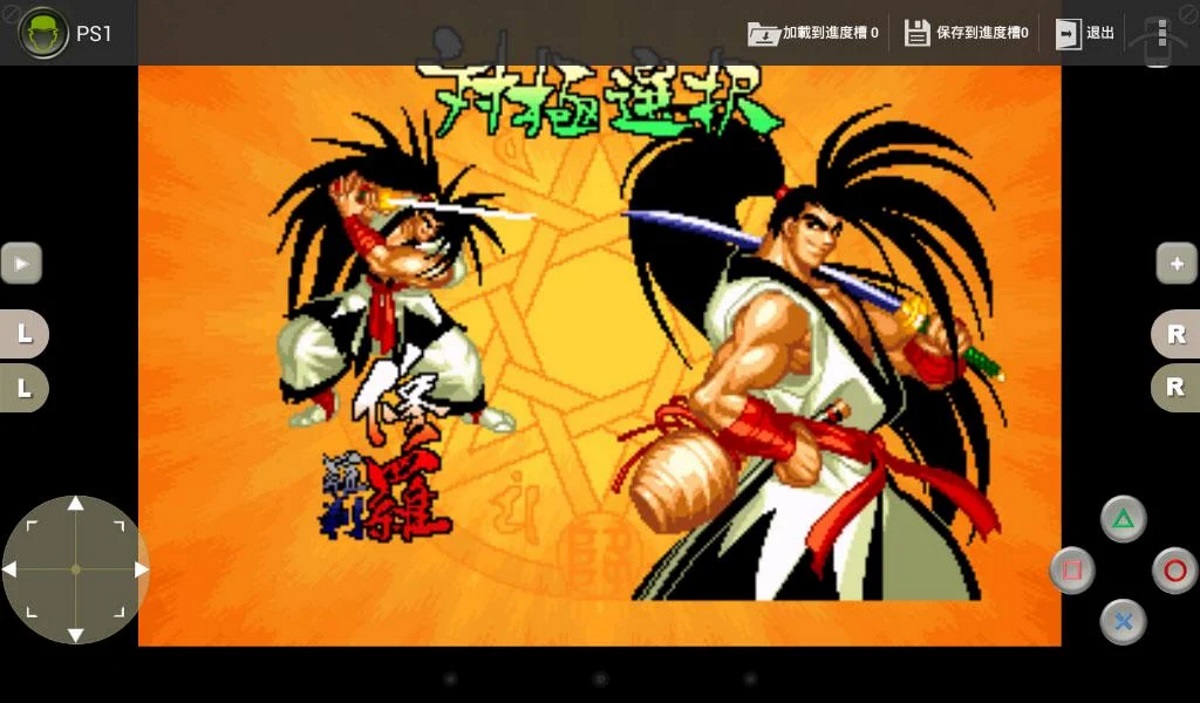
Classicboy (Free)
Another solid all-in-one option is Classicboy, an app that emulates the PSX, N64, the NES, and other classic consoles. Classicboy uses configurable touchscreen controls, but also supports external controllers and keyboards and experimental profiles for more modern controllers. A neat feature is that touchscreen controls are pretty configurable, with users able to set up the layouts, and an in-app upgrade unlocks the ability to configure gesture and sensor tilt controls.

2600.emu ($2.99)
Robert Broglia's ".emu" series of emulators are among the best available in Google Play if you're willing to pay. 2600.emu takes on the Atari 2600 and not only does it bring smooth, playable emulation, but also a variety of great extras that are a hallmark of Broglia's other emulators. These include configurable virtual controls, as well as support for external gamepads and keyboards so that your thumbs don't get in the way of the screen.

C64.emu ($3.99)
C64.emu is another Broglia emulator, this time designed for the Commodore 64. First released in 1982, the Commodore 64 was an extremely popular office and personal computer that also featured groundbreaking gaming titles across a variety of genres, such as Elite, Pool of Radiance and Archon. C64.emu supports a variety of C64 ROM formats, such as .bin, .crt and .t64, and features configurable touchscreen controls and support for a variety of external peripherals and controllers.

Nostalgia.NES (Free)
Nostalgia.NES is a capable, free emulator for the Nintendo Entertainment System that packs in solid emulation features and hardware support. It is designed to work in portrait and landscape orientations with configurable on-screen buttons (or controller support), as well as emulation for NES peripherals like the Zapper light gun. The app comes with a save support, as well as a cool rewind feature. Nostalgia.NES is ad-supported, and though ads will never appear in-game, some features lake saving, loading and rewinds are only available if you're online for ads. The paid version of Nostalgia.NES removes this restriction.

Snes9x EX+
Snes9x EX+ is another top notch emulator, this time for the Super Nintendo series of consoles based on the desktop Snes9x emulator. The app comes with a wealth of features, such as save support, configurable virtual gamepads, support for Bluetooth and external controllers such as the Wiimote, and a screen capturing function. Rock solid emulation and broad support for a variety of ROMs in both .smc and .sfc formats make Snes9x EX+ a great free option.

MD.emu ($4.99)
Robert Broglia's MD.emu is another sterling example of a paid emulator app on Google Play, this time for Sega's Genesis/Megadrive as well as the Master System and Sega CD. Besides the basics (save state, fast forward, etc.), MD.emu is packed with loads of features for emulating the various Sega consoles, including six-button controller support, four-player multitap, and Menacer and Justifier gun controller emulation. While some users will balk at having to pay for a retrogaming emulator, MD.emu truly has the feel of a polished and configurable app.

Reicast
Sega's final gaming console, the much-lamented Dreamcast still has quite a cult following, in part due to its library of innovative games such as Jet Set Radio and Shenmue. Gamers looking to play these Dreamcast classics can give them a whirl on Reicast. It's not perfect — and you'll need to procure a BIOS dump, as well as load your own ROMs — but does support a variety of Dreamcast titles, and is your best option on Android right now.

Dolphin (Free)
Dolphin is a free emulator designed to run games for two newer Nintendo consoles, the GameCube and the Wii — two devices that have been pretty challenging to emulate effectively on mobile. In fact, this is actually Dolphin's second foray into the field, with an earlier version of Dolphin pulled from Google Play due to a variety of compatibility and performance issues. Rereleased in 2018, this newer version of Dolphin on Android takes advantage of more muscular hardware on newer Android phones, as well as support for GLES3 and Vulkan to be able to run some games at solid emulation and framerates. Dolphin for Android features customizable touchscreen controls, as well as support for the GameCube controller through the Wii U adapter, as well as the WiiMote through the Mayflash Dolphin Bar accessory.

ePSXe for Android ($3.75)
ePSXe for Android is a mobile port of the desktop Playstation emulator of the same name, and delivers smooth, accurate emulation along with modern extras. Configurable on-screen controls, hardware button mapping for the Xperia Play and similar devices, and support for a variety of external gamepads give you a variety of control schemes to work with. A split screen mode even provides for same-device multiplayer. Plugins can provide OpenGL HD graphics, and cheat codes, save states and memory card files are cross-compatible with the PC version.
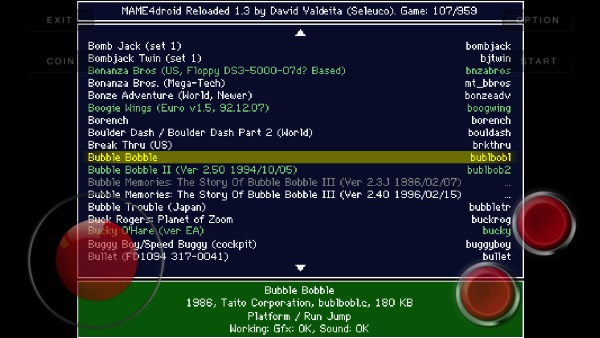
MAME4droid (Free)
Rather than emulate home gaming consoles, MAME4droid is designed to emulate a variety of arcade game cabinets (the acronym stands for Multiple Arcade Machine Emulator), bringing classics from the '70s onward such as Galaga and Double Dragon into the mobile gaming age. MAME supports an incredible variety of more than 8,000 ROM sets. In addition to touch controls, MAME4droid also includes compatibility with a variety of USB and Bluetooth controllers, including iON's iCade and iCP. Users looking for a truly retro feel can even force the app to overlay scanlines, filters, CRT effects and other options to more fully mimic an old school gaming cabinet.

MyBoy!
The Game Boy Advance library comes to an Android device of your choice thanks to the superior emulation of MyBoy! In addition to the usual features such as customization options and controller support, MyBoy! provides cable link emulation, which lets you connect with other players for a multiplayer experience, but this time through Bluetooth. Unfortunately, this feature, in addition to other emulation usuals, such as saving, cheat codes, screen profiles and fast forward, is only available in the paid version of MyBoy!

MyOldBoy!
This emulator is to the Game Boy Color what MyBoy! is to the Game Boy Advance, accurately recreating the features of the original hardware on low-end phones, modern tablets and other Android devices. Features similar to MyBoy! are also present, including link cable emulation, save state recording, rumble support and gyroscopic tilt sensor functionality, but alas, also exclusive to the paid version. My OldBoy! also emulates old Game Boy classics properly. But to make things interesting, you can apply different palettes and color patterns to them.
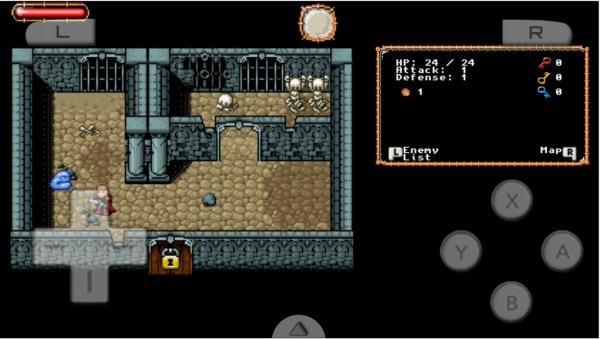
DraStic DS
One of the more beloved handhelds of recent years, the Nintendo DS has been bringing the pleasure of Japan's premiere software publishers stateside for a decade now. DraStic DS is a piece of payware designed to emulate the venerable platform on a variety of Android devices. It supports a variety of hardware-specific controls on devices such as the Xperia Play and the Nvidia Shield. The real clincher is the stylus mode, which can be activated via a pop-up menu, letting you play touchscreen-based DS games the way they're meant to be played.

PPSSPP
The amusingly-named PlayStation Portable Simulator Suitable for Playing Portably does exactly what it says: it simulates an environment suitable for playing PSP games, portably. It supports multiple architectures and operating systems for a number of portable devices. As such, PPSSPP isn't just for desktop users and Android enthusiasts, but anyone with a mobile device that wants to play. PPSSPP can also upscale textures for devices with higher resolution displays, though your mileage may vary on that one. Save games can be transferred from your PSP and accessed by PPSSPP, allowing you to resume some long unfinished playthroughs.
-
greenmachineiijh You guys forgot N64oid. All the "oids" are coded by the same person...Reply
Also, why not include MAME4Droid or MAME4droid Reloaded? -
wavetrex Dosbox Turbo ?Reply
I managed to play Master of Orion II on my 10" tablet, is wonderful !
(speed is kinda slow, but playable) -
wavetrex p.s. - I can't imagine some 3D game (software rendered) like Descent or Quake (1) to run properly, they needed a 486-DX2 to Pentium class PC, so quite a lot of horsepower.Reply
However, all sprite-based DOS games should be just fine ! -
Rachellla Cool, recently is considering to get a Galaxy Note II, already got many nice apps from Enolsoft blog "Best Free Android Games and Apps".Reply -
Pimpus_C wavetrex - Quake 3 ran on my Motorola Droid (#1, original gangster) at 60 fps with high graphics. I know, blew my mind. (256mb ram w/ a TI OMAP 3430.) So yeah, PSP on a dual core with a half gig or gig of ram should be no problem.Reply -
I get the frustration of some of the other comment writers on here. personally my favorite is the (n64 emu) not mupen64 plus, a lot of great emulators were left out. PPSSPP for example, it takes a lot of data space to hold your games, and yeah your going to need something like Zarchiver to unzip your files, but right there in the palm of your hand you've got a make-shift psp. Not to mention the Nintendo DS. How can you leave that out. DraStic nds emulator is an emulator specified for Android smart phones and i can almost guarantee that it'll run any games you have at full speed. yes it cost $7.99 unless you obtain it illegally somewhere else, and it won't work on a tablet. But the information should still be there. Other great emulators like. Fpse the playstation 1 emulator is great and all but you can get nearly the same results by downloading ePSXe or psx4droid. Gameboid is a nice option, but even the demo version MYBOY (gameboy advance emulator) is better. The paid version will never let you down even if you told it to.Reply
With the variety of emulators out there any smartphone owner has the potential to turn there device into a 20 in 1 game station.
 Club Benefits
Club Benefits











