Tom's Guide Verdict
The Maingear Drift offers formidable power in a slick, attractive chassis that can fit in an entertainment center or at a desk.
Pros
- +
Strong graphics performance
- +
Slim chassis with attractive automotive paint finish
- +
Runs quiet when gaming
- +
Relatively affordable
Cons
- -
Below-average processor performance
Why you can trust Tom's Guide
It's hard not to grin when you see a Maingear. Whereas other gaming desktops have boring black chassis, the glossy automotive paint of the Maingear Drift lets you know that you're in for a hell of a ride. Beneath the Drift's (starting at $1,199, reviewed at $2,399) hood, you'll find a font of power, courtesy of its Nvidia 980 Ti GPU and Intel Core i7 processor, all packed into a machine sleek enough to fit under your TV. It's the perfect choice for gamers looking to save space without sacrificing performance.
Design
After one glance at the Drift's copper-orange automotive paint finish (a $299 option), I was ready to hit the open road with the sun in my face and the wind at my back. Alas, since it's a small desktop, I had to settle for running a few laps in Project Cars. If you're looking to save some cash, you can skip the glossy paint and go for the standard black-aluminum finish.

Once I stopped staring at the awesome paint job, I started admiring the finer points of the Drift's design, such as the slim, black-metal grilles running along the top and bottom of the case. The left side of the PC features a funky geometric vent pattern to help get air to the GPU, with a smaller vent beneath for the fan. You'll find another air-intake vent along the bottom right of the chassis.
The Maingear logo snakes down the front of the PC, which has a slot-loading Blu-ray burner, a pair of USB 3.0 ports, and headphone and microphone jacks. You'll find glossy, black power and reset buttons with a bright-blue status light just above the PC's slightly raised Drift insignia.
The glossy automotive paint of the Maingear Drift lets you know that you're in for a hell of a ride.
The 19.6-pound, 14.8 x 13.8 x 4.2-inch Drift is smaller than the 22.6-pound, 16.4 x 14.1 x 4.4-inch Falcon Northwest Tiki. Each of those systems is noticeably larger than either the Sony PlayStation 4 (6.1 pound, 10.8 x 12 x 2.08 inches) or the Microsoft Xbox One (7 pounds, 13.1 x 10.5 x 3.25 inches). But if I had to choose, I'd rather have a brightly colored (and more powerful) Maingear occupying the space in my entertainment system or on my desk than either console and their boring, black-plastic frames.
Graphics and Gaming
Despite its slim frame, the Drift and its Nvidia GeForce GTX 980 Ti GPU with 6GB of VRAM are not to be trifled with. I skulked across the frigid earth at an average 58 frames per second on extra-high settings at 1080p in Metal Gear Solid V: The Phantom Pain. The frame rate steadily rose as I decreased the graphics settings to high and medium, yielding 63 fps and 68 fps, respectively. It's worth noting that, during numerous gameplay sessions, the Drift's fans maintained a monastic level of quiet that was impressive to everyone in the Tom's Guide labs.
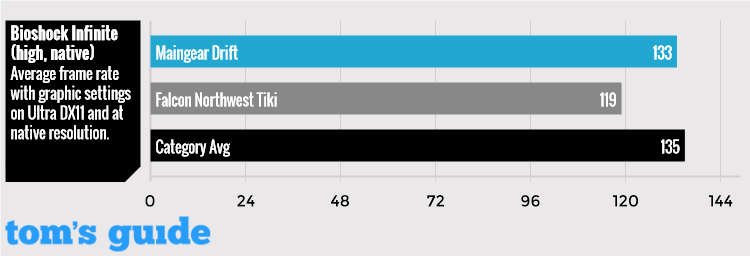
During the BioShock Infinite benchmark, the Drift notched 133 fps at 1080p on high, which is a couple of frames below the 135-fps average. The Tiki fared worse, at 119 fps.
Get instant access to breaking news, the hottest reviews, great deals and helpful tips.
The Drift's Nvidia GeForce GTX 980 Ti GPU is not to be trifled with.
The Drift hit 104 fps on the graphics-intensive Metro: Last Light test on low at 1080p. It wasn't enough, however, to beat the 145-fps average or the Tiki's 195 fps. On the highest settings, the Drift scored only 66 fps, which is higher than the 61-fps average but much lower than the Tiki's 124 fps.
MORE: Gaming - Hardware, Software and Peripheral Reviews
We saw the Drift recover when we tested its 4K capability, as it turned in a frame rate of 102 fps on low, trouncing the 90-fps average. The Tiki was nipping at the Drift's heels, with a score of 99 fps.
Overall Performance
Alas, work has to rear its ugly head sometimes. When it does, the Drift is ready, with its 4-GHz Intel Core i7-6700K processor with 16GB of RAM. The desktop easily streamed an episode of Empire from Hulu with Fallout 4 playing in a separate window, even while simultaneously running 15 open tabs in Google Chrome and performing a system scan.
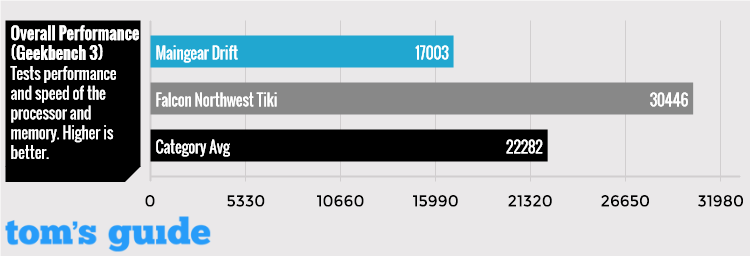
On the synthetic Geekbench 3 test, which measures overall performance, the Drift hit 17,003, missing the 22,282 desktop average. Meanwhile, the Tiki and its 3.5-GHz Intel Core i7-5960X processor delivered 30,446.

The Drift's pair of 250GB SSDs with a 3TB 7,200-rpm hard drive duplicated 4.97GB of mixed-media files in a sizzling 14 seconds, for a transfer rate of 363.5 MBps. That was more than enough to roast both the 158.1-MBps average and the 76.1 MBps from the Tiki's 512GB SSD and 6TB hard drive.
We saw the Drift match 20,000 names and addresses in 3 minutes and 1 second on our spreadsheet test. It beat the 3:35 average, but not the Tiki's time of 2:57.
Ports and Expandability
Toward the back of the gaming rig, you'll find the usual trio of DisplayPorts with HDMI and DSV-1, consistent with the graphics card across from the power-cord port. Directly below, you'll find four USB 3.0 ports, three USB 2.0 ports, an HDMI port, a DisplayPort and a Gigabit Ethernet port. For Wi-Fi users, there's an 802.11ac card for fast networking speeds. You can also attach a pair of LAN antenna extenders to the two coaxial switches.

To satisfy your audio needs, the Drift packs jacks for S/PDIF, audio-in, audio-out, rear speakers, a subwoofer and a mic. Gamers who own older-model keyboards and mice can make use of the PS/2 port.
MORE: Best Gaming PC
If you're a modder looking to swap out a few parts, there are only two screws keeping you from the rig's interior. Once those are removed, you just slide the right side panel off. Keep in mind that one of the fans is attached, so you'll want to remove it gingerly. Barring that, everything else is pretty easy to access. Just keep that screwdriver around to remove a screw or two.
Configurations
The $2,309 model of the Maingear Drift I reviewed was crammed full of goodies, including an aluminum frame painted with glossy automotive paint; a watercooled 4-GHz Intel Core i7-6700K processor with 16GB of RAM; dual 250GB SSDs in RAID 0 configuration; a 3TB, 7,200-rpm hard drive; and an Nvidia GeForce GTX 980 Ti GPU with 6GB of video memory.

If my review setup is a little out of your budget, you should check out the $1,199 base model, which has the plain black aluminum chassis; a 3.4-GHz Intel Core i5-6600K CPU; 8GB of RAM; a 1TB, 7,200-rpm hard drive; and an AMD Radeon R7 360X GPU with 2GB of VRAM. On the other hand, those willing to shell out for the very best components can configure the Drift with up to a 3.5-GHz Intel Core i7 processor ($854), up to 16GB of RAM ($60) and up to an Nvidia GeForce Titan X GPU ($1,135), with plenty of powerful storage options available.
The gaming PC's compact frame would be just as at home on a shelf in an entertainment center.
The company will also be offering a $1,099 Steambox version of the Drift that runs Valve's console-like SteamOS and includes the unique Steam Controller.
Software and Warranty
If you're looking for extraneous software, you've come to the wrong place. Outside of the Windows 10 suite, the Drift is a blank canvas waiting for you to fill it with all manner of games and merriment.
Maingear shipped the Drift with its Lifetime Angelic Service Labor and Phone Support with a one-year comprehensive warranty.
Bottom Line
The Maingear Drift is like a Subaru WRX — street legal, but ready to race at the drop of a hat. The gaming PC's compact frame would be just as at home on a shelf in an entertainment center as it would be holding court as the crown jewel of a proper gaming battle station. Despite its small frame, the Drift has no problem housing an Nvidia GeForce FTX 980 Ti GPU and a 6th-gen Intel Core i7 CPU for a giddy combination of overall high-end gaming performance and design. If you can afford it, I highly recommend splurging on one of the beautiful paint jobs. But even without fancy colors, the Drift is one of the better gaming PCs available for space- and budget-conscious gamers.

Sherri L. Smith has been cranking out product reviews for Laptopmag.com since 2011. In that time, she's reviewed more than her share of laptops, tablets, smartphones and everything in between. The resident gamer and audio junkie, Sherri was previously a managing editor for Black Web 2.0 and contributed to BET.Com and Popgadget.






