Tom's Guide Verdict
LG's G8 ThinQ is a powerful flagship phone undone by novelty features that aren't useful at all.
Pros
- +
Excellent nighttime photos
- +
Crystal Sound OLED is great for calls
- +
Beautiful display
Cons
- -
Hand ID is finicky
- -
Air Motion isn't that useful
- -
Boring design
- -
Selfie camera effects are hit-or-miss
Why you can trust Tom's Guide
LG's G8 ThinQ sounds truly revolutionary on paper. The front-facing camera on LG's latest flagship Android phone recognizes the veins in your palms to unlock the device, and uses that same camera to respond to your hand gestures. It sounds wild.
But it's not wild. The Z Camera's bold new features are gimmicks that make using the LG G8 harder, not easier. The G8 actually makes me mad: It has a beautiful display, powerful performance and AI-boosted cameras that get the job done. A new Night View mode impressed me more than a similar feature on Google’s Pixel 3. It's definitely better than last year's G7 ThinQ. But by putting novelty ahead of function, the G8 sabotages itself, which is why it doesn't make our list of best phones.
Cheat Sheet: What's new in the LG G8 ThinQ?
- Hand ID: The G8 ThinQ's 8-megapixel front-facing camera sports an Infineon Time of Flight sensor, which is used for a new biometric unlocking feature. The sensor scans the veins in your hands to authenticate your identity and unlock your phone.
- Air Motion: The Time of Flight sensor also enables gesture controls, so you can twist your hand to adjust music volume or wave your palm to dismiss an alarm.
- Crystal Sound OLED: LG eliminated the conventional phone receiver, located at the top of a standard smartphone, in favor of a vibrating speaker behind the screen that radiates sound.
- New photography and video features: The G8 ThinQ can apply bokeh effects to your videos, and a new Night View feature aims to challenge Google's Pixel 3 low-light prowess.
Price and Availability
The G8 ThinQ goes on sale April 11, beginning first with Verizon, and then rolling out a day later on AT&T, T-Mobile and Sprint. You can preorder the phone now from all four carriers.
You can also snag a G8 ThinQ from Best Buy, B&H, U.S. Cellular and Xfinity Mobile. Best Buy is currently offering the G8 ThinQ for as low as $650 unlocked.
Prices may vary by carrier depending on promotional offers, but the G8's retail price is $820. This makes it notably cheaper than Samsung's Galaxy S10.
Get instant access to breaking news, the hottest reviews, great deals and helpful tips.
LG G8 ThinQ Specs
| Price | $820 |
| Display (Resolution) | 6.1-inch quad-HD+ POLED (3120 x 1440) |
| OS | Android 9.0 Pie |
| CPU | Qualcomm Snapdragon 855 |
| RAM | 6GB |
| Storage | 128GB |
| microSD | Up to 2TB |
| Rear Cameras | 12-MP (f/1.5), 16-MP super-wide-angle (f/1.9) |
| Front Camera | 8-MP (f/1.7) with time-of-flight sensor |
| Battery | 3,500 mAh |
| Battery Life (Hrs:Mins) | 9:29 |
| Size | 5.98 x 2.83 x 0.33 inches |
| Weight | 5.89 ounces |
| Colors | New Aurora Black, New Morocco Blue, Carmine Red |
Hand ID: Futuristic but frustrating
The G8 ThinQ’s defining feature is its front-facing Z Camera, an 8-megapixel lens with an Infineon time-of-flight sensor for 3D depth-sensing. This enables a host of new features, including the innovative Hand ID biometric authentication feature and gesture-driven controls, called Air Motion.
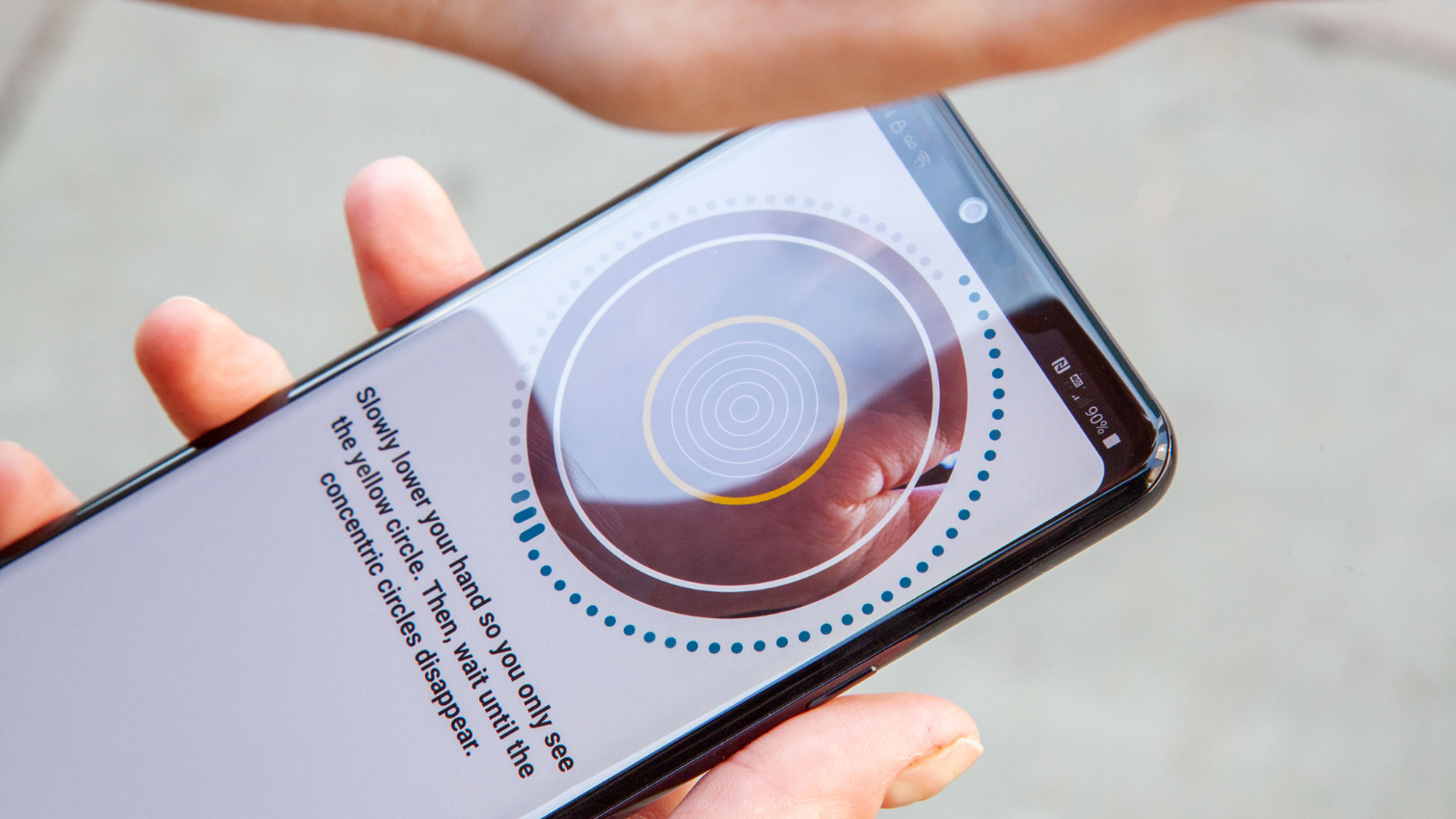
In theory, Hand ID and Air Motion are revelatory. In practice, they made me want to throw the G8 ThinQ directly in the nearest trash can.

Setting up Hand ID is easy enough. The time-of-flight sensor recognizes the veins in your palm, LG said, so you scan your palm twice to get started. But I expected Hand ID to work similarly to Apple's Face ID. The iPhone's face unlocking feature can be a little finicky (for instance, if you're yawning), but doesn't need your face to be at a specific angle or an exact distance away to work. Using the G8 was a completely different experience.

I really shouldn't have to work this hard to use a phone, I thought as the G8 display urged me to move my palm down, up, closer to the camera, more to the right. The phone's depth sensor was trying to scan my hand so I could unlock my phone, but I kept missing it somehow. With other forms of biometric scanning, such as facial recognition and fingerprint-reading, you don't have to position your face or finger exactly 6 inches away from your phone.

The G8 does offer both a fingerprint sensor (on the back of the device below the camera lenses) and facial recognition. Both methods unlock your phone quickly, and I found myself pressing the fingerprint sensor every time Hand ID failed me again.
There is a Hand ID sweet spot, and every so often I nailed it. That spot is 6 inches above the camera and squarely in the center (of the camera, not the screen), although I can count the number of times I got it right on the first try on one hand.
Air Motion: More gimmicky than useful
Then there's Air Motion, which uses the Z Camera's sensor to detect gestures and respond accordingly. LG offers limited customization in Settings for what Air Motion can do in specific apps. You can use gestures to answer and end calls, play and pause music on YouTube or LG's native Music and Video apps, open apps from the home screen and take screenshots.
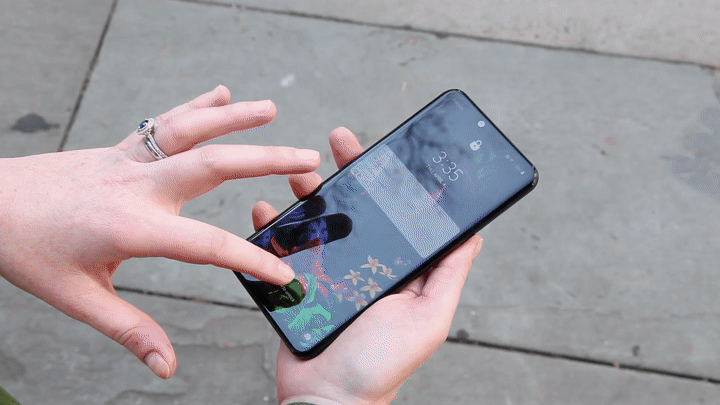
But to get the G8 to recognize that you're trying to activate Air Motion, you have to put your hand 2 to 5 inches in front of the camera to wake it up, then make a claw with your hand, then pull the claw back so your hand is 6 to 8 inches away from the camera. Then you can swipe to answer a call, rotate your claw-hand like you're turning a knob to control the music volume, or pinch your fingers to take a screenshot.
This is not an intuitive experience. I often forgot to activate the camera first, and would sit in front of the phone making clawing motions with my hand trying to figure out why the display wasn't responding. (This makes a person look extremely cool, in case you were wondering.)
To get the G8 to recognize that you're trying to activate Air Motion, you have to put your hand from 2 to 5 inches in front of the camera to wake it up, then make a claw with your hand, then pull the claw back so your hand is 6 to 8 inches away from the camera.
A colorful bar appears below the notch to alert you when you've activated Air Motion, which is helpful, but the precise distances required to make any of this work are inconvenient. I would rather take a screenshot by pressing two physical buttons than by calculating the distance from the camera to my hand and then making a claw and pinching my fingers together. When Air Motion works, it's pretty cool. But it's all just way too much work.
Cameras: AI rules, portrait not so much
The G8's front-facing camera also enables advanced selfie effects, thanks to the time-of-flight sensor. LG says the G8 can fine-tune the background blur with more precision due to the new sensor. Two new selfie effects, Studio and Spotlight, are designed to make your photos look better with colorful backgrounds and natural lighting.

Studio portraits are just plain bad. The camera cuts out around your basic shape, but the details around my hair look like someone hastily cut with scissors to add a photo of my face on some weird collage.

Spotlight is a little prettier. You can angle the spotlight to create the perfect lighting conditions, sort of like being on a set with a professional photographer. You can also use two sliders to adjust brightness and white balance to make the effect more natural. I wish I could combine Spotlight with Portrait mode to create a truly perfect selfie, like the iPhone XS does, but alas, the G8 doesn't allow it.

The G8's dual-lens rear shooter doesn't offer any new features from the G7. Both sport an ultra-wide-angle and standard lens, though the G8's main camera is 12 megapixels and the G7s is 16. The G8 has the same artificially intelligent-powered photography software as the G7 for recognizing objects and adjusting camera settings, and it's mostly great.
In this photo of a cast-iron pan of green shakshuka at an Israeli cafe, I used the G8's AI Cam (which remains separate from the default camera in the Camera app). The camera recognizes that it's looking at food and optimizes the settings accordingly to capture a more beautiful image. I compared the results to the Galaxy S10 and Pixel 3, and found the G8's image more colorful, with better contrast on the crisped edges of the pita.
In a shot of a blooming magnolia tree against a Brooklyn brownstone, I used the AI Cam again. This time the camera categorized the scene as city. The Pixel 3 eked out a win here with a bluer sky and more contrast between the branches and the blossoms, but the G8 performed capably.
Portrait mode is where the G8 loses its edge. The camera can't seem to tell where the subject ends and the background begins, as you can see in this portrait of me against a park backdrop. The G8 confuses the green of the shrubbery with the green of my jacket and brings it all into focus. The Pixel 3's software-based portrait mode better blurred the background and was more color accurate. (LG's smartphone cameras tend to run cool.)

LG introduced a new Night View mode in the G8. The G7 offered pixel-binning for better low-light photos, but not a separate setting designed for nighttime shots. We compared the results to the Pixel 3's standout Night Sight mode to see which smartphone reigns supreme.
I loved the G8’s Night View, because it gives you more control over the exposure of the image than the Pixel 3’s Night Side feature does. I took an Instagram-worthy shot of a glass of Riesling in my favorite German bar, and decided I didn’t want the shot to be brighter, but I did want it to be warmer, so I selected a mid-exposure with the Night View slider tool. With the Pixel 3, I had zero control over the exposure, so it looks like the dim bar has florescent lighting.
In a photo of a statue in a Brooklyn plaza, I again selected a mid-exposure on the G8 to avoid blowing out the statue. Again, the Pixel looks like it’s brightness on steroids, while the G8’s Night View is more natural.
Video: Problems with portraits
You can shoot videos in portrait mode on the G8 thanks to the phone's rear dual lenses, which separate the subject of your video from the background and apply a bokeh effect.
Or, at least, that’s what's supposed to happen. Frankly, every portrait video I shot looked awful.
You can shoot portrait videos of people, objects or animals. I tried shooting a person, a juggler in Manhattan’s Bryant Park, and an object, a pot of daffodils weaving in the breeze as tourists walked by. The video of the juggler was a disaster: Sometimes he's in focus, but then it would blur him into the background and focus on someone else, even as I tapped his face to keep the camera locked on him. The effect worked better in the video of the flowers, because I was able to get up close and personal.
The G8's portrait video mode requires you to be incredibly close to the subject of the video in order to blur the background, and it will often switch between "portrait mode enabled" and "you need to be closer," even if you haven't moved while shooting. I can't imagine any candid moment I'd be able to capture in video portrait mode without getting uncomfortably close to the subject, which makes the G8's new feature more problematic than useful.
Audio: Crystal clear
One area where LG has continued to innovate in a useful way is audio. The company took the Crystal Sound OLED technology it developed for TVs and put it in the G8 ThinQ. The effect not only streamlines the phone's design, but also makes it much easier to take calls.

LG stripped out the phone earpiece that is at the top of a smartphone and put a vibrator behind the OLED display. This works sort of like bone conduction, amplifying the sound so you can hear the voice on the other end of the line no matter where your ear is. The sound radiates from behind the screen.
The company took the Crystal Sound OLED technology it developed for TVs and put it in the G8 ThinQ.
I loved this feature when making phone calls, because New York is always so noisy, even when inside. The Crystal Sound OLED was less useful when playing music — it didn’t sound any louder than my iPhone XS. But I'm not one to blast music from my phone anyway; I prefer a high-quality pair of headphones for quieter listening sessions.
Design: Thoroughly meh
LG streamlined the G8 ThinQ design, although at first glance it doesn't look all that different from last year's G7. The changes are subtle: The rear dual-lens camera array is now horizontal instead of stacked vertically, and LG has eliminated the G7’s camera bump so the lenses sit flush on the device.

LG also eliminated the phone earpiece from the top of the G8's screen for an altogether more seamless design (more on that later). But still, all three devices are glassy slabs that sport a notch that can be hidden with a software setting.
LG says it reengineered the G8 with a four-side-bending method for a simple, curved feel. The phone is indeed simple and curved, but the New Aurora Black model I tested was plain and completely forgettable. The G8 also comes in Carmine Red and New Morocco Blue — perhaps those shades pack more punch than the basic black.
The company used Gorilla Glass 5 to cover the G8's display, and Gorilla Glass 6 on the back. The glass front isn't quite as durable as the back, in my testing. I tossed the G8 in my bag with my wallet, sunglasses case and two other phones, the Galaxy S10 and Pixel 3. When I emptied my purse at the end of the day, the G8's screen was scuffed. The other two phones remained pristine.
Display: OLED makes a difference
LG finally embraced OLED for the G-series lineup after years of LCD screens, and the G8's quad-HD+ (3120 x 1440) panel is beautiful.

The richness that OLED delivers makes a huge difference from the G7. It's most evident when you apply the software-based bezel under Display > New Second Screen. Trying to disguise the G7's notch with a black bezel was almost laughable, because the black of the notch was a true black. The G7's LCD panel was too bright to pull it off. That's less of an issue with the G8; the black bar hiding the notch is almost the same shade as the notch itself, even with the brightness bumped all the way up. (If you squint hard, you can make out the bezel, but it's definitely not as obvious as the G7's was.)
We lab-tested the OLED panel's color accuracy, and it notched a 0.17 on the Delta-E test (numbers closer to 0 are better). The G8 easily bests last year's G7 (0.37) and Pixel 3 (0.44) and this year's Galaxy S10 (0.38). The G8’s panel isn't quite as robust when it comes to covering the sRGB color gamut (135.7%), especially compared with the S10 (208.2%) and Pixel 3 (202%).
But still, watching videos on the phone is a delight, even if the notched display isn't quite as immersive as the Galaxy S10's hole-punched screen. I sat riveted through The Joker trailer while Joaquin Phoenix danced on-screen as the titular villain (although that may have had more to do with his performance than the phone).
Battery Life: Improved, but not the best
Every LG phone we've tested in recent years has consistently fallen short of flagship smartphone standards. (See our list of longest-lasting smartphones for a list of those that overperform the norm).

The G8 ThinQ edges closer to premium rivals by lasting 9 hours and 29 minutes on the Tom's Guide Battery Test, which involves continuous web-surfing over T-Mobile's LTE network. The smartphone average is 9 hours and 48 minutes, but like the iPhone XS (9:41) and Pixel 3 XL (9:30), the G8 came in under the average.
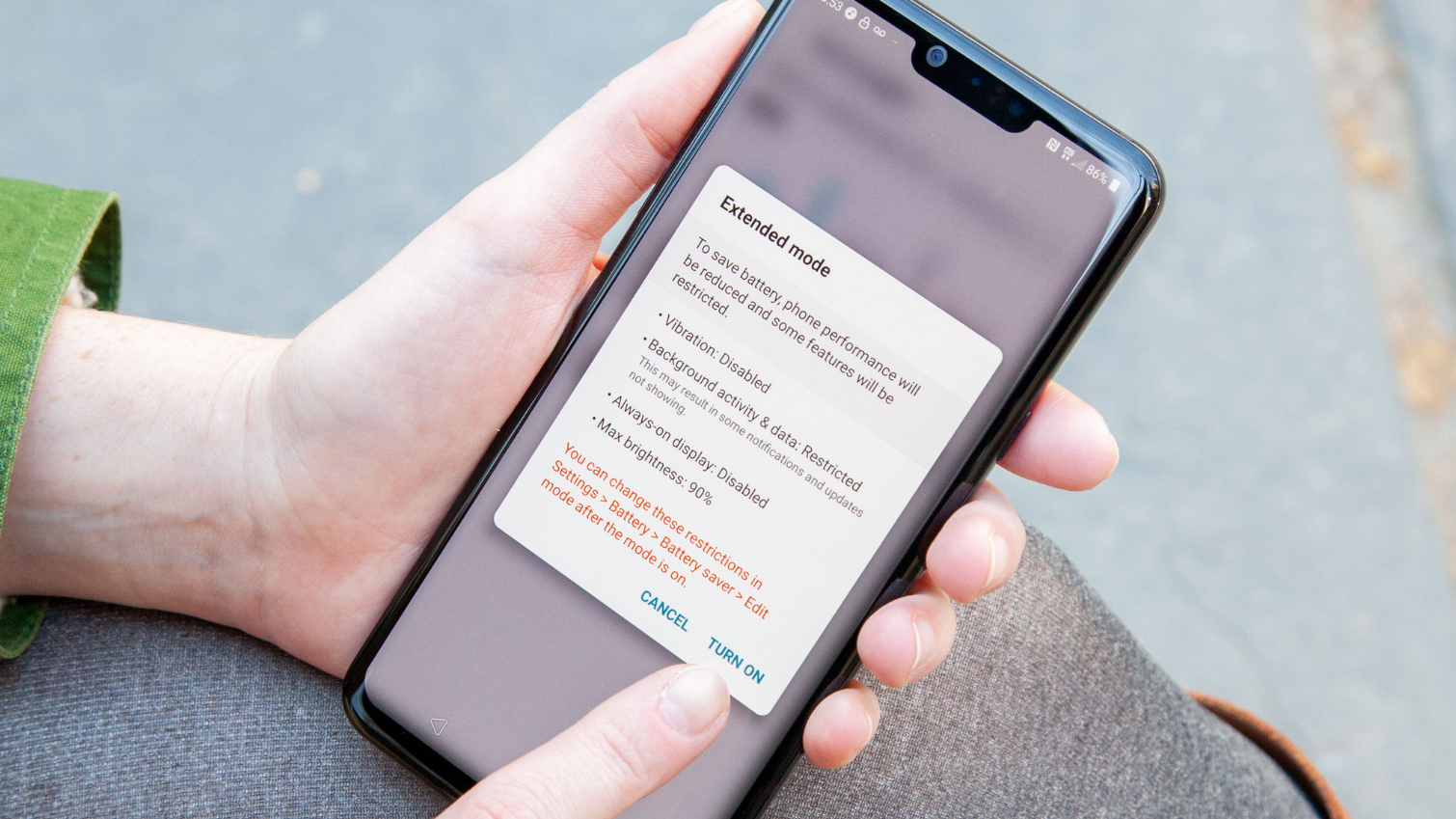
Still, the G8’s 3,500 mAh battery performed better than both of LG's 2018 flagships. The G7 ThinQ (8:35) and V40 ThinQ (8:48) both fell far short of the average.
Just because the G8's battery life isn't as disappointing as its predecessors doesn't make it great. The Galaxy S10 (10:19), S10 Plus (12:35) and OnePlus 6T (10:23) all lasted longer than the G8.
If battery life is your top priority, the G8 is skippable.
Performance
The G8's standout feature isn't its design, or its cameras, or the wacky hand gestures LG is hyping. The Qualcomm Snapdragon 855 chip inside continues to impress, as we've seen in past testing, and the G8 is a better phone because of its cutting-edge CPU's power.

On the Geekbench 4 test of overall system performance, the G8 hit a multicore score of 10,958, topping even the Galaxy S10 and S10 Plus (10,813 and 10,782, respectively). The G7's Snapdragon 845 processor and 4GB of RAM impressed us last year with a score of 8,566. The G8 blows away the Android competition.
We put that to the test in real life with rounds of Asphalt 9 races, opening up a ton of apps and putting the G8 through its paces. The phone never struggled or felt warm to the touch.
The iPhone XS remains the top performing smartphone, thanks to its A12 Bionic chip hitting 11,420 on Geekbench. But the G8 impressed us.
Bottom Line
I wanted to like the G8 ThinQ, after being thoroughly unimpressed by the G7 ThinQ and the V40 ThinQ.
But while other companies are doing really cool things with camera software (Google), displays (Samsung), hardware design (Huawei) and services (Apple), LG just introduced two features that actually make it harder to use your phone.
The depth-sensing front-facing camera doesn't take better selfies than a standard lens, and the battery life is underwhelming compared with the other flagships released so far this year. And with LG's V50 ThinQ on the horizon — which will deliver 5G connectivity, triple-lens camera and giant battery in one sleek package — the G8 ThinQ feels like a gimmicky phone without a purpose.
I appreciate what LG is trying to do. I just wish the execution was as good as the idea.
Credit: Tom's Guide
Caitlin is a Senior editor for Gizmodo. She has also worked on Tom's Guide, Macworld, PCWorld and the Las Vegas Review-Journal. When she's not testing out the latest devices, you can find her running around the streets of Los Angeles, putting in morning miles or searching for the best tacos.

