Tom's Guide Verdict
The LG G5 boasts an innovative modular design and useful dual cameras, but short battery life holds it back.
Pros
- +
Cool modular design
- +
Great wide-angle camera
- +
Solid performance
Cons
- -
Bland look
- -
Below-average battery life
- -
Heavy-handed software interface
Why you can trust Tom's Guide
Smartphones are stagnating. Display resolutions are plateauing, cameras are just slowly improving, and performance is climbing just incrementally every year. LG wants to shake things up — and keep itself relevant — by introducing a new concept.
The LG G5 (about $650 depending on carrier) is the first widely available modular smartphone. That means you can swap out parts of the phone for other components — dubbed Friends by LG — to enhance the phone's functionality. In addition, the G5 offers a handy two-camera setup on its rear and a removable battery. We wish the G5 lasted longer on a charge and had a better display, but overall this ambitious handset satisfies.
Design: Less Curvy, More Bumpy
LG took some curves away with the G5, which is a significant departure from its previous aesthetic. Instead of the G4's rounded rear, the G5 is flat on its front and back, with slight arcs around the edges. The new look is unexciting, although the phone's metal build feels solid and sturdy.

On the rear, you’ll find two protrusions — a round bump for the fingerprint sensor and power button, and a rounded rectangle that houses the dual rear cameras and LED flash. Altogether, the back of the G5 looks like a robot with eyes (the cameras) and a round, screaming mouth (the power button), lamenting its unfortunate placement on the phone.









Unlike previous G flagships, the G5's volume rocker is on its side, as opposed to on the back. This new placement is slightly confusing when I tried taking a selfie and couldn't find the volume button to snap a shot, as I'm used to the volume rocker being on the back when the power button is there too.
MORE: Best Smartphones on the Market Now
The G5 has a USB Type-C port, which is super-convenient because there's no wrong way to plug in the included cable. But it was a huge frustration when I was running out of juice and realized I had only the more-common micro USB and Lightning cables on me.
Get instant access to breaking news, the hottest reviews, great deals and helpful tips.
The back of the LG G5 looks like a robot

At 0.3 inches thick, the G5 is as thick as the Galaxy S7 Edge and just slightly thicker than the iPhone 6s and Nexus 6P. Weighing 5.61 ounces, the G5 is heavier than the Nexus 6P, the iPhone 6s and the S7 Edge.
Modularity: Friends or Frenemies?
LG is betting its innovative new modular design can challenge the top phones from Samsung and Apple, and the phone maker is on the right track. With the push of a button and some careful jiggling, you can pop out the G5's bottom edge and swap it out for another module that could change your phone's functionality.
I like the extra juice the Cam Plus add-on provides, as well as its comfortable grip

LG adorably calls the add-ons for the G5 "Friends." The one you’ll be most interested in is the Cam Plus ($70), a grip that snaps on to the G5's bottom and adds dedicated camera shutter and zoom buttons, as well as a 1,200-mAh battery boost. That brings the total battery size to 4,000-mAh.

When I had a chance to play with the Cam Plus for a couple of days, I found myself wishing I could program the physical buttons to carry out other functions, such as using the dial to adjust exposure compensation in Manual mode or setting the video start button to launch the selfie cam. Overall, though, I liked the extra juice the Cam Plus provided, as well as its comfortable grip. The module attached to the phone easily enough on our preproduction model.
The tradeoff for this additional functionality is having to carry another part of the phone around with you. Useful as the modularity is, I don't see myself swapping out a Friend once I've attached it to the phone.

We didn't have a chance to test any other Friends, currently limited to the 360 Cam ($200), 360 VR Headset ($200) and Rolling Bot (pricing still to be announced). The Cam Plus appears to be the most useful of the lot for now, as it's the only Friend to expand the G5's onboard capabilities. That's where LG should be putting its focus — delivering a solid set of accessories that really improve the way the G5 functions.
Specs
Carrier: AT&T
Alternate Carriers: Verizon, Unlocked, Sprint, T-Mobile
Phone Display Size: 5.3
Display Resolution: 2560 x 1440
Form Factor: Candybar Touch Screen
OS Family: Android
Operating System: Android 6.0
CPU: 1.59-GHz quad-core Qualcomm Snapdragon 820
Processor Family: Qualcomm Snapdragon 820
RAM: 4GB
Memory Expansion Type: microSD Card
Display (main): 5.3-inch 2560 x 1440
Bluetooth Type: Bluetooth 4.2
Wi-Fi: 802.11 a/b/g/n/ac
Size: 5.88 x 2.91 x 0.30 inches
Weight: 5.61 ounces
Company Website: http://www.lg.com/us/mobile-phones/g5
Display and Audio: Always-On but Dim
Like the Galaxy S7, the LG G5 sports an always-on display that shows the time, date, and a trio of notification icons on the phone's lock screen. Unlike Samsung's feature, though, the G5's approach is limited, not letting you customize what you can display. LG's Always-On display is also so dim it's hard to read indoors, not to mention in direct sunlight. You can disable the feature if you wish, but leaving it on only sips the battery at about 1 percent per hour.

Dimness plagues the G5's 5.3-inch, 2560 x 1440 IPS display in regular mode as well. Even at max brightness, the screen was difficult to read in direct sunlight. The screen on our G5 review unit looked dim, and registered just 354 nits on our light meter, which is dimmer than the average smartphone (438 nits), the Galaxy S7 Edge and the iPhone 6s. It's brighter than the Nexus 6P (337 nits), though. LG explained that we probably had a defective unit. To be sure, we tested the display of a preview unit of the G5 we had received earlier, and it registered a brighter 441 nits.
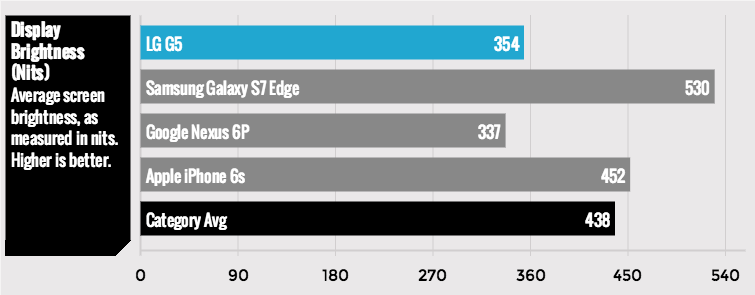
When I watched a 1080p trailer for Alice Through The Looking Glass indoors, the Mad Hatter's wild hair and the Queen of Heart's eyelashes looked clear. The Queen of Heart's bright red hair and blue eyeshadow were vivid. Viewing angles were ample, with images looking dim only when I looked at the phone from an extreme angle.
Reproducing 123.7 percent of the sRGB color gamut, the G5 is less colorful than the average smartphone (139 percent), the Nexus 6P and the S7 Edge. The G5 beat the iPhone 6s (109 percent), though.
With a Delta-E error rating of 2.68 (0 is perfect), the G5's screen is more accurate than the average smartphone (2.8) and the S7 Edge (2.9), but poorer than the Nexus 6P and the iPhone 6s.
The G5's rear speakers were loud enough to fill a medium-size bedroom with The Weeknd's In the Night. The song sounded tinny and hollow, though.
Software: Bye Apps Drawer, Hello Bloat
LG overlaid Android 6.0 Marshmallow with its own interface on the LG G5, and the biggest difference is the lack of an app drawer. It's easy enough to create folders to organize your apps or mimic an app drawer, or install a launcher to get the drawer back, but these are extra steps that could annoy Android fans.
The rest of LG's overlay is pretty different from Android, though the changes are mostly cosmetic. The app icons and notifications drawer's theme are skinned, and the Settings menu is organized into individual pages for Networks, Sound & Notification, Display and General.
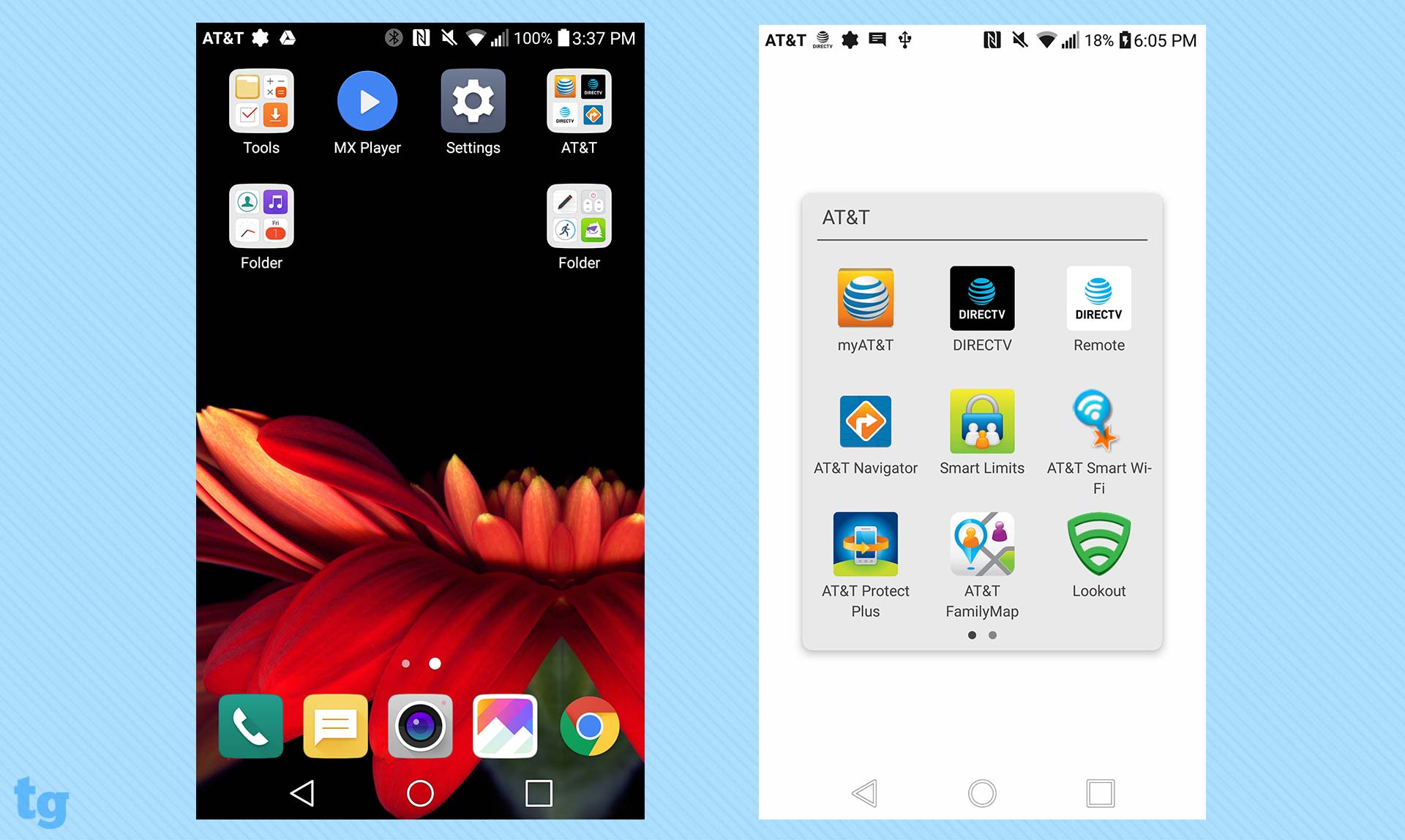
You'll also get LG goodies such as Knock Code for waking up your device by tapping a pattern on the lock screen, QuickRemote for using the G5's IR blaster to control any TV, as well as QuickMemo+ for jotting down notes. However, the G5 doesn’t support LG's multi window feature.
MORE: The Best Android Apps to Try Today
Our review unit of the LG G5 is an AT&T variant, so it came with a folder of carrier-branded apps, such as myAT&T, DirecTV, DirecTV Remote, AT&T Navigator and AT&T FamilyMap. Third-party apps in this folder include the redundant Yellow Pages, WildTangent Games and Plenti apps, as well as the slightly more useful Uber and Lookout Security. I'd rather not have any of these preloaded.
LG also bundles its own helpful File Manager, Calculator, Tasks (to-do list) and Usage Manager apps in a folder called Tools.
Cameras: Two Are Better Than One
LG doubled up on the rear cameras, offering a standard 16-megapixel lens and a wide 135-degree 8-MP one. This sounds pretty gimmicky, and I initially scoffed at the premise. But after some time with the G5, I'm more than happy to eat my words.

The 16-MP shooter took crisp, colorful shots that showed off the bright blue sky and fine etchings on Manhattan buildings.

With the secondary wide-angle lens, you can capture more of your surroundings. You activate it by tapping an icon at the top of the viewfinder. I took a pic of a black sculpture in front of a building at Columbia University with each option.

The wide-angle cam let me capture more of the gorgeous expanse around the sculpture, as well as more of the gloriously gloomy sky in the background.

The 135-degree lens frequent wowed me with the landscape images it captured, and I couldn't stop snapping more.
LG also added a cool Popout mode to the camera app that makes use of the dual-camera setup. It lets you snap pictures that superimpose the image from the standard camera on top of the one from the wide-angle lens; you can also apply effects such as blurring, black and white or fisheye to the background. The Popout pics were cool to look at, but not something I would take often.
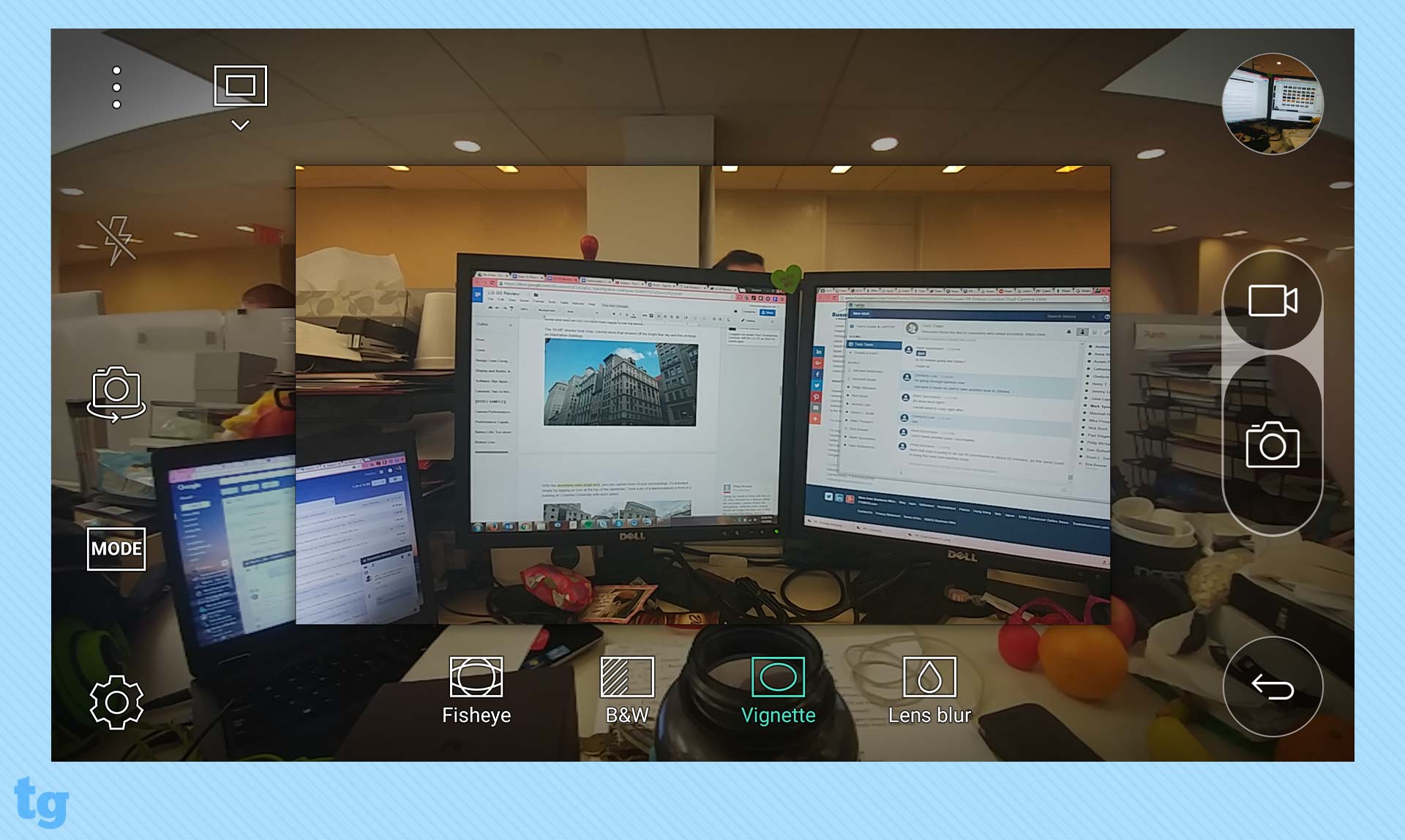
In low light, the G5 was just as capable, clearly rendering words on the steps of Lincoln Center at night, with no noticeable noise (colored speckles) in the image.
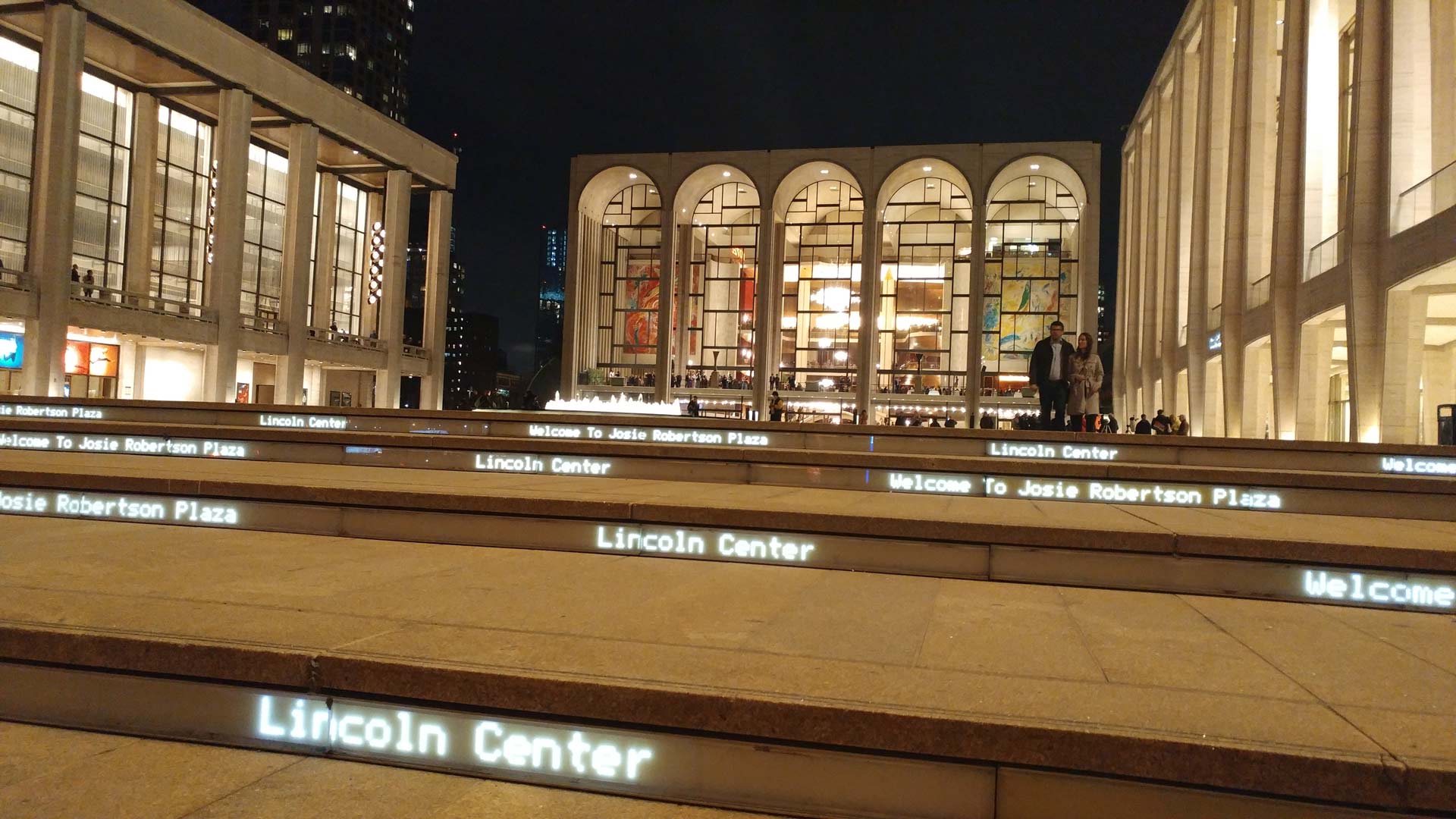
The 8-MP wide-angle lens was just as clear, with some slight distortion around the sides, making the picture look as if it were taken with a fish-eye lens.

The G5's rear camera recorded smooth, bright video of my co-worker tossing pingpong balls at me, although it picked up some moiré (wavy distortion in fine details) in the grille pattern of some chairs.
Up front, the G5's 8-MP shooter snapped beautiful selfies of me and my friends. By default, LG activates Beauty Mode at level 3 (on a scale of 0 to 8) when you switch to the front cam.

I generally found my portraits to look mostly the same and pretty realistic up until about level 4 or 5 on the beauty filter spectrum. At level 8, though, the enhancements look obvious to the point of almost looking blurry.

Despite not having a selfie flash feature like the iPhone 6s and Galaxy S7, the LG G5 was adept at shooting portraits in low light.
Camera Comparison: G5 vs. Galaxy S7
The images shot by the G5's standard camera approached the output of the Galaxy S7, our current favorite smartphone camera. The S7’s camera is still tops in our book, but the G5 comes close.

In my shots of a man reading by a large window, the LG G5 and Galaxy S7 Edge had similarly rich red walls, but the Samsung phone's image was just a tad more vibrant than the LG's.
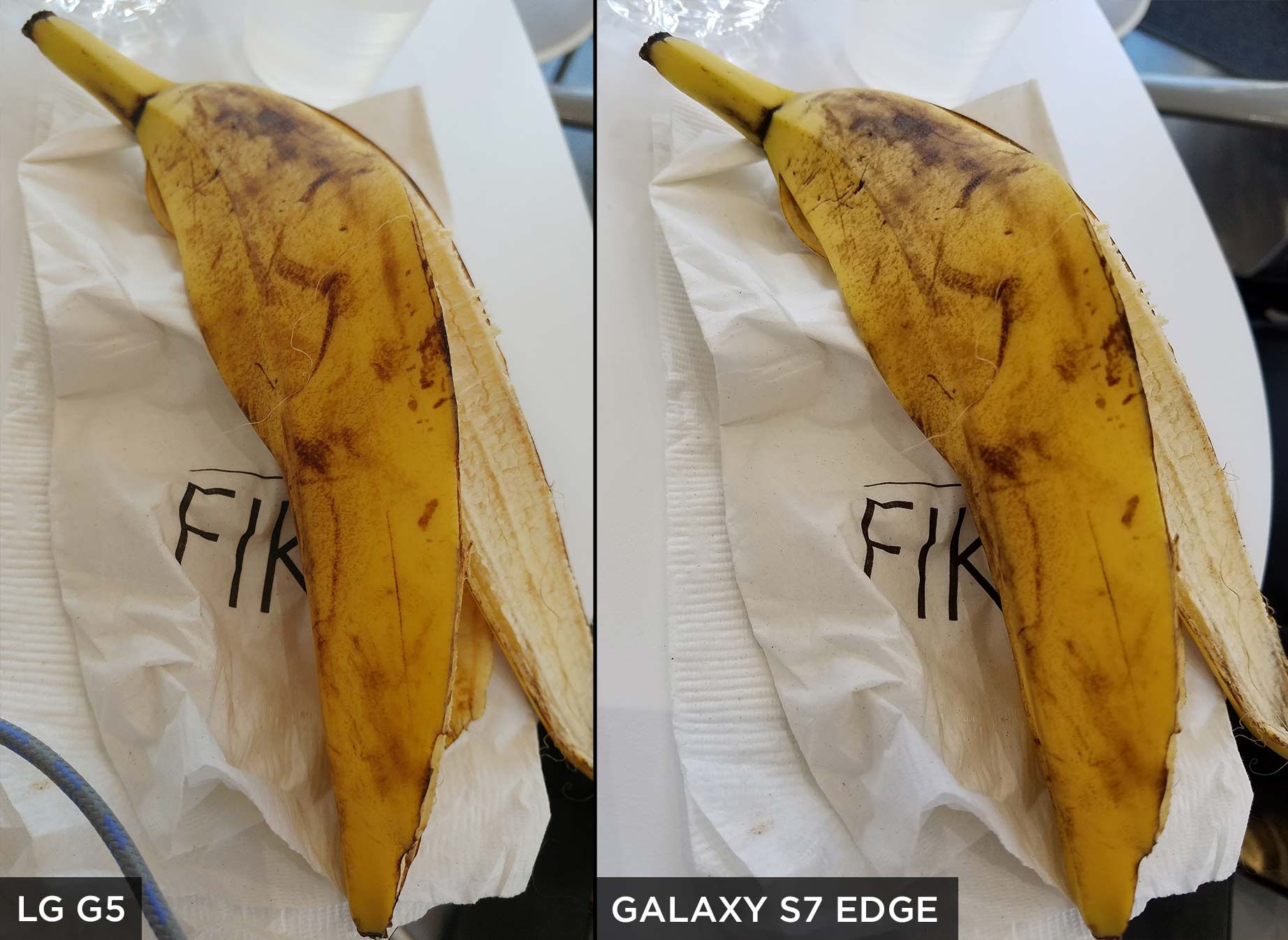
My close-up pics taken with both phones of a bruised banana peel were nearly indistinguishable, but the G5's image had a slight green tinge and barely noticeable haze.

Samsung took the lead by retaining far more detail in a portrait of my friend in front of a Columbia University building on an overcast day. Even though the LG G5 rendered slightly truer hues, the Galaxy S7 Edge captured far more tree branches in the sky and had a more pleasant level of contrast. The building in the background looks a little more washed out on the G5's shot.
Performance: Capable and Swift
Thanks to its speedy 1.59-GHz quad-core Snapdragon 820 CPU and 4GB of RAM, the LG G5 is a powerhouse. It breezed through several rounds of Haunted Hotel: Death Sentence without lag. And pulling up a photo from the camera viewfinder was fast. The camera also fired successive shots rapidly, though the phone sometimes takes a while to switch from portrait to landscape mode.
The G5's score of 5,357 on the general performance Geekbench 3 test is much better than the average smartphone (3,207). The G5 also topped the iPhone 6s and the Nexus 6P, but finished behind the Galaxy S7 Edge's 5,448.
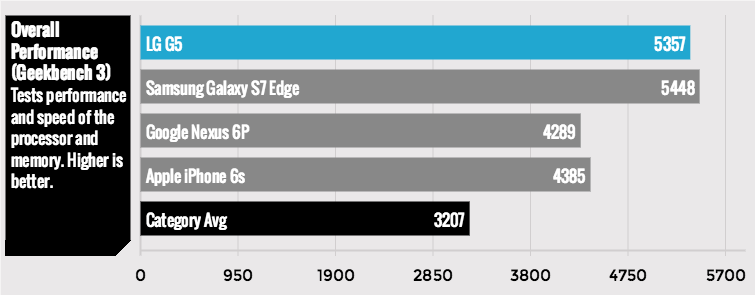
Converting a 204MB video from 1080p to 480p in 3 minutes and 31 seconds, the LG G5 was faster than the average smartphone (7:52) and the Galaxy S7 Edge (4:00).
With a 3DMark Ice Storm Unlimited result of 27,118, the LG G5's graphics performance is better than the average smartphone (14,673), as well as the Nexus 6P and the iPhone 6s. It fared slightly poorer compared with the Galaxy S7 Edge (27,851).
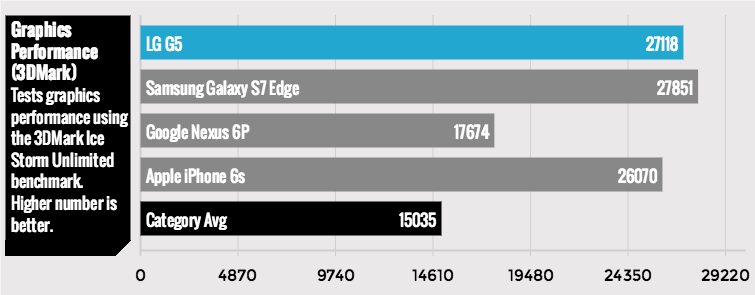
Battery Life: Too short
Although I applaud LG for continuing to offer a removable battery when rivals such as Samsung have closed off their phones, I'm still disappointed by the G5's underwhelming endurance.
MORE: Smartphones with the Longest Battery Life
The handset lasted just 7 hours and 57 minutes on Tom's Guide's battery test (Web surfing over AT&T's 4G LTE network at 150 nits of brightness). That's less stamina than the average smartphone (8:28), the Galaxy S7 Edge and the Nexus 6P. However, the G5 did outlast the iPhone 6s, which clocked only 6:46 when Web surfing on AT&T’s network.
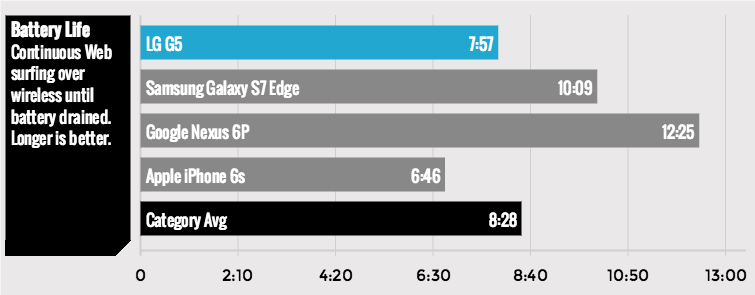
I applaud LG for continuing to offer a removable battery when rivals have closed off their phones, but I'm still disappointed by the G5's underwhelming endurance
If you buy the LG G5 before May 2, 2016, you'll get a free battery and charging cradle, which can be used as a spare power pack for the phone, as well as a handy portable charger for other USB devices.
Bottom Line
I love that LG is trying to change things up with the G5's modularity, but overall the feature feels rushed. When unveiling the phone in February, LG touted a Hi-Fi module that was supposed to improve the phone's audio output, but the accessory in question has since disappeared from LG's website and marketing materials. LG declined to confirm when (or if) the Hi-Fi DAC module will be available. Other Friends, save for the Cam Plus, don't actually attach to the G5 via its pop-out slot, and are better described as accessories.
On its own, the G5 is a solid phone, offering superb performance and a useful dual-camera setup that's great for landscape photography. However, I wish the G5 lasted longer on a charge, and that it looked sexier.
Those who want all-day battery, stunning looks, swift performance and best-in-class cameras will find a better phone in the Samsung Galaxy S7 Edge. But if you like the idea of swapping in a spare battery and like the promise of modularity, you'll be happy with the LG G5.
Cherlynn is Deputy Editor, Reviews at Engadget and also leads the site's Google reporting. She graduated with a Master’s in Journalism from Columbia University before joining Tom's Guide and its sister site LaptopMag as a staff writer, where she covered wearables, cameras, laptops, computers and smartphones, among many other subjects.
-
JoeMomma It reminds me of my first smartphone. A Handspring with a cell phone module. The phone module was pretty good. The MP3 module that I bought the Handspring for sucked and later I got an iPod.Reply -
Bite__ don t know about the man in the window.. but your friend @ Columbia and even the banana peel look much sexier on the g5 sideReply






