The HP Spectre AMA: All Your Questions Answered
We invited the HP Spectre Product Team to answer all of your most pressing questions about laptop design, specs, performance, configuration options and more.
With a gorgeous, slim design and even thinner bezels than last year, the HP Spectre 13 and HP Spectre x360 are justifiably two of the most popular laptops in the Tom's Guide Community and on our sister site Laptop Mag. It's no surprise then that all that attention garnered tons of interest and a lot of questions.
You asked and HP answered. Last week the Tom's Guide Community was proud to host our friends at HP in a special AMA and laptop giveaway. Before we dive in, the Community Staff would like to give a big shout out and thank you for the tremendous support and turn out from our Tom's Guide Community members.

While our community members submitted many fantastic questions to the AMA, there were definitely a few standouts. We highlighted the best of the best below. Questions and answers have been edited for brevity and clarity.
Don’t worry if you missed our live Q&A with HP. The Tom’s Guide Community has plenty of Laptop features and events planned for the future. In fact there's still time to enter our HP Spectre x360 Giveaway. The sweepstakes ends this Friday, October 13th, so get your entries in before that date!
Features, Specifications, and Performance
rjone1 said:What is the one feature that you think sets the Spectre product line apart from the rest of the pack?
Brandonhp: ONE feature?! Wow. Hard to decide. Can I get a few more?
First, the design. The Spectre 13 is the thinnest touch laptop. No one else can say that. Second, the quality of the overall solution (not just the hardware). We uniquely partner very close with Microsoft to make sure the entire stack is optimized for each of our Spectre devices. Each new feature is highly curated to ensure the total experience is flawless. Finally, the focus on what customers really care about:
The integrated privacy screen. This has got to be one of the coolest things I've seen, and exclusive to HP. Flip it on and off by a simple push of the F1 key. It's so convenient.
Get instant access to breaking news, the hottest reviews, great deals and helpful tips.
The webcam. We keep shrinking the footprint but we refuse to give you a webcam that looks up your nose. We'll opt to keep it on the top of the display because that's a far more flattering look for most of us.
The ports. We strive to get you the ports you need. With the Spectre x360, we give you a single USB-A in addition to two USB-C ports. The Spectre 13 is literally too thin to fit a USB-A port, so we opt for 3 USB-Cs instead. But still, you have plenty of options to connect to peripherals.
The performance. We have not traded off performance to deliver these stunning machines. All Spectre devices come with U-series Intel Core processors
rwitt343 said: Does the Spectre x360 require additional cooling? If so, what type will work best?
Brandonhp: No additional cooling needed. All the thermal magic is integrated into the device. We've even added thermal IR sensors to help regulate the heat and airflow. I think you'll be happy with the results.
albertocnj said: I'd like to know more about the specs. Do HP Spectre Laptops have SSD drives? Are they upgradeable? How long is the battery life and longevity?
Brandonhp: So we have two products - Spectre 13 laptop and Spectre x360 convertible. Both have SSDs, but due to how thin they are they aren't really upgradeable. A few of the specs are below, but I recommend checking out each official product page for each to learn more about each.
- 10.4mm thin and only 2.45lbs
- 8th generation Intel Core I processor
- Up to 16GB memory
- Up to 1TB SSD
- FHD or 4K display
- Up to 11.6hrs battery life (FHD screen based on MobileMark14 benchmark)
- IR camera for Windows Hello login
- Convertible 360° hinge
- 13.6mm thin and only 2.76lbs
- 8th generation Intel Core I processor
- Up to 1TB SSD
- Up to 16GB memory
- FHD or 4K display
- Up to 16.75hrs battery life (FHD screen based on MobileMark14 benchmark)
- IR camera, Fingerprint reader, and optional integrated privacy screen
rwitt343 said: I work in software development and web development including illustration and animation. I have found very few computers that do both well. Do HP Spectre laptops handle both well? If not, which will perform better? Will one handle the other adequately?
Brandonhp: It depends how heavy of an illustrator/animator you are. If you've found many other laptops lacking, you'll probably have similar struggles with either one of these new Spectre devices. Why? Because they were not really optimized for that use case. Rather, they were optimized for design, quality, and overall performance for more general use cases.
The good news is that we have other products in our portfolio that are more tuned for your needs. Let me geek out for a minute. When it comes to any type video rendering (either gaming, animations, etc), you typically want to have a powerful graphics card to help offload the work done from the CPU. There are generally two different types of graphics cards you can choose from. Since many games are built on DirectX, some discrete graphics (such as NVIDIA GTX) are optimized for DirectX. However, many professional creative suites are built on OpenGL. For these applications, you'll find better performance on graphics cards like NVIDIA's Quadro graphics.
So for you as an illustrator/animator, I'd steer you toward HP's Z mobile workstations which are really tuned for these types of workloads and have the headroom to add a Quadro graphics card. The Zbook Studio provides a nice balance of heavy performance and thin design, but you could go even more performance with the Zbook 15 or 17 depending on your preference. Whichever you choose, make sure you add the discrete graphics to get the maximum performance.

Design and Battery Life
abeygmathew said: Since laptops have gotten quite thin especially the HP Spectre line, what is the benefit of trying to make laptops even thinner instead of packing more functionality or power like a more powerful video card?
Brandonhp: It comes down to the fact that we have different customers with different needs. Some customers want ultimate portability. They want the thinnest, lightest device they can find but don't want to tradeoff basic functionality, quality, and the newest technologies. This is why we have products like Spectre 13 and Spectre x360 13". Discrete graphics performance is not prioritized higher vs mobility.
Then we also have customers who want higher levels of performance, like you've mentioned. For those customers, we have products like Spectre x360 15" on the premium portfolio with discrete graphics for creatives, or an OMEN laptops for the gamers, or even a mobile workstations in our Z portfolio for the ultimate in performance.
harris734ahmed said: How does HP manage to fit all that power into such a sleek and slim design? Also who came up with the copper/black color scheme. It’s amazing and looks awesome! Also, will HP Spectre laptops ever have a higher end discrete GPU configuration?
Brandonhp: Thanks! I may be biased, but love the color as well. It's distinct, unique, and premium looking. We spend countless hours engineering these devices to optimize performance per millimeter. It's about the materials we use, the component layout inside the device, and the thermal design to extract the heat. For the new Spectre 13, we use a mix of aluminum and carbon fiber to better dissipate the heat. We use heat pipes and fans to move the heat out of the device as efficiently as possible. And even added a thermal sensor to help regulate and control air flow. It's a complicated system!
Regarding the discrete graphics, you can find the Spectre x360 15 with an NVIDIA GeForce 940MX. The GTX 1050 or above performance is really geared more toward gaming. If you want that, I'd recommend one of the gaming laptops - either OMEN or the Pavilion Gaming laptop.
ksalin4 said: Is there a lock function or feature for the Spectre x360 convertible?
Brandonhp: Great question. Our x360 products (like the Spectre x360) do not detach. The hinge on these allow you to flip the screen around 360 degrees to use in different modes like traditional laptop mode, tent mode for sharing, or tablet mode if you wanted to draw or take notes.
Detachables, such as the Spectre x2, feature displays that detach. Our laptop displays that detach do not have a locking mechanism. Great feedback though! We'll definitely consider it for future generations of the products.
USAFRet said: What is the latest and greatest technology for battery? There is ALWAYS a tradeoff between performance and battery runtime. Anything new coming down the pipe, in either better battery tech, or lower power consumption components?
Brandonhp: This is always one of the biggest challenges - how do we deliver more battery life without trading off performance? We know that battery life matters to all of our customers. We've made huge strides over the past couple of years. In 2015, the first generation of the Spectre x360 delivered up to 10hrs of battery life with a 5th generation Intel Core processor. This year, we're delivering up to 16hrs 45min with the 8th generation processors - which delivers quite a bit more performance - not to mention a number of new features.
As for new battery technologies - we are tracking what's evolving in the industry but can't comment on anything new coming to market soon. But till then, we'll continue making ongoing improvements in battery life through power optimizations and squeezing as much battery as possible into each device.
And I have to note... all battery life claims based on MobileMark14 measurements taken within HP
Henry Cortes said: Seeing these as laptops get thinner and thinner each year, does this mean they're more prone to bending and snapping? How do you counteract this?
Brandonhp: Great question! And definitely something we put a ton of thought around.
These systems are made of CNC aluminum chassis. This means the device is "carved" out of a single piece of metal which helps with the durability. And the displays are made with Corning Gorilla Glass NBT.
We have a sharp focus on quality - in particular for our Spectre line - and we put these devices through a laundry list of quality tests to ensure that regular usage won't break them.
HP Spectre Laptop Gaming Performance
dallassinglemomexaminer said: With the advent of 4K video games, which features should someone look for in a laptop in order to get the best 4K gaming experience.
Brandonhp: Good question. A high-performance graphics card is really important to drive all of those pixels. I recommend something on the order of NVIDIA GeForce GTX 1080 with an Intel Core i7 processor. And for that, I'd steer you toward one of our newest (shipping soon!) OMEN X laptops which comes with the i7 processor, GTX 1080 graphics, and a 4k option.
tredeuce said: Do you foresee the RGB craze making its way into laptops and notebooks as well?
Brandonhp: RGB craze. Do you mean the customizable lights/backlit keyboards that you can do on a lot of gaming devices? Bad news for you - it's already made its way to laptops! For example, the OMEN X notebook we recently announced has customizable RGB lights. It's really kind of cool, but I don't think this will ever make its way across every laptop. Many customers don't find any value in it, so we won't force it on people who don't want it.
The good news is - if you did buy one of those devices and you didn't want the lights - it's super simple to disable them. Our OMEN devices include HP OMEN Command Center, which let you control your gaming experience including the lighting effects.
And by the way - no RGB lights on the Spectre line or any of our mainstream devices. Just the highly customizable OMEN gaming devices.
ladybearheart said:
I am wondering well how does the HP Spectre x360 handle games? I love to play Elder Scrolls V: Skyrim and Neverwinter Nights. What GPU does the HP Spectre x360 feature? How much system memory does it have? How fast is the CPU compared to the Intel Core i3 in my computer?
Brandonhp: We've definitely upped the performance in our newest devices. The Spectre x360 has the latest 8th generation Intel Core i5 or i7 quad-core processor, up to 16GB memory, and up to 1TB SSD. That's a lot of performance - and the i5 or i7 would definitely be an upgrade from your current i3. In fact, Intel has shown that the current 8th gen processor has 30% more performance than the 7th gen. And I would guess you might be even a generation behind that if you received it 2-3yrs ago.
In terms of graphics, we have integrated Intel HD Graphics 620 in this new 13" model, but no option for discrete graphics. That might limit how many graphics intensive games you can play. You have a few options though if you're ready for an upgrade.
First, you could get one of these amazing Spectre x360 devices, and if you decide it's not meeting your needs you can get the OMEN Accelerator which will add external discrete graphics when you want to game.
If that's outside your comfort zone, you could opt for the Spectre x360 15" which in addition to a bigger screen would get you discrete graphics.
Finally, you could check out our OMEN laptops. These machines will give you all the gaming performance you'd ever need.
humanoidhubbs said: Any plans to offer Nvidia or AMD GPUs for this series?
Brandonhp: No discrete graphics options for these two products. But we do offer NVIDIA graphics on the Spectre x360 15".
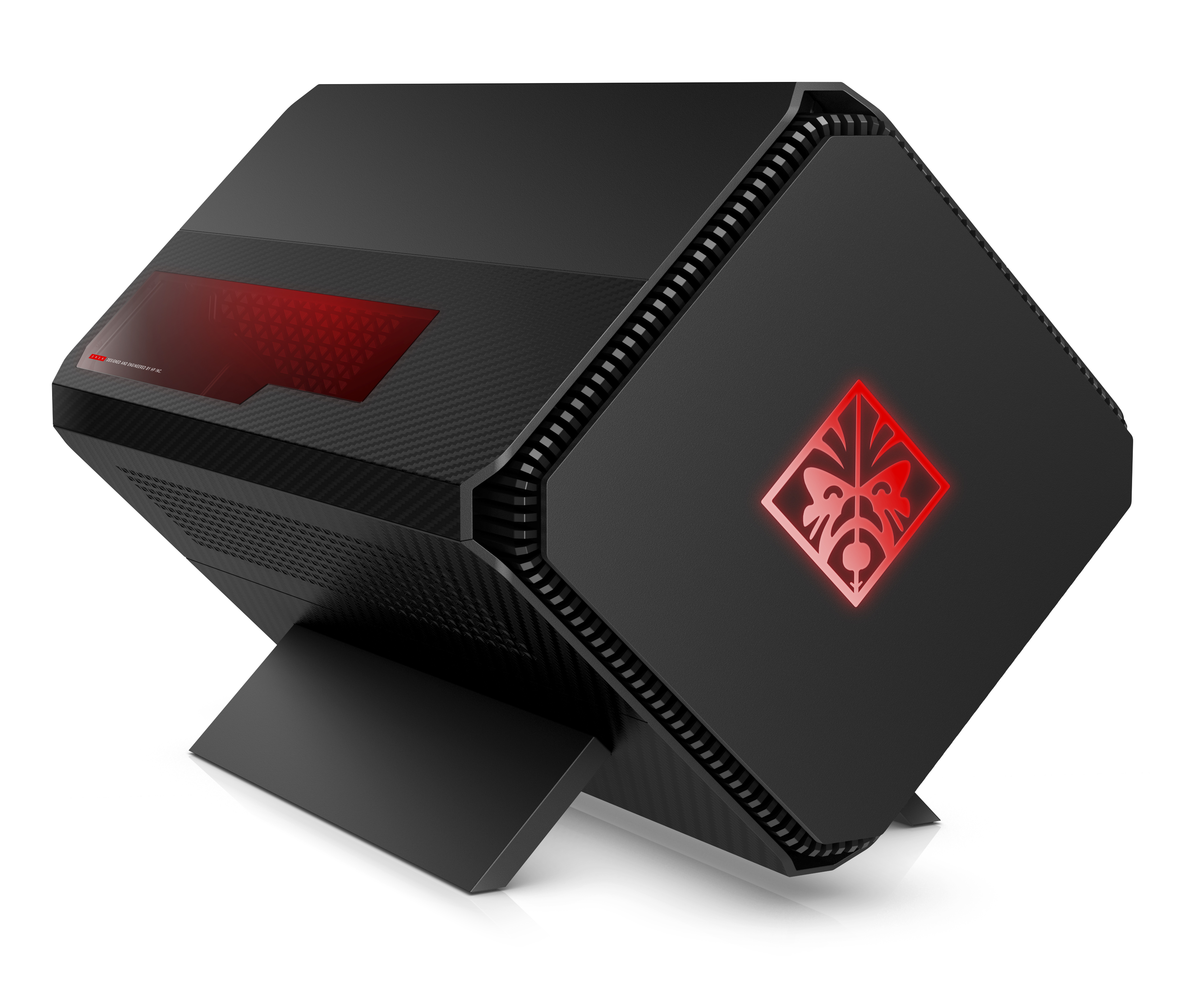
External GPUs and the Future of HP Laptops
androidtyrael said: Is the new Spectre laptop compatible with OMEN Accelerator Box?
Brandonhp: It sure is. Both the new Spectre 13 laptop and the Spectre x360 have Thunderbolt 3.0 ports that could be used to connect to the OMEN Accelerator. Travel light by day, and game at home by night. It's awesome.
sucean2000 said: Is this a suitable laptop for gamers?
Brandonhp: So we have two NEW laptops that we just announced - the Spectre 13 laptop and the Spectre x360 13" convertible. The baseline requirement for most gamers is powerful graphics, and neither of these devices have discrete graphics. So standalone, I think they'd miss the mark for a heavy gamer.
That said, either could be a great gaming device if you pair it with the HP OMEN Accelerator . This delivers powerful external graphics to either one of these devices. What I find beautiful about this solution is that you get the benefit of the thin, light, long battery life, and beautiful device to carry around with you all day. Then when you get home, you plug it into the OMEN Accelerator and BAM - you're in gaming mode.
Just to note, you'd need to buy a separate graphics card to put in the OMEN Accelerator. It either comes as an option through HP.com or you can get it on your own and get as much power as you want.
hbaeuerle said: Will the HP spectre x360's USB-C port support external GPU enclosures so that I can add a GPU and play games? If so will the Intel i7 8th gen processor be a bottleneck?
Brandonhp: The short answer - yes (supported), and no (not a bottleneck).
Both Spectre x360 USB Type-C ports support Thunderbolt 3.0 which is required to pair with the HP OMEN Accelerator (our external graphics enclosure). The processor is definitely not a bottleneck. I've gamed with this config and it's great!
Game away!
Motocortex said: What do you feel about the growth of External Graphics Card Boxes. Do you see a potential for the technology to point where it could be mainstream or will it only appeal to a certain niche?
Brandonhp: Good question. It's really a novel solution if you want to carry around something light but dock into something with more performance. The growth is largely tied to how many applications need that extra level of performance. Right now, that's mostly limited to gaming and professional design software. Today we're all still learning and improving the experience. We'll have to see how more mainstream use cases evolve (maybe VR?) that would demand the extra level of performance.
spirakusbl said: What will eGPU support be for this laptop? Is HP going to be creating a unit themselves? What components are upgradeable for this laptop?
Brandonhp: External GPUs are supported. The two USB Type-C ports support Thunderbolt 3.0, so are fully capable of pairing with external graphics. HP recently announced our OMEN Accelerator just for that need. Check it out.
For this device, nothing is upgradeable after purchase. We have a lot of options for you to choose from which should help you future-proof your purchase you for the foreseeable future.
merced69 said: What do you believe is the most exciting feature that has yet to make it into Laptops?
Brandonhp: Tough one. It's actually quite impressive to think about all the things we've integrated into laptops recently - touch, biometrics, inking, 4K panels, virtual reality, built in privacy screens, great audio, LTE ... the list goes on. You even see laptops leading some technologies before mainstream cell phones (e.g., facial recognition on the iPhone). It's hard to fathom what's next.
What would you be the most excited about if you heard it's now available on laptops?
humanoidhubbs said: Any plans to offer discrete Nvidia or AMD GPUs for this series?
Brandonhp: No discrete graphics options for these two products. But we do offer NVIDIA graphics on the Spectre x360 15".
8350rocks said: Do you intend to offer more laptops with AMD processors that have higher end features like high quality screens, full HD+ resolutions, SSDs, and higher end graphics cards when Ryzen mobile drops?
Brandonhp: We are close partners with AMD and were even on stage with them at the Ryzen announcement with our OMEN X desktop supporting the new processor. That's not changing, but unfortunately, I can't comment on our plans for future products.
vapour said: Is HP trying to make even thinner laptops? How will ventilation work for sub 10mm laptops? Won’t better CPU and GPU functionality produce more heat within that tiny space? Will any new technology involved?
Brandonhp: Many of our products keep getting thinner and lighter despite more performance and new features. That said, we're open to more choices- if performance is key for the use cases (gaming, content creation, etc.), we won't make it thinner for the sake of thin. An example of that is the Spectre x360 15". The second generation launched earlier this year was slightly thicker than the first generation. Why? Because the feedback we heard was people wanted discrete graphics in that device.
So back to the ones that do get thinner. This week we announced both the Spectre 13 and Spectre x360 - both super thin and really optimized for performance per millimeter (among other things like quality and design). Thermal engineering on those devices includes not just fans, but also the materials we use, the component layout inside the device, and other power optimizations. For example, on the Spectre 13 we use a mix of aluminum and carbon fiber to better dissipate the heat. We use heat pipes and fans to move the heat out of the device as efficiently as possible. And this year we added a thermal sensor to help regulate and control air flow.
antoine.sawma said: Do you believe HP will reshape computers one day?
Brandonhp: I think we are reshaping computers today! It's a journey, not a final destination.
You can do far more with your PC today than you could a few years ago. New form factors and new use cases have emerged over the last few years. We invented the convertible form factor. We have integrated new features such as inking, biometrics, and security features (like the integrated privacy screen!) to name a few. All of these enable new experiences we couldn't do years ago.
Take the Spectre 13 we just announced - a 10.4mm device with up to an Intel Core i7 processor, shrunk the footprint since last year, added an optional 4K touchscreen, IR camera, and improved audio. The new Spectre x360 builds on an already great product in a smaller footprint, more performance, longer battery life, improved inking experience, and more security with the fingerprint reader and integrated privacy screen.
Even desktops have been on a journey of reinvention. A few years ago, you wouldn't dare put one of the desktops in your living room. But today, they are showpieces and designed for new experiences. Take the Pavilion Wave and the ENVY Curved All in One as key examples.
So, what do you want to see to further the journey of reshaping computers?
