How To Enable Push Notifications for Google Drive
Google has now made it possible to get an alert on your mobile device when a file has been shared with you on Google Drive.
Here at Tom’s Guide our expert editors are committed to bringing you the best news, reviews and guides to help you stay informed and ahead of the curve!
You are now subscribed
Your newsletter sign-up was successful
Want to add more newsletters?

Daily (Mon-Sun)
Tom's Guide Daily
Sign up to get the latest updates on all of your favorite content! From cutting-edge tech news and the hottest streaming buzz to unbeatable deals on the best products and in-depth reviews, we’ve got you covered.

Weekly on Thursday
Tom's AI Guide
Be AI savvy with your weekly newsletter summing up all the biggest AI news you need to know. Plus, analysis from our AI editor and tips on how to use the latest AI tools!

Weekly on Friday
Tom's iGuide
Unlock the vast world of Apple news straight to your inbox. With coverage on everything from exciting product launches to essential software updates, this is your go-to source for the latest updates on all the best Apple content.

Weekly on Monday
Tom's Streaming Guide
Our weekly newsletter is expertly crafted to immerse you in the world of streaming. Stay updated on the latest releases and our top recommendations across your favorite streaming platforms.
Join the club
Get full access to premium articles, exclusive features and a growing list of member rewards.
Google has added push notifications to its Drive app, letting users know when someone has sent them documents, spreadsheets and other files. This update works for both iOS and Android versions of the Drive, which has also been updated so that file owners can get alerts when users request access to files or folders.
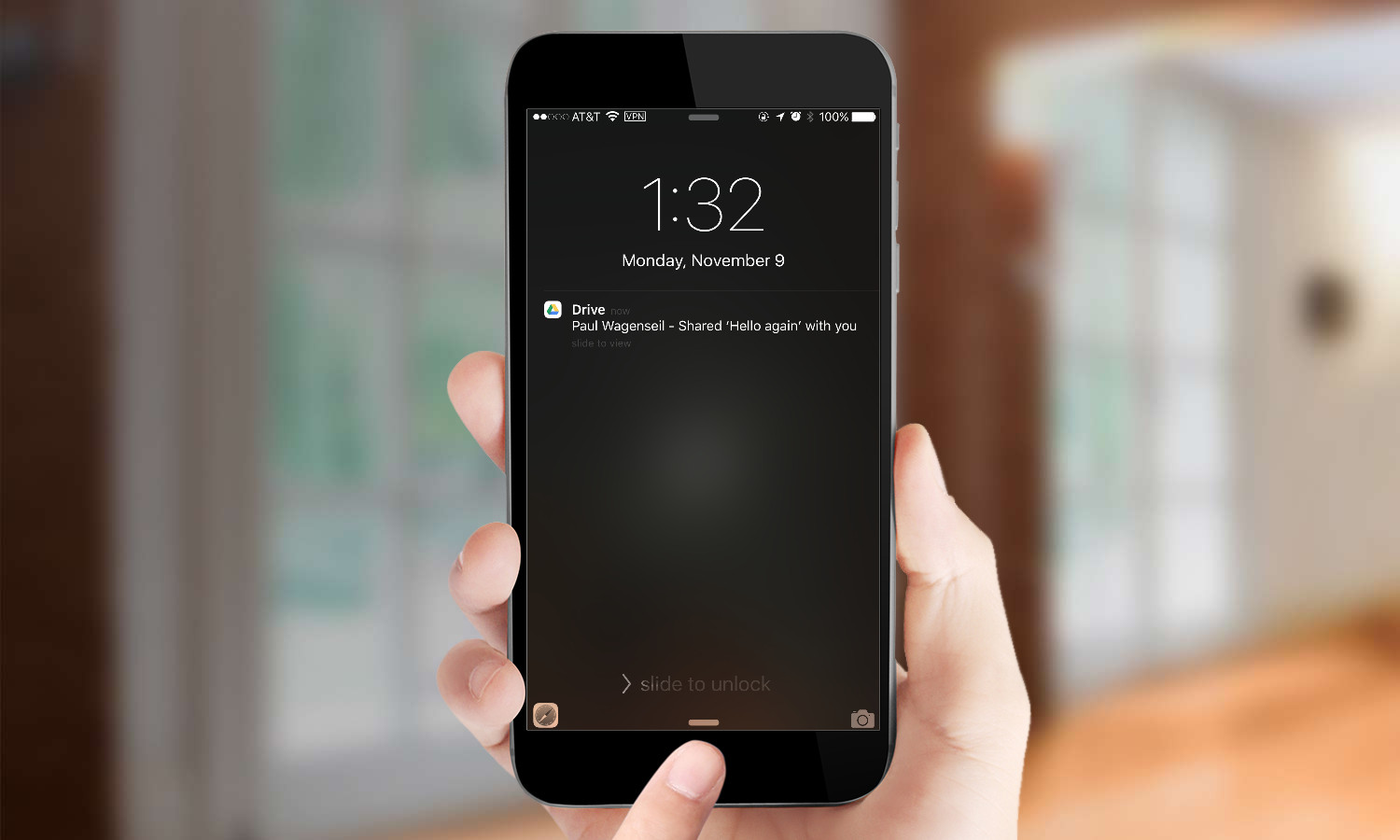
While notifications for newly shared documents isn't listed in the release notes for this version of the Drive app, we have noticed that you can force quit the app in the Android or iOS app switcher and re-open it to get access to the new feature. Google announced the new feature in a blog post that details other new features for the Drive app on Android, including document access requests and approval.
MORE: Best Cheap Unlocked Smartphones
How To Enable Push Notifications for Google Drive
1. Open the Google Drive app and tap on the menu button in the upper left corner.
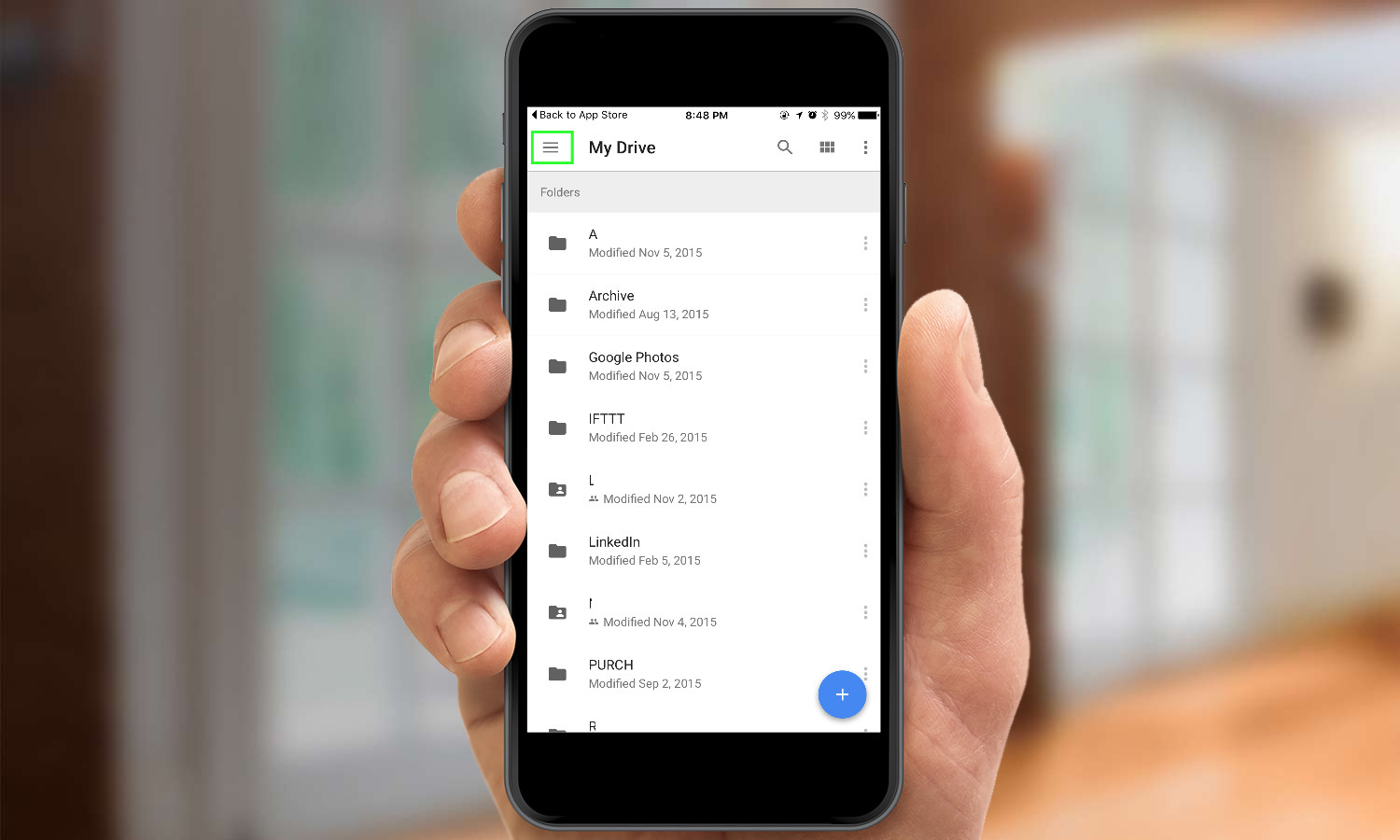
2. Select Notifications from the menu. If you don't see Notifications, try closing Drive using the iOS or Android app switcher, and repeat step 1, it may reveal the option.
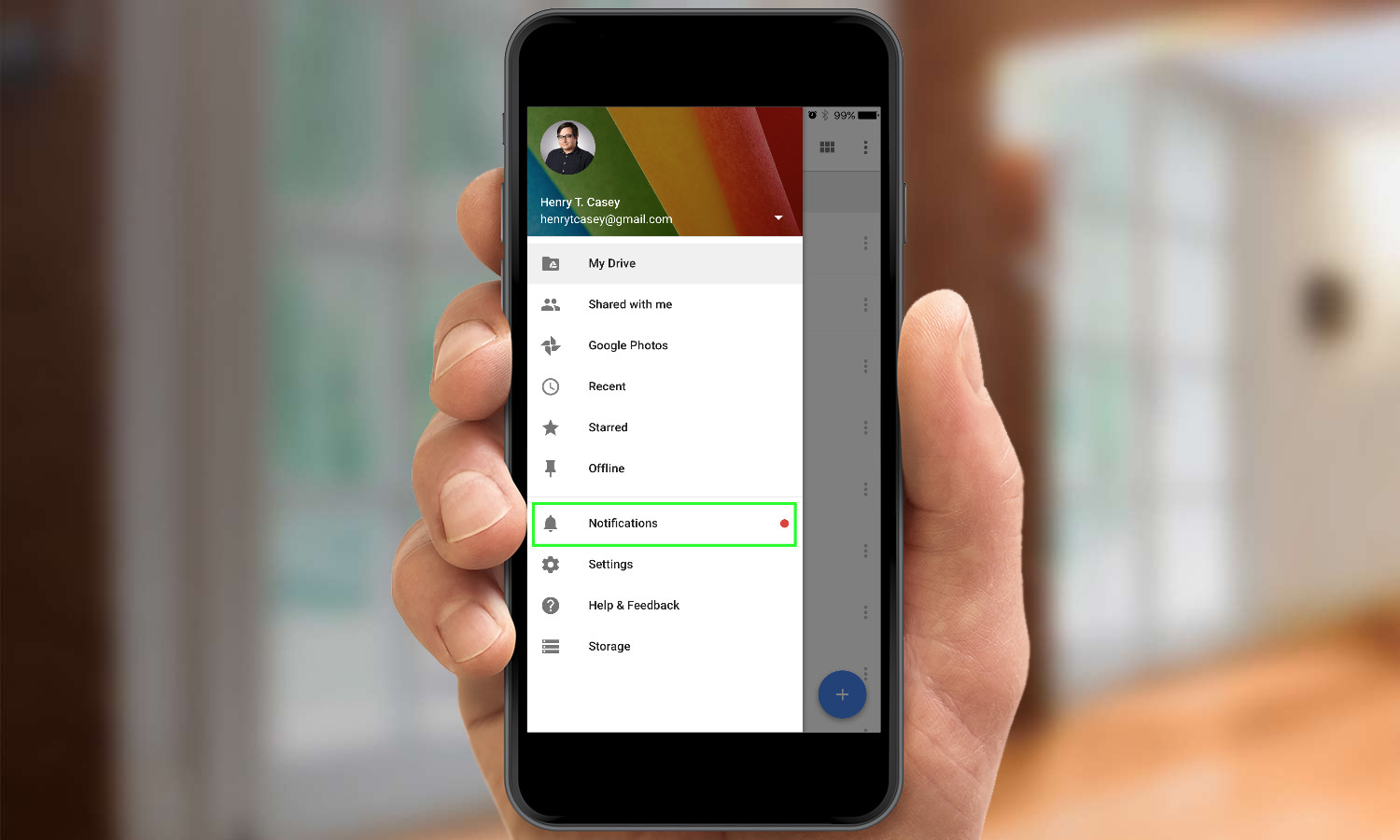
3. Tap Turn On to enable push notifications.
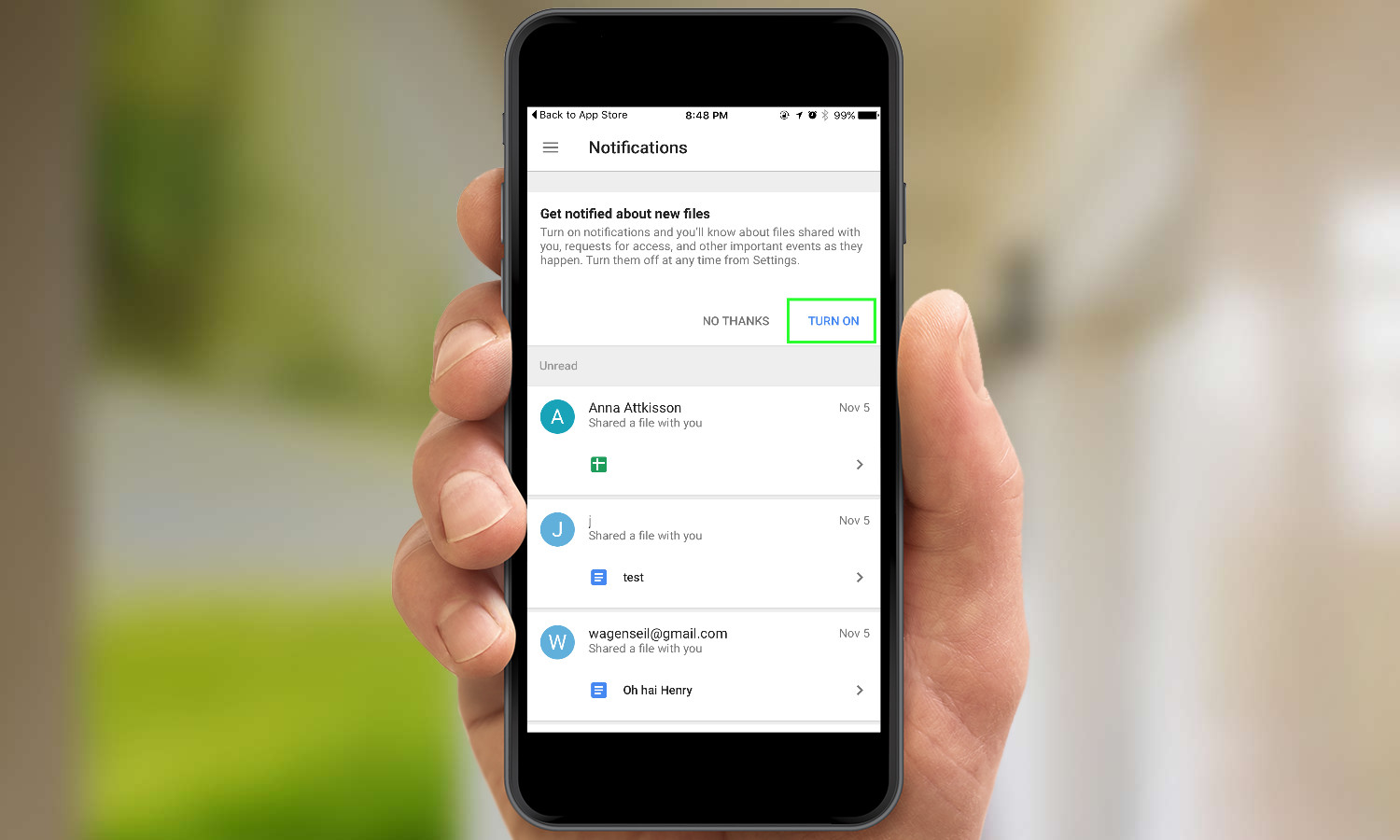
4. Select OK to approve push notifications being sent from Drive.
Get instant access to breaking news, the hottest reviews, great deals and helpful tips.
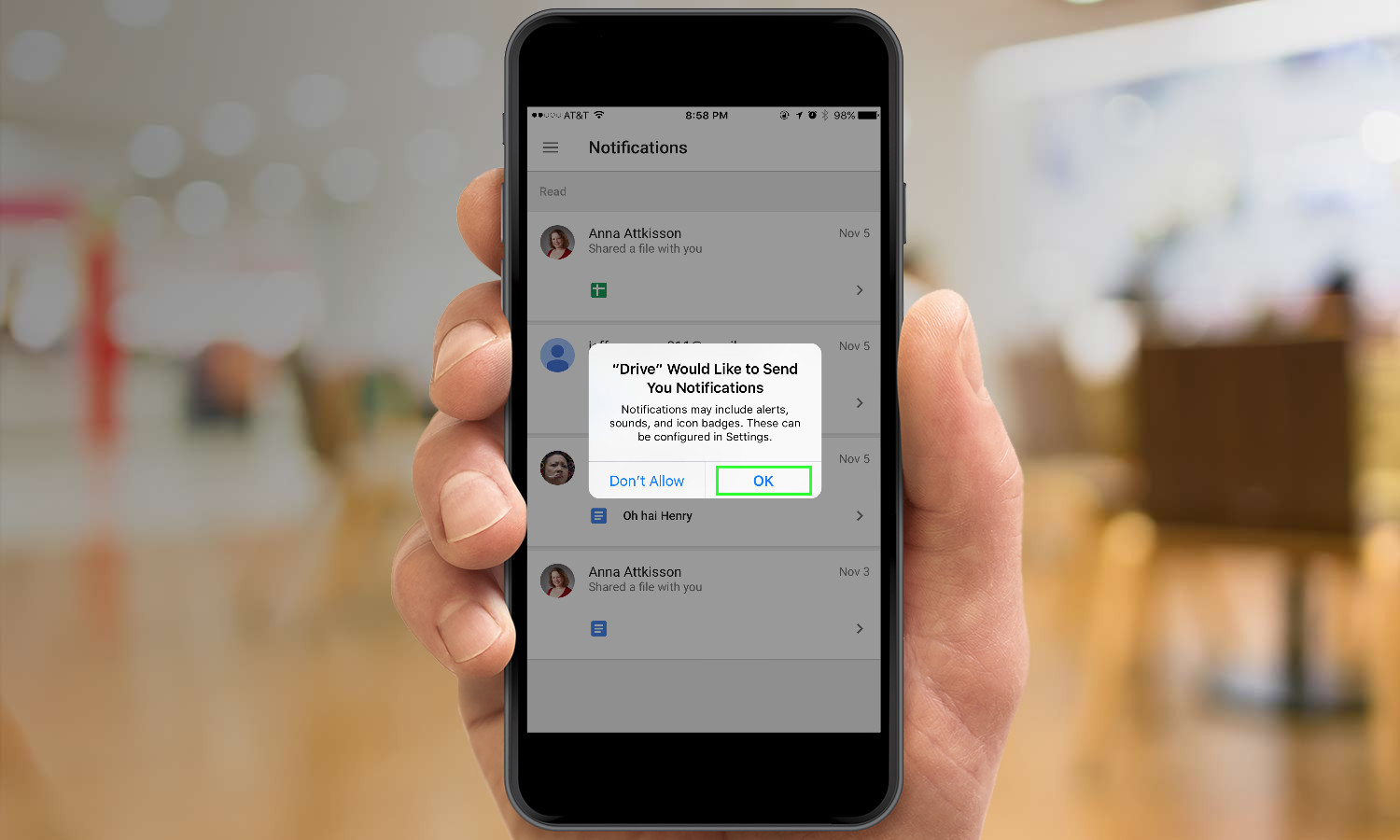
- 10 Google Now Voice Commands to Make Your Life Easier
- iOS Tips, Tricks and Secrets You Need to Know
- Android Tips to Unlock Your Phone's Full Potential

Henry was a managing editor at Tom’s Guide covering streaming media, laptops and all things Apple, reviewing devices and services for the past seven years. Prior to joining Tom's Guide, he reviewed software and hardware for TechRadar Pro, and interviewed artists for Patek Philippe International Magazine. He's also covered the wild world of professional wrestling for Cageside Seats, interviewing athletes and other industry veterans.
 Club Benefits
Club Benefits










