Tom's Guide Verdict
Sluggish performance holds the Barnes & Noble Nook GlowLight back from being the E Ink e-reader to get.
Pros
- +
Rugged design
- +
Sharp display that's easy on the eyes
Cons
- -
Sluggish performance
- -
Relatively expensive
- -
Reduced battery life
- -
Less storage than previous generation
Why you can trust Tom's Guide
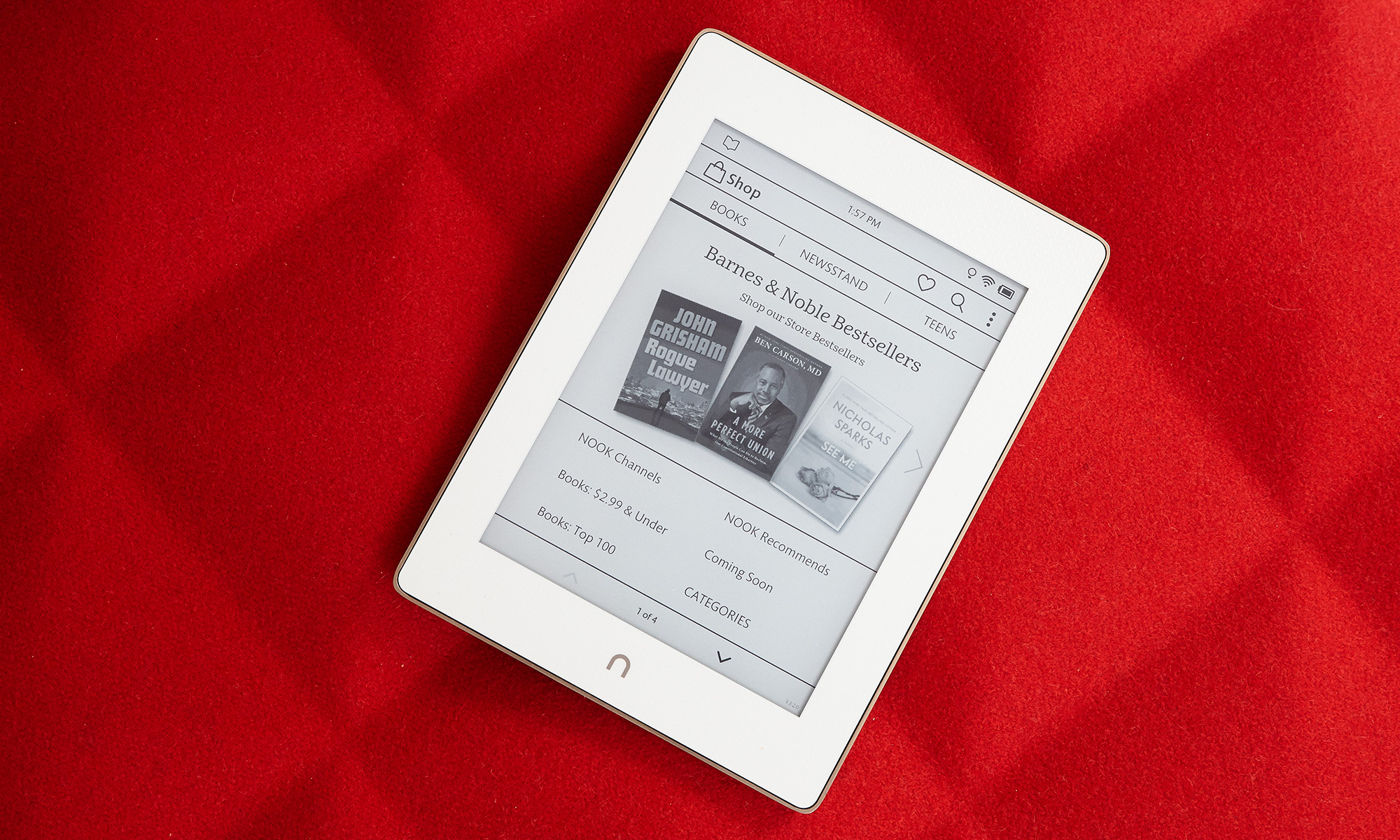
Bookworms who made the jump to digital, and are invested in the Barnes & Noble universe, have good reason to be excited. The Nook GlowLight Plus ($129.99) improves upon the design, display and interface of the previous generation, but annoying performance lag and a shorter battery life may stop you from plopping down your hard-earned cash for this e-reader. If you're not dedicated to B&N, you should check out our Best Kindles page to see Amazon's offerings.
Design
The bronze aluminum-wrapped Nook GlowLight Plus looks shiny and fresh. It's a stark and luxurious contrast to see the Nook's off-white face set next to a black Amazon Kindle Paperwhite. However, the soft touch of the Paperwhite reminds me of a cozy winter night by the fire, while the GlowLight Plus feels cold and lifeless.
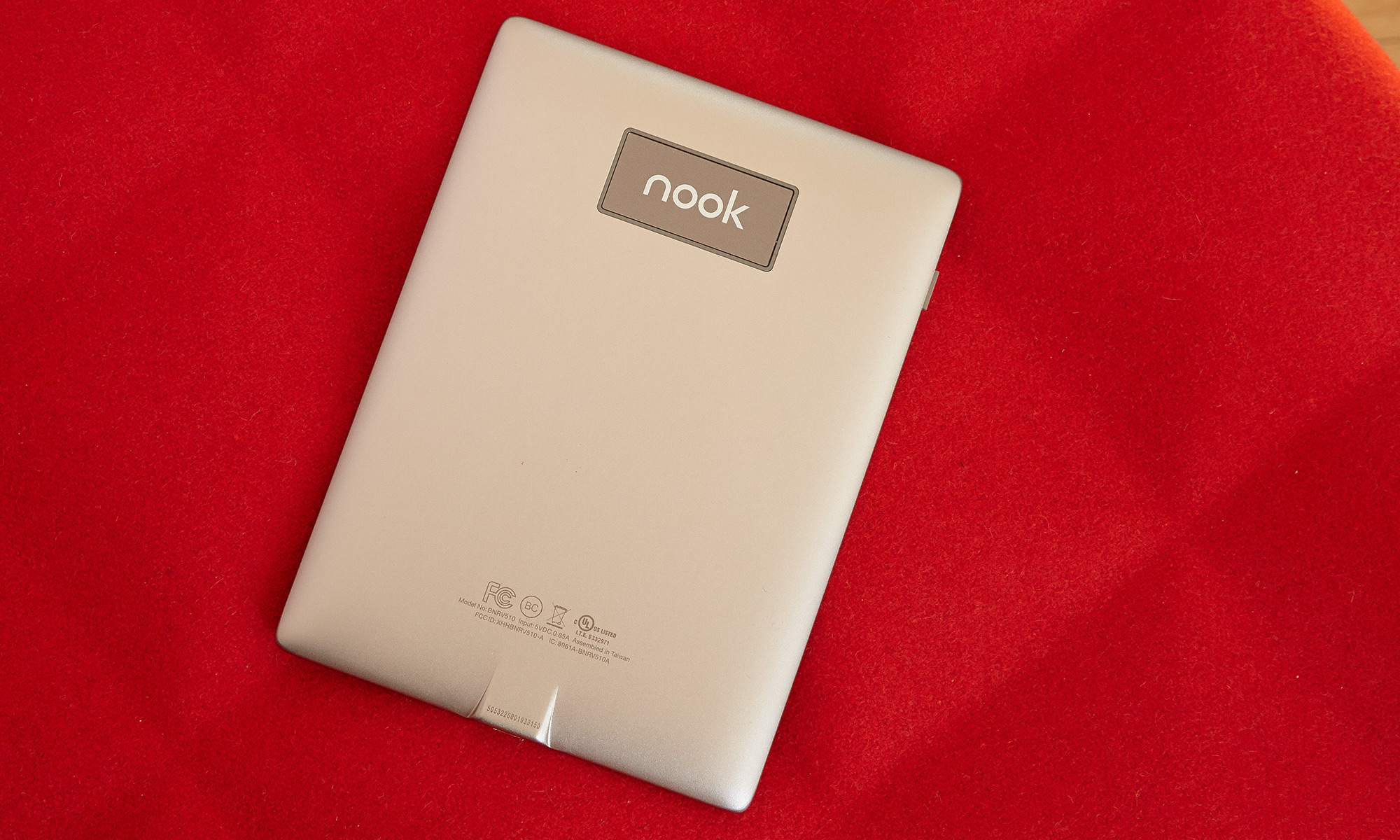
The 6.4 x 4.7 x 0.34-inch GlowLight Plus weighs 6.9 ounces, which makes it smaller and lighter than the Kindle Paperwhite (6.7 x 4.6 x 0.36 inches, 7.2 ounces).

There's not much to the GlowLight Plus in terms of buttons and ports. On the top left edge, a power button can wake the device from sleep. On the bottom edge is a micro USB port for charging. And on the lower bezel is a small, touch-sensitive N button that functions as a home button.
Unfortunately, Barnes & Noble dropped the amount of onboard storage from the last-generation GlowLight, from 4GB to 3GB. The Paperwhite has maintained 4GB, which holds about 2,000 e-books. Both Amazon and B&N also offer unlimited storage on the company's servers to hold your library. But the smaller memory may affect any non-Barnes & Noble content you want to carry with you.
Durability
Because Barnes & Noble knows you probably want to read in the bathtub, by the pool or around whirlwinds of energy known as children, the Nook GlowLight Plus features a rugged design that is IP67-certified. It's waterproof in fresh water for up to 30 minutes at a maximum depth of 3.28 feet, and it's dustproof.
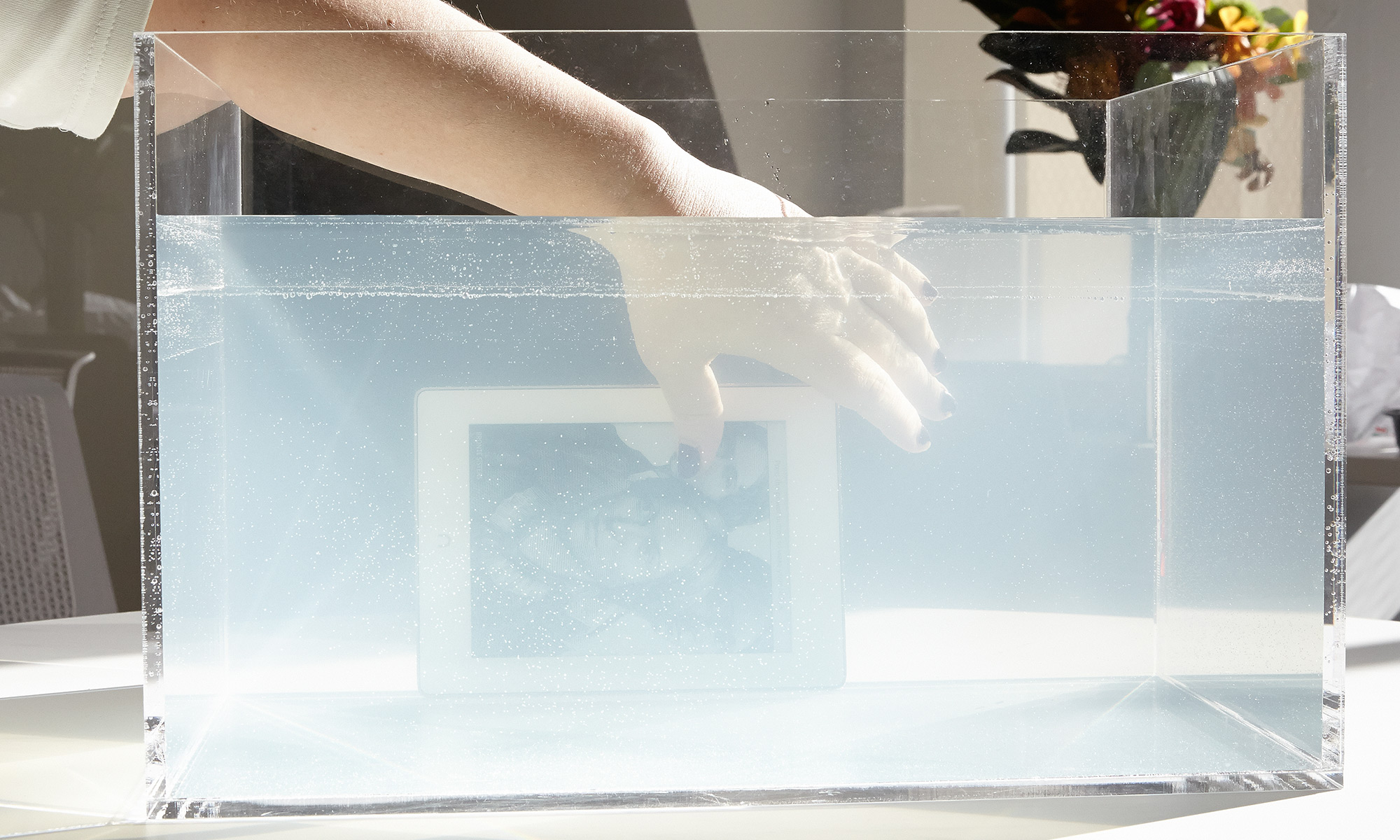
After I submerged the GlowLight Plus in a bin of New York City tap water for 30 minutes, the e-reader was just fine. I touched the power button to wake it from sleep, and was able to quickly open "A Thousand Pieces of You" by Claudia Gray.
Get instant access to breaking news, the hottest reviews, great deals and helpful tips.
Display
The 6-inch E Ink display on the Nook GlowLight Plus now features a resolution of 300 dpi, which exactly matches the display on the Kindle Paperwhite. The resolution, matched with the 16 levels of gray scale, means the fonts appear sharper and easier to read than on previous generations of the GlowLight. I experienced no eyestrain after 2 hours spent reading "A Thousand Pieces of You" by Claudia Gray.
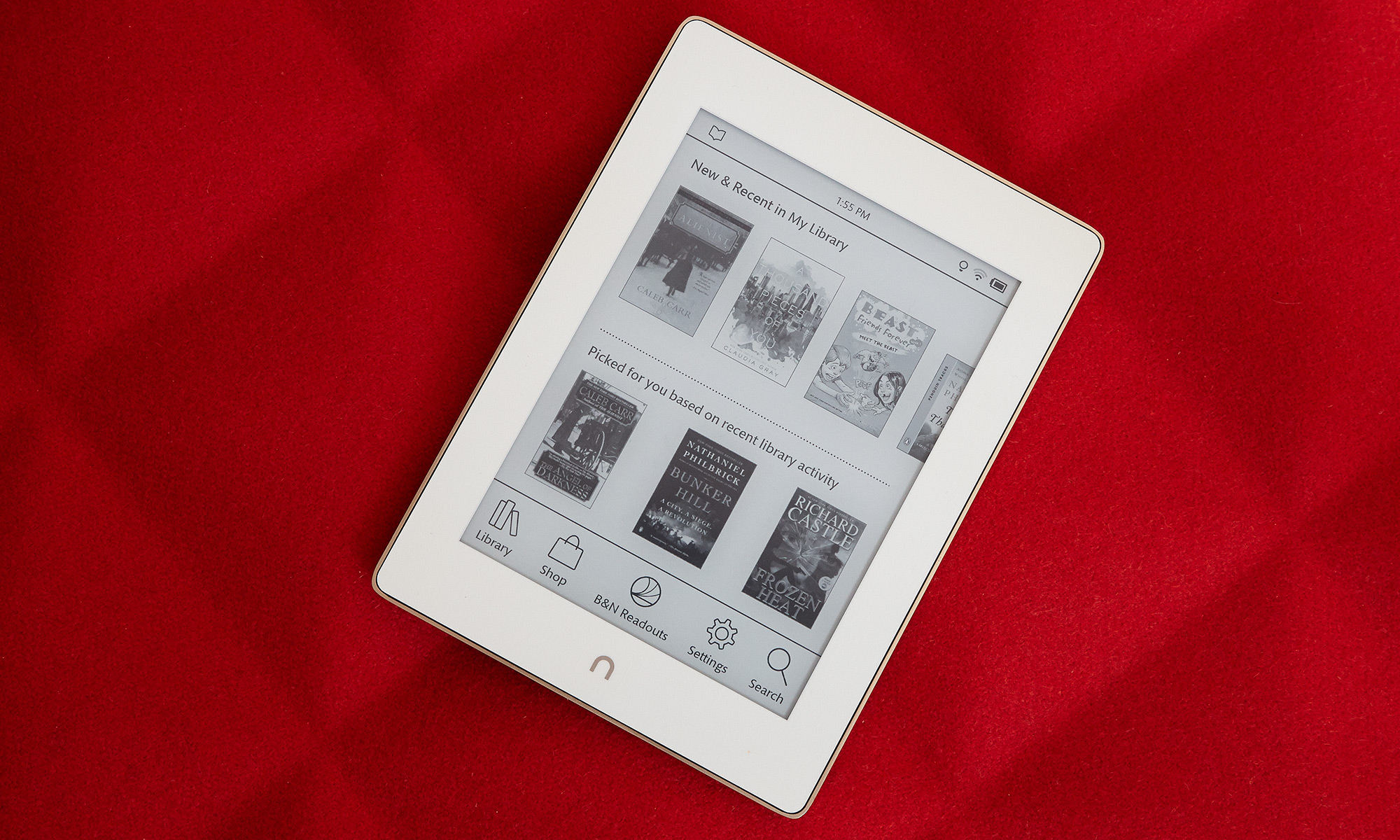
Like Amazon's e-reader, the Nook also offers a glare-reduction film on top of the screen, making it easy to read in direct sunlight. That same screen is made with a polymer that's fingerprint- and scratch-resistant.
The GlowLight Plus features a touch-sensitive bar to adjust the brightness of the backlight. When turned up all the way, the Nook gets brighter than the Paperwhite, showing 106 nits of brightness vs. 72 on the Kindle. I wish the GlowLight Plus had a sensor to automatically adjust the backlight based on my surroundings, like the $199 Kindle Voyage does.
MORE: Barnes & Nobles Nook HD Review
Using our colorimeter, we also measured color temperature (warmer temperatures are better on the eye). Both the Nook and Kindle registered very similar numbers, but the 6,905 on the Paperwhite is a bit warmer than the 6,935 we recorded on the GlowLight Plus.
User Interface
The Nook GlowLight Plus has a home screen remarkably similar to the Kindle's. Both feature two rows of book covers: The top row shows your most recent activity from your library, and the bottom row shows recommended picks from the company's store, based on your previous purchases. However, the two don't put the navigation bar in the same place; it's on the bottom of the GlowLight Plus and at the top of the Paperwhite.
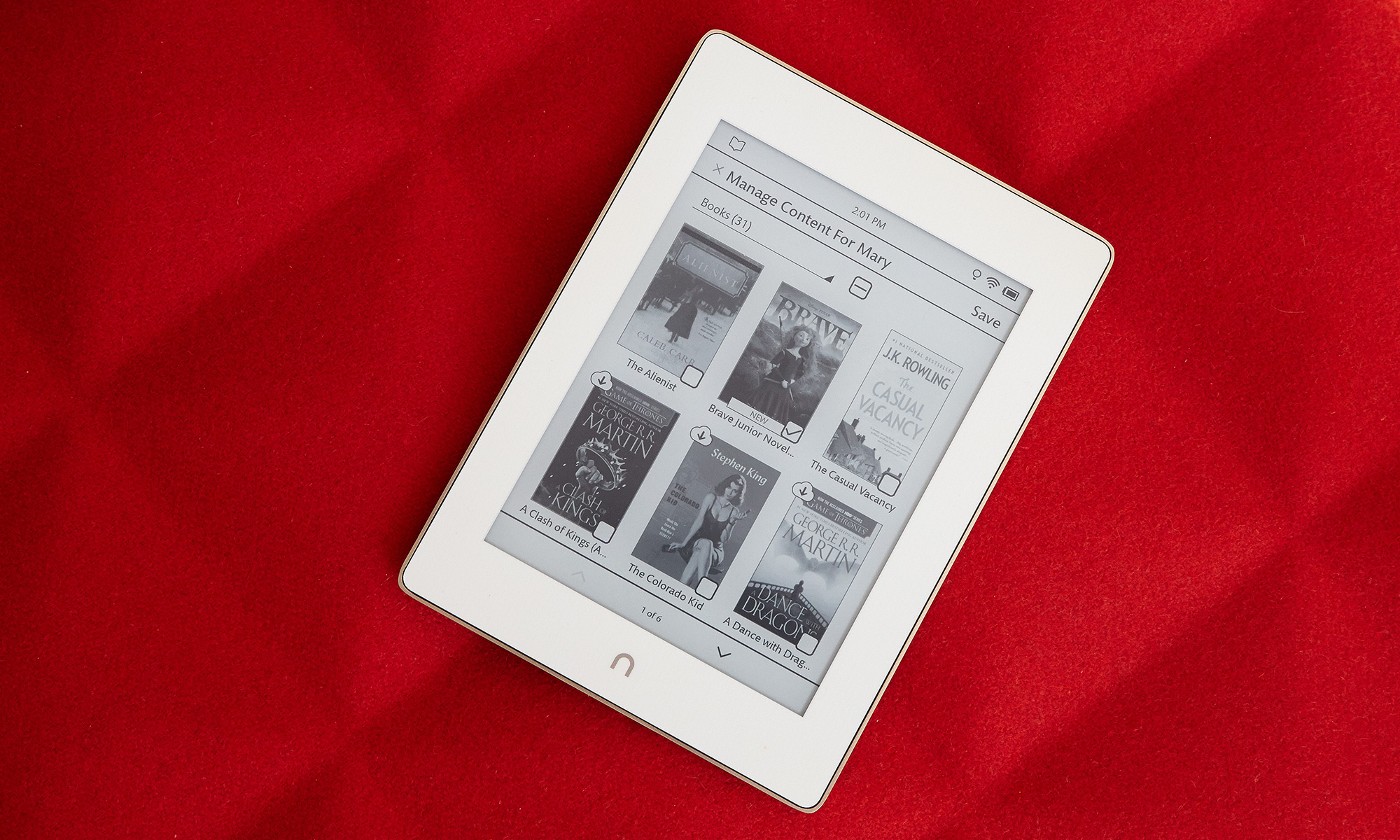
The biggest difference between the Kindle and Nook interfaces, however, comes from the simplicity of the Barnes & Noble device.
While Amazon nearly overwhelms you with options in the nav bar, B&N is bare bones. You can check your library, shop, search, update settings or click on B&N Readouts (a curated list of e-book samples that's updated daily). And that's it. However, Amazon's options to connect to the Goodreads social network and X-Ray features are handy and helpful tools to have at your fingertips.
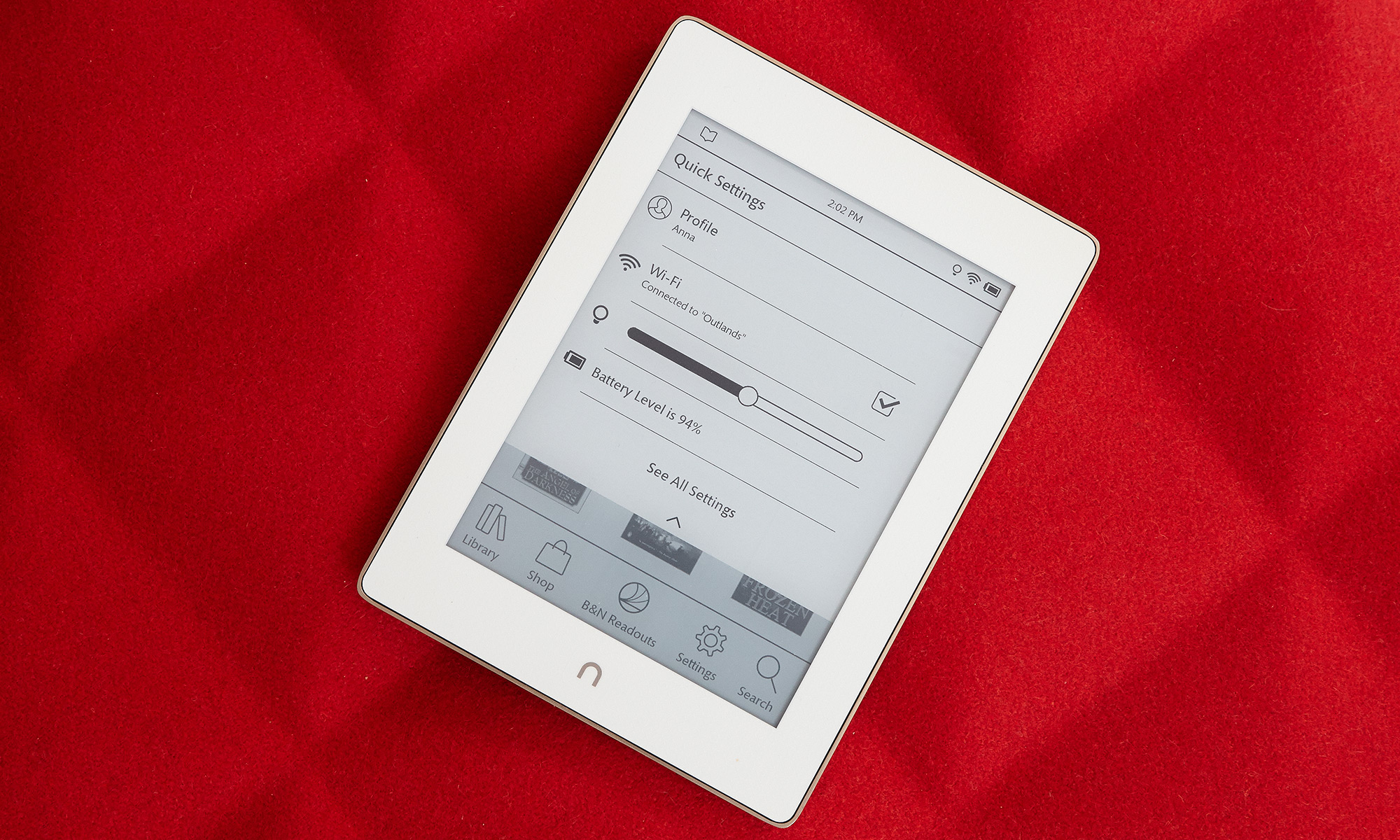
You can adjust the GlowLight brightness from Settings, or you can tap the top of the screen to access quick settings for that, Wi-Fi status and battery level. On the top left corner of the home screen is a little icon that looks like an open book, which opens your most recently accessed e-book.
Reading Experience
In general, I didn't find the GlowLight Plus to be particularly responsive.
Sure, swiping or tapping to turn the page took less than a second. But I witnessed a noticeable lag on the Nook GlowLight Plus compared to the page-turn speeds on the Kindle Paperwhite while reading the same book, "The Alienist" by Caleb Carr. In several instances, when the unit was waking from sleep, it took as many as 6 seconds before I could begin using the GlowLight Plus. And switching from a parent to a child's profile, I counted up to 5 seconds.
On a Kindle Paperwhite, waking from sleep takes less than a second, and profile switches took 2 seconds.
Above we compare the time lag while opening a book on the Nook Glow Plus and the Kindle Paper White.
MORE: Barnes & Nobles Nook Touch Review
Forget typing on the Nook's on-screen keyboard. You must be very deliberate and slow or you'll get too far ahead of the device.
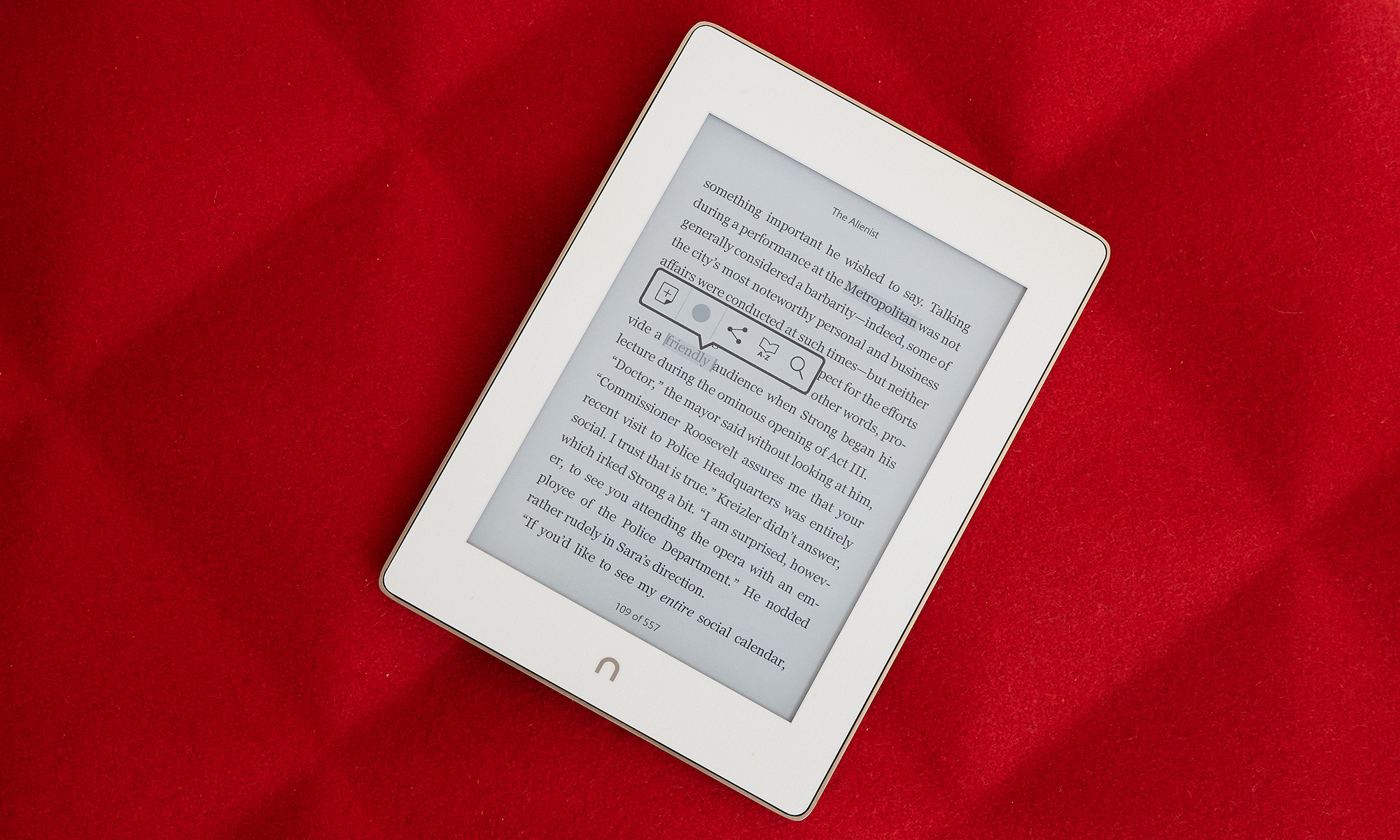
You can share what book you're reading with your Facebook feed, but the GlowLight Plus doesn't support Twitter or any other social networks.
Beyond sharing, when inside an e-book, you have pretty limited options. You can adjust the font and spacing, add a bookmark, jump to a specific place in the book, search the text or get details on the publication such as publication date and a summary. Pressing and holding text can bring up a definition. Or you can create a note, highlight the text or share it. This keeps the focus on just the text.
However, you won't find any of the more interesting bells and whistles that you have on the Kindle, such as the vocabulary builder or Word Wise mode, which puts definitions for difficult words in line on the page.
Nook Content
Barnes & Noble claims it has 4 million e-books in its Nook store, which is on a par with Amazon's store. Like Amazon, B&N offers sample e-books for free and recommends stories based on your past reading habits. After a survey of the top 10 fiction e-books on the New York Times' Best Sellers' list, it's also clear the pricing is comparable across stores.
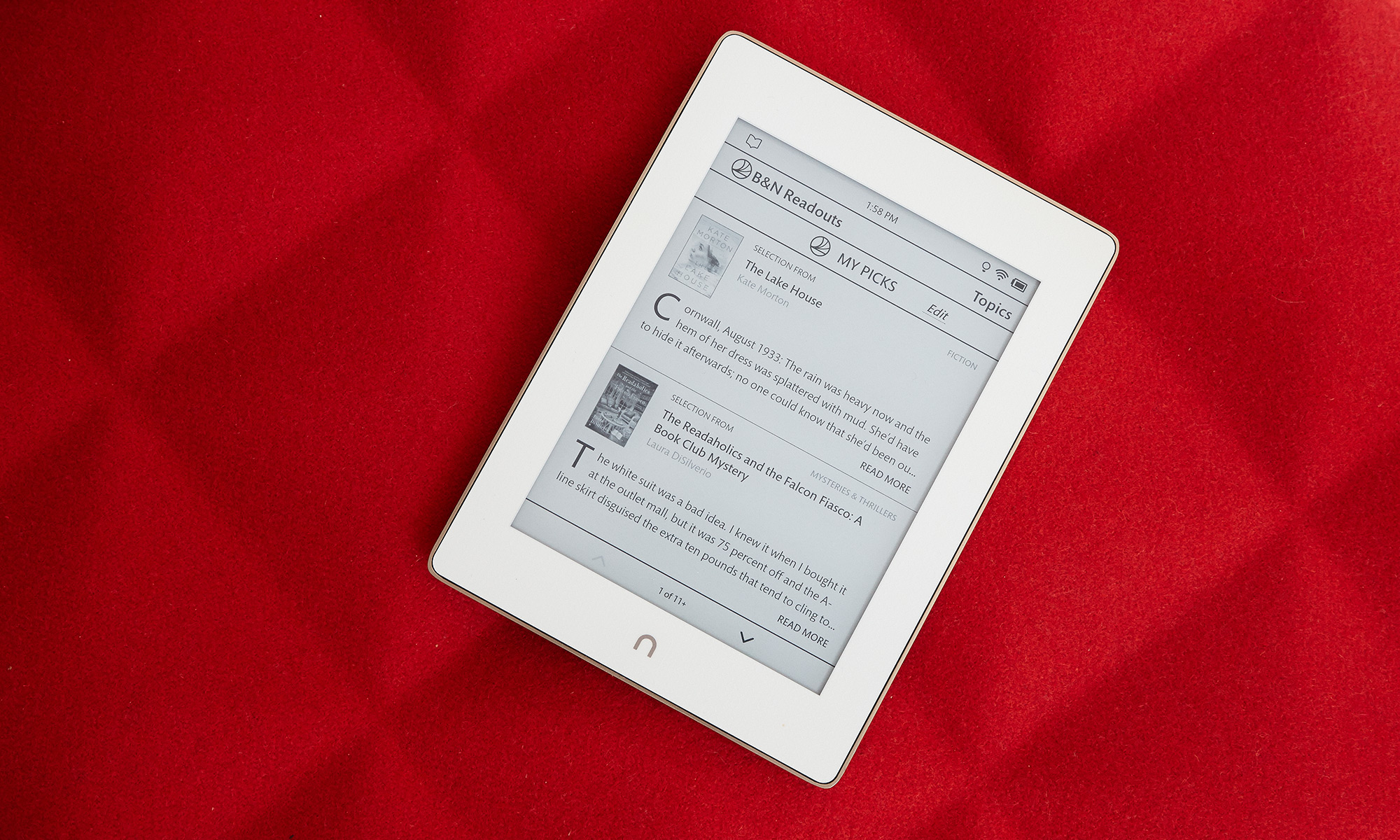
You also have access to the Nook newsstand, which includes a couple hundred national newspapers such as USA Today and the The Wall Street Journal, as well as more than 500 regional papers such as The Kansas City Star. I was pleasantly surprised to find a library of nearly 1,000 college newspapers, such as the The Harvard Crimson, available through the Nook Store.
Magazines are a tougher sell on E Ink, but they do exist in the Nook Store. In fact, you'll find more than 130 bestsellers, such as Us Weekly, Food Network Magazine and even Maxim.
Non-Nook Content
Outside of Barnes & Noble, the GlowLight Plus supports EPUB, PDF, PNG, JPG, GIF and BMP. That's fewer file types than the Kindle Paperwhite supports. For instance, you won't be able to read Microsoft Office files on a Nook.
The GlowLight Plus can also be used to borrow titles from 10,000 libraries from around the country.
Parental Controls
The Nook GlowLight Plus lets you share the e-reader as a family device, allowing you to sync up to five personal profiles and libraries of content. For children's accounts, you can restrict access to the Nook Shop, require passwords for all purchases, only display Kids Content when in the Nook Shop, block side-loaded files from appearing in the library and allow access to Reads for kids.
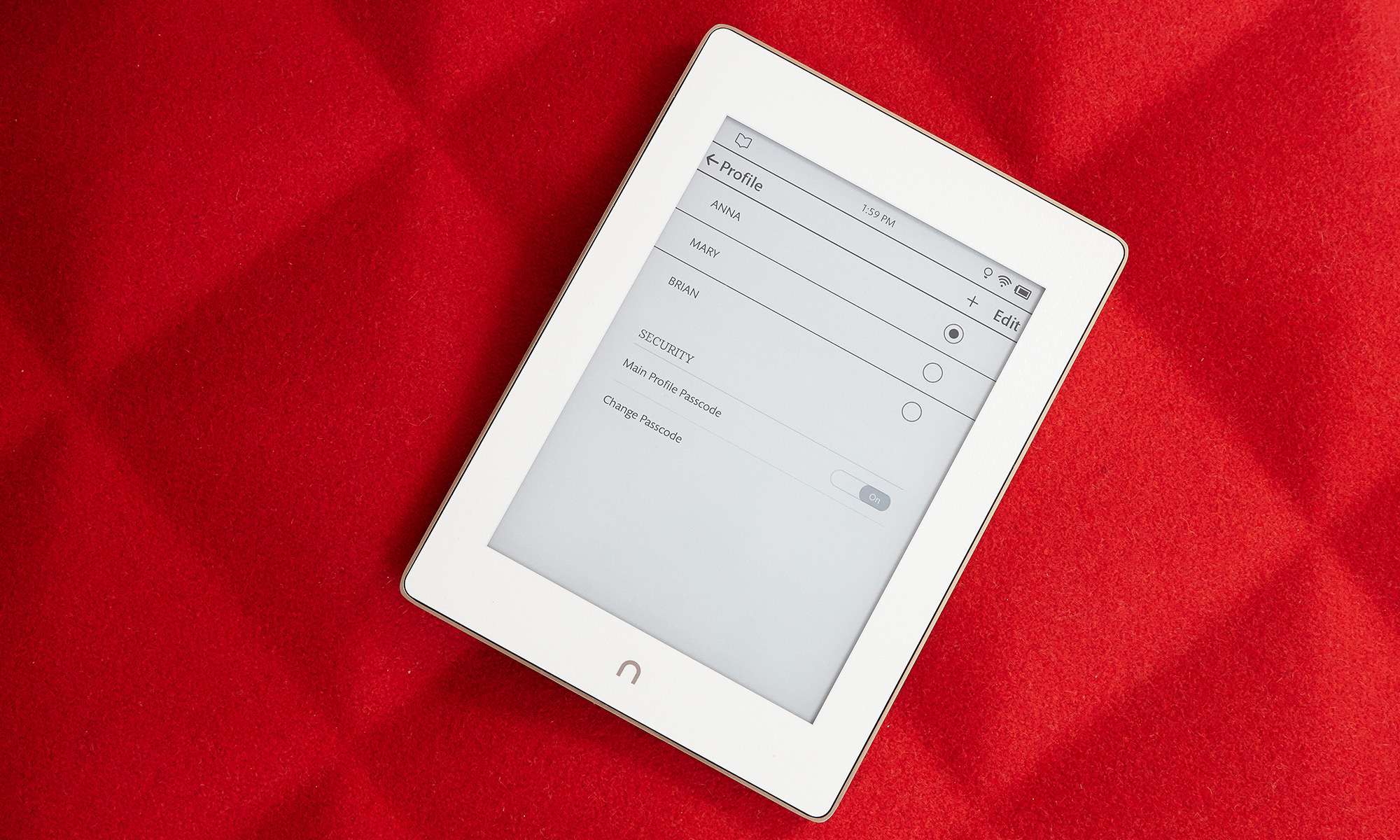
These are all very helpful controls, but not nearly as robust as the parental assistance that Amazon's Kindle Paperwhite offers through Kindle FreeTime. That feature lets parents track exactly what the kids are reading and for how long. Parents can even offer incentives to spend more time reading.
Barnes & Noble Perks
Barnes & Noble still operates 647 retail stores around the United States. (There are 45 within 50 miles of my New York City office.) Through those stores, Nook owners get a few little extras. For instance, you can get lifetime in-store tech support for free. When you're in the stores, you can read Nook e-books for free for up to an hour per day, and you'll get free in-store Wi-Fi.
People who purchase a GlowLight Plus get $5 to start the shopping experience, plus they will get to choose from a selection of complimentary Nook content. Specifically, you get three books from a possible 20 great titles, including "The Gravedigger's Daughter" by Joyce Carol Oates, "Think Big, Act Bigger" by Jeffrey Hayzlett and "On A Night Like This" by Barbara Freethy. You also get three single-issue magazines from a selection of more than 25, such as Cosmopolitan, Esquire and Food Network Magazine. Barnes & Noble members can also get 10 percent off the purchase of the Nook GlowLight Plus.
If that's not enough incentive, Barnes & Noble is also offering trade-in deals that can earn you between $25 and $200 toward the purchase of a new Nook device. The bookseller is accepting old Nooks or Kindles, and you can use the money to buy an e-reader or Nook tablet.
Battery Life
Barnes and Noble claims the GlowLight Plus will last up to six weeks on a single charge. That's based on 30 minutes of reading per day, with one page refresh per minute with the light set at 30 percent brightness and the wireless off. That matches Amazon's claim for the Kindle Paperwhite. However, that's two weeks less than the previous-generation Nook GlowLight. I was surprised to have run down the battery in a matter of a few days during my testing, but I regularly had the light turned up all the way and used the device for several hours a day.
Barnes & Noble ships the GlowLight Plus with a micro USB charging cable, but no wall outlet. You can purchase one from the company for $9.95, which is $10 less than what Amazon charges for its Kindle wall charger.
Bottom Line
If you're committed to an existing library of Barnes & Noble digital content and you're desperate for an E Ink e-reader, the $129 Nook GlowLight will happily accompany you to the pool or to bed -- something the Amazon competition can't do. However, the $119 Kindle Paperwhite is faster, offers more features, more storage and better parental controls. Barnes & Noble simply doesn't offer enough to justify buying the GlowLight Plus.
-
russdog You said B&N offers trade-in value for various older devices when purchasing a new Nook e-reader or tablet. Are you sure about this? Or are they offering that only for their expensive Samsung tablets? If they do offer it for the purchase of a Glowlight Plus, where is that info? Thanks...Reply -
akattkisson Here is the page on the B&N site that lists more details. http://nook.barnesandnoble.com/u/trade-in-your-nook/379004337?cds2Pid=49036Reply -
russdog Oh, I found that page before... but that offers trade-in value *only* for buying one of B&N's expensive Samsung Galaxy Tab tablets.Reply
I was asking about the reference in your review where you indicated they offered trade-in value for the Nook Glowlight Plus ereader that you were reviewing. -
eastharbor11 Regarding library borrowing, do yoy happen to know if you can borrow library magazines as well as books? I know it wasn't possible in the older model, but since then my library sends the magazines i borrow to the nook app so Im curious if they can be read on this device.Reply

