Your TV screen is definitely overdue for a cleaning — here’s how often you should clean it
Grime, gunk and fingerprints could be making your TV look worse
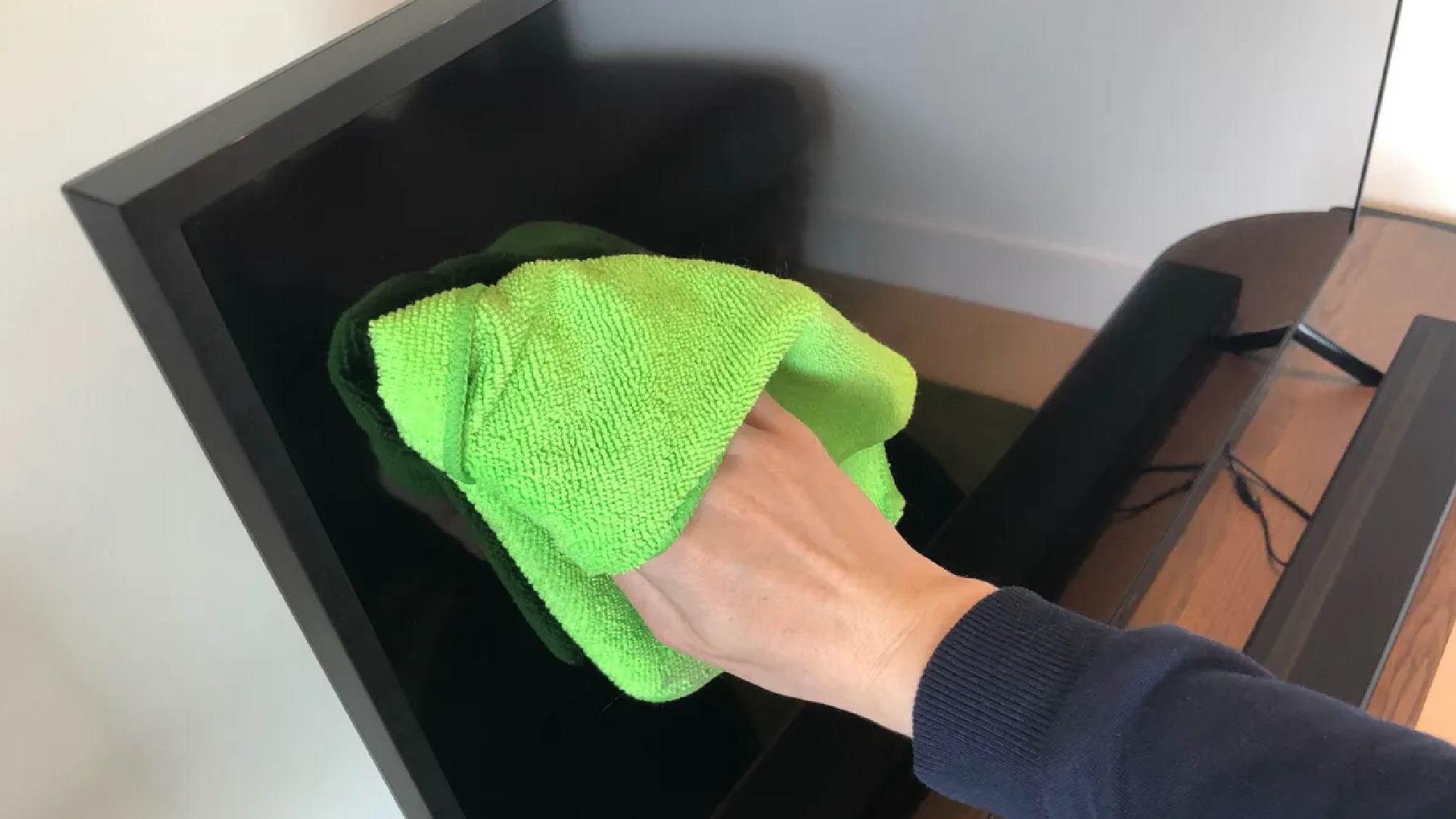
Here at Tom’s Guide our expert editors are committed to bringing you the best news, reviews and guides to help you stay informed and ahead of the curve!
You are now subscribed
Your newsletter sign-up was successful
Want to add more newsletters?

Daily (Mon-Sun)
Tom's Guide Daily
Sign up to get the latest updates on all of your favorite content! From cutting-edge tech news and the hottest streaming buzz to unbeatable deals on the best products and in-depth reviews, we’ve got you covered.

Weekly on Thursday
Tom's AI Guide
Be AI savvy with your weekly newsletter summing up all the biggest AI news you need to know. Plus, analysis from our AI editor and tips on how to use the latest AI tools!

Weekly on Friday
Tom's iGuide
Unlock the vast world of Apple news straight to your inbox. With coverage on everything from exciting product launches to essential software updates, this is your go-to source for the latest updates on all the best Apple content.

Weekly on Monday
Tom's Streaming Guide
Our weekly newsletter is expertly crafted to immerse you in the world of streaming. Stay updated on the latest releases and our top recommendations across your favorite streaming platforms.
Join the club
Get full access to premium articles, exclusive features and a growing list of member rewards.
I make a living telling folks how to get the most out of their TV, so you can imagine my embarrassment the other day when I noticed that my own TV screen was covered in a fine layer of dust. As someone who studies TVs for a living, how could I miss this?
In the days since, I’ve let myself off the hook. In fact, we should all let ourselves off the hook for our dusty, fingerprint-laden TV screens. It’s easy to ignore a dirty screen — we’re not really paying attention to them when they’re off, and when they’re on, grime, gunk and spots are tougher to notice.
But here’s the deal: A dirty screen can make even the brightest and best TVs look not-so-hot, especially under certain lighting conditions. Don’t let the dust win.
How does a dirty TV screen affect the picture?

Contrast and clarity are two terms that are frequently thrown around when discussing TV performance, and it makes sense, as they’re key aspects of an immersive picture.
Details in the brightest and darkest regions of the picture are at risk of being obscured.
When dust and fingerprints accumulate, they can have an adverse effect on both contrast and clarity. Details in the brightest and darkest regions of the picture are at risk of being obscured, and it can be especially noticeable during daytime viewing.
Whether you own a budget-friendly TV or high-end OLED or Mini-LED TV, dust is going to be a problem. Affordable, entry-level TV screens tend to be more affected by blemishes due to the limitations of their display hardware, and if you spent a pretty penny on a premium model, you’ll surely want it looking its best.
Thankfully, cleaning a TV isn't as big of a time suck as you might think it'd be.
How to safely clean a TV screen
We’ve put together an extensive guide to cleaning a TV screen, but if you’re looking for the basics, here’s what you need to know:
Get instant access to breaking news, the hottest reviews, great deals and helpful tips.
- Avoid using paper towels or random rags you might have lying around, as their materials can damage the screen. Instead, only use a microfiber cloth.
- Never use a window-cleaning solution to clean your screen. In fact, don’t use any chemicals at all. It’s OK to use a touch of water to dampen a microfiber cloth before cleaning, but never apply water directly to the screen itself.
- Avoid putting pressure on the screen while you wipe it down.
How often should I clean my TV screen?
I recommend cleaning your TV screen every one to two weeks in order to keep your picture looking its best.
If you notice a fingerprint or smudge, it’s in your best interest to clean it as soon as possible. The longer a blemish hangs around, the harder it may be to clean later.
Additionally, if your TV is situated near a frequently opened window or sliding door, you may want to clean it more often. (My TV is set next to a living room window, and over the last several weeks, the screen has accumulated a fine layer of pollen that drifted in through the open window.)
Developing a screen-cleaning routine will ensure that your TV looks its best for years to come.
More from Tom's Guide

Michael Desjardin is a Senior Editor for TVs at Tom's Guide. He's been testing and tinkering with TVs professionally for over a decade, previously for Reviewed and USA Today. Michael graduated from Emerson College where he studied media production and screenwriting. He loves cooking, zoning out to ambient music, and getting way too invested in the Red Sox. He considers himself living proof that TV doesn't necessarily rot your brain.
You must confirm your public display name before commenting
Please logout and then login again, you will then be prompted to enter your display name.
 Club Benefits
Club Benefits










