Does your OLED TV look funny? Here are 5 common issues and how to diagnose them
From pink tint to burn-in, OLEDs can sometimes look funky

OLED TVs aren’t perfect. Despite their reputation of being some of the best TVs money can buy, OLED displays are susceptible to some odd visual quirks that range from minor blemishes like color banding to major issues like image retention.
Having been in the TV-testing business for over a decade, I’ve seen everything from the earliest OLED models all the way up to the latest and best OLEDs on the market today and have needed to troubleshoot a fair number of them over the years.
Here’s a list of the strange oddities you might encounter with an OLED TV and whether or not they’re worth worrying about.
1. Pink- or green-colored tint during off-axis viewing
Though not a prevalent issue in recent years, some OLED TVs — particularly WOLED TVs used by LG and Sony — demonstrate minor color tinting when viewed a few feet away from a head-on position.
Typically, the effect is most pronounced when the screen displays white a or near-white picture, like during the broadcast of a hockey game. The white portions of the picture will subtly shift into a pale pink or green, shifting as the viewer moves.
As mentioned, it’s been a few years since I’ve seen this issue, but folks with OLED TVs from around 2021 to 2023 might notice it from time to time.
The cause of the tinting isn’t one for concern.
Fortunately, the cause of the tinting isn’t one for concern, most likely having to do with variance in manufacturing. Based on reports across the web, the severity of the issue appears to be random, and I can personally attest that I’ve never witnessed a case so severe as to compromise the picture entirely.
Get instant access to breaking news, the hottest reviews, great deals and helpful tips.
2. Localized pink tint during darker scenes
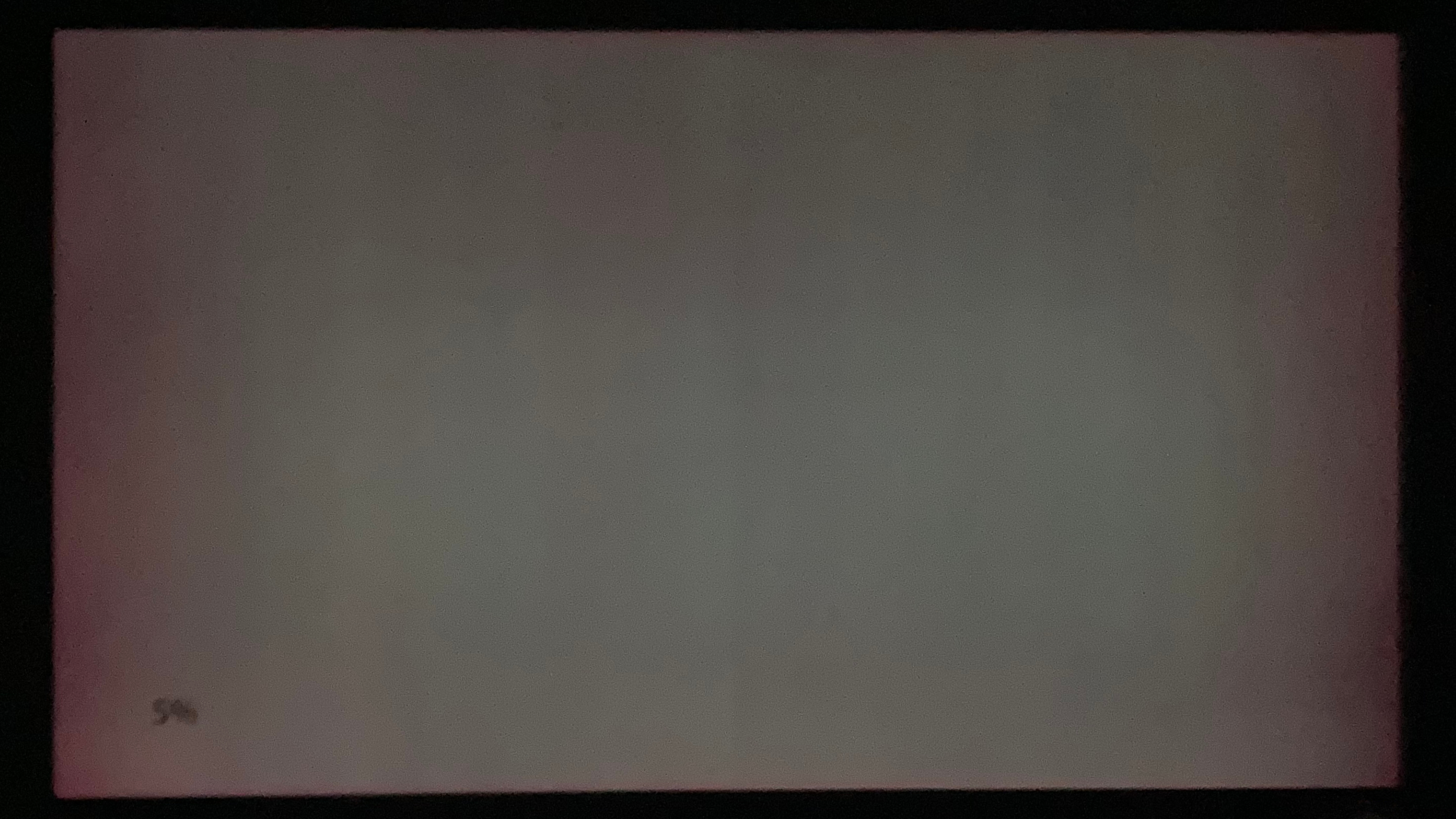
While the above photo has been edited to illustrate the issue, it’s plain to see that the OLED depicted is struggling to display a dark gray screen without saddling the left and right sides of the picture with a bold, pink column.
Unfortunately, in my experience, this visual artifact tends to be more noticeable than the off-axis tint detailed above. This is because it tends to rear its head during any dark scene with low color saturation. In other words, a background wall doesn’t need to be gray for the discoloration to appear. Black-and-white content will bring it out almost immediately.
Much like the off-axis color tinting, this problem affects OLED TVs seemingly at random. However, not once have I seen the issue manifest on quantum dot-enhanced OLEDs like Samsung’s excellent flagship, the S95D OLED TV. This leads me to believe that QD-OLEDs aren’t as susceptible to the root cause.
In my experience, QD-OLED TVs like the Samsung S95D tend to exhibit fewer visual quirks than TVs with WOLED panels. The S95D (one of our favorite OLEDs of its year) delivers an incredible picture and a sensational suite of features for gaming, streaming and beyond.
To check your OLED TV for this issue, switch off your lights and, on your OLED, pull up this Dirty Screen Effect YouTube video uploaded by Sunil Raman.
This short clip will start with a 100% black screen and gradually move up the grayscale until it displays 100% white. The dark gray-colored slides at 5% to 20% are particularly useful at coaxing out the pink tint.
As far as I know, if you do discover pink-colored blotches, it can’t be addressed outside of replacing the TV.
3. Color fringing
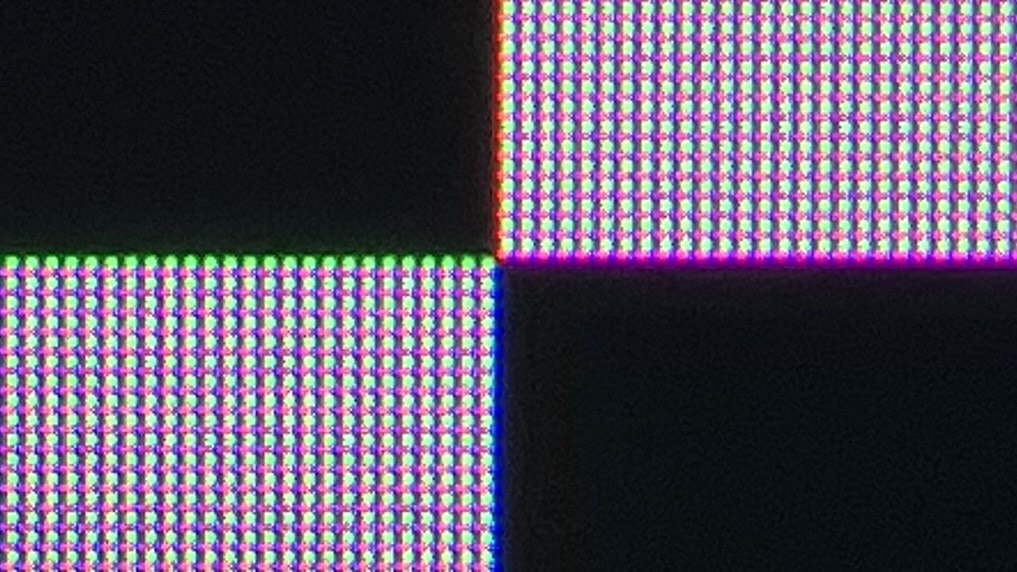
Above is a close-up of a QD-OLED TV panel displaying a black-and-white checkerboard pattern. If you look along the edges of the black squares, you’ll notice green- and magenta-colored rows of pixels.
This is a result of QD-OLED’s triangular subpixel structure, which places the green subpixel above red and blue.
Fortunately, this minor, near-imperceptible color fringing is not a substantial mark against QD-OLED TVs. In general, you’re most likely to notice this fringing when light-colored title cards or subtitles are on screen.
Unless you intend on using a QD-OLED display as a monitor (or if you plan on regularly sitting very close to a QD-OLED TV), it’s not a cause for concern.
4. Vertical or horizontal banding
On rare occasions, I’ve seen OLED TVs arrive out of the box with vertical or horizontal banding across most or all of the screen. They usually manifest as straight lines of varying widths.
Like the localized pink tint, this banding is most noticeable when large portions of the picture are white or gray.
In my experience, OLED banding tends to work itself out after about five to ten hours of use.
While it’s frustrating to see these imperfections shortly after setting up a brand-new TV, I’ve got some good news: In my experience, OLED banding tends to work itself out after about five to ten hours of use.
In the past, when I’ve reached out to LG about one of its TVs exhibiting this banding, a representative has recommended that I run the display’s pixel refresher.
Known as Pixel Cleaning on LG OLEDs (or Pixel Refresh on Samsung OLEDS), this process automatically adjusts the luminance of pixels depending on whether or not an unevenness is detected.
Be warned, however: I would not manually run these pixel-cleaning features with any regularity. They can be aggressive over time — akin to scouring your display — and there’s a good chance your OLED TV is already running a lighter, preventative version of the feature automatically when it’s off.
If none of these measures eliminates the TV’s banding issue, I would brush up on the warranty and reach out to customer service.
5. OLED burn-in
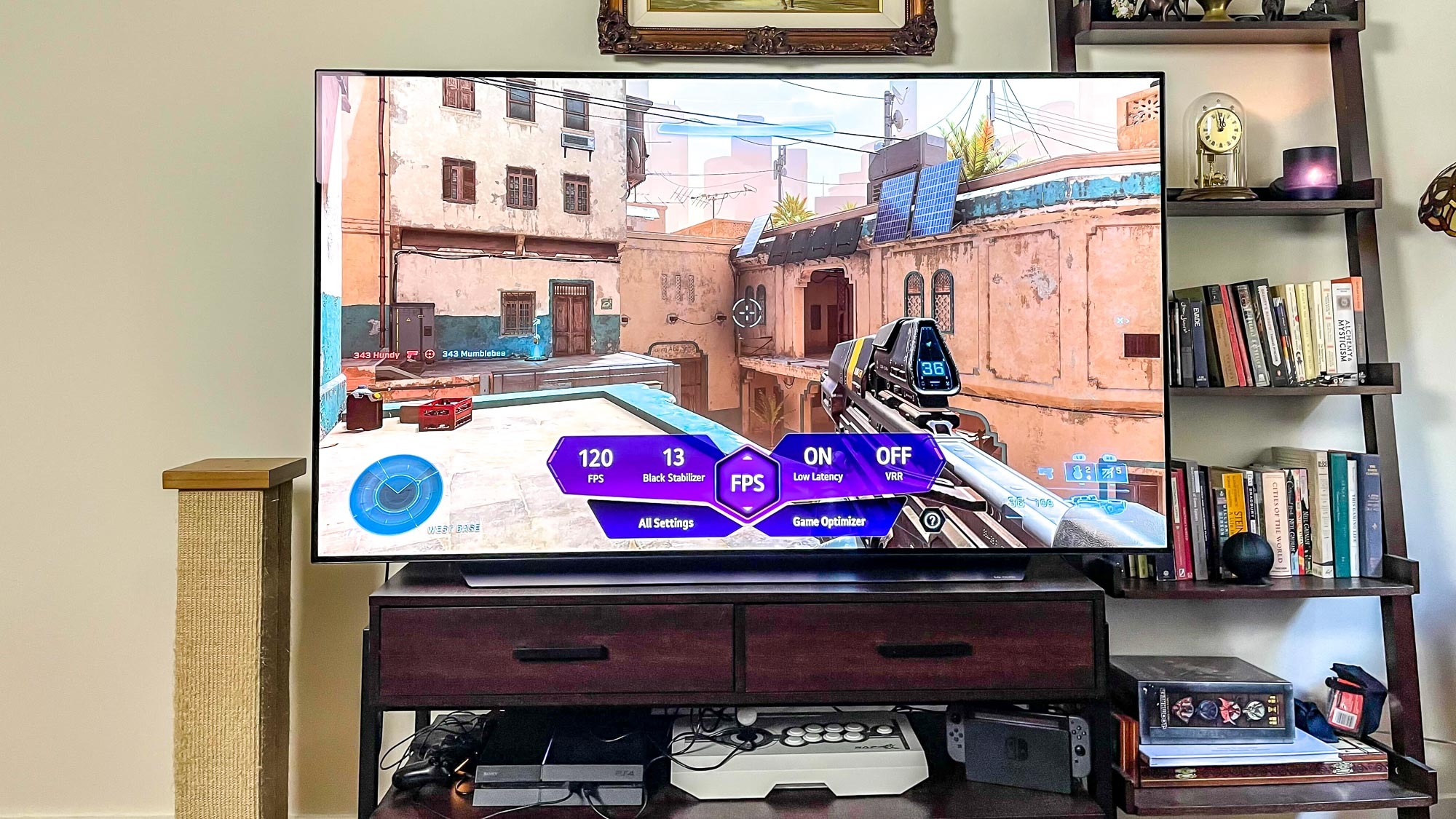
Burn-in is the only one of these issues that happens as a direct result of how an OLED TV is used.
It describes the ghostly image of previously viewed content, now embedded within the display after many hours of use. Due to the organic nature of OLED displays, they’re particularly susceptible to burn-in — or at least they were.
Burn-in was something of an OLED boogeyman in the early days of the technology, but brands have built up plenty of defense against the issue in the years since.
For instance, all major OLED-makers offer a pixel-shifting feature that occasionally (and subtly) moves the picture to ensure that each pixel is switching things up from time to time.
The aforementioned pixel refreshing cycle remains an option, too, if you’re noticing some image retention taking place.
In general, the OLED TVs of today are far better equipped to prevent burn-in than earlier models.
In general, the OLED TVs of today are far better equipped to prevent burn-in than earlier models. However, it still wouldn’t hurt to give your TV a rest every now and then, particularly if you play games with static HUDs, or watch content with chyrons and/or tickers.
If your OLED TV is exhibiting burn-in, it might be covered by the brand’s standard warranty. LG, for instance, offers a one-year warranty on most of its OLED TVs which ought to cover burn-in, but the likelihood that you’ll be dealing with OLED burn-in that soon is very, very low.
Personally, I wouldn’t let the prospect of burn-in stop me from shopping for an OLED TV. Nor would I let any of these issues dissuade me.
The truth is, no TV is perfect — regardless of display technology. Due to the nature of their hardware, OLED TVs certainly need to be coddled a bit more relative to their LCD/LED counterparts, but those TVs come with their own potential quirks, too.
More from Tom's Guide

Michael Desjardin is a Senior Editor for TVs at Tom's Guide. He's been testing and tinkering with TVs professionally for over a decade, previously for Reviewed and USA Today. Michael graduated from Emerson College where he studied media production and screenwriting. He loves cooking, zoning out to ambient music, and getting way too invested in the Red Sox. He considers himself living proof that TV doesn't necessarily rot your brain.
You must confirm your public display name before commenting
Please logout and then login again, you will then be prompted to enter your display name.
 Club Benefits
Club Benefits






