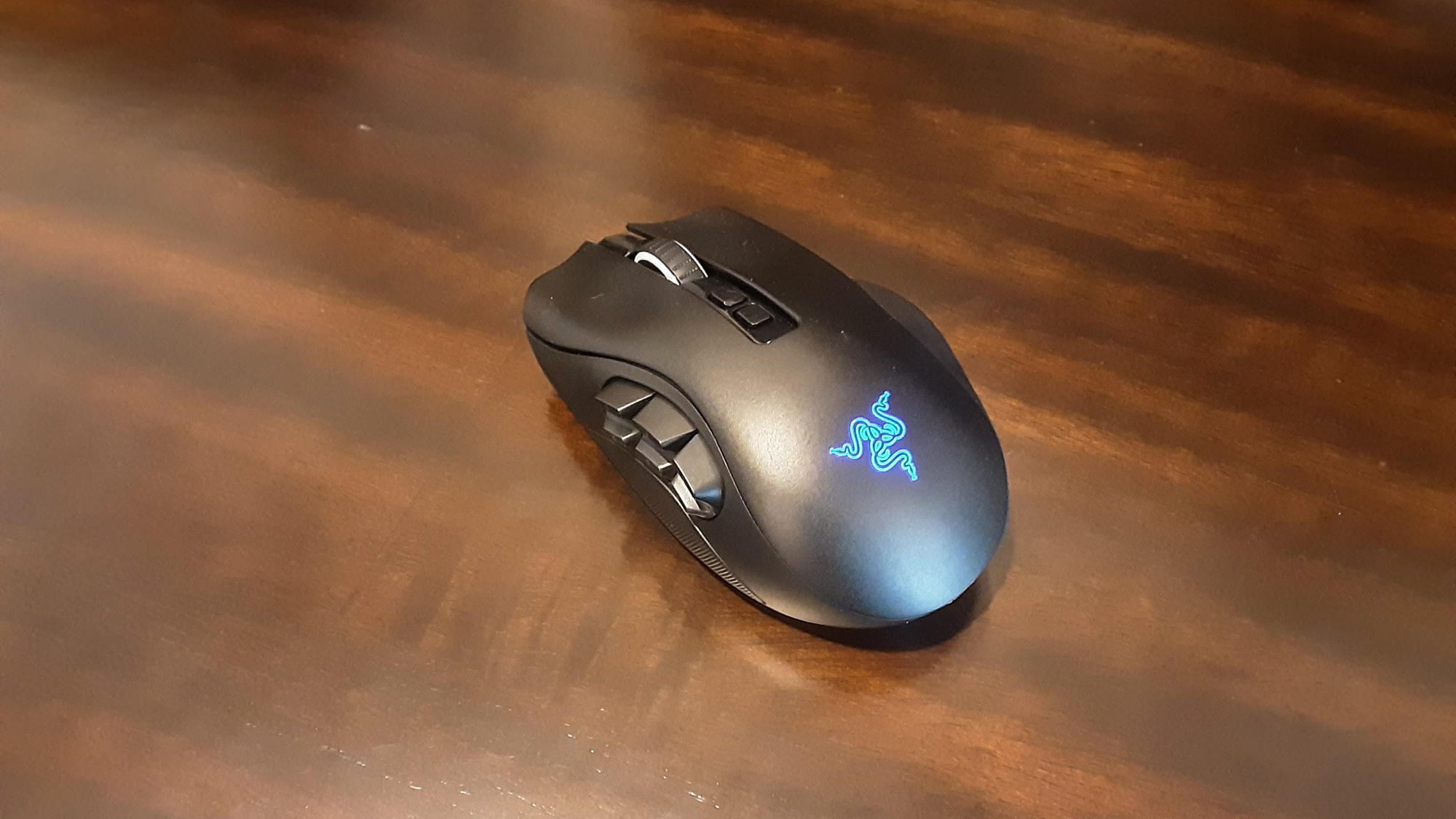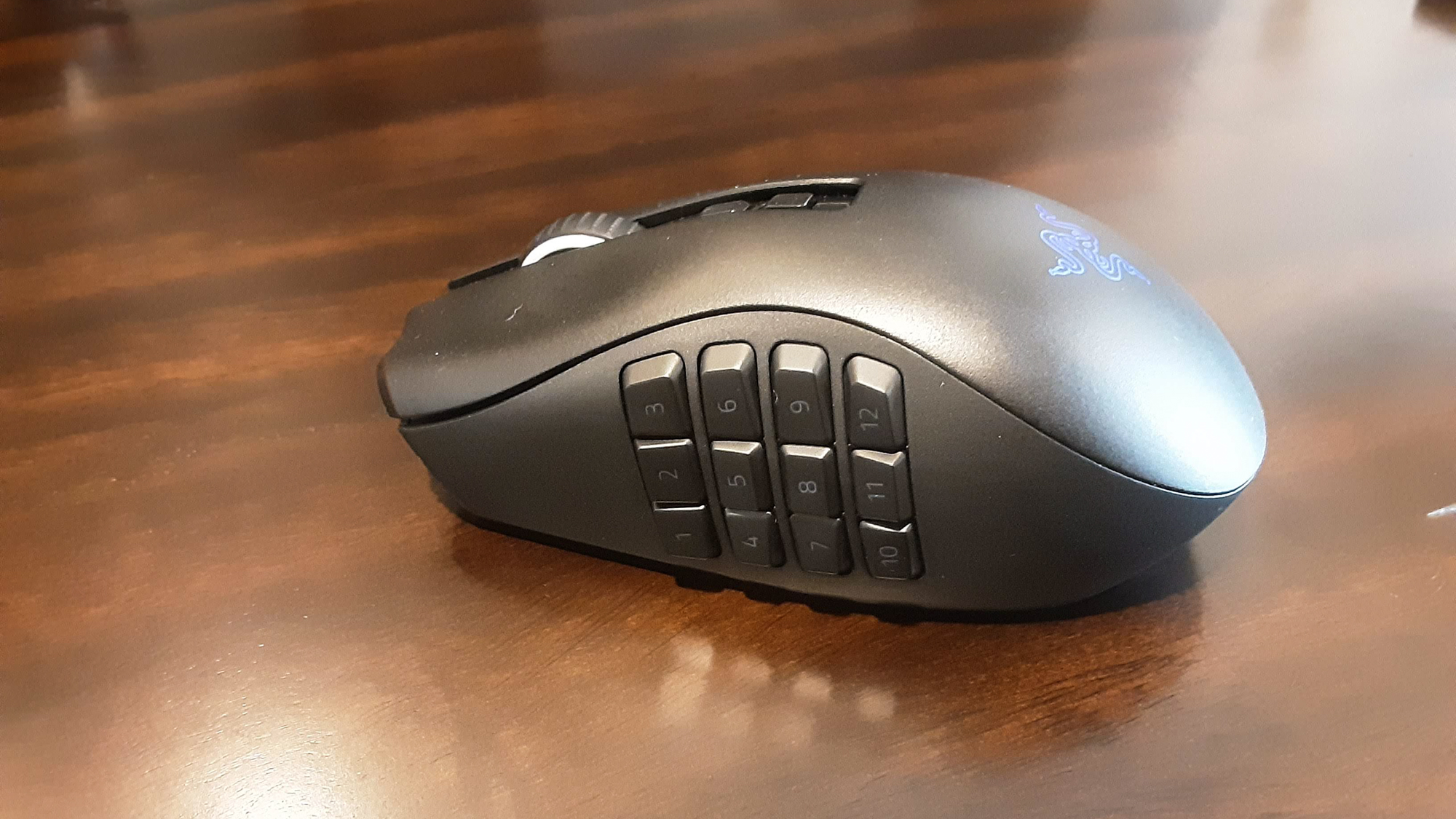Tom's Guide Verdict
The Razer Naga Pro is an excellent wireless MMO mouse, but it makes a few compromises that both its wired and wireless predecessors did not.
Pros
- +
Extremely versatile
- +
Comfortable design
- +
Two kinds of wireless connectivity
- +
Long battery life
Cons
- -
Imperfect USB wireless
- -
Disappointing six-button thumbpad
Why you can trust Tom's Guide
Max DPI: 20,000
Buttons: 17 (adjustable)
Size: 4.7 x 2.9 x 1.7 inches
Weight: 4.1 ounces
The Razer Naga Pro has some big shoes to fill. The wired Razer Naga Trinity has been a Tom’s Guide best gaming mouse pick for years, and the wireless Razer Naga Epic Chroma was arguably one of the first great wireless gaming mice. The $150 Razer Naga Pro combines a lot of what was great about these two mice, including the swappable side panels of the Trinity and the wireless connectivity of the Epic Chroma.
For the most part, the Naga Pro is a versatile mouse with solid gaming performance and a lot of customization options. Its hardware lets you pick the perfect thumbpad; its software lets you effortlessly assign as many commands as your heart desires. The mouse’s bulky design and extended finger grip is going to be divisive, but frankly, that’s always been the case with Naga mice, and it would have been much riskier to change a tried-and-true design.
There are a few issues that hold the Naga Pro back from complete success, though. The wireless connectivity, while solid, is not as perfect as it needs to be to facilitate very high-level players. Furthermore, the new six-button side panel is not nearly as satisfying or clever as the wonderful hex panel that the Trinity employed.
Still, if you can afford the steep cost of entry, the Naga Pro is a good wireless gaming mouse. Our full Razer Naga Pro review examines its strengths — and how it could have been just a bit better.
Razer Naga Pro design
The Razer Naga Pro looks extremely similar to the Naga mice that came before it. It’s a large, somewhat squat mouse with a wide body, a high profile and a heck of a lot of buttons on the side. There are textured grips for both the thumb and the outer fingers, and a somewhat coarse matte surface, which resists sweat very well.
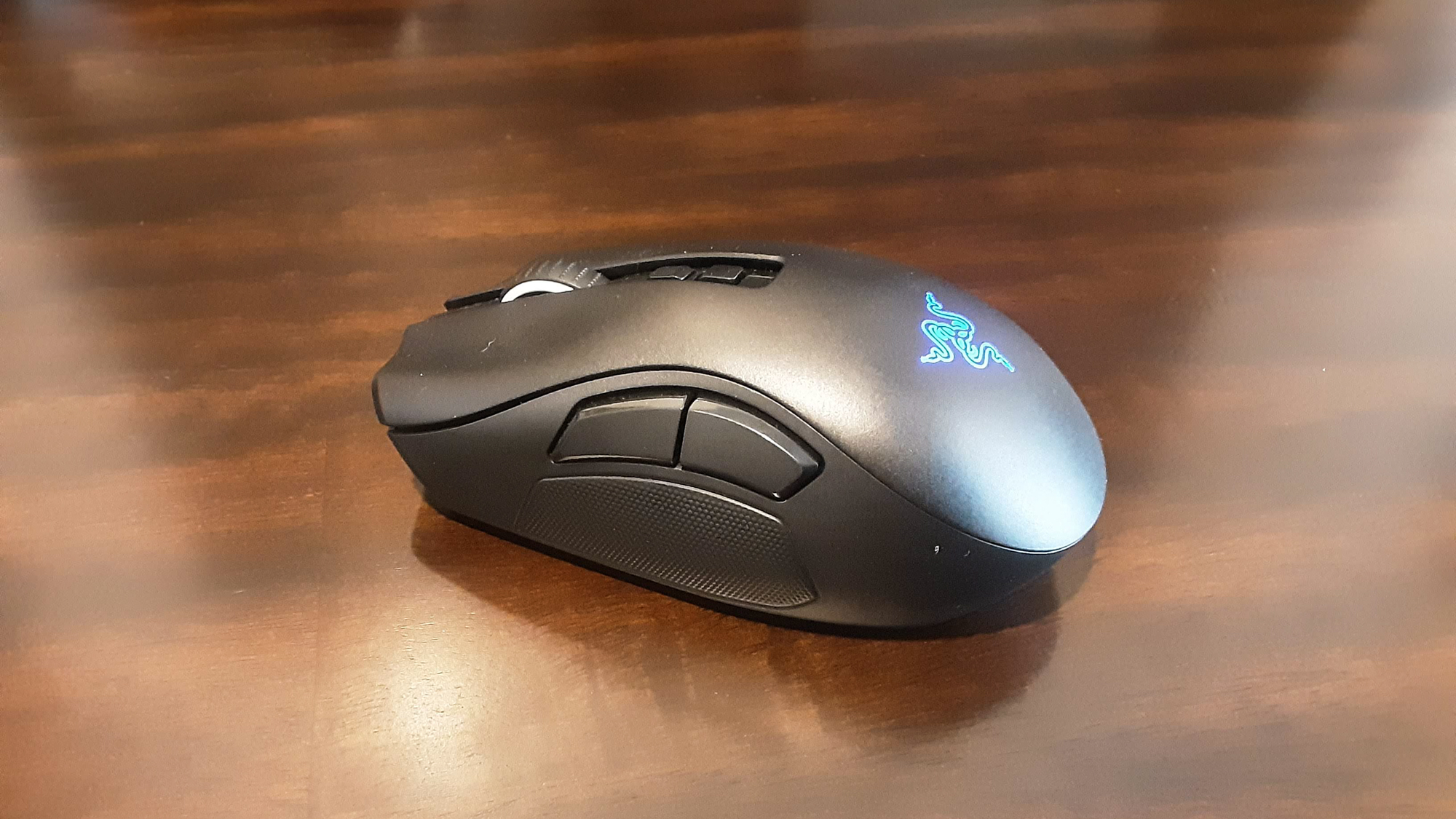
On the bottom of the mouse, there are four white gliding feet, which help reduce friction as you move the mouse around. There’s also a button to switch among saved profiles, as well as a power toggle: 2.4 GHz wireless, Bluetooth or off.
While having a profile-switcher on the bottom is somewhat inconvenient, you can also program profiles to mouse buttons on the top and sides, so it’s not a big issue. On the top of the mouse, there’s a left button, a right button, a clickable scroll wheel and two buttons just below that to adjust dots-per-inch (DPI) sensitivity.
Get instant access to breaking news, the hottest reviews, great deals and helpful tips.
The side panel is where things get really interesting, however. Instead of just one side panel with a fixed number of thumb buttons, the Naga Pro has three different side panels to choose from. The first is a very traditional MMO fixture, with twelve numbered buttons in four rows of three. The second is a six-button: three buttons apiece in two horizontal rows. The final choice is a straightforward two-button model with a large textured grip.
The twelve- and two-button panels are both excellent, and make the Naga Pro a strong choice for both MMOs and more streamlined genres. I’m not really sure how the six-button variation fits in, though. Previous Naga configurations had a creative “hex” pattern with six buttons arranged in a hexagon (or seven, but “Naga Hept” didn’t have the same ring to it), which provided MMO players a clever alternate configuration. The horizontal six-button layout feels like a questionably useful middle ground.
Razer Naga Pro features
The Razer Naga Pro has two important features apart from its physical design: its wireless connectivity, and the Razer Synapse software.
Somewhat surprisingly, I have no complaints about the Synapse software for the Naga Pro. (The software has given me trouble with a number of Razer peripherals in the past.) It’s easy to program all three sets of the Naga Pro’s buttons, no matter which one you happen to have attached at the moment. You can create profiles, adjust the RGB lighting, check the battery and adjust power options. Even though there are five tabs with various sub-menus in each, it’s pretty clear where every function is found.

Speaking of power options, the Naga Pro can last up to 100 hours on 2.4 GHz wireless, at least if you’re willing to forego the lighting. With the lighting enabled, I got a solid few days out of it, and I imagine you could stretch it longer — or wear it out even quicker — depending on how intricate you want your lighting patterns to be. However, unlike the Razer Naga Epic Chroma, the Naga Pro doesn’t come with a dock, meaning that you’ll have to connect with a tiny dongle and recharge via a wire, either when the mouse is not in use, or while you play. It’s not nearly as elegant — and the Epic Chroma was $20 cheaper, too.
The trouble comes with the wireless connectivity. While connecting is easy (plug in a dongle for 2.4 GHz, or just enable Bluetooth), I found that the USB dongle connection is imperfect. Ninety-nine percent of the time, the connection was strong, stable and seamless. But every now and then, the mouse would stop communicating with my PC for a second or two, then pick up as though nothing had happened. This happened regardless of which USB port I used, and with all the software and firmware fully updated. It’s an annoyance when it happens in everyday computing and gaming; it could be a real disaster during a high-level MMO raid.
Razer Naga Pro performance
Aside from the infrequent wireless issues discussed above, the Naga Pro works well in games, particularly in MMOs. Playing Final Fantasy XIV with the twelve-button panel, I was able to access all of my skills at thumb-point, with buttons left over for other commands such as auto-run and emoting. On the other hand, it took only seconds to swap out the twelve-button panel for its two-button counterpart and dive into Shadow of the Tomb Raider, Doom Eternal and Age of Empires III: Definitive Edition (beta).
(Come to think of it, perhaps the six-button panel would be useful for RTS games, where you need to assign a handful of different buildings and formations. But I found it was easier to stick with the two-button panel and fall back on keyboard shortcuts.)
What’s great about the Naga Pro is that with three different panels from which to choose, it really is a mouse for all genres. In just a few seconds, I could turn an MMO accessory into an action/adventure peripheral, and back again. You’ll pay a premium for the versatility, but it beats buying two — or three — separate mice.
Razer Naga Pro verdict
In our Razer Naga Pro review, we discussed how Razer’s latest MMO mouse is a versatile powerhouse, held back by only a few obnoxious foibles. I wish it still came with a charging dock; I wish Razer had kept the hex panel; I wish the wireless connection were absolutely perfect. But the first two flaws aren’t dealbreakers, and the latter is probably only a firmware update away from being fixed.

The Razer Naga Pro is a very good mouse, and if it’s not great, it’s not for lack of trying. In the same price range, the Logitech G502 Lightspeed is still my favorite pick, but it’s also not a perfect choice for MMOs, so choose wisely.

Marshall Honorof was a senior editor for Tom's Guide, overseeing the site's coverage of gaming hardware and software. He comes from a science writing background, having studied paleomammalogy, biological anthropology, and the history of science and technology. After hours, you can find him practicing taekwondo or doing deep dives on classic sci-fi.