Tom's Guide Verdict
The HyperX Clutch Gladiate is a wired controller for PC or Xbox Series X/S with some Pro-level features like remappable back buttons and trigger locks at a very affordable price. If you don’t mind being wired to your console or PC, this controller offers great value while being comfortable to hold.
Pros
- +
Detachable cable
- +
Solid build quality
- +
Inexpensive vs competition
- +
Remappable back buttons and trigger locks
Cons
- -
Not wireless
- -
Trigger locks could be more precise
Why you can trust Tom's Guide
The HyperX Clutch Gladiate ($35) is a new wired controller for Xbox and PC that brings some Pro-level features like remappable back buttons and hair trigger locks at a budget price. Although it isn’t a wireless controller, the included USB Type-C to USB Type-A cable is detachable, which means that you can use any cable you want. This also makes it much easier to throw the HyperX Clutch Gladiate in a bag while traveling or gaming at a friend’s house.
Even though the HyperX Clutch Gladiate is significantly cheaper than Microsoft’s own Xbox Wireless Controller, it’s still very comfortable to hold in hand and a great fit for long gaming sessions as you don’t need to charge it. Our HyperX Clutch Gladiate review will help you decide if this controller is a better alternative for your Xbox Series X/S than the Xbox Wireless Controller as well as whether or not it’s one of the best PC game controllers available today.
HyperX Clutch Gladiate review: Price and availability

The HyperX Clutch Gladiate is available on HyperX’s website and on Amazon for $35. As this is a budget controller after all, you don’t get a carrying case or any extra accessories like you do with the Nacon RIG Revolution X or the Xbox Elite Wireless Controller - Series 2. Instead, the only thing you’ll find in the box besides the controller itself and an instruction manual is a 9.6 foot USB Type-C to Type-A cable.
HyperX Clutch Gladiate review: Design

The HyperX Clutch Gladiate is only available in black, though its asymmetrical joysticks and rear buttons both feature the same shade of red found on the HyperX Cloud Alpha Wireless and many of the company’s other products. While the layout of the controller’s buttons and joysticks resembles Microsoft’s Xbox Wireless Controller, HyperX has added a cutout that separates the face of the controller from its handles. There’s also a centered 3.5mm headphone jack right below the HyperX logo.

At the top of the HyperX Clutch Gladiate, you’ll find the controller’s recessed USB-C port along with its analog triggers and bumpers. Although the majority of the controller sports a matte black finish, the triggers and bumpers feature a glossy black finish.

The backside of the HyperX Clutch Gladiate is where you’ll find its Pro-level features, which include two remappable back buttons and dual trigger locks. In between the two trigger locks, there’s a P1 button that allows you to remap the back buttons on the fly without having to use an app on your phone or software on your Xbox or PC. Just like with the new Xbox Wireless Controller, the back of the handles on the HyperX Clutch Gladiate have a textured finish to make them easier to hold.
HyperX Clutch Gladiate review: Features

What sets the HyperX Clutch Gladiate apart from the Xbox Wireless Controller and similarly priced budget wired Xbox controllers are its programmable rear buttons and its trigger locks. The buttons, joysticks and even the D-Pad are comparable in terms of features to what you’ll find elsewhere.
The rear buttons are one of my favorite features of this controller due to where they’re placed and how easy they are to program. Unlike the PowerA Spectra Infinity Enhanced Wired Controller ($45, Amazon) which has its rear buttons a bit farther out on the handles of the controller, HyperX has tucked them in closer to the center to help avoid accidental presses.
Get instant access to breaking news, the hottest reviews, great deals and helpful tips.

The rear buttons are positioned perfectly to be pressed easily by your index fingers and reprogramming them can be done in a snap. You just hold the P1 button at the center of the back of the controller until the light under the Xbox button on the face of the controller begins to slowly pulse. You then press the face button, bumper or trigger you want to map to one of the rear buttons, at which time the light begins flashing faster. From here, you tap on the rear button you want to reprogram and you’re done.
The controller also stores how you remap its back buttons so that you don’t need to reconfigure them when switching between Xbox and PC or if you want to use the HyperX Clutch Gladiate at a friend’s house like I did to test it out on the Xbox Series X.

The trigger locks are another Pro-level feature you rarely see at this price point. However, HyperX did implement them a bit differently. Other controllers with trigger locks (like Microsoft’s Elite Series 2) give you three different positions when adjusting how far you need to push down the controller’s triggers before they actuate. With the HyperX Clutch Gladiate, you only have two positions to choose from. The 2nd setting requires you to push the trigger all the way down while the 1st setting allows you to push the trigger halfway down to actuate it.
HyperX Clutch Gladiate review: Performance

As I primarily game on PC, I tested out the HyperX Clutch Gladiate with some of the best PC games first including Rocket League, Halo: The Master Chief Collection and my personal favorite for testing controllers, SkaterXL.
The controller worked seamlessly once plugged into my PC and I found it very easy to quickly remap the back buttons when switching between games. For instance, in Rocket League I had the back button on the right mapped to A for jump and the one on the left mapped to B for boost. However, I quickly switched the left back button to X when playing SkaterXL so I could push it without taking my thumbs off of the control sticks while skateboarding.
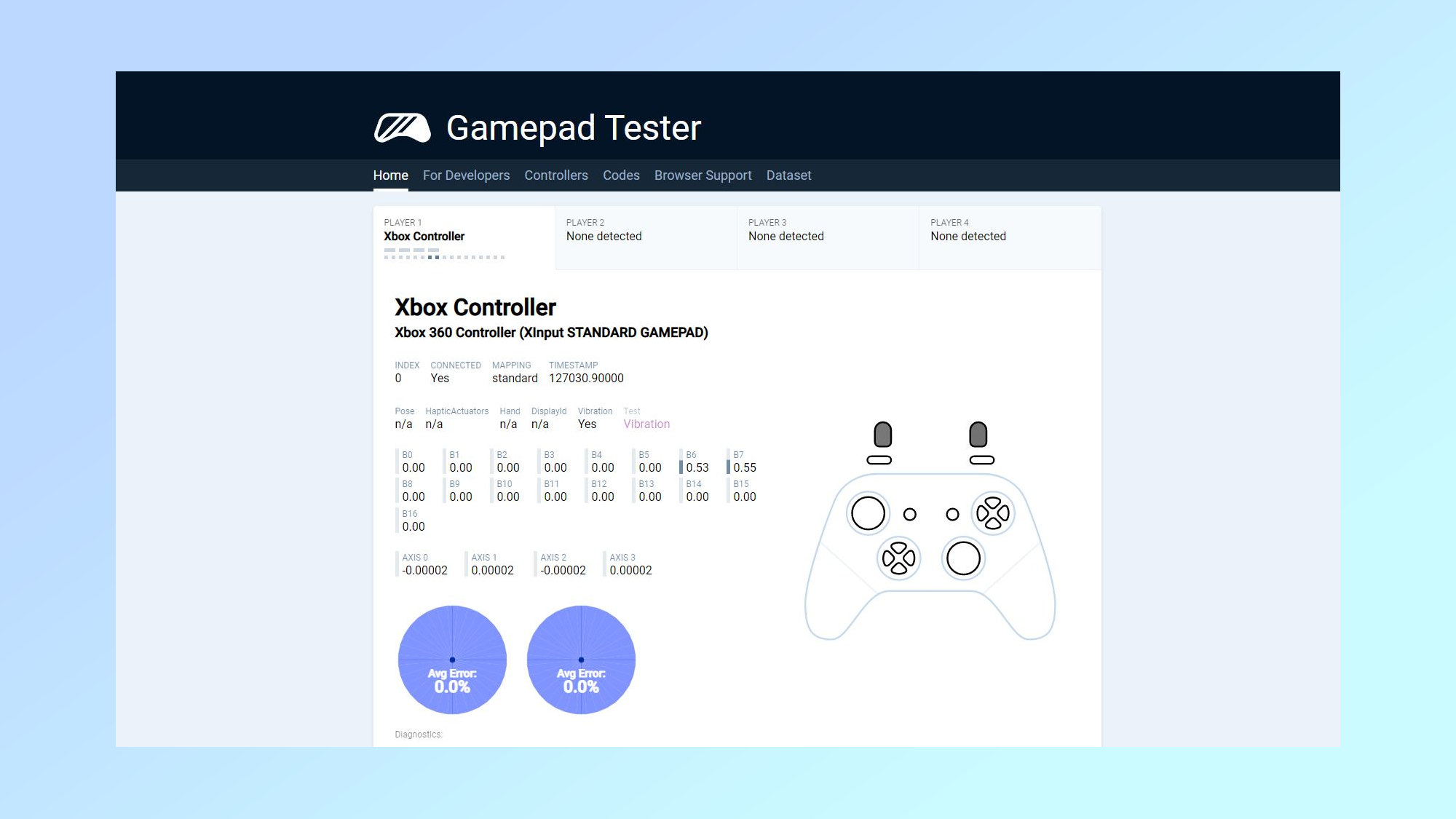
While waiting for my review unit to arrive, I noticed that some early reviews noted that there were problems with the trigger locks being inconsistent. To test these claims out for myself, I first turned to Gamepad Tester. When pushing the triggers down there with the trigger locks on, they fluctuated between .49 and .55 which isn’t exactly perfect as they should be at .5 exactly but this is by no means a deal breaker. When using the HyperX Clutch Gladiate while playing Halo, I was able to fire off shots faster when I didn’t have to press the triggers all the way down and the slight inconsistencies with the trigger locks didn’t affect the gameplay.

As the HyperX Clutch Gladiate is also compatible with the Xbox Series X/S, I took the controller over to a friend’s house where I tested it using his Xbox. I tried out the controller while playing the remake of Resident Evil 4 and Forza Horizon 5 and it worked well in both games. It was immediately recognized by the Xbox Series X and the way in which I had remapped the back buttons on PC carried over when I was playing on console.

If you do want to use the HyperX Clutch Gladiate as a wired controller for your Xbox while playing on the couch, you might need a USB extension cable depending on how far your TV is from your couch. You can also get a longer USB-C cable instead, as I tried using several during testing and didn’t have any problems.
HyperX Clutch Gladiate review: Bottom line
The HyperX Clutch Gladiate is an excellent wired Xbox and PC controller at an affordable price. The Pro-level features are a nice touch as are the slight design tweaks HyperX has made on the standard Xbox controller layout. I wish it came with a braided USB-C cable instead of a rubber one but at this price, the decision makes sense. A few more feet would have been a welcome addition to the cable as well but as this controller isn’t hardwired, you can always swap out the stock cable for another one.
Playing with a wired controller on a TV can be difficult with people walking by, which is why the HyperX Clutch Gladiate might be a better fit for those who plan on using it at a desk with their PC or Xbox. Still though, the controller works well, has a few nice extras and won’t break the bank like the Elite Series 2. If you’re looking for a controller with back buttons to use on PC, you’d be hard-pressed to find one that’s as comfortable to use as the HyperX Clutch Gladiate.

Anthony Spadafora is the managing editor for security and home office furniture at Tom’s Guide where he covers everything from data breaches to password managers and the best way to cover your whole home or business with Wi-Fi. He also reviews standing desks, office chairs and other home office accessories with a penchant for building desk setups. Before joining the team, Anthony wrote for ITProPortal while living in Korea and later for TechRadar Pro after moving back to the US. Based in Houston, Texas, when he’s not writing Anthony can be found tinkering with PCs and game consoles, managing cables and upgrading his smart home.






