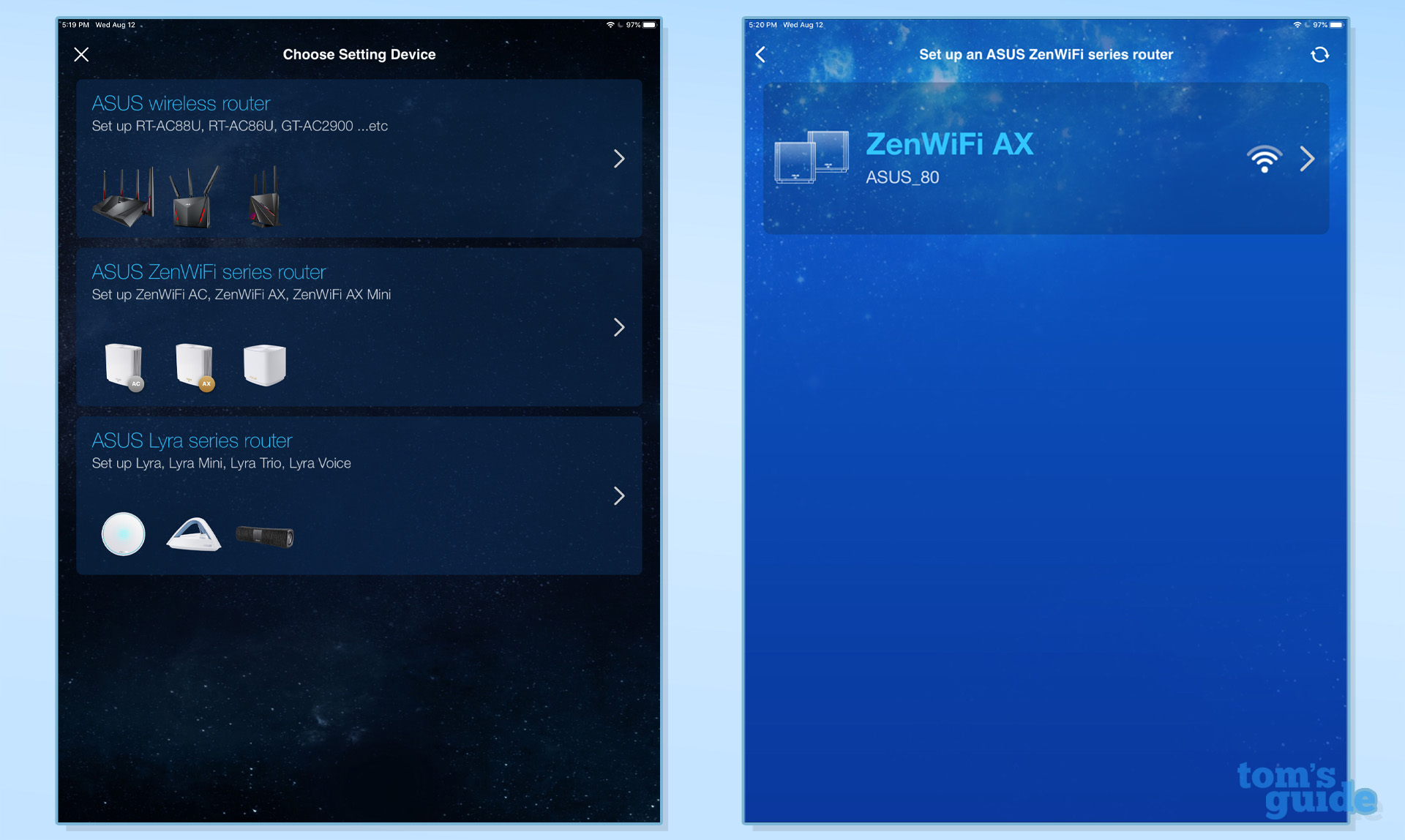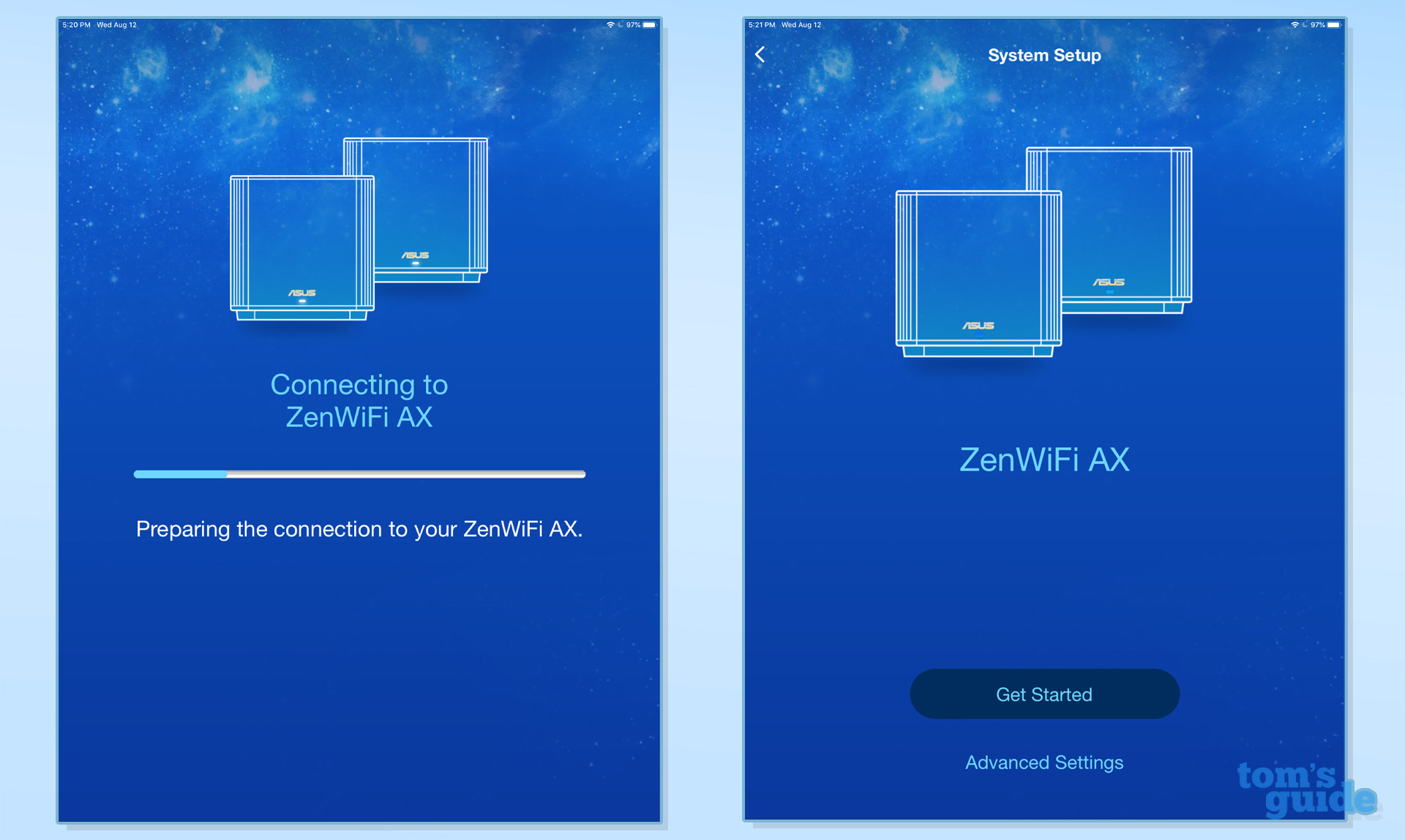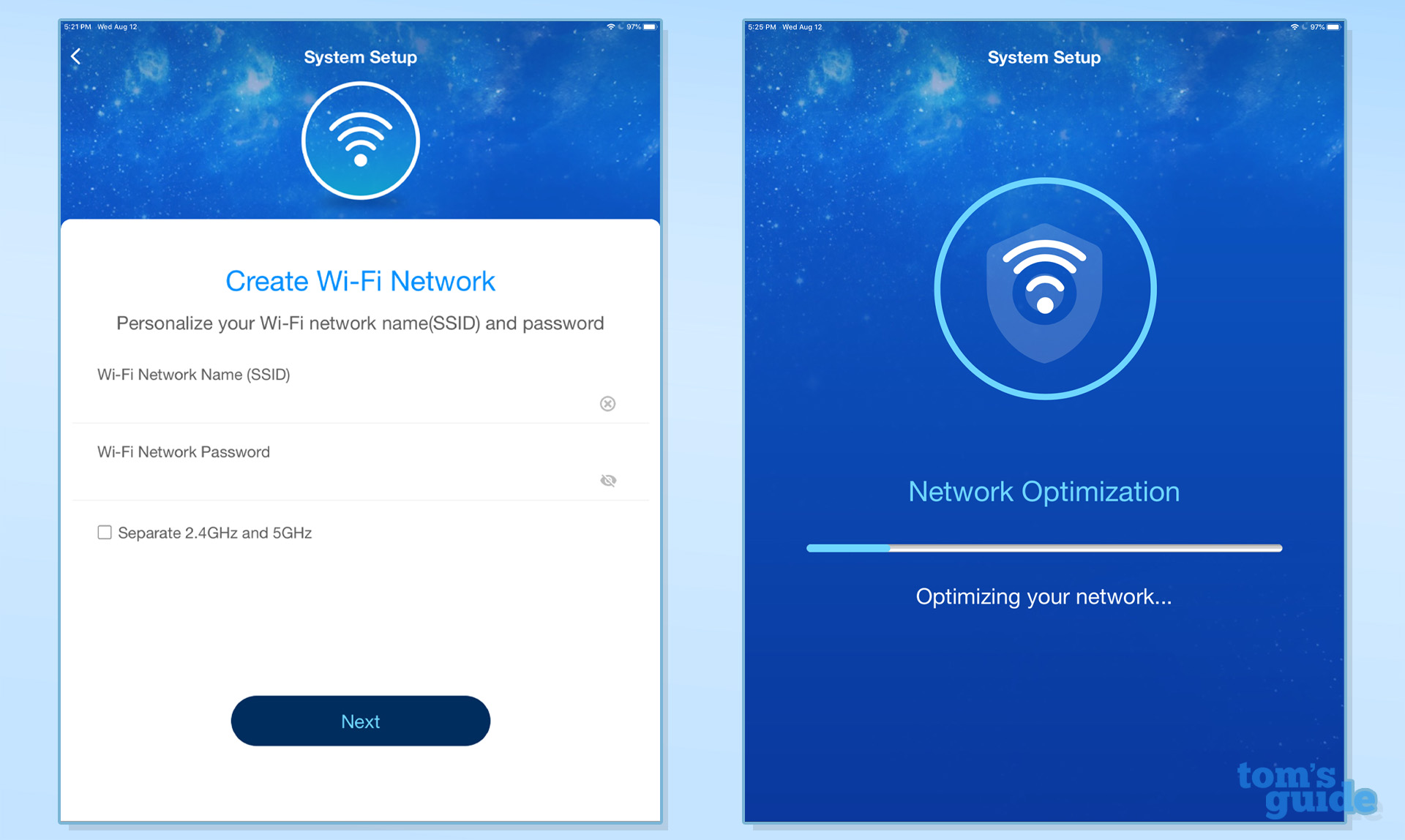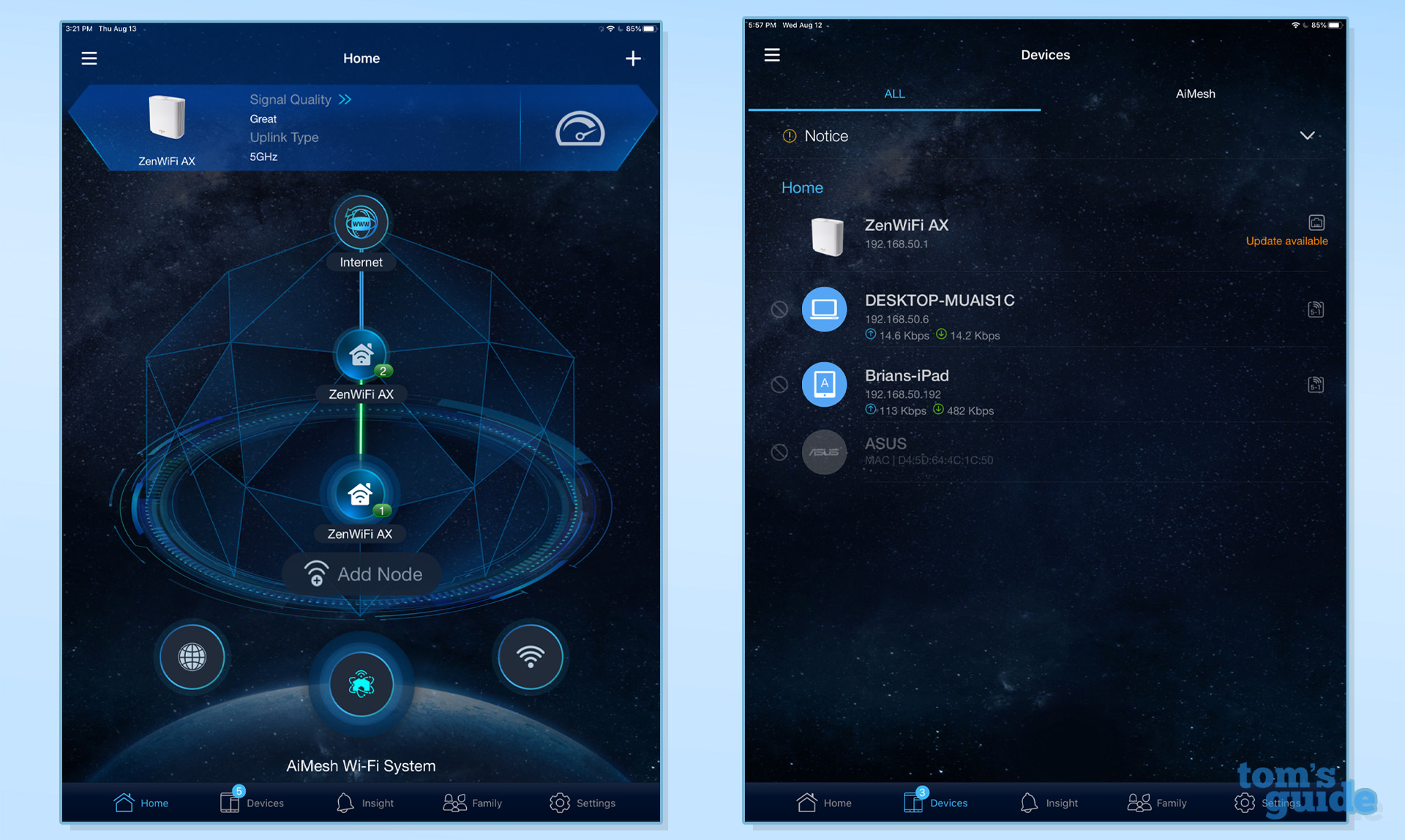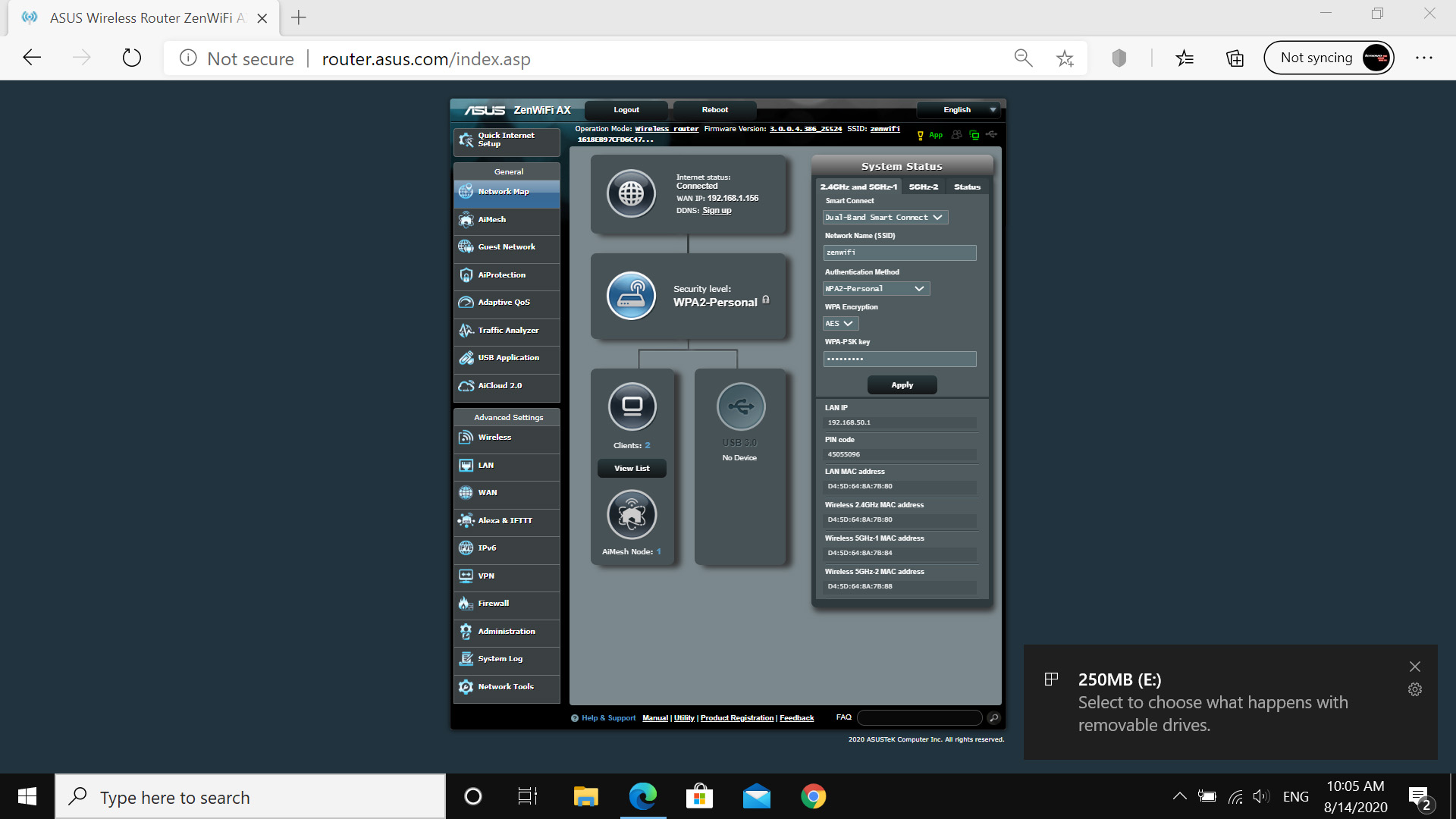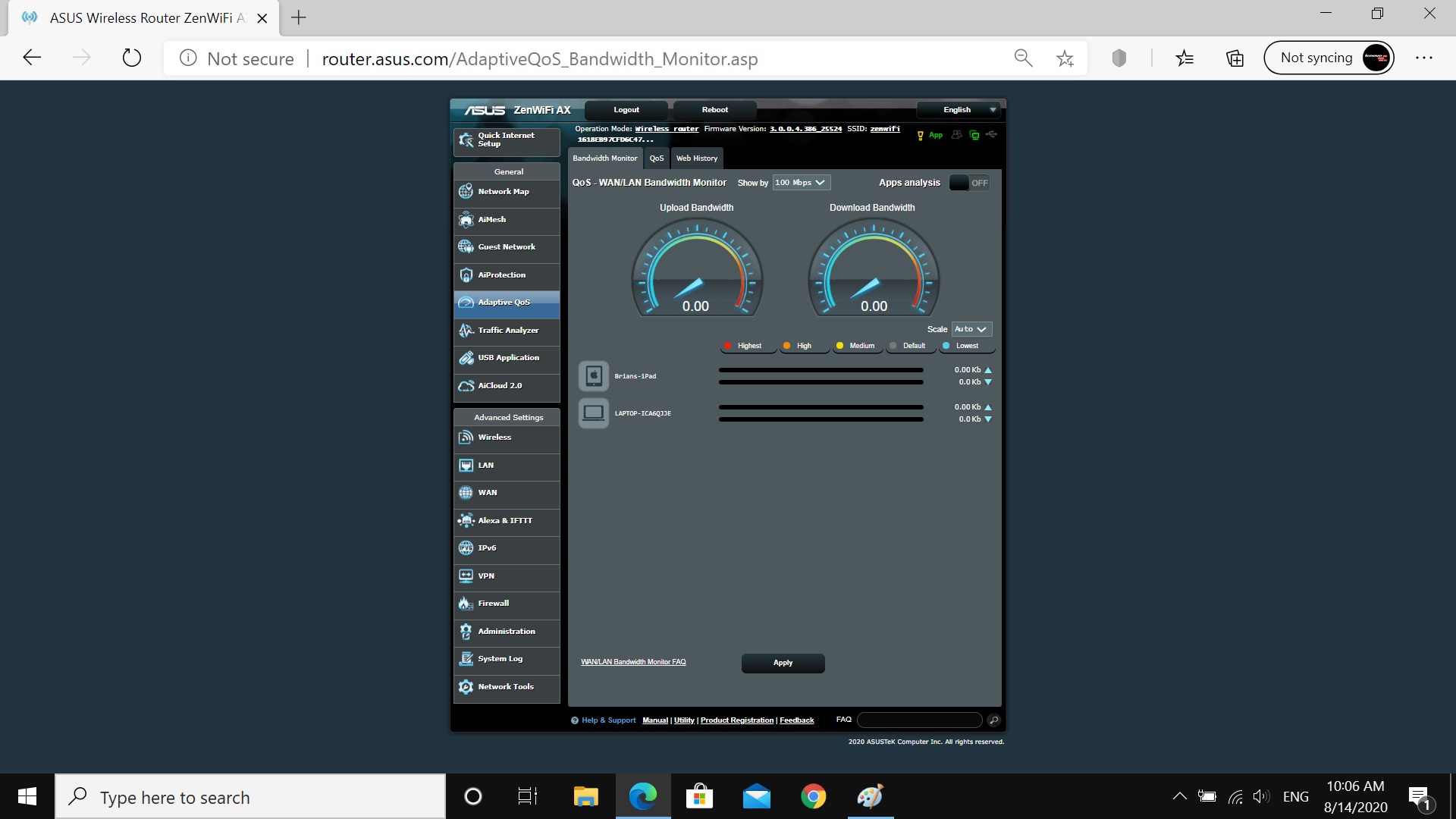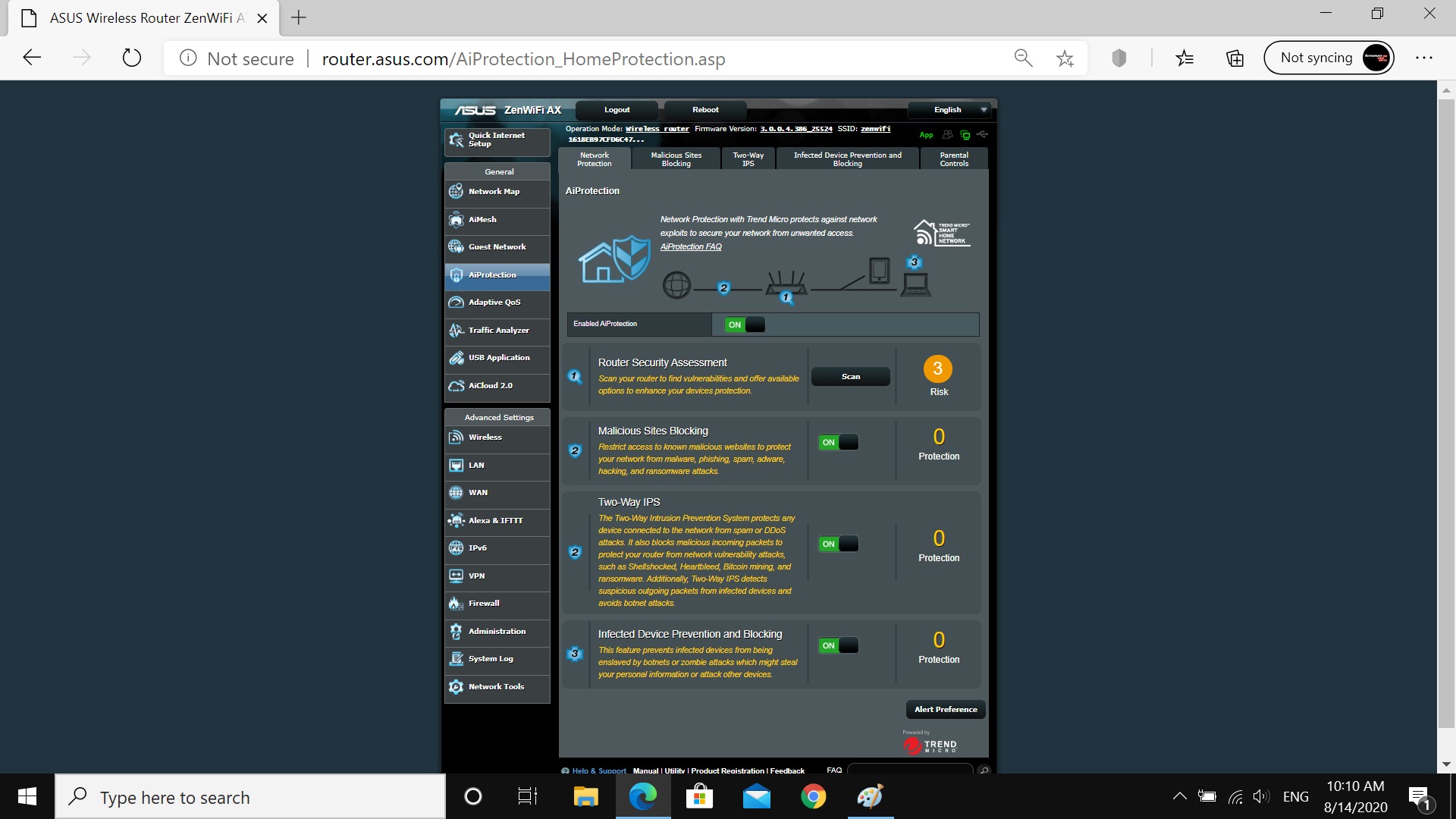Tom's Guide Verdict
With its tri-band design and Wi-Fi 6 performance, the Asus ZenWiFi AX comes through with the ability to fill a moderate-sized home with wireless data. It may not be the fastest mesh kit, but the ZenWiFi AX’s two-year warranty and built-in security can give a family network “administrator” the peace of mind that the data will get through.
Pros
- +
Good Wi-Fi 6 performance
- +
Protects against malware
- +
Tri-band design
- +
Two-year warranty
Cons
- -
Can take long time to reconnect satellites
- -
Short range
Why you can trust Tom's Guide
It might not set any speed records but the Asus ZenWiFi AX (XT8) lives up to its name with an elegant looking mesh kit that uses a tri-band design to help fill a home with Wi-Fi-6 data. It not only includes extra security to keep your family safe online but comes with a two-year warranty.
Asus ZenWiFi AX (XT8) review: Design
Wi-Fi Spec: AX6600
Number of Antennas/Removable: 6/No
Ports: 1 WAN (2.5Gbps)/3 LAN (Gbps), USB 3.0
Processor/Memory/Storage: Quad-core 1.5GHz/512MB/256MB
Wi-Fi chip: Broadcom 43684
Peak 802.11ax performance: 701.0Mbps (at 15 feet)
Range: 80 feet
Size: 6.6 x 6.3 x 2.9 inches
Estimated Annual Electricity Cost: $35.10
Asus’s ZenWiFi AX (XT8) mesh devices squeeze the best attributes of a tri-band Wi-Fi 6 network into a small rounded case that’s so nice looking you might not want to hide it.
At 6.3 x 6.6 x 2.9 inches the ZenWiFi AX units are tiny compared to the towers of the Netgear Orbi WiFi 6 (RBK852) and the white plastic housings look like models of 1960’s concrete buildings (they’re also available in black).
The ZenWiFi AX’s rounded sides have large cooling slots and the top has an oval opening to let heat escape.

While they can be used as bookends on a shelf, the ZenWiFi AX has no provision for wall mounting and there’s no third-party hardware available. If you have access to a 3-D printer and feel adventurous, there’s a printing file available for free to make your own plastic bracket.
The ZenWiFi AX creates a tri-band mesh network that moves data on 2.4- and 5GHz channels and reserves the second 5GHz band for the backhaul duties of moving data from the satellites to the host. This can potentially reduce congestion and data packet collisions. The devices can be set up to use a wired backhaul connection.
At $448, the ZenWiFi AX package includes two devices that Asus rates as able to cover 5,500-square feet of floor space. That’s a bargain compared to the Netgear Orbi WiFi 6 (RBK852)'s $699 for a pair of devices that covers 10 percent more space but much more than the TP-Link Deco X20’s $270 for three. Unlike its competitors, Asus doesn’t sell three-packs or single add-on devices to fill in gaps. On the other hand, you can use any of the company’s recent routers to build a hybrid mesh network with ZenWiFi AX devices.
Get instant access to breaking news, the hottest reviews, great deals and helpful tips.
Instead of Netgear’s practice of having preset routers and satellites, both ZenWiFi AX devices are exactly the same. Pick one to be the router and the other to be the satellite and the changes are made during installation. There’s a single LED that shows the system’s status. When it glows white, everything is connected, but if it turns yellow, the two devices are too far apart. Red indicates it's offline. Using the Asus Router app, the light can be turned off for the equivalent of stealth mode.

Within each ZenWiFi AX device there are six internal antennas, including one for Bluetooth transfers during its initial set up. They are set at a 45-degree upward angle for extra range, but you can neither replace nor aim them.
The devices are powered by Broadcom’s BCM 43684 networking chip with a 1.5GHz quad-core processor, 512MB of RAM and 256MB for storing its firmware and settings. In addition to advanced beamforming technology to customize each stream to the requirements of the receiver, the ZenWiFi AX uses MU-MIMO techniques and wide 160MHz data channels. It carries an overall rating of AX6600, theoretically capable of moving upwards of 6.6Gbps of data.

In the back, the ZenWiFi AX has an input networking port that’s capable of handling 2.5Gbps data flow from newer modems. There’re three outgoing LAN ports that are rated at 1Gbps, one fewer than the Orbi RBK852 delivers, but much better than other mesh devices with two LAN ports. In addition to a power plug and switch, the ZenWiFi AX units have a USB 3.0 port for adding a hard drive or printer. On the underside of the unit there are buttons for resetting the device and starting the Wi-Fi Protected Setup (WPS) process for quickly adding a client.
Asus ZenWiFi AX (XT8) review: Performance
Throughout most of our testing, the ZenWiFI AX trailed the larger Orbi RBK852 or the smaller TP-Link Deco X20 in our series of tests using Ixia’s IxChariot benchmark software that simulated a busy network in my 100-year old 3,500 square foot home. It hit a peak throughput of 701Mbps at 15-feet, easily besting Wi-Fi 5 gear but well behind the Orbi RBK852 (883.6Mbps) at the same distance. It, however, bested the TP-Link Deco X20’s 622.1Mbps.
At 50-feet, the ZenWiFi AX (136Mbps) took the lead over the Netgear Orbi RBK852 kit (124.5Mbps), although the TP-Link Deco X20 (255.4Mbps) was the midrange champ. At 75-feet, the ZenWiFi AX (6.3Mbps) was close to disconnected and lost contact with our host router at 80-feet, 15-feet short of the Deco X20’s range.. By contrast, the Orbi RBK852 and Deco X20 pushed upwards of 85.9Mbps and 112.7Mbps, respectively.

Along the way, the ZenWiFi AX lacked the ability to send a strong signal through an obstruction, with the mesh kit delivering 421.1Mbps through a wall 20 feet from the host router. Under the same conditions, the Netgear Orbi RBK852 moved 782.9Mbps and the Arris SURFboard mAX Pro managed 692.2Mbps. When it came to sending a signal upstairs, the ZenWiFi AX (389.3MBps) was again second to the Netgear Orbi RBK852 (670.1Mbps).
It all came together for the ZenWiFi AX kit when we set it up as a mesh network on the same floor. It delivered 125.8Mbps to our test device that was 50 feet from the satellite, which was 40-feet from the host router. That’s the best so far with the Netgear Orbi only mustering 39.1Mbps. In the final analysis the ZenWiFi AX wasn’t strong enough to fill my 3,500 home, but adding a second satellite might have helped.
When the data packets were bouncing back and forth, the ZenWiFi AX used 15.4 watts of power and never got more than warm to the touch. It lacks the Netgear’s power-saving idle mode for when no data is flowing. It all adds up to an estimated $35.10 of extra electricity bills, versus $24.40 for the Netgear Orbi RBK852 set. The analysis is based on the devices remaining on 24/7 and the national average of electricity at 13 cents per kilowatt-hour.
It ran without a problem for a week, distributing emails, music, videos and the occasional gaming session. There was no problem with our informal saturation test where I watched high-quality video on an iPad Pro tablet as a Macbook Air played an Internet radio station, a Lenovo ThinkPad T470 displayed videos and an HP Elite Dragonfly notebook moved data onto and off of a network-attached RAID storage system.
Asus ZenWiFi AX (XT8) review: Setup
Like so many mesh kits, setting up the ZenWiFi AX starts with getting the Android or iOS Asus Router app. Asus makes it easy by printing a QR code for getting them on the Quick Start Guide. The app provides lots of illustrations to help newbie networkers.
At that point, it automatically configured itself and connected to my tablet automatically. I could have used the Advanced settings and configured the LAN manually but I let the app do it automatically.
Next, I added my own network name and password and set it up to have a single name. The hardware took about 2 minutes to set itself up and connect the router to the satellite. It finished up by performing an optimization routine and displaying a summary page of the network’s settings.
Start to finish, it took 10 minutes to set up the network that delivered 190Mbps out of my 200Mbps connection on the first try. At one point, the satellite lost contact with the host router and it took about 10 minutes for it to reconnect with its host router, an eternity if you need something online.
Asus ZenWiFi AX (XT8) review: Configuration
Most of the configuration for the ZenWiFi AX will be done through the app in an environment with lots of illustrations and large type. By contrast, you can get a deeper view of the hardware by using a connected browser. Unlike some of its competitors, you can be logged into both portals at once.
The app’s Home screen not only shows the router and satellites but that the Internet is active and how many devices are connected. By contrast the Devices screen is all about what’s connected and indicates if a firmware upgrade is available and there’s links for adding a new node and checking on the speed of the connection.
If you jump to the app’s Settings page, there’s a cornucopia of changes that can be made, from checking on the satellite’s status to turning on the network’s Wi-Fi 6 mode; you can’t change the Wi-Fi name and passwords. It’s easy to turn on the system’s QOS software to set priorities for gaming, file transfer and other activities.
The real action takes place in the browser-based interface but do yourself a favor and zoom out the view of your browser or most items won’t fit on an HD screen. You can connect using “asus.router.com.” The dashboard view shows a network map. It’s chock full of useful information, from the encryption level and IP address to how many clients are connected and if the USB port is being used.
On the left is the ability to redo the setup routine and a list of functional tasks that will make even experienced networkers head spin. They include everything from adjusting the Wi-Fi and WAN settings to using the QOS to set a priority of Highest, High, Medium or Low. You can even use the Administration settings to turn the wireless satellite into a wired access point.
My favorite is the Ai Protection that uses software from Trend Micro. It not only shows an assessment of the dangers faced by the network but the number of attempts to undermine it that were blocked. Its actions are entirely contained in the router and doesn’t require loading any software on your computers. It’s also free for life. By contrast, Netgear charges $70 a year to protect networked clients after the initial period ends.
The two years of warranty coverage that Asus provides is among the best in the business and blows away Netgear’s 90-day support policy. The company delivers a lot of DIY resources online. In addition to software updates and manuals there’s an extensive FAQ section that should answer most common, and a few uncommon, questions. Unfortunately, there aren’t any videos that might have helped newcomers to mesh correctly set the devices up on the first try.
Asus ZenWiFi AX (XT8) review: Verdict
Forget about bragging rights for the fastest LAN on the block because the Asus ZenWiFI AX was well behind the best in most performance measures but it can fill a moderate-sized home with data. It not only protects a digital family against hackers but the ZenWiFi AX’s two-year warranty can let you sleep better at night. At $448 for a pair of mesh devices, the ZenWiFi AX is a bargain compared to the better performing Netgear Orbi WiFi 6 (RBK852) but it falls short on range.
Brian Nadel is a freelance writer and editor who specializes in technology reporting and reviewing. He works out of the suburban New York City area and has covered topics from nuclear power plants and Wi-Fi routers to cars and tablets. The former editor-in-chief of Mobile Computing and Communications, Nadel is the recipient of the TransPacific Writing Award.