Slow running iPhone? Here’s the first thing you should check to fix it
Trying to save your battery might be the culprit

Here at Tom’s Guide our expert editors are committed to bringing you the best news, reviews and guides to help you stay informed and ahead of the curve!
You are now subscribed
Your newsletter sign-up was successful
Want to add more newsletters?

Daily (Mon-Sun)
Tom's Guide Daily
Sign up to get the latest updates on all of your favorite content! From cutting-edge tech news and the hottest streaming buzz to unbeatable deals on the best products and in-depth reviews, we’ve got you covered.

Weekly on Thursday
Tom's AI Guide
Be AI savvy with your weekly newsletter summing up all the biggest AI news you need to know. Plus, analysis from our AI editor and tips on how to use the latest AI tools!

Weekly on Friday
Tom's iGuide
Unlock the vast world of Apple news straight to your inbox. With coverage on everything from exciting product launches to essential software updates, this is your go-to source for the latest updates on all the best Apple content.

Weekly on Monday
Tom's Streaming Guide
Our weekly newsletter is expertly crafted to immerse you in the world of streaming. Stay updated on the latest releases and our top recommendations across your favorite streaming platforms.
Join the club
Get full access to premium articles, exclusive features and a growing list of member rewards.
Have you noticed that your new iPhone seems to be running a little slower than expected, even after you delete a bunch of files? A recent report from 9to5Mac has revealed the possible reason.
While there are many reasons why an iPhone could slow down, one of the main culprits is surprisingly putting the device in Low Power mode.
Apple's Low Power mode works by limiting several actions in the background, but also changes how the phone utilizes its chip.
Instead of using both the efficiency and performance cores, Low Power mode drastically reduces the iPhone's performance by focusing on efficiency cores to get stuff done.
| Row 0 - Cell 0 | Single-Core | Multi-Core |
iPhone 16 Pro Max | 3532 | 8733 |
iPhone 16 Pro Max (Low Power mode) | 1387 | 4232 |
We ran Geekbench on our iPhone 16 Pro Max, which comes with the A18 Pro chip, to show what this means in terms of actual performance.
As you can see above, Low Power mode cuts the overall processing power nearly in half — drastically reducing the power of the phone. As such, the iPhone 16 Pro Max suddenly has the computing power of a much older phone.
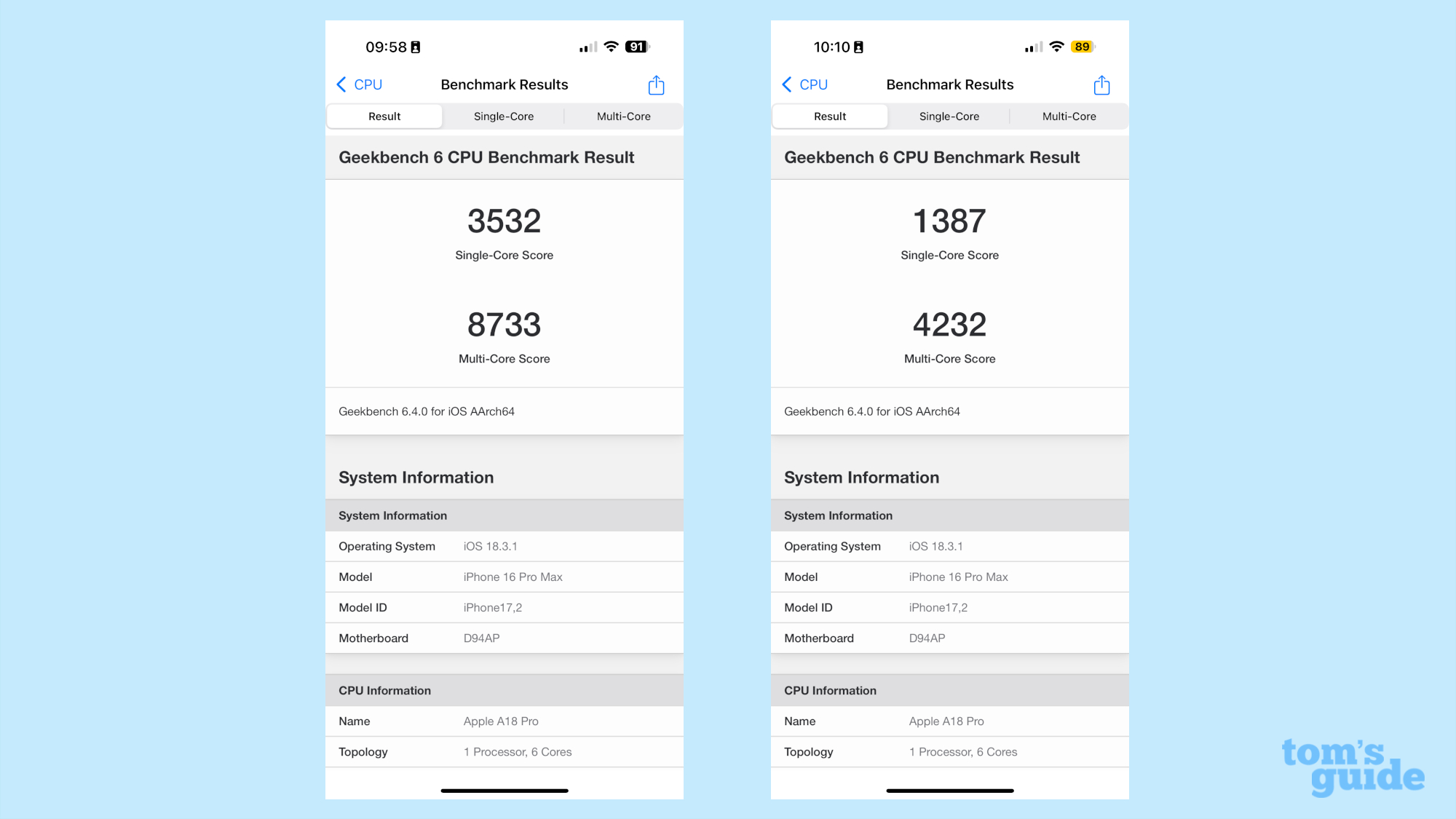
When it comes to what this means as a user, essentially the speed at which the phone can complete actions, including loading web pages and fetching data, will be much slower. However, surely you get the benefit of your phone running for longer, right?
Get instant access to breaking news, the hottest reviews, great deals and helpful tips.
The problem with that idea is that, for the most part, Low Power mode isn't really designed to keep your battery from draining while in use. Instead, it's designed to limit the background actions that drain power while the phone is in standby mode. It does have an effect when using the phone, but you'll see diminishing returns on how much power it will actually save.
How to access Low Power mode
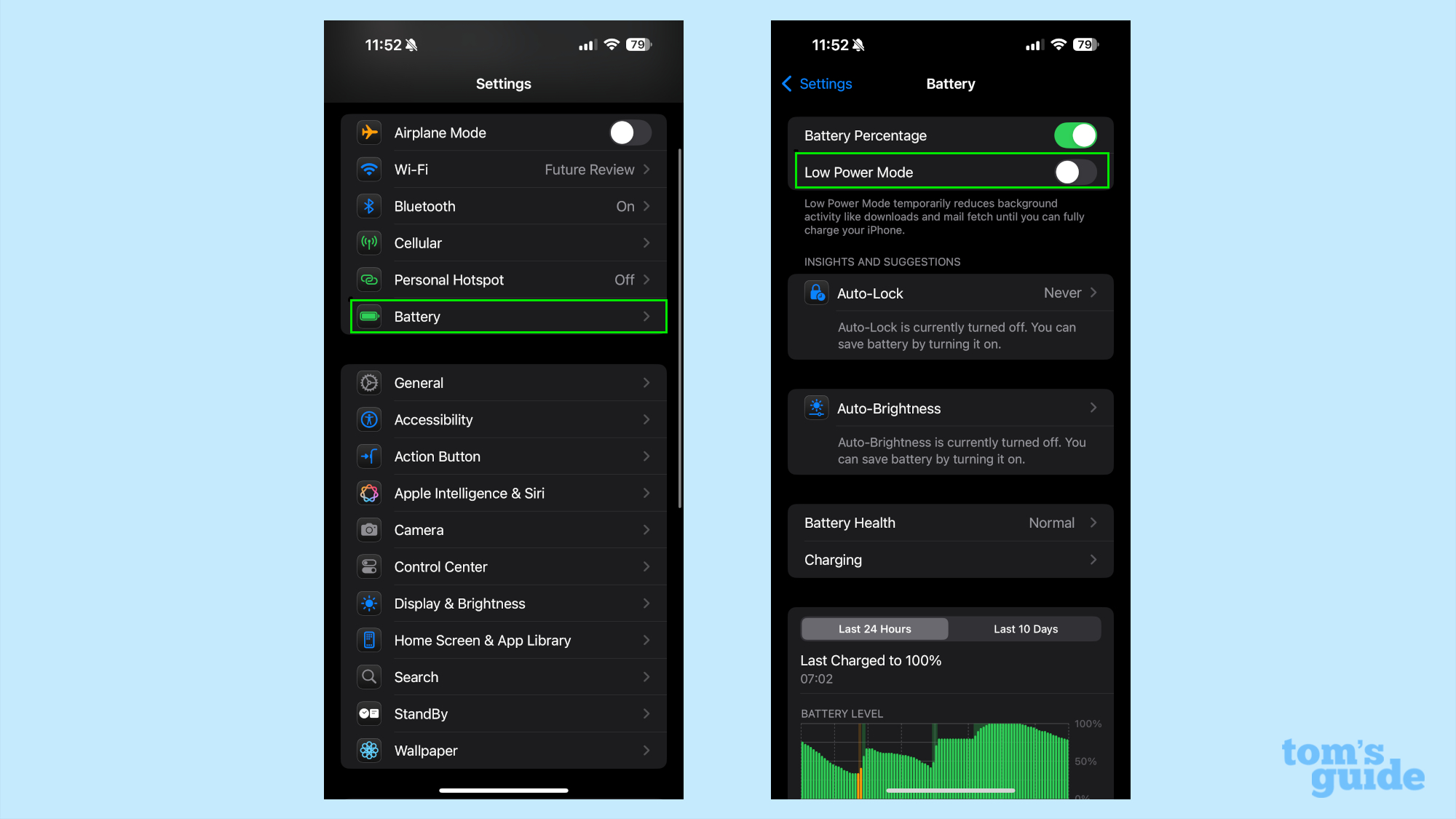
Turning Low Power mode on or off is pretty easy to do, all you need to do is head into the Settings menu on your phone.
Once there look for the battery tab and tap it. In the following menu, you'll see the Low Power Mode option as one of the first options.
In reality, Low Power mode is a backup feature rather than something you need to have turned on constantly. Nowadays, the majority of the best iPhones can comfortably run for the entire day with little issue.
However, to keep that kind of capacity you do need to work to maintain your phone's battery health, thankfully we have a full guide to help keep your phone battery healthy.
More from Tom's Guide
- iPhone 4 SE just tipped for name change right before launch
- I've used every iPhone SE but I don't see myself upgrading to the new iPhone SE 4
- iPhone SE 4 just tipped for record-breaking sales ahead of launch next week

Josh is a staff writer for Tom's Guide and is based in the UK. He has worked for several publications but now works primarily on mobile phones. Outside of phones, he has a passion for video games, novels, and Warhammer.
You must confirm your public display name before commenting
Please logout and then login again, you will then be prompted to enter your display name.
 Club Benefits
Club Benefits





