I just tried Samsung Galaxy S25 Now Bar vs. iPhone 16 Pro Dynamic Island — here’s the winner
Is a Bar superior to an Island? Is being Live and Dynamic better than Now? Let's find out

Apple introduced us to the Dynamic Island over two years ago, and it's since become a key part of all iPhone 16 and iPhone 15 models' design, especially as the Live Activities feature has developed alongside it. Samsung has however only just got on board this train with its Now Bar, a similar concept that you'll only find on the Galaxy S25 series right now.
But how do the two compare? That's what I wanted to find out as I examined the full capabilities of these versatile features. Apple and Samsung's respective versions of this multi-app widget do many of the same things, but I've identified some important differences that you'll read all about below.
How well Dynamic Island performs against the Now Bar isn't likely to change your mind about which of the best phones will suit you best. But seeing different executions of the same basic idea can be informative all the same. So let's get to it.
How do they look?
Apple and Samsung both use pill-shaped bubbles to hold their respective widgets, and both also have the option to expand them to show more information or controls with a long tap. Samsung's Now Bar is larger by default , but can only be found on the lock screen or the notifications shade. Apple's Dynamic Island is always visible around the camera cutout at the top of the iPhone's display, with Live Activities showing up in greater detail on the lock screen. You can see both the Now Bar and Live Activities on your always-on display if you have it enabled, but both limit the visible information when the phone is locked.

The Dynamic Island's ever-present nature means it can sometimes be a distraction, but you can swipe on it sideways to dismiss or resummon the widget on demand. Swiping left or right on the Now Bar does nothing on the lock screen (other than make it jiggle around), but doing so on the notification shade removes the widget entirely. You have to reopen the app and close it again if you want to get the bar back.

Samsung allows the Now Bar to stack multiple widgets on top of one another, letting you easily switch between your active widget on the lock screen. The Dynamic Island is much more limited, showing only one full-size widget and optionally one minimized one at once. Both show all active activities on their notifications window though.

What can they do?
Functionally, there's plenty of overlap between the Now Bar and Live Activities and Dynamic Island. But there are still some interesting differences to note.
Get instant access to breaking news, the hottest reviews, great deals and helpful tips.
For one, you can turn the Now Bar off and on for each compatible app, or disable it entirely in the Settings app. As the Dynamic Island is baked into the core of iOS, you can't switch it off.

Live Activities can be blocked from showing on your iPhone's lock screen, but that's as far as it goes.
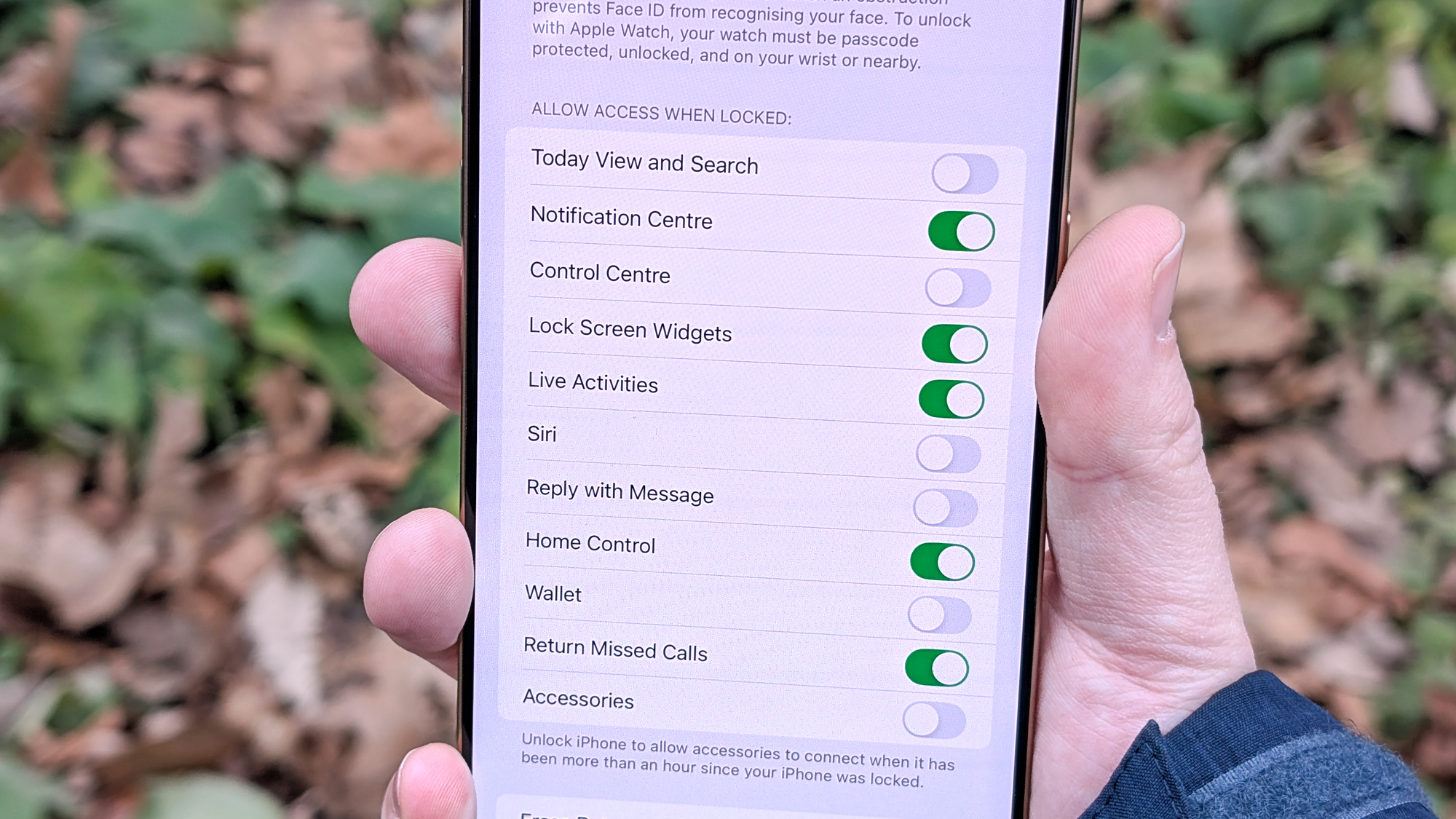
The compatible apps for the Now Bar and Live Activities are similar when it comes to built-in apps. They can display scores for active matches of a chosen sport or team, show upcoming navigation directions, in-progress voice recording and clock functions like timers and stop watches.
But because the Now Bar is newer, it doesn’t support any third-party apps at the time of writing. Meanwhile, Apple's Live Activities are used for a number of different apps, such as delivery and ride-sharing services, or task management apps.

One slightly confusing part of the Now Bar is that it can feature your currently playing music or video on the lock screen, but not in the notifications shade. This is perhaps because the main media player is only a swipe away in the Quick Settings menu, but Apple doesn't mind doubling up its media controls in the Dynamic Island, even with Control Center open.
Which is better?
If we're picking winners, then it has to be the Dynamic Island and Live Activities pairing of the iPhone for me. It simply does more, but a lot of that is by merit of it being two years older than the brand-new Now Bar.

The Now Bar is very polished for a freshly debuted feature, and some of its elements, like the option to easily shuffle through multiple widgets or its granualr per-app settings mean it could be the victor in the long term. But right now, it's in need of more supported apps to unlock its potential.

Both of these features could learn a thing or two from each other, that's for certain. So when Apple presumably introduces iOS 19 this summer, and Samsung One UI 8 close to the end of the year, I'm hoping we see some convergence between Dynamic Island/Live Activities and Now Bar. And maybe all those other Android brands that were inspired by the Dynamic Island can take notes too.
More from Tom's Guide
- Galaxy S25 Ultra camera glitch is real — here's what Samsung has to say
- Help improve Tom's Guide — your chance to win a $250 Amazon gift card
- iPhone SE 4 — Apple is about to kill these iconic iPhone features forever

Richard is based in London, covering news, reviews and how-tos for phones, tablets, gaming, and whatever else people need advice on. Following on from his MA in Magazine Journalism at the University of Sheffield, he's also written for WIRED U.K., The Register and Creative Bloq. When not at work, he's likely thinking about how to brew the perfect cup of specialty coffee.
You must confirm your public display name before commenting
Please logout and then login again, you will then be prompted to enter your display name.
 Club Benefits
Club Benefits





