Google Messages is hiding users’ contact images — here’s what’s going on
No, you’re not going mad

If you’ve recently noticed that your contact images have all vanished in the most recent Google Messages beta - don’t worry, you’re not alone.
An issue has been identified that causes your contacts to revert back to a plain monogram image in chat threads. It was observed by user Typicalg123 in Reddit's r/GoogleMessages subreddit (via Android Authority). According to the post, the photo of the selected contact will appear if it is tapped, but if you tap out of the image, it then disappears.
On the plus side, according to user u/Jmerse, this issue only occurs when talking to contacts who use an iPhone. It also seems that the fault isn’t that widespread yet, as Tech-Issues Today wasn’t able to recreate the fault, even while running the current beta. However, it seems that the fault isn’t limited to one device, as users with both Samsung and Pixel devices have reported it.
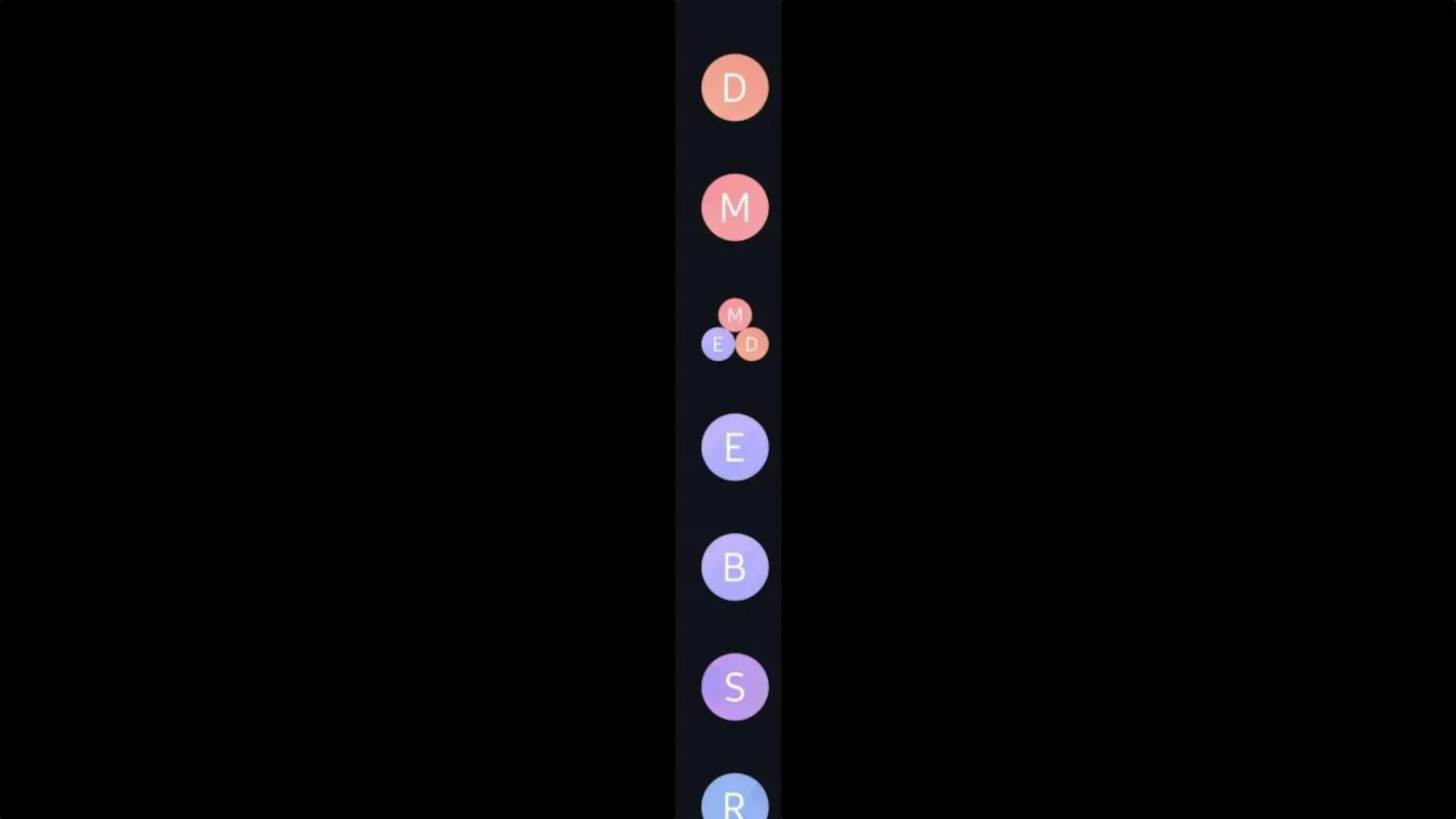
What can you do?
So, if you find that version of the Google beta has this bug, what can you do? Firstly, you can try to either clear your phone's cache or uninstall and then reinstall Google Messages. However, there is no guarantee that this will work, which means you may have to go back to a stable build to solve the problem. However, before attempting any fix, we’d recommend backing up your messages to make sure you keep your chat history, whatever happens.
While this bug might not be a major issue, it will be annoying for those affected. There are also some security concerns, as we often use an image to know that we’re talking to the right person. This was helped by Google recently allowing users to pick profile images, which followed the recent security improvements thanks to the Profile Discovery feature.
Thankfully, Google recently introduced five big security updates that aim to help protect Messages users. These include offering more protection from scam texts, as well as warning users about potentially dangerous links. Google Messages will also turn off messages from unknown international senders while protecting users from NSFW images.
The reality is that finding such a bug in a beta is really nothing new, but hopefully it’s one that Google is aware of. We’ll have to wait to see if a patch comes out to solve the problem in the coming weeks, or if it is small enough that Google will simply wait until the next release.
Get instant access to breaking news, the hottest reviews, great deals and helpful tips.
More from Tom's Guide
- The Android Show: I/O Edition live blog: All the biggest Android 16 and Gemini news as it happens
- iOS 19 could bring AI-powered battery management to your iPhone
- How does the ultra-thin Galaxy S25 Edge compare to other flagships? The answer might surprise you

Josh is a staff writer for Tom's Guide and is based in the UK. He has worked for several publications but now works primarily on mobile phones. Outside of phones, he has a passion for video games, novels, and Warhammer.
You must confirm your public display name before commenting
Please logout and then login again, you will then be prompted to enter your display name.
 Club Benefits
Club Benefits





