I waited 9 years to buy the new MacBook Pro — and this is the one I got
Figuring out the right MacBook Pro 2021 for you can be tough

Here at Tom’s Guide our expert editors are committed to bringing you the best news, reviews and guides to help you stay informed and ahead of the curve!
You are now subscribed
Your newsletter sign-up was successful
Want to add more newsletters?

Daily (Mon-Sun)
Tom's Guide Daily
Sign up to get the latest updates on all of your favorite content! From cutting-edge tech news and the hottest streaming buzz to unbeatable deals on the best products and in-depth reviews, we’ve got you covered.

Weekly on Thursday
Tom's AI Guide
Be AI savvy with your weekly newsletter summing up all the biggest AI news you need to know. Plus, analysis from our AI editor and tips on how to use the latest AI tools!

Weekly on Friday
Tom's iGuide
Unlock the vast world of Apple news straight to your inbox. With coverage on everything from exciting product launches to essential software updates, this is your go-to source for the latest updates on all the best Apple content.

Weekly on Monday
Tom's Streaming Guide
Our weekly newsletter is expertly crafted to immerse you in the world of streaming. Stay updated on the latest releases and our top recommendations across your favorite streaming platforms.
Join the club
Get full access to premium articles, exclusive features and a growing list of member rewards.
I spent 9 years waiting to buy the new MacBook Pro. Literally. I didn't know this model was coming out this year, but I waited since 2012's first Retina Display MacBook Pro to upgrade to a newer, faster model. But since I waited that long, I had a difficult series of choices to make about configuring my new MacBook Pro. Because while it's one of the best MacBooks in years (and one of the best laptops overall), it's a laptop that comes with a lot of choices.
And while you might have an idea about some of the configuration choices you need to make, take it from me (the person who actually wrote our Apple MacBook Pro 14-inch 2021 review), it's not that easy. But the more I looked into it, the more answers I found — and the more I realized my credit card wasn't leaving as unscathed as I'd anticipated.
- MacBook Pro 2021 (16-inch) review: Power beyond belief
- MacBook Pro 2021 battery life tested — here's the results
- Plus: MacBook Pro could be perfect with a touchscreen — why Apple says no
Picking a MacBook Pro 2021: 14-inch vs 16-inch
As someone who is moving from the 15-inch MacBook Pro from 2012, I had a little concern about getting the same amount of space on my next MacBook's screen. A 16-inch screen would be the way to easily get there, but it would also be a heavier (by 1.3 to 1.4 pounds, depending on the M1 chip I chose) — and more expensive (with a $500 higher starting price) — beast and burden in my bag.
But then I started to look at the numbers. My 15-inch MacBook Pro's display measured 2880x1800 pixels, with a density of 220 pixels per inch, and the 14-inch MacBook Pro (3024x1964 pixels, 254ppi) has both more real-estate and is sharper to boot.

Also, our testing showed that these panels are similar enough on sRGB color output (14-inch: 109.6%, 16-inch: 109.3%) and brightness (14-inch: 487.8 nits, 16-inch: 500.6 nits), so I had nothing to really lose by going smaller. Battery life (14-inch: 14:08, 16-inch: 15:31) is also similar enough.
But then I got the 14-inch model in my hands for my review. Holding it, I knew pretty quickly that I wouldn't want a larger chassis. This was the juuuuust right Goldilocks option, and the easiest call of the bunch.
This decision is also made easier by the face that neither model has more or less ports. Both feature MagSafe 3 charging, HDMI-out, three Thunderbolt 4/USB4 ports, a headphone jack and an SD memory reader.
Get instant access to breaking news, the hottest reviews, great deals and helpful tips.
My choice: 14-inch MacBook Pro ($1,999)
Picking a MacBook Pro 2021: M1 Pro or M1 Max?
Next up, was figuring out how much power I needed, and this was arguably the trickiest step of the entire process. Though the binary decision of Apple M1 Pro vs M1 Max was as easy as anything.
I know, for a fact, that I don't need that turbo-charged M1 Max power. The first sign of this was when Apple said M1 Max systems could extend their displays to up to 4 displays at once (up to three of 6K displays plus one 4K panel), while the M1 Pro could merely connect to up to two 6K displays. As someone who only needs to connect to one monitor at a time at the most, I knew the Pro would be closer to what I needed.

Then, then came the benchmarks. In my review, I compared the 10-core M1 Pro-powered 14-inch MacBook Pro to a 10-core M1 Max-based 16-inch MacBook Pro, and found that they often had similar (or similar enough) scores. That happened with the multi-core Geekbench 5 scores (M1 Pro: 12,477, M1 Max: 12,683) and our Handbrake video transcoding test (M1 Pro: 4:51, M1 Max: 4:48, where lesser is better) and the PugetBench Photoshop test (M1 Pro: 806, 4:54, M1 Max: 877, 4:44).
Graphics tests saw the M1 Max win out, though. On the 3DMark Wild Life Extreme Unlimited test, the M1 Pro took home a score of 10,386 at 62.17 frames per second, behind the M1 Max's 20,220 score at 121 frames per second. Also, the M1 Max ran Rise of the Tomb Raider at 74fps, much faster than the 39fps rate of the M1 Pro.
All of this had me leaning toward M1 Pro, as I do not plan to push this MacBook Pro to its graphical extremes. I want something future-proof, sure, but I also don't want to overpay for power I'll never use. The most graphics-related work I'll wind up working with (at least from where I see myself at the moment), with some video editing where I take live-streams from my Twitch channel or videos I shoot on my phone, and chop them up into something more easily digestible.

Aside from that, I will primarily be using this MacBook Pro to do CPU-intensive stuff, with image editing, and streaming gameplay and webcam footage from a capture card.
And so the M1 Max is definitely too much for me. Just look at how Apple describes the M1 Max's purpose, noting it's "designed for graphics-intensive workflows like multicam video editing or rendering complex 3D scenes," and that its "powerful media engine lets you play back up to 5 streams of 8K ProRes 422 video."
That just left me one real topic to drill down to: which M1 Pro chip is right for me? There are three M1 Pro variants available: one with an 8-core CPU and 14-core GPU, $200 more gets you a 10-core CPU and 14-core GPU M1 Pro and then there's the high-end M1 Pro ($300 more), with a 10-core GPU and 16-core GPU. All versions have the same 16-core Neural Engine.

And I chose the 10-core CPU/14-core GPU version, because (again) I think my priorities will lean more towards CPU than GPU. I could have just gone with the base-level, 8-core CPU, but then I saw the Geekbench 5 scores that hit the internet. Taking a bunch of the results here, I found that the 8-core M1 Pro MacBook Pro's hit an average of 9,803.6, while the 10-core MacBook Pro averaged 11,852.4 — which is 20% higher. And since future-proofing is a priority of mine, I see that 20% higher general performance as something I'm willing to pay $200 more for.
My choice: M1 Pro with 10-core CPU and 14-core GPU (+$200)
Picking a MacBook Pro 2021: How much RAM?
Memory is an interesting thing. On my 15-inch MacBook Pro I had 16GB of RAM, which often felt okay. And it's the kind of thing where 16GB, the starting amount on the 14-inch MacBook Pro, could probably be enough.
But I don't really want enough for this MacBook Pro. I don't really want to need to close browser windows if I don't feel like it. I want to be able to have all of the Chrome and Safari tabs open, if I so choose.
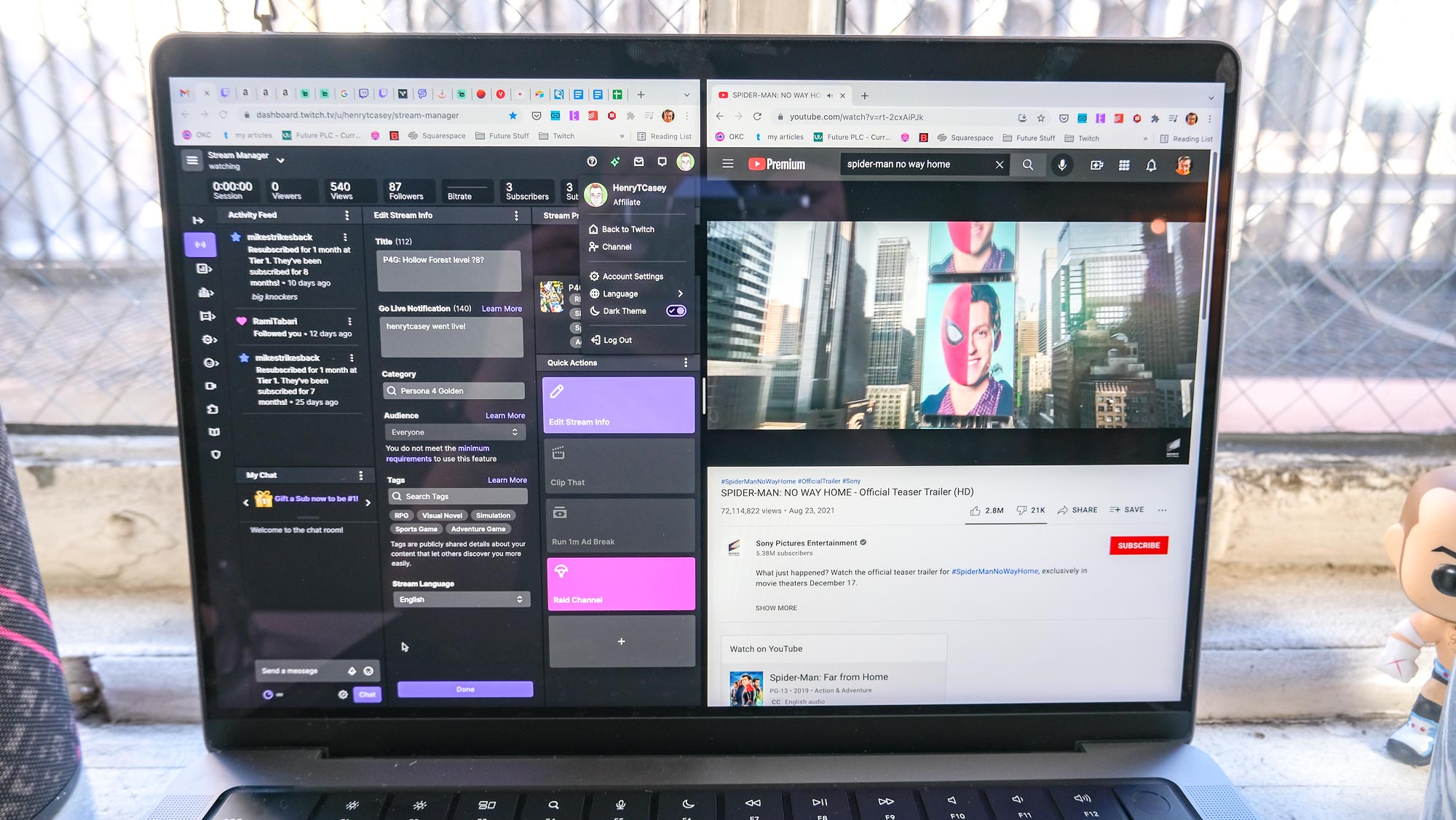
On top of that, I also want those video and image editing applications to export and save speedily, something that RAM plays a big a part in as ever. The architecture of Apple Silicone (the new system-on-chip design that Apple's replaced Intel's CPUs with) changed things up so that you've got a unified pool of memory that serves both the CPU and GPU cores.
That said, Apple RAM isn't cheap. In fact, this is the most expensive upgrade I made, at $400 on top of the already pricey $1,999 model.
And I wouldn't argue that everyone necessarily needs 32GB of RAM. But, thinking about making sure this thing could last til 2030? I went for it. I don't want to look back and think "I shouldn't have been so cheap." I've done that with hotels too much in my lifetime.
My choice: 32GB (+$400)
Picking a MacBook Pro 2021: How much SSD storage?
This is very much a your mileage may vary situation. The MacBook Pro 2021 starts at 512GB, which is plenty. Not only does cloud storage mean my atrociously-large Apple Photos library (more 800GB of photos and video) doesn't need to sit entirely on my system, but I have a series of external hard drives to offload stuff onto.
But just like the idea of wanting to keep my applications open, I thought about how nice it would be to rarely think about having to manage local storage.
That said, it also feels like the most likely to be overkill of my entire situation. But then when I looked at the price of this upgrade — and saw that it was just $200 to go from 512GB to 1TB. And that's a price I'll pay (even in an increasingly expensive laptop) for the peace of mind. 512GB is what I'd call "probably enough" and 1TB is that "oh, we've got room to spread out" amount.
My choice: 1TB (+$200)
Final total and outlook
| Header Cell - Column 0 | Entry-level 14-inch MacBook Pro | The 14-inch MacBook Pro I bought |
|---|---|---|
| Price | $1,999 | $2,799 |
| Screen | 14.2-inch (3024x1964 pixels) | 14.2-inch (3024x1964 pixels) |
| Processor | M1 Pro (8-core CPU, 14-core GPU) | M1 Pro (10-core CPU, 14-core GPU) |
| Storage | 512GB | 1TB |
| Memory | 16G | 32GB |
Of course, if you really need your MacBook Pro now, you may not want to configure yours at all. The pre-configured models have much shorter delivery times than mine (which is arriving in the second week of December), with the $1,999 model being available the same day at the time of my writing this.

This brought me to a grand total of $2,799 — before tax and AppleCare (something I'll talk about in a different article). So, that's a whole lot to plunk down on a laptop. Turns out saying things like "oh, $200 here, $400 there," can leave you with a really high bill pretty quickly.
That said, as much as I don't exactly like spending this much, I'm just as excited about this laptop. As I may have expressed in my MacBook Pro 14-inch (2021) review this laptop actually sparks joy for me: from its gorgeous display to its amazing performance and then Apple's willingness to revert the keyboard and ports back to where they should be. I've tested and reviewed laptops for over five years now, and at a certain point I kind of got bored by most of them.
And this is why I want to make sure it will keep up with whatever I am doing in the next decade. Apple may give me reason to upgrade earlier: I've spoken about how an easel hinge, touch screen and Face ID are all relatively exciting things that the MacBook Pro could get. But I want another Mac that can make like the band Cake, and go the distance.

Henry was a managing editor at Tom’s Guide covering streaming media, laptops and all things Apple, reviewing devices and services for the past seven years. Prior to joining Tom's Guide, he reviewed software and hardware for TechRadar Pro, and interviewed artists for Patek Philippe International Magazine. He's also covered the wild world of professional wrestling for Cageside Seats, interviewing athletes and other industry veterans.
 Club Benefits
Club Benefits










