macOS Catalina: 9 Things You Need To Know Before Updating
The good, the bad and the Sidecar

Here at Tom’s Guide our expert editors are committed to bringing you the best news, reviews and guides to help you stay informed and ahead of the curve!
You are now subscribed
Your newsletter sign-up was successful
Want to add more newsletters?

Daily (Mon-Sun)
Tom's Guide Daily
Sign up to get the latest updates on all of your favorite content! From cutting-edge tech news and the hottest streaming buzz to unbeatable deals on the best products and in-depth reviews, we’ve got you covered.

Weekly on Thursday
Tom's AI Guide
Be AI savvy with your weekly newsletter summing up all the biggest AI news you need to know. Plus, analysis from our AI editor and tips on how to use the latest AI tools!

Weekly on Friday
Tom's iGuide
Unlock the vast world of Apple news straight to your inbox. With coverage on everything from exciting product launches to essential software updates, this is your go-to source for the latest updates on all the best Apple content.

Weekly on Monday
Tom's Streaming Guide
Our weekly newsletter is expertly crafted to immerse you in the world of streaming. Stay updated on the latest releases and our top recommendations across your favorite streaming platforms.
Join the club
Get full access to premium articles, exclusive features and a growing list of member rewards.
Now that your Mac (be it a MacBook Air, iMac, or any other macOS machine) is telling you that a major new update is here, it's time to talk about if you should update now, or wait. And unlike most updates, macOS Catalina gives some users a serious reason to hold off for now.
So it's time to answer your questions about iTunes' death, the end of the line for 32-bit apps and Sidecar mode, which turns the iPad into a second screen for the Mac. Here's everything you need to know about macOS Catalina.
Check out my full macOS Catalina review on sister site Laptop Mag and our guide for how to download macOS Catalina to learn more.
iTunes is dead, long live macOS Catalina Music app
iTunes didn't get to see its 19th birthday, as Apple killed the media manager that launched on January 9, 2001. In its place, we've got a trio of apps: Music, Podcasts and TV, which split the monolithic app into the same set of apps you get on other platforms.
The great news for long-time iTunes users such as myself is that iTunes' power user features didn't die with the app's name. For example, you can still upload your own tracks to iCloud Music Library (the major reason why I haven't ditched Apple Music for Spotify) and you can still edit metadata tags for your music.
Even better, Music has one new feature that Spotify's desktop version doesn't: lyric integration. When you're listening to a song, click the little icon in the top left corner to see said lyrics. Hopefully it catches up to iOS' Music app some day by highlighting the lyric you're currently hearing.
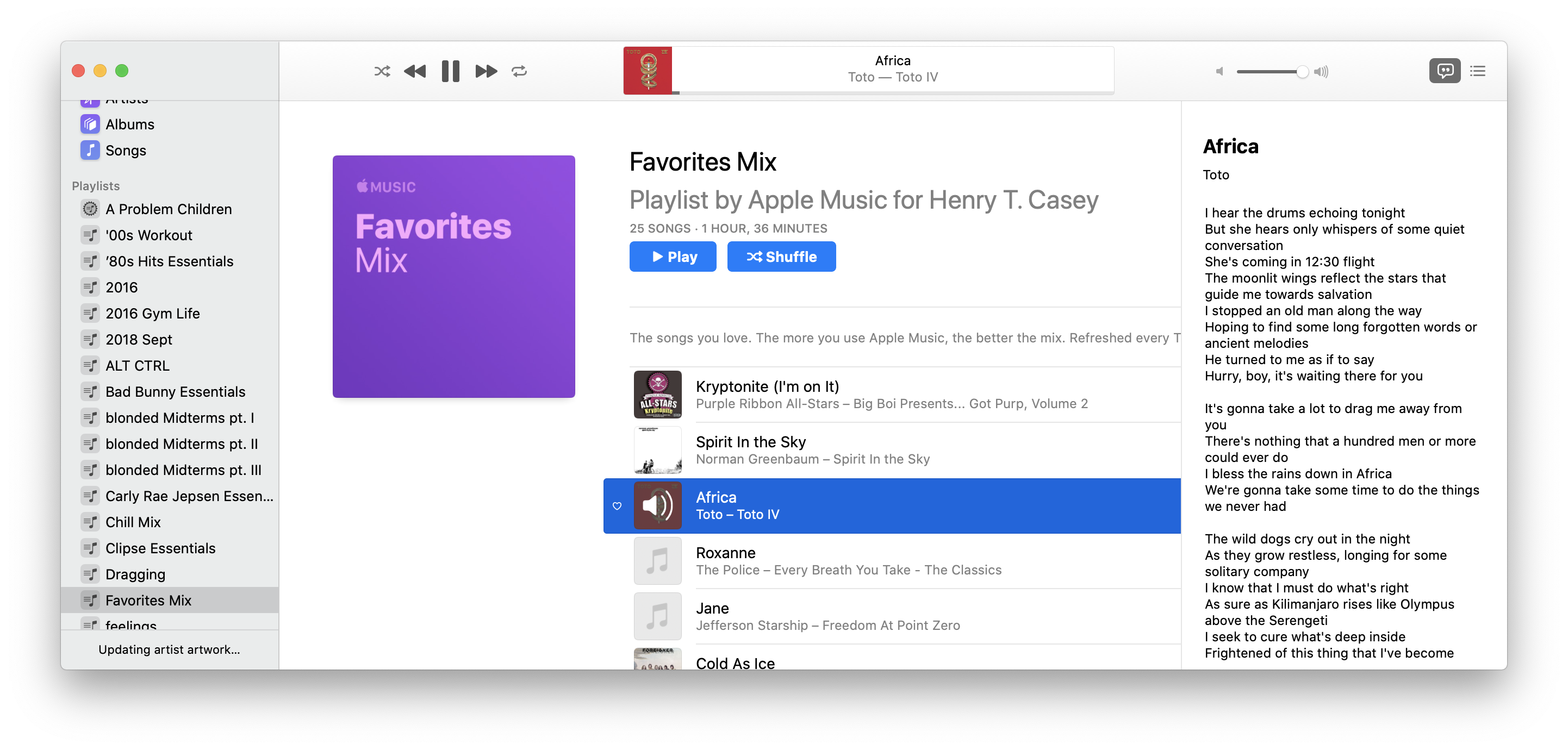
Oh, and there's one iTunes feature that didn't get moved to those other apps: device management. When you connect an iPhone or iPad to your Mac, you'll now edit settings for that gadget in Finder. It makes sense, acting just like external hard drives.
Get instant access to breaking news, the hottest reviews, great deals and helpful tips.
Apple Arcade brings good games to the Mac
Apple Arcade, one of the most exciting service Apple is launching this year, is bringing Apple's treasure trove of games to Macs. Will this solve the years-old gaming drought that Mac gamers have been feeling?
That's not exactly a given, yet, but this is a good start. I'm excited that I can play the trippy Sayonara Wild Hearts racing game on every Apple device I own, not just my iPhone. Apple Arcade is also bringing the Dark Souls-like Bleak Sword, the genre-bending card-game/rogue-like Card of Darkness (from Pendleton Ward, the creator of Adventure Time and mobile games genius Zach Gage).
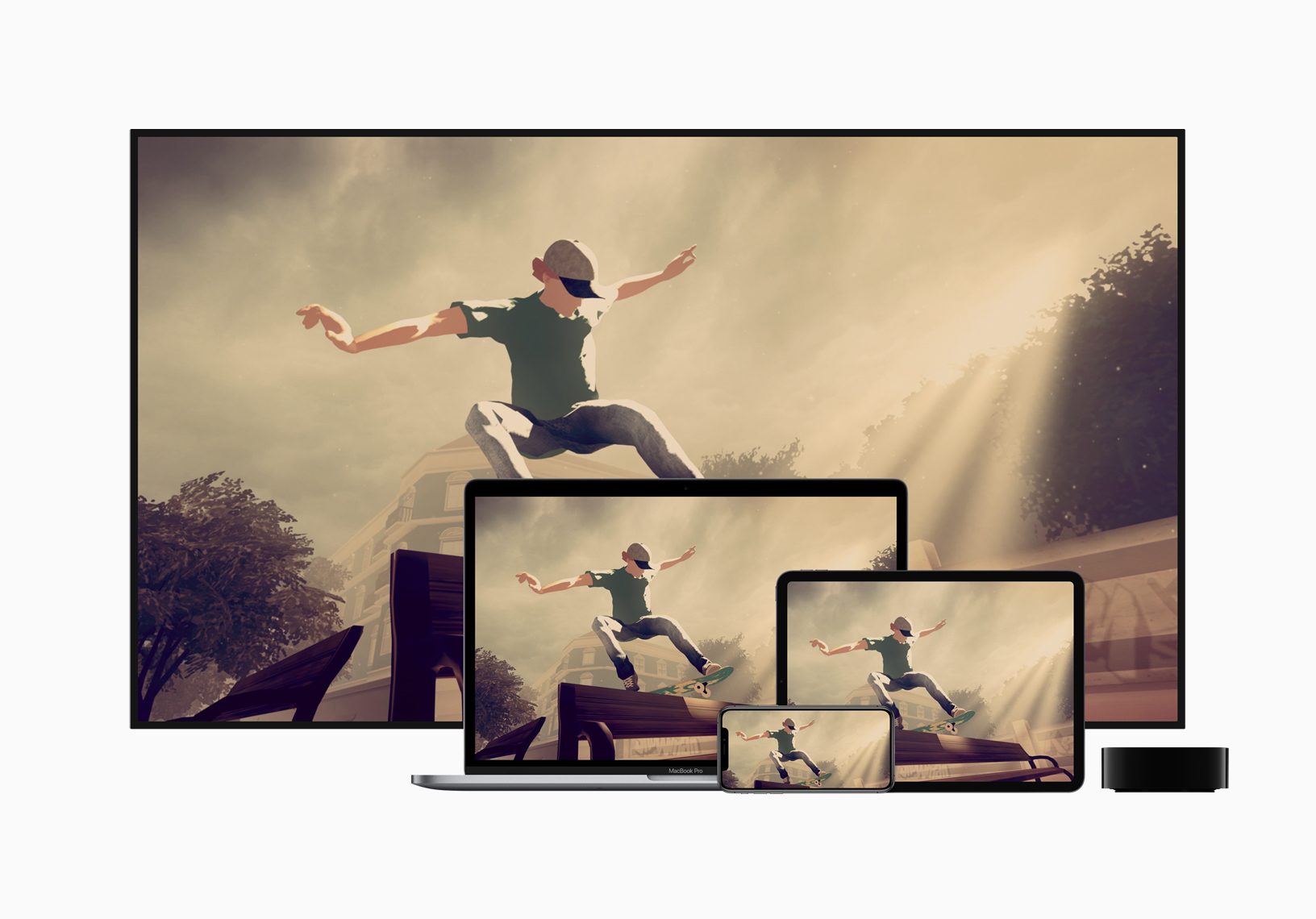
Just don't expect every Apple Arcade game you see on your iPhone to appear on the Mac. We're not sure if these titles will take more time to arrive, but the beautiful puzzler Assemble With Care, as well Lego Brawls and Sonic Racing, are not in the Mac App Store.
macOS Catalina kills off 32-bit apps
The biggest reason to wait before downloading Catalina is because this update bricks older apps. Yes, programs written in the 32-bit format are not supported by macOS Catalina, which is the culmination of those system warnings we've all been getting about how some apps need to be update.
We've got a full guide to finding the 32-bit apps on your Mac, which you'll need to do before updating, so you can learn if any of your super-critical programs will stop working on Catalina. Hopefully, those apps now have 64-bit versions, as Apple has been warning developers about this impending change for a while.
Once you find your 32-bit apps, Google those apps to find out who makes them, and use the contact information to ask if 64-bit versions are available. The folks behind OpenVPN, an app I rely on for my job, showed me its 64-bit version, and I'm glad I asked them for the help, as I couldn't find it on the company's site.
macOS Catalina's iPad-friendly Sidecar is best with Apple Pencil
Your Mac and iPad love each other so much that they're practically getting married, thanks to Sidecar, a new feature in Catalina that allows you to tether the devices (even wirelessly). As cool as this is, though, there's one thing you need to know about how it works: you'll want an Apple Pencil.
When we first heard about Sidecar, we were a bit too optimistic, hoping that Apple made a touch-screen friendly version of macOS. It turns out, however, that your fingertips can't interact with macOS on the iPad, as they can only tap and activate the Touch Bar-like buttons on the sides of the screen. To move Finder windows and perform other tasks, you'll need the Apple Pencil, as macOS is still designed to be used with a cursor, or in this case, the stylus' small tip.

macOS Catalina's Sidecar won't work with Macs made before 2014
If you're excited for your iPad to extend your Mac's screen, I hope your computer was made after 2015. Apple's own documentation lists Sidecar as limited to MacBooks from 2016 or later, MacBook Airs from 2018 or later, MacBook Pros from 2016 or later, Mac minis from 2018 or later, iMacs from late 2015 or later, iMac Pros from 2017 or later, as well as the Mac Pro that is slated to arrive later this year.
macOS Catalina gets iPad apps (and it needs more soon)
In exchange for 32-bit apps dying, Apple's adding a new category of apps from one of its other devices: the iPad. These apps arrive thanks to Catalyst, a new tool that Apple gave iPad developers, gave them the ability to easily convert iPadOS apps to macOS apps. This is especially important for smaller app studios, where only a few people are in charge of building and maintaining an app.
So far, we've seen major apps including Rosetta Stone and TripIt by Concur show up on the Mac, and even indie darlings, such as the Lire RSS client, are also here. I've got my eye on other iPad apps, such as the Overcast podcatcher and Twitch, that I'd love to see on the Mac.
macOS Catalina super-charges Reminders
Reminders, Apple's check-list app for managing your to-do's, always felt a little sparse, especially as third party apps (such as Todoist) gained ground. That changes in macOS Catalina, which adds natural language recognition, and the additional levels of complexity that your increasingly complex life needs.
For example, I was able to set a recurring reminder by writing "every other day," which the Reminders recognized and let me apply.
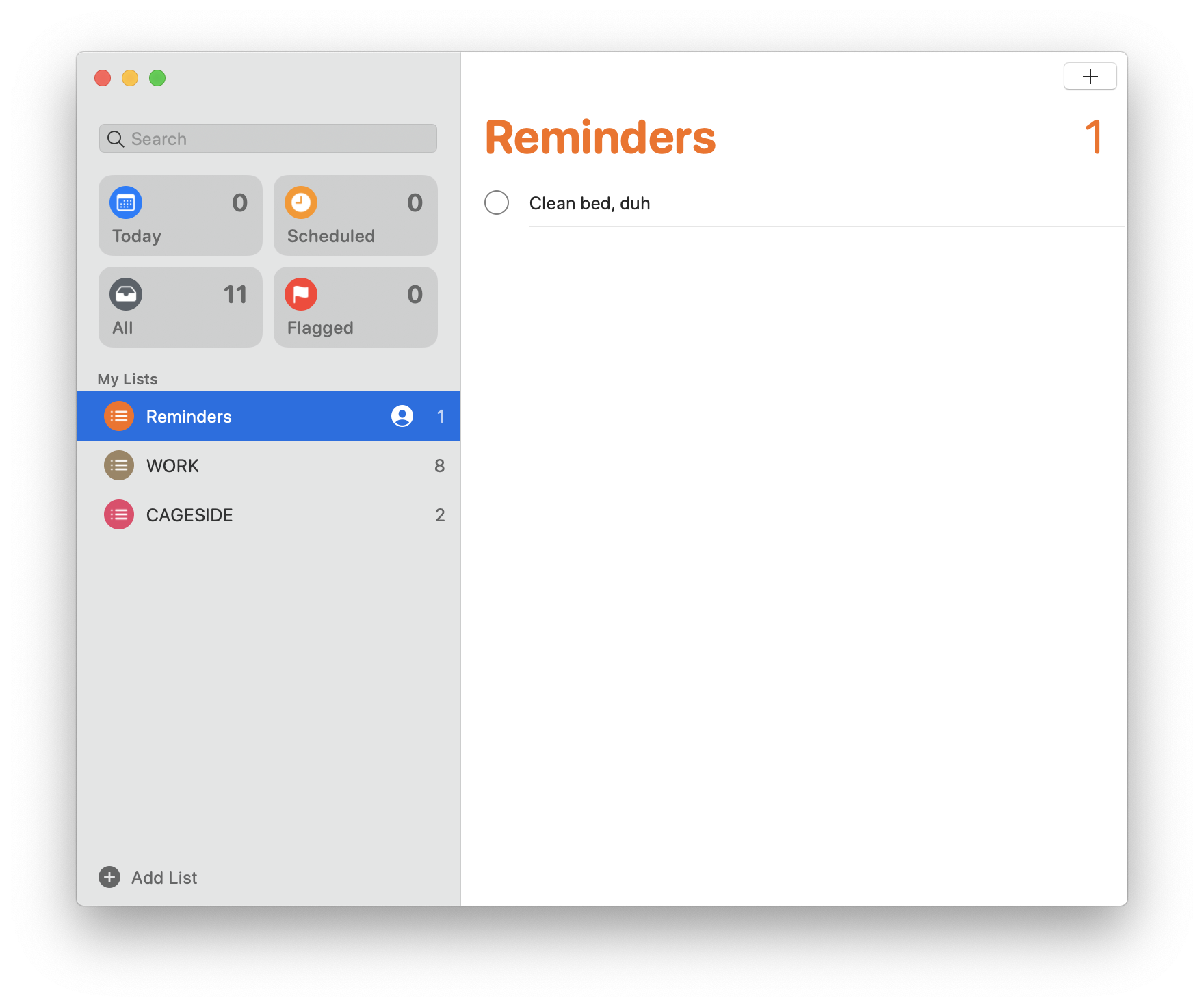
The app lets you create lists of reminders, which I use to split up my day job, personal life and other various assignments. You also get new filters, to see reminders due today, those scheduled for the future and those flagged as a high priority.
macOS Catalina's Find My app finds all your iStuff
The Find My iPhone tool, once stuck on iCloud.com, finally has a desktop home. It can also see where all of your other items, including Macs and AirPods and iPads, are as well. This new app, Find My, is located in your Applications folder.
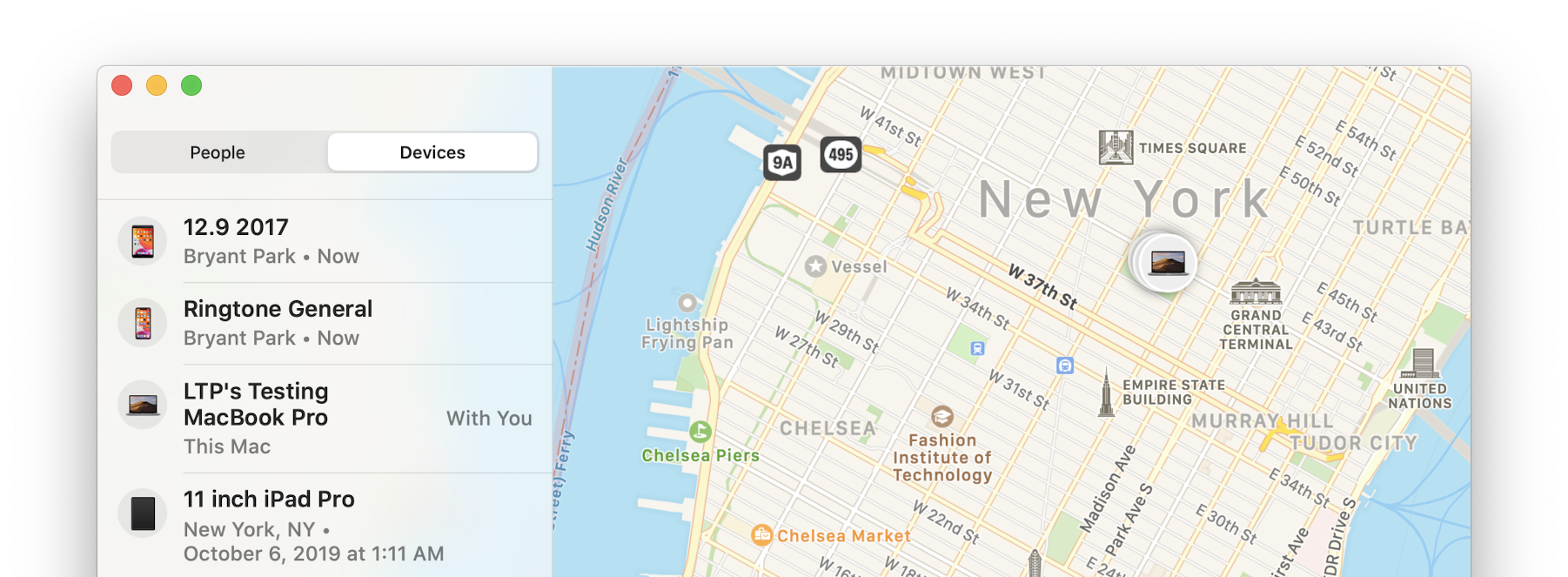
macOS Catalina's Podcast searching is actually cool
I've never really loved Apple's own podcasts app, but this latest version blew my mind with its new search tricks. Not only does its search engine scan titles, descriptions and authors, but it also manages to find words in the actual audio of podcast episodes.
Built with Siri and machine learning, this new feature works so well it found the times my name was mentioned on The Polygon Show by my friend Simone de Rochefort.

Henry was a managing editor at Tom’s Guide covering streaming media, laptops and all things Apple, reviewing devices and services for the past seven years. Prior to joining Tom's Guide, he reviewed software and hardware for TechRadar Pro, and interviewed artists for Patek Philippe International Magazine. He's also covered the wild world of professional wrestling for Cageside Seats, interviewing athletes and other industry veterans.
 Club Benefits
Club Benefits










